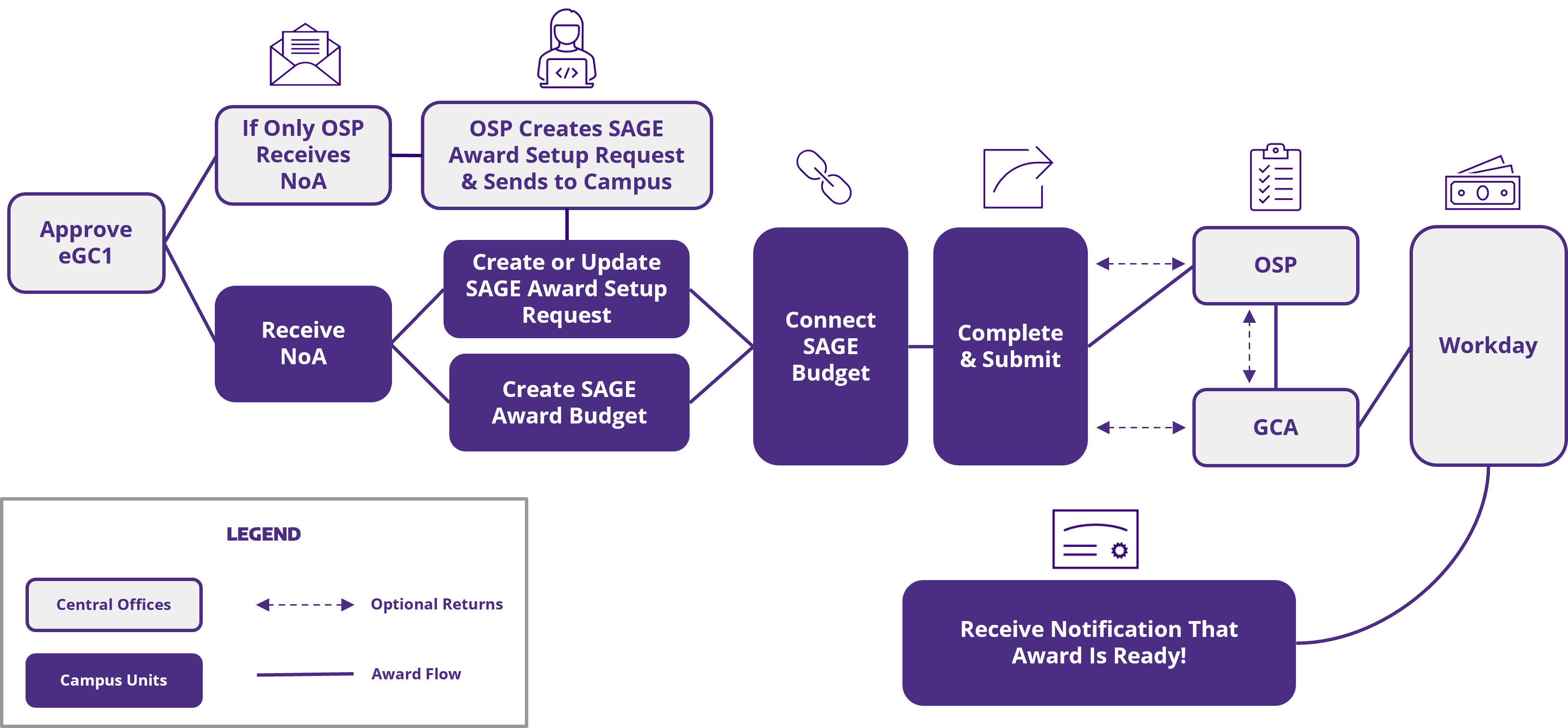Financials
Contents
- How to get an Award set up at the UW
- Checklist: Award Setup Request – Steps for PI/Campus
- What about when OSP creates an Award Setup Request?
- Communicating compliance information in Award Setup Requests
- What is a complete Award Setup Request?
- Holds
- Why was my Award Setup Request returned?
- GCA Award Setup
- SAGE Award Setup Workflow
How to get an Award set up at the UW
The Office of Sponsored Programs (OSP) reviews, negotiates, and accepts all sponsored program funding on behalf of the UW. The UW uses Award Setup Requests in SAGE to intake and handle this process.
Who creates an Award Setup Request?
When the PI/Campus receives an award notification from the sponsor, whether or not OSP is included on the notification, the PI/Campus should create an Award Setup Request (ASR) and route it to OSP as soon as possible. This will help ensure the Award Setup Request gets to the appropriate OSP reviewer directly. Use of an ASR is necessary to set up the award in Workday.
When OSP receives or retrieves a new award and the PI/Campus unit is not included on the notification, OSP will create an Award Setup Request and send it to campus for completion of PI/Campus required fields and relevant budget information that matches the award amount.
ASRs that are incomplete or incorrect cannot be processed. For details see:
Checklist: Award Setup Request – Steps for PI/Campus
This checklist provides step-by-step guidance for PIs and Campus personnel when they receive a Notice of Award from our sponsor for a new or competing award that needs to be set up at the UW.
Before you receive a Notice of Award
- Coordinate within your unit so PIs and other staff understand what to do when they receive a Notice of Award
- Designate SAGE Award Preparers in your unit
When you receive a Notice of Award
- PI/Campus receives a Notice of an Award
- Coordinate with your unit Award Preparer to complete the remaining steps
Create an Award Budget in SAGE
- Create an award budget in SAGE Budget.
- A new SAGE budget is required at time of award
- High level budgeting will be easiest to match the award amount. Review:
- Have a Clinical Trial? Follow clinical research budget guidance
- Have an NIH SNAP Award? Review NIH SNAP: Quick Tips
- Make sure the SAGE Award Budget includes any additional SAGE Budget Worksheets so the award is set up correctly in Workday. Review:
Start an Award Setup Request (ASR)
- Award Preparer creates the ASR in SAGE
- Confirm there is an approved eGC1 in SAGE for the award and select the appropriate eGC1
- If you received an award and do not have an approved eGC1 in SAGE, you need to submit an After-the-Fact eGC1. Once the ATF eGC1 is approved, OSP will create the ASR and route it back to you for completion.
- Is there a sponsor deadline for accepting the Award?
- Select “Sponsor has a deadline for accepting award”.
- Explain in Comments.
- Upload sponsor documentation in the Supporting Attachments section.
- Review the SAGE Awards User Guide for detailed instructions on all SAGE steps.
Connect the SAGE Budget to the ASR
- Connect the complete and accurate SAGE Budget to the ASR.
- Make sure that the Total Project Costs on the SAGE Budget, as well as the start and end dates, match the sponsor awarded amount and award start and end dates on the General Information section.
- Quick Tips for Simplifying Your Award Budget
- SAGE Budget Resources
Provide all compliance information and supporting documents
- Confirm compliance reviews or approvals are underway or in place.
- These may include: Human Subjects (IRB), Animal Use (IACUC), Significant Financial Interest (SFI), Cost Share Addendum, and more.
- Review more guidance on communicating compliance information related to your ASR.
- Depending on the activity on the award you may need to follow other compliance guidance as well.
- If approvals are underway and not in place when you submit the ASR, OSP completes its review, but will return to you for necessary approvals prior to processing.
- Always include Supporting Attachments
- Award documents
- Is there a sponsor deadline for accepting the Award? Attach sponsor documentation to that effect.
- Communication between campus/sponsor, campus/OSP
- Attach emails as “.msg” or “.eml” files; allows OSP to respond directly to email strings as needed.
- Compliance documentation
- e.g., IACUC, IRB approvals
- Internal UW documents as applicable. Examples may include:
- Cost Share Addendum
- Have a Clinical Trial? Follow clinical research budget guidance
- Need to request non-standard F&A for a project? F&A Waiver request form
- This is not an exhaustive list
- Award documents
Include comments
Always include explanatory comments with pertinent information or special requests that will help get your ASR processed.
Review & Submit
Review your request to ensure it is as complete and accurate as possible and submit for review and approval. See SAGE guidance on Review & Submit.
ASR is Assigned to OSP
The ASR is assigned to an OSP Reviewer.
OSP Reviews ASR
Once a complete Award Setup Request (ASR) is assigned to an OSP reviewer there are several steps involved with OSP review. See What is a complete ASR?
These can include:
- Verify compliance
- Complete OSP fields within the ASR
- Negotiate terms with sponsors
- Accept the Award
- Update Comments & History as needed with additional information
- Send to GCA for setup in Workday Finance
If a request is incomplete, needs correction or additional information, OSP returns the request to campus. The returned ASR will include comments addressing why it was returned. See Why was my ASR returned?
After your OSP reviewer approves an ASR, SAGE sends the request to GCA. The SAGE ASR Status will change from “OSP Assigned” to “GCA Assigned”.
When OSP initiates a return of an ASR, the SAGE system will send a notification to the Award Preparer(s). The returned ASR will be shown on the preparers’ Award Request List, and when the request is opened all comments will be viewable in the Comments & History section.
More Information:
- Tell OSP your story
- Award Setup Resource Roadmap
- Tips for Success – Award Setup and Modification Requests in SAGE
- SAGE Awards User Guide
- SAGE Awards Resources
- SAGE Budget Resources
- Why was my ASR returned?
- What if my request is urgent?
- Review the ASR workflow
What about when OSP creates an Award Setup Request?
When OSP receives or retrieves an award and the PI is not included on the notification, OSP will create an Award Setup Request and send it to campus for completion.
Review guidance on What do I do when I receive an Award Setup Request created by OSP?
Communicating Compliance Information
A variety of compliance areas related to your award may need review when an ASR is submitted. Please review relevant topics and follow any instructions provided to facilitate OSP & GCA reviews.
Expand each of the topics for more information on Human Subjects, Animal Use, Significant Financial Interest, Cost Share, Export Controls, F&A Waivers, Funding Restrictions, Awards Made in Foreign Currency etc.
Compliance Information
Human Subjects
Federal and federal flow-through awards, and clinical trials: Study number and approval date, exempt status confirmation, or delayed onset confirmation
All other: The above or pending study number is acceptable.
If the study number and approval date information is not available in the original eGC1 Non-fiscal compliance section (Questions HS-1, HS-1A, and HS-B, and IRB Application Details), and was not provided at a Just-In-Time stage, add a comment in the ASR Comments section, providing the study number(s) and approval dates, for OSP reference.
When it is a non-UW IRB upon which we rely, please attach the external IRB approval letter, reflecting approval dates, to the ASR.
It is the PI’s responsibility to notify HSD when there is a significant change, or addition of human subjects research that was not earlier described and approved. If there is an updated study number for work described that is not available on the eGC1, please include the updated study number and dates in the ASR Comments.
For large center, program or training grants, it is the PI’s responsibility to ensure all trainees or center activities involving human subjects are carried out under an approved IRB study number. Most sponsors will not require this be listed out, and therefore OSP does not require all be listed out in the eGC1 or ASR for verification.
Animal Use
- UW Office of Animal Welfare (OAW) approval of the eGC1 on After-the-Fact or Transfer eGC1, or
- OAW congruence letter reflecting review of proposed scope of work with protocol
If the eGC1 does not have OAW approval, or OAW congruence letter was not provided at an earlier Just-In-Time stage, please provide as an attachment to the ASR, with current approval dates.
Significant Financial Interest / Financial Conflict of Interest
Significant Financial Interest – SFI:
Every Investigator listed on the eGC1 has made a Primary disclosure and the Primary disclosure status indicates one of the following:
- SFI is not related
- No Review Required
- Review Complete; FCOI not found – OR –
- FCOI management plan is in place
If SFI disclosure is not in one of these statuses for each Investigator, OSP is unable to fully process the ASR. The ASR is subject to return until the compliance requirement is met.
Financial Conflict of Interest – FCOI:
The Compliance Details column of the eGC1 PI, Personnel, & Organizations page must reflect one of the following:
- FCOI Training not required, -OR-
- FCOI Training complete; expiration date is current
Any FCOI Training status indicating “FCOI training required” will prevent full processing of the ASR. The ASR is subject to return until the compliance requirement is met.
The eGC1 PI, Personnel, & Organizations page can be updated throughout the project if a UW Investigator needs to be listed so their FIDS status information integrates with the eGC1. Do not send OSP separate documentation via ASR, unless requested.
Cost Share
If your award has cost share commitments, attach a copy of the Cost Share Addendum to the ASR.
Export Controls
An export control review is required:
- If eGC1 Non-fiscal compliance questions E2 and D1 – YES to Export Controlled Information, or D2-D4 are answered YES
- Or if OSP’s review at time of award raises security concerns that were not evident at time of proposal review
OSP will alert exports@uw.edu and the ASR is subject to return until the compliance review is complete.
F&A Waivers
A waiver request, if made, should be carried out at the proposal stage. If there is a need to request an F&A waiver at time of Award, please attach a completed F&A waiver to the ASR, signed by the PI, department and school representative to the ASR, for handling. Do not route an F&A Waiver Request to the OSP Director via Docusign or send via email.
Funding Restrictions
Award terms and conditions may place restrictions on some or all of the funding before it can be spent. Some restrictions require prior sponsor approval before the restriction can be lifted. All restricted funding must be managed with internal controls at the UW.
When a sponsor restricts funds, OSP will include reference to the restriction in a comment on the Award Setup Request or the Modification Request.
Sample Funding Restrictions:
- Human subjects research cannot happen until a copy of the IRB approval is provided to the sponsor
- Research involving animal use cannot happen until a copy of the IACUC approval is provided to the sponsor
- Sponsor requires additional documentation before they will issue a revised award to lift the funding restriction
- Funds can only be used for specific named personnel in the award
- Funds are designated for a particular purpose (e.g. travel) and cannot be rebudgeted for something else without prior approval
- Renovations must have prior sponsor approval on the designs before funds can be used
When you need to request removal of funding restrictions after an award is made, you must submit a Modification Request (OSP/GCA) in SAGE.
Awards Made in Foreign Currency
Foreign currency exchange rates fluctuate on a daily basis, and it is typically many months between when a proposal budget is prepared and the time of award. As a result, the exchange rates used to calculate a proposal budget are probably not an accurate reflection of the awarded funds in U.S. dollars (USD).
When awards are made and will be paid in foreign currency there are a few extra steps that must be taken at the Time of Award and to Monitor the Award.
- Review awarded budget with an online currency converter
- Update SAGE budget in US Dollars using current conversion rate
- Attach a screenshot of the currency converter to the ASR
Note: Currencies will continue to fluctuate throughout the life of an award. PIs and their units are responsible for monitoring and managing the impacts that these fluctuations may have on the award.
The PI and department are responsible for resolving deficits, including those that may arise from currency fluctuation.
Review more information and examples from Grant & Contract Accounting on Awards Paid in Foreign Currency.
Requesting Additional Award Lines at Time of Award
There are a variety of reasons to request separate award lines under a new award. Some of the primary reasons include:
- Multiple F&A Rates
- Outgoing Subawards award line
- Create a separate SAGE Budget worksheet for each outgoing subaward. Review more guidance for requesting subawards.
- Participant Support Costs
- Equipment Fabrication
Individual award lines for specific areas need their own SAGE Budget worksheets linked with an ASR to be set up on an Award in Workday Finance. You may add some award lines after award setup via Award Modifications.
Review SAGE Budget User Guide.
What is a Complete Award Setup Request?
Whether OSP creates the ASR or campus creates the ASR, it needs to be complete for OSP to begin review.
Complete means:
- The ASR is associated with the correct eGC1
- A SAGE Budget with all required worksheet(s) is linked to the ASR. See:
- All of the ASR fields campus can complete are filled in appropriately
- PI/Campus has completed the Supporting Attachments section by attaching all relevant documentation
- PI/Campus has included details about the request within the Comments section to facilitate review and approval
- ASR routed to OSP
An ASR that is complete is ready for OSP review. Note that once OSP begins review, additional information or documents from campus may be requested.
See Tell OSP your story for more information.
Holds
OSP and GCA both can manually apply a “Hold” to Award Setup (ASR) or Modification (MOD) Requests for a variety of reasons. A notification appears at the top of each section to let you know when a Hold has been applied.![]()
The Comments & History section of the ASR will include a brief description of the Hold reason, and depending upon the type of hold, may contain additional instructions. Not all holds require campus action. Review the Comments & History section for information on any action items you may need to address.
Why was my Award Setup Request Returned?
Your request may be returned for a variety of reasons, including:
- Compliance Approval Needed
- Form Missing
- Inaccurate information
- Incomplete information
- Pending Activation Notice (for fellowship)
- PI acknowledgement Needed
- Revised SAGE Budget Needed
- Other
If an incorrect eGC1 is linked to an ASR, OSP will need to return the ASR and campus will need to change the link to the correct eGC1.
Review: Tell us your story for more information.
GCA Award Setup
GCA uses the Award Setup request, attachments, and comments to set up the award in Workday Finance. GCA may also return an ASR to campus for corrections or requests for more information.
Review more information on the GCA Award Setup process.
SAGE Award Setup Workflow
Forms, Tools, and Resources
- F&A Waiver Request
- SAGE
- Post Award Fiscal Compliance (PAFC)
- GCA: Program Income Guidelines
- Institutional Facts & Rates
- Financial Reporting: Internal Controls
- PAFC: Award Management
- SAGE: Accessing SAGE
- GCA: Cost Share
- After-the-Fact eGC1s
- What is an “award”?
- Subrecipient, Contractor/Vendor, Consultant?
- Award Setup Resource Roadmap
Related FAQs
- How to Navigate Grant Hierarchies in Workday
- Is there an award setup checklist?
- Subrecipient, Contractor/Vendor, Consultant?
- Tips for success – Award Setup and Modifications Requests in…
- Urgent OSP Requests: Award Setup, Modifications, and Subawards
- What about an Award Setup Request created by OSP?
- What do I do if I receive a Notice of…
- What if both campus and OSP receive an award? Who…
- What information do I need to include with an ASR…
- When will I need an eGC1 vs. create a Modification…
- Where can I find information and policies about travel or…
- Who creates an Award Setup Request?
- Why was my Award Setup Request (ASR) returned?