Urgent Sponsored Program Items
Information and steps here will help guide you on how to get urgent Award Setup, Modification or Subaward requests to the Office of Sponsored Programs. Have an urgent GCA Request: follow the GCA Urgent Requests guidance.
Award Setup and Modification Requests
1. Indicate in SAGE if there is a Sponsor Deadline
- When there is an actual sponsor deadline, use the “Sponsor has a deadline for accepting the award” toggle on the item in SAGE.
- Attach or include documentation from the sponsor about the deadline.
- Use Comments & History to explain any context around the urgency.
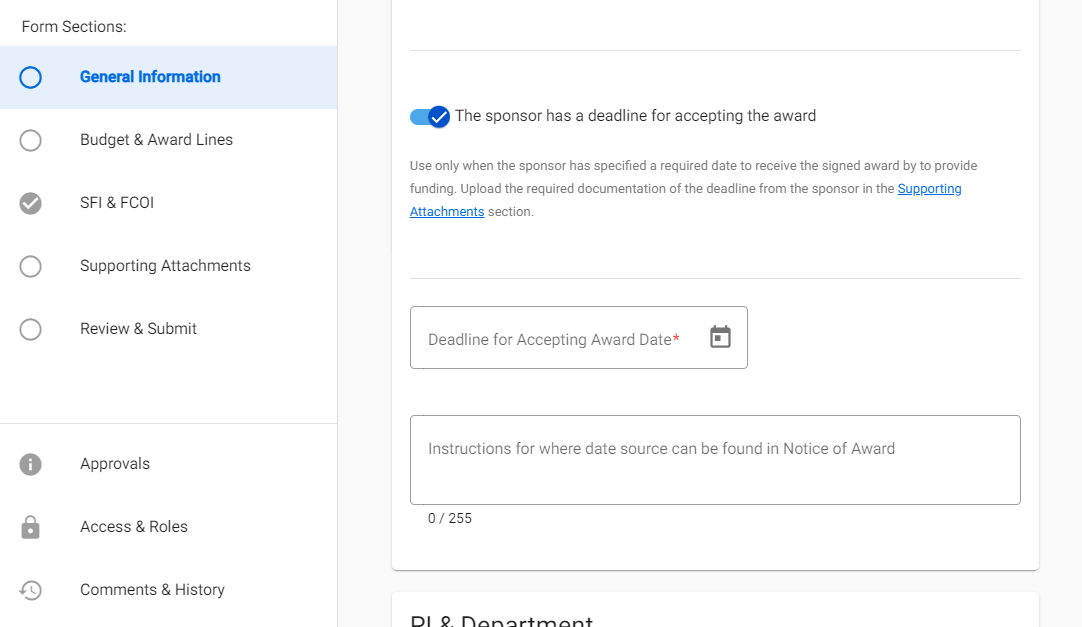
2. Check SAGE Regularly
Check SAGE regularly to see if an item was returned to you for more information. Review the Comments & History for comments that need your attention and whether a HOLD was applied.
3. Reach Out to Your OSP Reviewer
Reach out to your OSP reviewer directly if a sponsor deadline is approaching and you need an update or if there are new developments that impact the urgency. See How to identify my OSP reviewer
4. Escalate to Team Managers
OSP is committed to ensuring you get the information you need when we are reviewing an item. If you do not receive a timely response, please escalate to Team Managers:
- Proposal & Awards Team: contact both Ari Santander & Mike Snow
- Contracts Team: Elizabeth Walker-Tilley
OSP Contacts and Organizational Chart are always up to date.
Subawards
The OSP Subawards Team assigns subaward actions (SAs) by the date the SA last arrived in OSP.
Some situations may require you to request that a subaward action be escalated for priority assignment.
Reasons to request escalation of an SA:
- Subrecipient is a foreign entity in a low to middle income country
- Subrecipient is a small non-profit organization or a sole proprietorship, domestic or foreign
- Other unique circumstances outside the UW’s control that warrant prioritizing
Requesting Subaward Action Escalation
Subaward Actions in Status of In OSP
BEFORE you request prioritized assignment of a Subaward Action (SA), review First Steps and Next Steps to confirm the subaward request is complete.
SA must have a SAGE state of “In OSP” and the associated ASR or MOD in SAGE must be fully processed. After confirming the circumstances for requesting escalation are in place, complete the Subaward Action Escalation Request Form.
OSP will review these requests weekly and make assignments.
OSP may deny escalation requests and/or return the SA, if changes are needed.
Subaward Actions Status of OSP Assigned or Issued
If your SA has an “OSP Assigned” or “Issued” status, follow up directly with the OSP subaward administrator.
If you need additional assistance for assigned or issued SAs beyond the administrator, please contact Bryan Reilly and Josy Combs.
Office of Research Escalation – Next Steps
If your issue is still not resolved after following the previous relevant steps, follow Office Research Escalation ~Next Steps: How do I escalate a sponsored research problem?