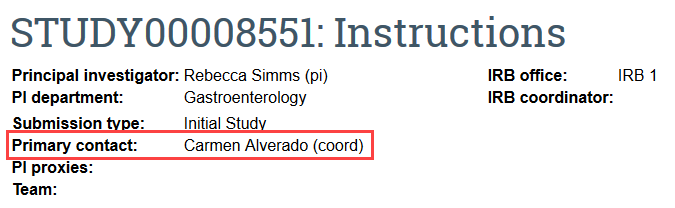UW Research
Assign Primary Contact
The primary contact role is assigned by default to the person who created the study in Zipline. The primary contact:
- Receives all communications from the IRB (in addition to the PI and any PI Proxies)
- Can be changed at any time throughout the life of the study
- May edit but not submit application or responses to HSD
- Does not need to be listed on the Local Study Team Members page in the Zipline application
How to Assign Primary Contact
Step 1: Select Assign Primary Contact
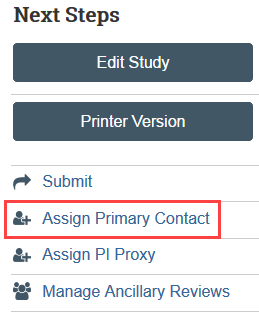
Step 2: Update the Primary Contact
- Select the ellipsis next to the current primary contact
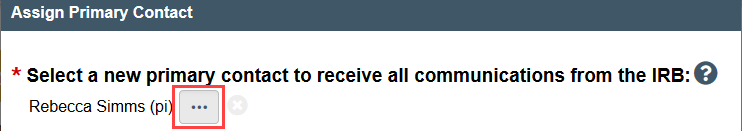
- Select the new primary contact from the list and select OK
- All users must have a before they can be added to a study in Zipline. If the person you want to add is not on the list, they must create a Zipline account.
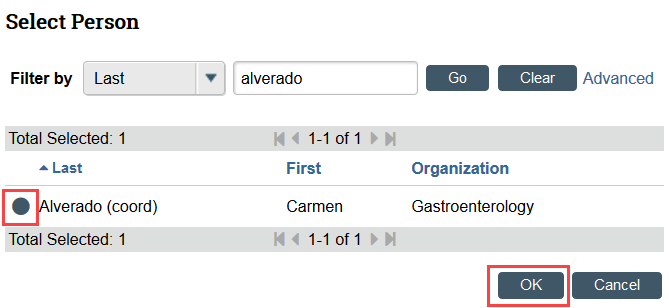
- Select OK in the Assign Primary Contact window
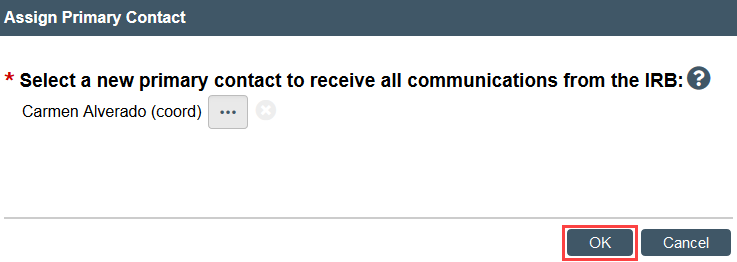
The new primary contact should now be listed in the study workspace.