November 2, 2022
Research Community Guide to UWFT: Autumn 2022 Newsletter
The first edition of the Research Community Guide to UWFT newsletter was sent to the MRAM mailing list on November 2, 2022. This newsletter provides the UW research community with a round-up of important reminders, resources, and ways to reach us, in preparation for the changes to come when Workday Finance launches in July 2023. We’ve provided a web version of this newsletter here, but be sure to subscribe to the MRAM mailing list to receive our future editions as soon as they are published!
 Where do I find the latest information?
Where do I find the latest information? 
Workday Finance launches in July 2023 – July may seem far away, but there are many resources you can review now to help prepare early and make the transition as seamlessly as possible.
UWFT for the Research Community: We’ve centralized relevant resources for researchers, administrators, and leaders in the research community. Bookmark this page and check back often for the latest on what’s changing, resources and training opportunities, announcements, and frequently asked questions.
SAGE Awards: Visit this subpage on UWFT for the Research Community highlighting the new SAGE Award process coming in July 2023.
SAGE Budget Preparation: With UWFT, SAGE Budget will be required at the time of award setup. Review the latest information and register for an upcoming SAGE Budget class.
Monthly Research Administration Meeting (MRAM): MRAM will be a primary way we communicate information relevant to the research community leading up to the UWFT launch. Attend the Monthly Research Administrator Meeting (MRAM) for regular updates on policies, procedures, and demonstrations. Sign up for the MRAM mailing list to receive this newsletter and attend our monthly meeting.
Important Information for Researchers! Employee Compensation Compliance (ECC) will replace effort reporting in July 2023. ECC’s benefits include automation throughout the effort reporting process, standardized workflows across UW, improved compliance, and a more intuitive user interface. Read more detailed information, including FAQs related to ECC.

How can I prepare?
SAGE Budget
Check out our SAGE Budget resources and attend an upcoming class to get started using SAGE Budget today! As a reminder, SAGE Budget will be required at the time of award setup. SAGE Budget classes provide real-time instruction and Q&A with longtime SAGE experts.
- Register now for the December 7 SAGE Budget class.
- Review the SAGE Budget job aid and user guides for additional information.
Events & Training
MRAM: At the November MRAM, a 30-minute UWFT-specific MRAM session will follow the main meeting and will cover what happens to an award after it is set up in Workday.
Date & Time: Thursday, November 10, 9-10 AM
UWFT extended meeting time: 10-10:30 AM
Location: MRAM Zoom Meeting Link
RAPN: Join the Research Administration Peer Network (RAPN) meeting to ask the UWFT team questions about the award process in Workday.
Date & Time: Tuesday, November 15, 12 PM
Location: RAPN Zoom Meeting Link (NOTE: This Zoom link has been updated from what was shared at MRAM in October)
UWFT Finance Literacy Seminar: The final Finance Literacy Seminar will cover accounting mechanics, including journals, debits, and credits, intended for those new to research financial terms and strategies. Two sessions will be offered, and each session will cover the same information. Participants only need to attend one, not both.
Date & Time: Tuesday, November 15, 1:30-2 PM or Wednesday, November 16, 10-10:30 AM
Location: November 15 Seminar, November 16 Seminar
UWFT Workday Core Concepts: UWFT’s next Workday Core Concepts will cover the approach to future state Workday reporting with real-time, single-source data and analytics; provide a preview of dashboards with standard reports; and demonstrate customized, actionable and dynamic search and reporting options in Workday. Two sessions will be offered, and each session will cover the same information. Participants only need to attend one, not both.
Date & Time: Thursday, November 17, 10-11 AM or Tuesday, November 29, 1:30-2:30 PM
Location: November 17 Session, November 29 Session
Spotlight: Award Setup Workflow
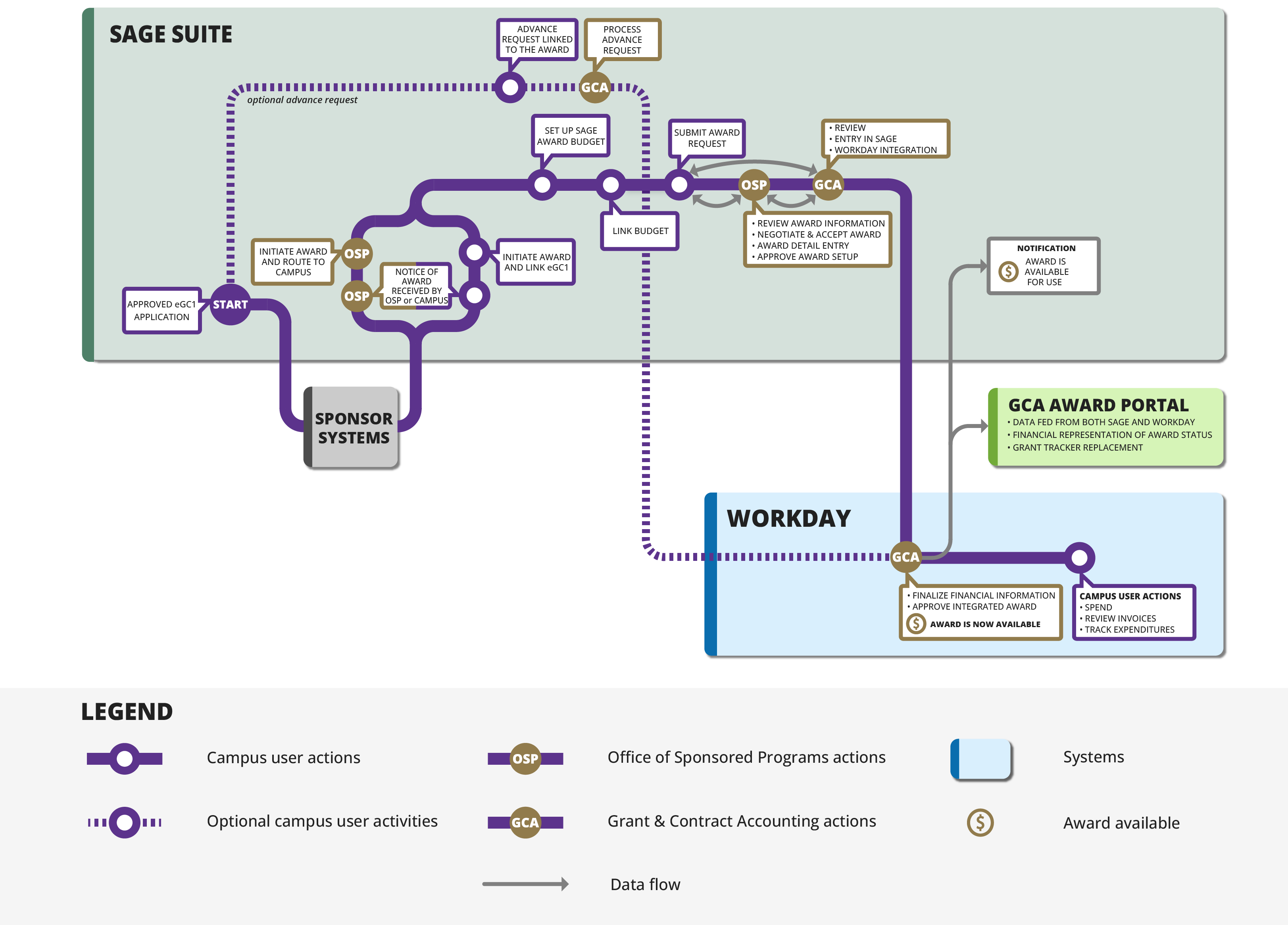 Awards will move through UW systems differently after July 2023. Note the white circles along the path: those are actions researchers and/or administrators will take.
Awards will move through UW systems differently after July 2023. Note the white circles along the path: those are actions researchers and/or administrators will take.
- eGC1 is approved and the Notice of Award (NoA) is received.
- Initiate award setup request in SAGE.
- Copy and modify an existing budget (or create a new SAGE Budget).
- Link the eGC1 and SAGE Budget to the award.
- Complete required award fields and submit the award setup request for review and processing.
- OSP and GCA review, approve, and process the award setup request.
- Once approved, the award appears in Workday, spending is enabled, and you receive a notification that the award is ready!
- From Workday you can begin all activity on your award.
For a more in-depth explanation of this infographic, watch the 10-minute recorded overview of the award workflow at October’s MRAM meeting.
FAQs
How will clinical trial budgets be managed in SAGE Budget?
- Clinical trials with a Fixed Amount line type will not use SAGE Budget. They will be set up in Workday as zero dollar awards, which will increase as invoices are generated. More information is upcoming on how this process will work in SAGE.
How will Advances be handled?
- The advance process will be handled very similarly to the current state. Campus units will continue to initiate the process in SAGE. In current state, OSP places an eGC1 in a cycle. In future state, an eGC1 will be linked to an award by campus units. Once an eGC1 is in either an “Approved” or “Awarded” status, campus units will be able to create and submit an Advance to GCA, who will review and enter into Workday. GCA will complete the entry and notify campus units that the award is available for use in Workday.
Who will be able to create a new award?
- We are exploring the creation of a new ASTRA role for Award Admin, which will allow units to establish who should be notified when OSP returns the award request to campus. This role will also be assigned to individuals who can create a new award request for the unit.
Read more FAQs related to research systems and upcoming changes on our FAQs page.
Connect With Us
- UWFT Help: If you have general questions about UWFT and Workday Finance, email the program at UWFTAsk@uw.edu.
- SAGE Help: If you have questions or concerns about SAGE Budget or SAGE Awards, please reach out to us at sagehelp@uw.edu.
- Volunteer for User Research Studies: We are currently conducting active research on the SAGE Award feature. Volunteer to help improve research systems like SAGE by joining the ORIS User Research Community.
- Newsletter Sign Up: If you’ve been forwarded this newsletter, sign up for MRAM’s mailing list to receive future editions.
 Where do I find the latest information?
Where do I find the latest information? 