October 7, 2025
Beta Feature: SAGE Budget Manual Calculation
If you’ve used the SAGE Budget Manual Calculation beta feature, please provide feedback on ORIS’s SAGE Budget survey.
In early October 2025, ORIS released a beta feature to SAGE Budget: manual budget calculation. We would appreciate your feedback during this test once you’ve tried it out on a few worksheets.
How does the manual budget calculation feature work?
The feature is available to all SAGE users, but you will need to enable it on each budget where you would like to use it. Please note that the feature is not available on Summary Worksheets and that the F&A rate still auto-calculates.
- Open any budget worksheet and you will see the Try manual budget calculation toggle.
- Slide the toggle to the right to turn it to the “checked” position. When you confirm your selection, the page will refresh; any entered data is saved.

- Enter data within the worksheet. The Calculate Budget button in the lower right corner will be selectable, and pending calculations will be noted with dashes in their respective fields.
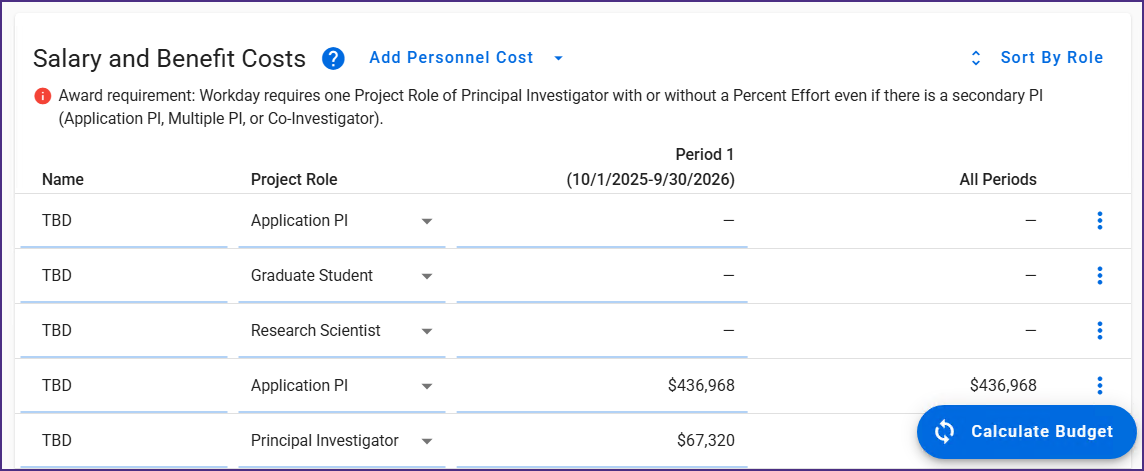
- When you are ready for the budget to recalculate based on your entries, select the Calculate Budget button. You will see a loading screen with a spinner while the system updates your budget.
If you decide you’d rather not use the manual budget calculation feature, simply slide the toggle to the left. SAGE will remember across sessions if you’ve chosen to use the feature on each budget worksheet. Please note, however, that the setting is set per budget, not per user. If multiple users are working on a single budget, toggling the feature will affect all users’ budget views.
What are the expected benefits of using manual budget calculation?
ORIS is working to improve the experience of SAGE Budget. We intend for the manual budget calculation feature to provide:
- Faster and more consistent data entry
- The choice of when to allow the system to update budget values
- More transparency so that you are able to easily see which values are no longer up to date
How can I give feedback on the manual budget calculation feature?
We will make adjustments to SAGE Budget’s calculations depending on user feedback. Whether you like using manual budget calculation or think it needs improvements, please let us know by selecting the survey at the top of the budget worksheet when the manual calculation toggle is on. We would appreciate your feedback after you’ve tried out manual budget calculation on a few worksheets.

If you have any questions or encounter issues, please reach out to sagehelp@uw.edu. If you would like to be contacted about ORIS user experience opportunities in the future, please sign up for our UX list.