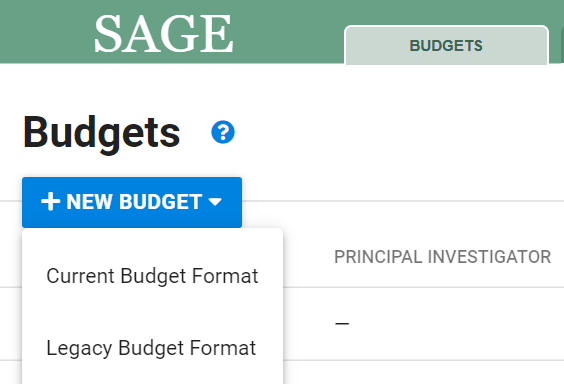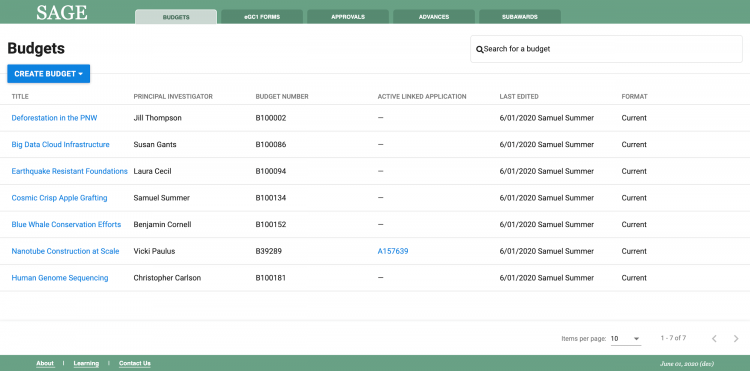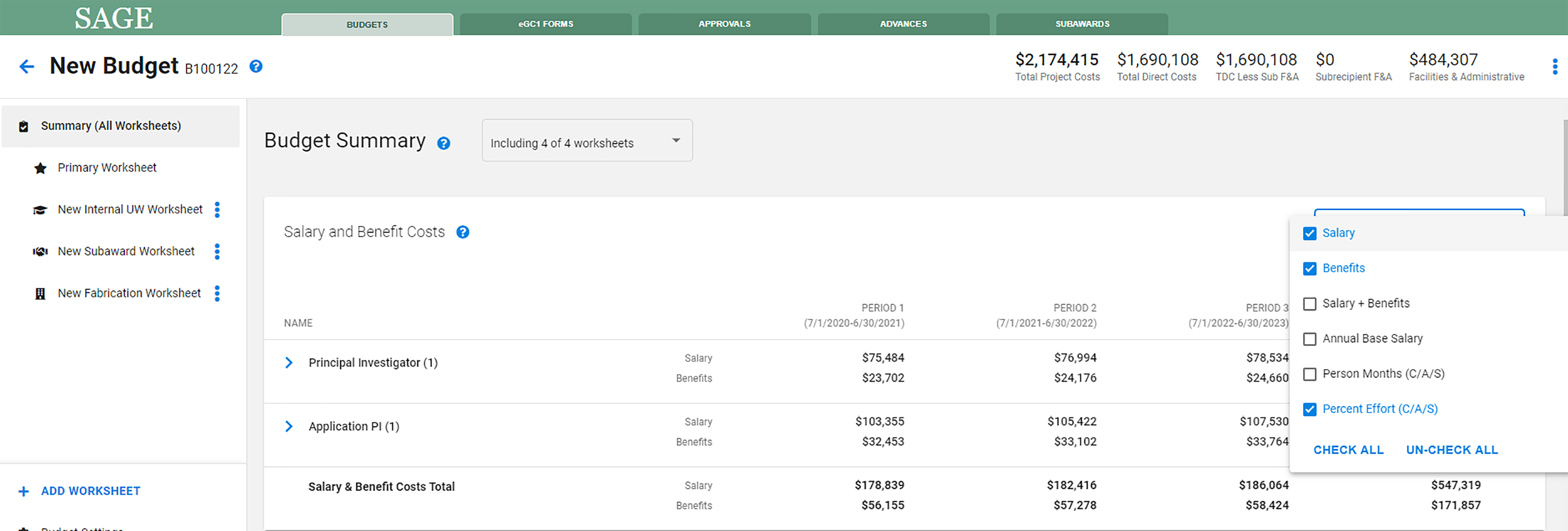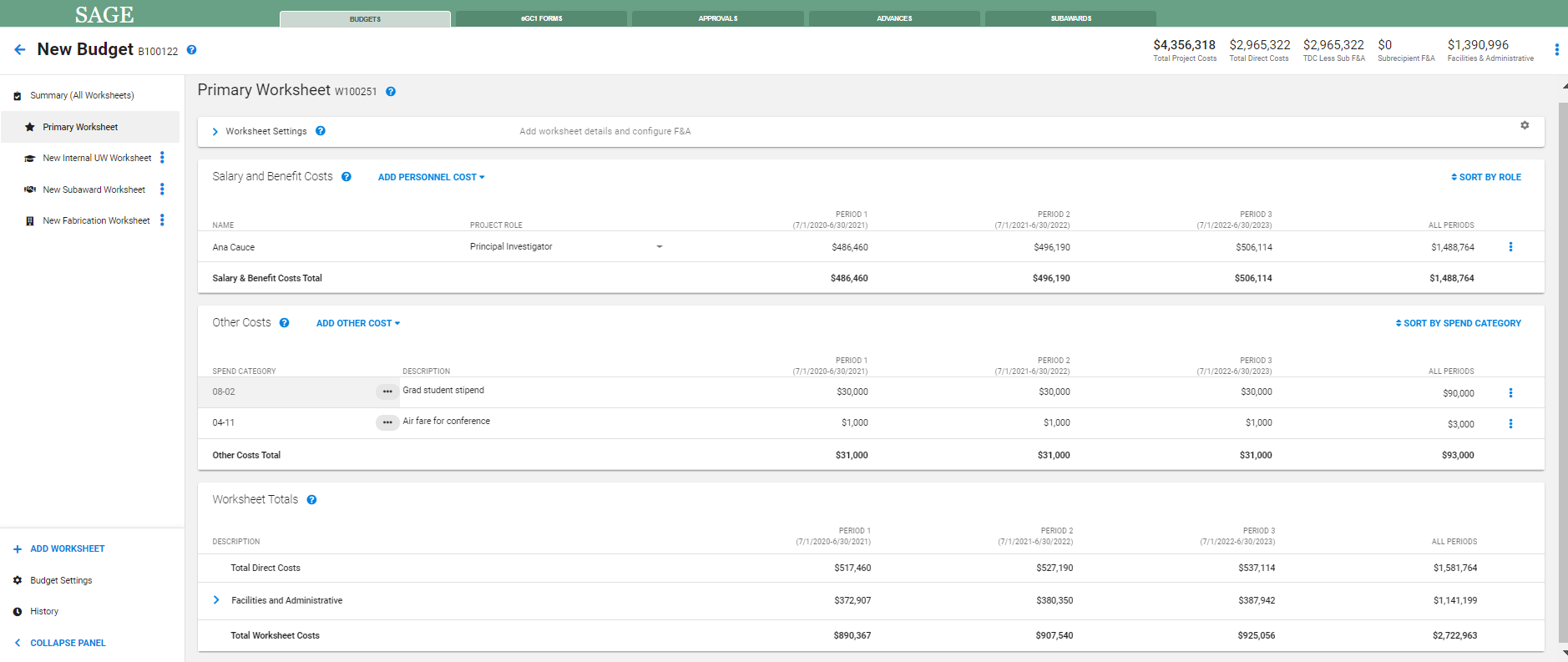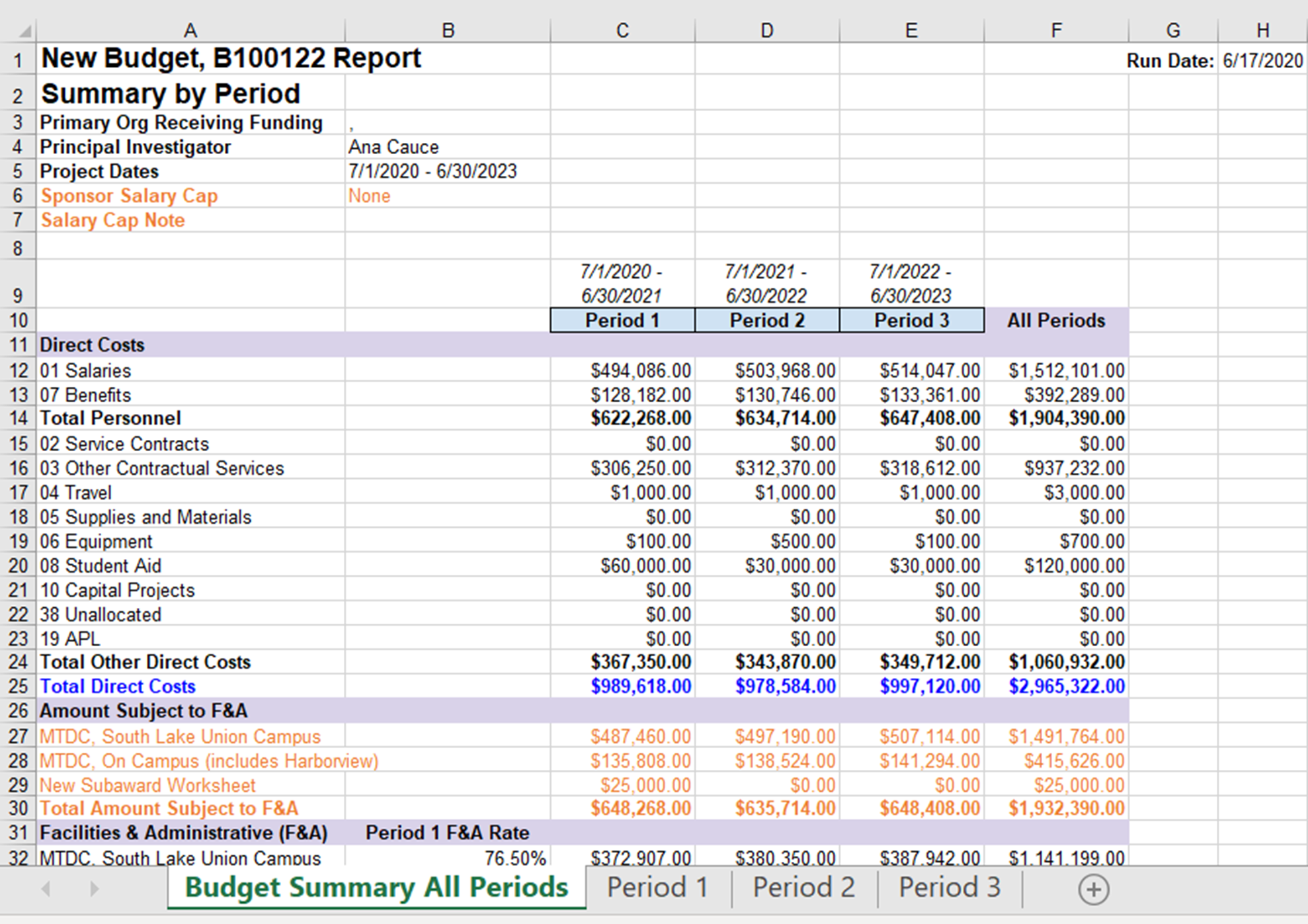June 18, 2020
Redesigned SAGE Budget Now Available
The Office of Research Information Services is excited to announce the newly redesigned SAGE Budget is now available!
Review the SAGE Budget redesign job aid for more detailed instructions on creating and managing your budgets using the new design.
Design Highlights
Click to Expand Each Section for More Details
Legacy vs. Current Format
For a limited time you can choose to create and manage your budgets using the old (Legacy) SAGE Budget design OR you can begin using the new (Current) design. You can upgrade your legacy budgets to the new format at any time, however once you upgrade you can no longer work with the budget in the legacy format. You can also create a new budget by making a copy of an existing budget and upgrading it. This allows you to try out the new design while still holding on to a copy of the legacy version.
NOTE: We will notify you before upgrading all legacy budgets to the new format (exact timing will depend on your feedback).
Budget List
The upgraded Budget List allows you to create a budget, view and open your list of existing budgets, and easily find a budget by entering the Principal Investigator, Budget Title, or Budget ID Number in the search box.
Navigation
The revised navigational structure creates better visibility to the various worksheets (sub-budgets) that comprise your overall budget. Key components of the navigation include: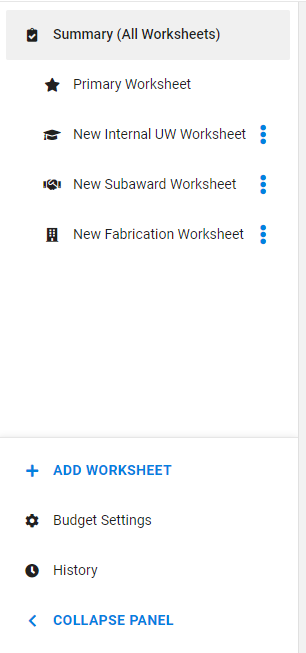
- Summary (All Worksheets): A read-only summary of your budget that rolls-up costs from all worksheets.
- Worksheets: Where you build and edit your budget. Each budget contains, at minimum, a Primary worksheet. You can add additional worksheets for:
- Subawards
- Internal sub-budgets that have a different F&A rate or rules than the Primary worksheet
- Fabrication sub-budgets
NOTE: Unlike legacy SAGE Budget, in the new design the primary (lead) worksheet no longer includes the roll-up data from sub-budgets. The Summary serves as the full budget roll-up view.
- Budget Settings: Identify information and setup details related to your overall budget such as sponsor, period start and end dates, access, caps and limits.
- History: Point-in-time snapshots of the budget (including the option to create a snapshot at any time).
- Collapse Panel: Minimize the navigation panel without compromising easy navigation between worksheets and summary.
Budget Settings
Budget Settings include basic identifying information and setup details related to your overall budget. Budget Settings includes periods, budget title, sponsor, data and calculations, and caps and limits. When you create a new budget, by default the Budget Settings page will display with the Periods section open. The budget start date is the only field required prior to adding costs, significantly reducing the information required upfront. 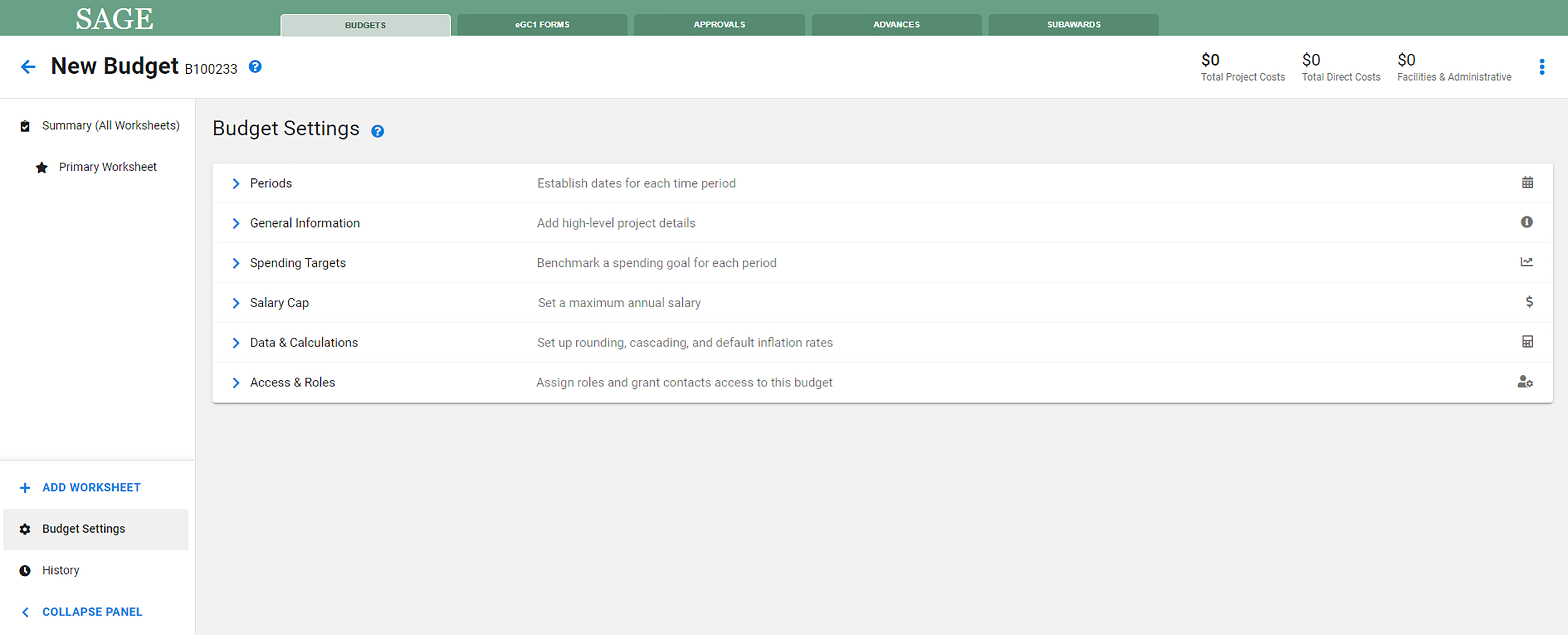
Budget Summary
The Budget Summary contains a read-only roll-up of all worksheet expenses, plus the following highlights:
- Salary and benefits combined into a single Salary and Benefit Costs section
- Sub-totals by personnel role type
- Total costs at the top for quick reference
- Totals combined by object code for all worksheets, with quick access to each costs’ source worksheet for more detail
- Object codes (with option to expand and collapse) to see high level totals or view detailed expenses
- Custom display for personnel costs (e.g. Annual Base Salary, Person Months, Percent Effort)
- Facilities & Administrative details such as rate, location, base type, and cost detail by worksheet
- Notes for specific personnel and costs
- Filters to view specific worksheets
Budget Worksheets
The redesigned SAGE Budget consists of a collection of editable worksheets where you can build and edit your budget. By default, each budget will contain a Primary Worksheet which cannot be deleted. You can add worksheets for sub-budgets by clicking the Add Worksheet button in the left navigation.
Highlights include:
Worksheet Settings
- Set up details related to a specific worksheet (sub-budget) such as title, organization receiving funding, base type, location, and F&A rate
Personnel Entry
- Quick search for UW personnel using type-ahead (SAGE Budget still pulls in salary details from Workday)
- Edit personnel details in the side panel (no more pop-ups)
Other Costs Entry
- Easy in-line entry of Other Costs
- Enter quantity and price in the side panel
Subaward Entry Improvements
- Subawards added to your internal worksheets on lines 03-62 include a breakout of Subaward Total Direct Costs from Subrecipient F&A to ensure accurate calculation of Total Direct Costs less Subrecipient F&A for the overall budget
- Subaward Worksheets offer streamlined personnel and F&A entry
Budget History
SAGE will automatically capture a snapshot when the following actions occur:
- You create a new budget by copying an existing budget
- You connect a budget period to an application
- You route the connected application for review (locks the
budget from editing) - OSP approves the connected application (unlocks the
budget for editing) - You disconnect the budget from an application
- You upgrade a legacy budget to the current budget
You can also add a snapshot at any time by clicking the ADD SNAPSHOT button below the snapshot table.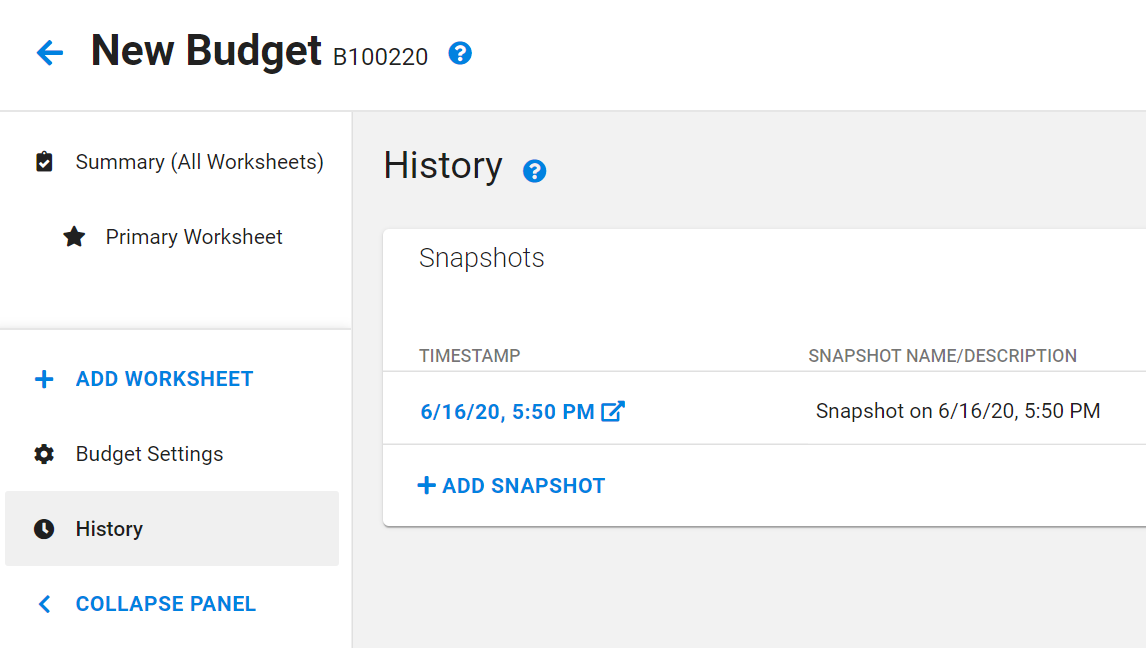
Budget Export
You can export your budget data to Excel (.xlsx) so that you can easily share the information with your colleagues. The layout of the Excel export has been improved to provide you with a more readable format. The following export formats will be available with this first release, with the goal to add more formats in the future based on user feedback:
- Summary (budget roll-up) with Excel sheets for each period’s detail
- Individual worksheets
- SF424 Detailed Budget format
Resources
 Virtual Office Hours
Virtual Office Hours
Join us on Friday, June 26 to share your thoughts and ask questions about the redesigned SAGE Budget.
Date: Friday, June 26, 2020
Time: 10 am – noon AND 1 – 3 pm
Location: Zoom (morning session) and Zoom (afternoon session)
 Demo
Demo
Join us on Monday, June 29, 2020 for a virtual demo of the newly redesigned SAGE Budget.
Date: Monday, June 29, 2020
Time: 10 – 11 am
Location: Zoom
 Department Presentations
Department Presentations
If your department is interested in a focused demo or discussion, contact us at oris@uw.edu.
 SAGE Budget User Guide
SAGE Budget User Guide
New SAGE documentation is now available.
 SAGE Budget Class
SAGE Budget Class
Attend a SAGE Budget class offered quarterly through CORE.
Questions
If you have any questions or feedback, please reach out to us at sagehelp@uw.edu.