SPAERC Administration Tools
To access the SPAERC administration tools, place your mouse over the Administration tab, and select Spaerc Administration. You will need to use 2FA to log in.
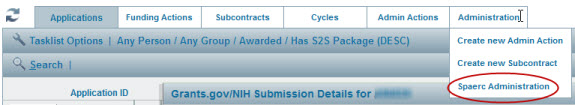
The SPAERC Admin Tools page has two sets of tools.
- Grant Runner Submission Queue Tools: You must have the OSP Administrator ASTRA role to use these tools.
- Editing Tools: You must have the OSP System Administrator ASTRA role for these tools, and the OSP Subcontracts ASTRA role for the Manage Subcontractors (Subrecipients) tool.
Grant Runner Submission Queue Tools
- Grant Runner Submission Queue: Monitor/Manage the Grant Runner submission queue. You can view status history, change status, remove an item from the queue, and initiate real-time queue updates. [editor’s note: full article under construction]
- View Status History: View full status history for a specific Grant Runner application
- Grants.gov Status Checker: Query Grants.gov webservice for a real-time status check (must have the Grant.gov Tracking Number). NOTE: This is a query only. This will not update the submission queue. [editor’s note: full article under construction]
- NIH Status Checker: Query NIH webservice for a real-time status check (need Grant.gov Tracking Number). NOTE: This is a query only. This will not update the submission queue.
Editing Tools
- List/Edit Sponsors: Edit, delete or undelete sponsors and parent-sponsor relationships.
- Add Sponsors: Add a new Sponsor.
- List/Edit OSP Administrators: Edit, delete or undelete OSP administrators, groups, and assignments.
- Manage Subcontractors: Add, edit, delete or undelete subcontractors (subrecipients).
- Manage Grant Runner Form Content: Edit the hard-coded and default content in Grant Runner forms.
- Edit Auto Generated Document Text: Edit existing text blocks used to construct auto generated documents.