Interpret the Approval Flow
The graphical version of the Approval Flow includes a “node” for each reviewer. It lists the unit or person reviewing, the role (for example, Div Reviewer), and the status of the node.
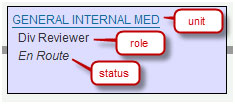
Additionally, each node is color-coded based on its status. A black outline indicates a reviewer’s node.
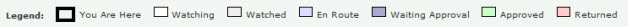
- Watching indicates that none of the watchers for this node has marked it as Watched
- Watched indicates that one of the watchers has marked it as Watched
- En Route indicates that the associated reviewers have not yet been notified
- Waiting Approval indicates the associated reviewers have been notified
- Approved indicates an approver has approved the application
- Returned indicates that a either a campus or OSP approver has returned the application to the preparers for changes
The first (left-most) approval node is always for the PI, and the last (right-most) node is always for OSP. The top line on the graphical version is generally for the reviewers associated with the organization receiving funding. There is no fixed order for the other nodes.

Tip: Click on a node in the approval flow to display the reason(s) for the node and the list of authorized reviewers.