About Reviewer Notifications
When a preparer completes an eGC1 and submits it into routing, SAGE automatically sends an email notification to the Principal Investigator (PI). The notification email specifies the action required of the reviewer and includes a direct link to the approval graph.
Note: If the person initially routing the eGC1 for approval is the PI, then the system assumes PI approval of the eGC1 at that time.
Once the PI has approved, SAGE automatically notifies the next set of reviewers on the approval flow. Each authorized reviewer for a unit receives a notification, but only one reviewer is required to review and approve the eGC1. Once a reviewer approves the eGC1, the status of the node on the approval graph changes to “Approved by” followed by that reviewer’s name. The node also changes color from Waiting Approval (purple) to Approved (light green).
The following image shows an example graph. After the PI approved the eGC1, SAGE would have notified the Department Reviewers for Bioengineering and the Dean Reviewers for the College of Engineering. One of the reviewers for Bioengineering has approved, while the eGC1 is still “Waiting Approval” for the College of Engineering. The eGC1 is “En Route” to the remaining reviewers.
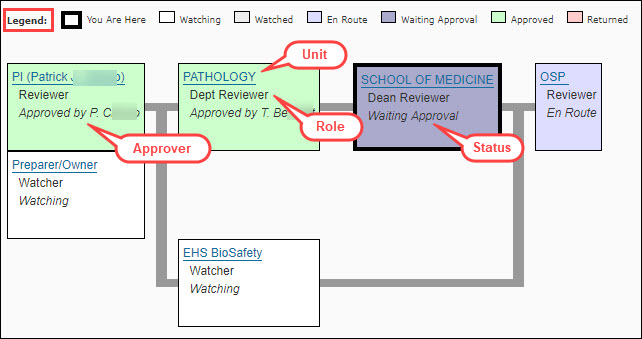
As the preceding nodes in the graph move to “approved” statue, the system notifies the next node(s) and they change status (and color) from En Route to Waiting Approval. For the example in the image above, when a College of Engineering Dean Reviewer approves, the School of Medicine Dean Reviewers receive notifications, since by following the thread (connecting lines), you can see that the college node is earlier in the flow.
Note: Any campus reviewer may approve the application prior to receiving their notification. The system does not impose any specific order on the approvals.
Once all of the campus reviewers have approved the eGC1, it moves to In OSP status, and the system sends an email to the eGC1 Preparer, PI, Application PI (if any), Administrative Contact, and Pre-Award Budget Contact notifying them of the status change.
You can view the list of email notifications sent to reviewers, and preparers and contacts for a specific application by clicking Email Notifications from the left-navigation menu.
The information displayed includes:
| Field | Description |
|---|---|
| Name: | The person receiving the notification. |
| Rule Type (and Organization) | The reason for the email notification. This is based on the role listed on the approval graph. |
| Action Taken | The action that caused the email notification to be sent. |
| Date | The date and time the notification was sent. |
| Email Address | The email address where the notification was sent. SAGE generally sends email to the “UW NetID” email address. |
The eGC1 Email Notifications Details article describes when, why, and to whom the system sends notifications.