Return an Application
To return an eGC1, click the Return button on the Approval Flow page. A pop-up window will open as show in the following image.
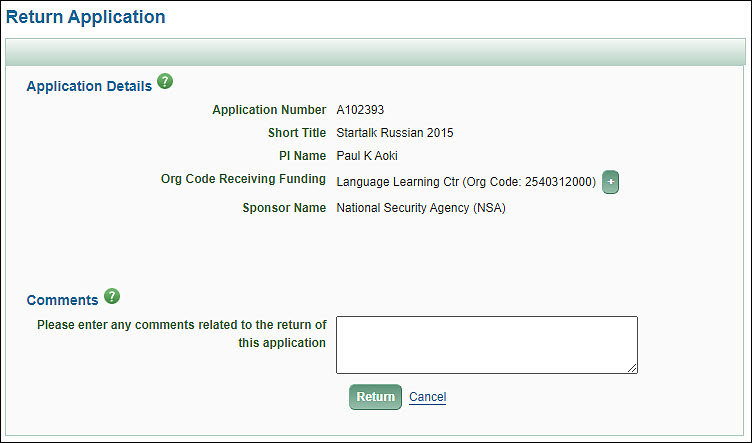
The Application Details section lists selected fields from the eGC1 to help you confirm that you are viewing the correct item. The data fields include:
- Application Number
- Short Title
- PI Name
- Org Code Receiving Funding
- Sponsor Name
In the Comments section, you must enter comments pertaining to the return of the eGC1. These comments become part of the system-generated email notification sent to the PI, Application PI, (if any), Administrative Contact, Pre-Award Budget Contact, and the eGC1 Preparer.
Click on the Return button to complete the process, or the Cancel link to return to the Approval Flow without returning the eGC1.
When you complete the return process, the node on the approval graph will change color to pink, and the name of the person who returned the eGC1 will display. The following image show an example returned node.
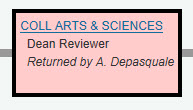
Note: Once a person returns an eGC1 for a unit, no other reviewers may approve or return the eGC1.
Your name, the date and time, and the return comments you added will be displayed on the approval History & Comments page. The following image shows an example of a return entry.
