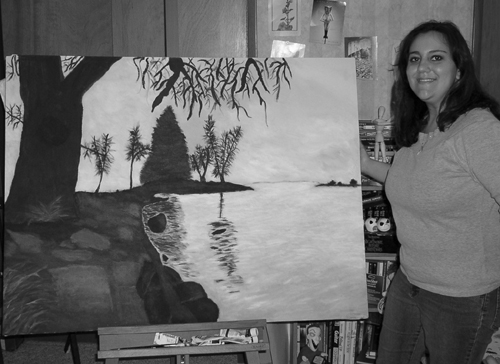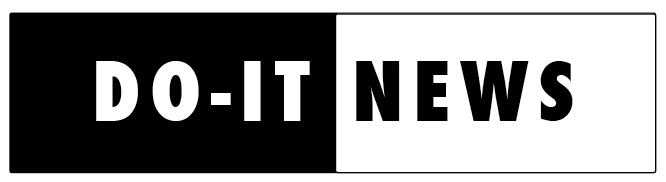Director's Digressions
DO-IT was a trailblazer when, in 1992, we developed a gopher site (software to organize Internet files developed by the University of Minnesota) that linked to virtually every Internet resource related to disabilities. A relatively small group of people could access it because it was before the days when K-12 schools and homes routinely connected to the Internet. In fact, at that time all DO-IT Scholars were given email accounts on University of Washington systems because there was no such thing as an Internet Service Provider.
DO-IT has continued to stay on the cutting edge (trying to avoid the bleeding edge) of technology in its delivery of a rich set of resources that are accessible to people with disabilities. Let me take you on a quick tour of some of the websites that you can link to from DO-IT at www.washington.edu/doit.
Technology and Universal Design
A rich set of tutorials, videos, publications, and resources related to access to computers, multimedia, web pages, online learning, telecommunications, and other information technologies for people with disabilities.
AccessIT
AccessIT promotes the procurement, development, and use of accessible information technology (IT) in educational institutions at all levels. The AccessIT Knowledge Base is a searchable collection of questions and answers, case studies, and promising practices regarding accessible IT, cosponsored by DO-IT and the University of Washington Center for Technology and Disability Studies.
AccessSTEM
AccessSTEM serves to increase the participation of people with disabilities in science, technology, engineering, and mathematics (STEM) careers. The AccessSTEM searchable Knowledge Base includes information about universal design of instruction and electronic resources, strategies for making STEM classes and labs accessible to all students, and assistive technology for students with disabilities.
AccessCAREERS
Making a successful transition to employment is the focus of AccessCAREERS. Its searchable Knowledge Base includes questions and answers, case studies, and promising practices related to career success for people with disabilities. Included are useful resources for students, K-12 educators, parents, mentors, and employers.
The Faculty Room
The Faculty Room is a place for postsecondary faculty and administrators to learn about how to create classroom environments and activities that maximize the learning of all students, including those with disabilities. Legal issues, universal design principles, and accommodation strategies are included in interactive, multimedia, and searchable resources.
The Conference Room
The Student Services Conference Room is a place for staff in postsecondary libraries; admissions, financial aid, and registration offices; computer labs; and other campus services. It includes a searchable database of frequently asked questions, promising practices, and tips on how to create accessible student service organizations.
The Board Room
The Board Room provides guidance to postsecondary administrators regarding policies and practices that maximize the learning and participation of all students.
The Student Lounge
The Student Lounge helps students with disabilities prepare for and succeed in postsecondary studies.