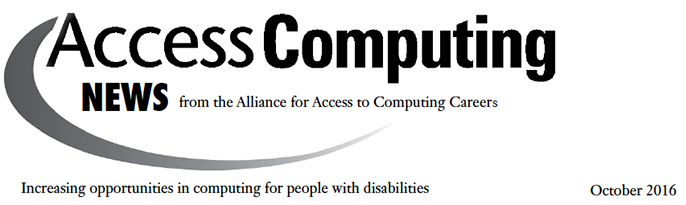Below is a question posed by a student with a disability in our e-mentoring community and some of the responses so that you can get the flavor of the many rich conversations the AccessComputing community has online. Forum posts are edited for clarity and brevity.
Anyone use a killer task management website or application? Having ADHD, I often get overwhelmed. I use Google Calendar, but I find it doesn’t fit all my needs.
AccessComputing Staff: I have heard good things about Any.Do, but I haven’t dug into it. I’ve also heard good things about EverNote and Microsoft’s OneNote.
AccessComputing Team Member: I use Any.do for free on my phone. I am a strong proponent of lists. However my major complaints for Any.do are the font size and inability to color code—there are small color markers, but you can’t change the background or highlight.
AccessComputing Staff: I am a very visual learner, and sometimes apps put things out of sight out of mind. I like having a classic planner like Plum Paper where I can customize the sections for work, chores, bills, etc. I’ve also used the app Hours, which tracks what I’m doing and for how long. I also sometimes just set a timer so I can focus on one activity for a limited amount of time.
AccessComputing Team Member: Since I am blind, much of this software can be inaccessible and doesn’t work with audio or is very slow and tedious while looking through color codes. I tried using MS Outlook’s task management, but I gave up. I ended up settling on just a text file (Notepad) that I manage myself. I’ll make different text files for each project. Maybe I am biased because I can’t use a lot of the software out there, but it seems like more effort to use the software for me than just keeping these text lists.
AccessComputing Team Member: From my understanding, MS Outlook has a very accessible task schedule that works with Jaws. I personally keep a planner with events and to-dos. When I have a ton going on, I think the task apps can be helpful for never forgetting the little things. A long to-do list adds stress because the list can seem endless, whereas daily tasks are more mentally appealing, even if this means micromanaging tasks.
AccessSTEM Team Member: I use a combination of Wunderlist and Ical to organize my tasks. I really like Wunderlist as it has a built in reminder and priority system and can be synced across platforms. It can also export task lists and send them as an email attachment if I need to print them out.
AccessComputing Team Member: There is an IOS app called Errands that I use to prioritize my tasks.
AccessComputing Team Member: Task management is an issue that almost everyone deals with. If you are looking for something simple, Trello works with both web and mobile. It can handle team projects by assigning different people for tasks. Trello organizes things by project, where you then create tasks as part of a project. There are color labeling options and priorities, and you can post comments, and attach files.
AccessComputing Team Member: I also have ADHD and struggle with managing my to-do list. I’ve found the most success in following David Allen’s Getting Things Done methodology, where you basically write down everything you need to accomplish, and then sort these items into project categories. The two apps that work best for me are EveryTask and Wunderlist, both of which allow you to set reminders and priority levels.
AccessComputing Co-PI: It’s important to prioritize projects, but I also like to think in terms of a timeline, so progress can be made on all projects. I like noting my tasks in a calendar format, whether electronic or paper. I have tasks listed for each day, and when I don’t finish something, I move it to another day. This can also help motivate me to finish things quickly so I don’t have to move it.
AccessComputing Staff: I appreciate this thread because I love to-do lists and organizing my tasks. I use a written list and also use Google calendar so if I need to remember to do a specific task by a certain time I can have a reminder email.
AccessComputing Mentor: I also use Trello, which can be organized into to-do, doing, and done. It is great for tasks not done in one sitting or take many days, or tasks with multiple parts. There is a great sample to see how it works here.
AccessComputing Staff: I like Toodledo.com—it allows me to enter a due date, priority, status, and notes. I can then create filters that allows me to see things in different ways. It has a very intuitive, easy-to-use interface and has both an iPhone and Android app. It is also pretty accessible with VoiceOver.