Two New Releases of Free Accessibility Tools funded by AccessComputing
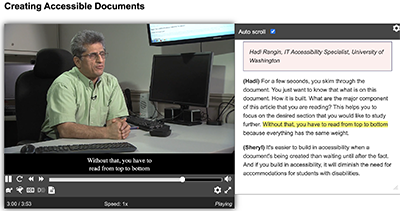
Able Player
In November 2022, Able Player 4.5 was released. Able Player is an online media player created with accessibility in mind. It’s the only media player that supports all five kinds of timed text tracks defined by the HTML specification (captions, subtitles, descriptions, chapters, and metadata). It also includes many additional features such as an interactive transcript, support for synchronized sign language in a pop-up video window, a fully accessible set of buttons and controls, and a highly customizable interface through the preferences menu.
One of the biggest changes in the new release is the improvement to Able Player’s support for audio description as a timed text track, read aloud by browsers using the Web Speech API. This feature had been added in an earlier version, but it now works more reliably across all browsers and platforms. Users can customize the voice, rate, pitch, and volume in the description preferences dialog, as well as choose whether to automatically pause the video while description is playing (i.e., “extended audio description”). Also, if users speed up or slow down the video using the “faster” or “slower” buttons, the rate of description now changes as well, and description is now paused if users pause the video or skip back or forward to a new time.
Other features in the new release include captioning for audio and new settings that give authors more control over the default state of their video. For example, authors can set the default state of “extended description” to “on” if they know that pausing during description will be desirable for their videos, such as if their videos do not offer enough quiet time for description to be voiced.
Able Player 4.5 also features two new translations of all player controls, prompts, and messages. With the new Danish and Portuguese translations, Able Player is now available in 19 languages.
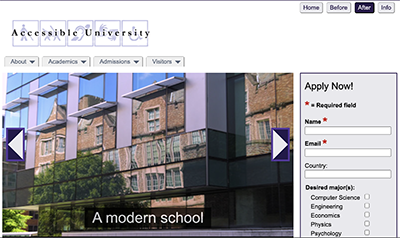
Accessible University
Also in November, a new version (version 3.0) of the Accessible University (AU) demo site was announced. AU is a fictional university, and the demo site features two versions of its home page, one “before” accessibility (a page with at least 22 known accessibility problems), and one “after” accessibility (the same page, with all 22 problems fixed). These pages are complemented by a third page that describes all the problems and their solutions.
The site was created as a tool for use in web accessibility trainings and workshops, although it can also be used independently as a self-training tool. The new version includes a variety of updates to reflect recent changes in accessibility coding techniques and best practices. Features that have been updated include the navigation menu, slideshow/carousel, data table, modal dialog, and online form with error validation. Also, video has been added to both the “before” and “after” pages. The “after” page uses the new version of Able Player for delivering accessible video with captions and audio description.
AU also includes a set of “before” and “after” Word, PDF, and PowerPoint files, designed to be used in trainings on document accessibility. All documents have been updated in the new release.
The new version of AU was unveiled in a half-day pre-conference workshop at the Accessing Higher Ground conference in Colorado on November 15. Attendees included people who were already using AU in their trainings and wanted to see what’s new, as well as people who had never seen the demo site before. The latter left the session excited with ideas for how they would utilize this tool on their own campuses. Attendees also provided excellent ideas for additional problems and solutions that could be added to the site, so we’re already eager to get started working on the next version.