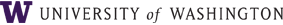PAS-Table of Contents:
Requisition Entry
Setting Delivery Address
Special Requisition Handling
Requisition Approval
Setting Approval Flags
Requisition Corrections
Requisition
Inquiry
Payment Inquiry
Order/Payment Inquiry
Encumbrance Inquiry
Action Codes
System Messages
Glossary
Organization Codes
About the Admin Systems:
Getting
Access to
Online Systems
Access Forms
Communications Software
Signing On
Passwords
System Hours
Training
Contacts
|

|
|
PAS - Purchasing and Accounts Payable Online System
Overview
When do I need to enter a Purchase Requisition?
- item is not available through eProcurement
- item cannot be purchased with UW ProCurement Card
- purchase cost (pre-tax) is greater than the direct-buy limit ($3,300)
- item is on the exceptions list (exceptions to the $3300 direct-buy limit); appropriate for PAS requisitions
Description
This document is a guide to the online Purchasing and Accounts
Payable System, PAS.
This document teaches you how to:
- Enter requisitions for a variety of situations
- Set up and use departmental approval for requisitions
- Use Requisition Inquiry to check existing requisitions for status information on orders, payments, and encumbrances
- Modify and purge requisitions
Table of Contents
|