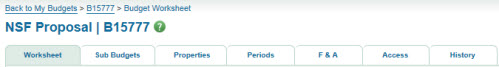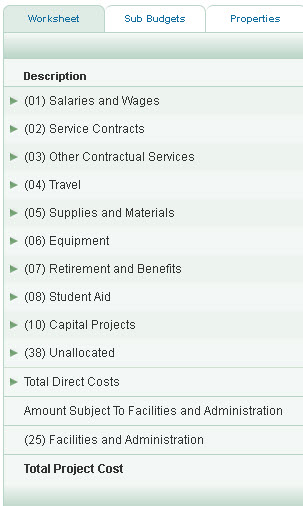Worksheet Navigation Tabs
The budget worksheet displays line items and period totals for each budget line. The name of the budget and its reference number display above the worksheet navigation tabs.

Tabs
- Worksheet: Displays the Budget Worksheet page
- Sub Budgets: Displays the Sub Budgets page
- Properties: Displays the page with the Budget Properties, Global Attributes and Advanced Settings sections (step 1 of the budget creation wizard)
- Periods: Displays the page with the Periods sections (step 2 of the creation wizard)
- F&A: Displays the page with the Funding Details and F&A Rates and Base sections (step 3 of the creation wizard)
- Assign Access: Displays the page with the Contacts and Access sections (step 4 of the creation wizard)
- Targets & Limits: Displays the page with the Targets & Limits Settings; this tab only appears if you chose this option on the Properties page. It would be step 5 of the creation wizard.
- History: Displays the page with the Budget History; if you linked an eGC1 to the budget, information about it would also appear here.
Worksheet Icons on the Action Bar
At the upper right area of the worksheet is a set of icons. Placing your mouse pointer over an icon will display its function. For full details on each of these icons, see the Worksheet Actions article.
Worksheet Details Overview
Click on any object code summary line to display any existing sub-object line items.
The column entry for one period, for a specific sub-object code line item, shows the total calculated in the item-entry screen(s). The column entry for one period, for an object code summary line, shows the total of all its sub-object code line items for that period. An entry in the “Summary ($)” column (at the far right), for an object code summary line, shows the total of all the periods for that line. At the bottom of the worksheet are column totals for several categories of costs.
In the Salary and Wages section, added personnel will have corresponding entries in the Retirement and Benefits section. Student Aid line items are automatically added when you add an individual to the Salaries and Wages section with a UW sub-object code of: 01-33, 01-34, 01-43, 01-44, 01-51 to 01-54, or 01-91 to 01-94. See Salary and Wages Introduction for more information on how to select individuals.
Worksheet Table Columns

Description column
This lists the budget lines, which are categorized into 11 summary sections, derived from actual UW Object Codes. Click on a summary line to display its sub-object codes, or hide them. The current object codes included are:
- (01) Salaries and Wages
- (02) Service Contracts
- (03) Other Contractual Services
- (04) Travel
- (05) Supplies and Materials
- (06) Equipment
- (07) Retirement and Benefits
- (08) Student Aid
- (10) Capital Projects
- (38) Unallocated
- (19) APL
Note: SAGE Budget does not include all UW Object Codes.
See also: Salary and Wages Introduction and a list of all UW Object Codes.
Target Amount
This line displays only when you have the Targets and Limits feature enabled. It displays the target amount you have established for each period of your budget. This amount is not included in your budget totals.
Target Difference
This line displays only when you have the Targets & Limits feature enabled. The Target Difference is the difference between the target amount you have established for each period of your budget and your budget total. When your budget exceeds the target amount, the target difference displays in red text. When your budget is less than your target amount, the target difference displays in black text.
The Target Difference is not included in your budget totals.
Summary and period columns
The summary column values are the sum of all line items (sub-object codes) set up within the summary line’s section.
Each budget column represents one period. The periods are defined in step 2 of the setup.
You can enter your budget figures on the eGC1 Budget page or connect a budget created in SAGE Budget. The advantages of building a budget in SAGE Budget and then connecting it to your eGC1 are that you can easily access current salary information and F&A rates, track different versions of your budget, and reduce duplicate data entry from SAGE Budget. See Connect Budget for more details.

If you choose to enter your budget information manually into the eGC1 Budget page, be sure to do the following:
- Specify the appropriate UW Financial Accounting System (FAS) Object Code for each of your expenditures. The UW object codes may be different from the sponsor’s budget categories, so a conversion between the categories may be necessary. See the financial system Object Codes for more details.
- Include each budget item only once to ensure that SAGE does not count them twice in those totals which are automatically calculated.
- Enter the direct costs for the first budget period (e.g., year 1) and the direct costs for the total of all budget periods. For single-year budgets, entering data in the “1st Period” column is optional.
Important:
- For Grant Runner users, read about the Sponsor Budget Map page for syncing your SAGE Budget data to the RR Detailed Budget form of your Grant Runner application.
- Read about Multiple eGC1s Linked to a Budget to learn how changes to the PI and other personnel will affect your linked eGC1s.
- Review the SAGE Budget and eGC1 Shared Access Data page to learn how contacts and people assigned access on your eGC1 and its connected SAGE Budget are combined on a shared access page.
From this page, you can connect a budget you created in SAGE Budget to your eGC1. Any time you update the connected budget, the changes will automatically appear on the eGC1 budget page, so the information is always current.
- Select Connect a Budget to display the Choose Budget window.
- Enter your search value, and then click Search. Note: Budget ID is the default field used to search. Use the drop-down menu to select a different option (title, PI last name, sponsor name, etc.).

- From the Budget Search Results, locate your budget and click Select at the far right.
- Select the period of the budget you want to connect with your eGC1. Note: You can only connect one budget period to an eGC1. See below for reasons why your budget period may not be available.

- If you are submitting a new application or competing renewal, be sure to include the Budget Total Column. This will display the totals for all periods on the eGC1 Budget page. If you choose not to include the totals, then on the eGC1 Budget page just the Total (All Periods) column will display the values from the selected period.
- Select Apply to eGC1 to connect your budget to the eGC1. Any updates you or other users make to the budget will automatically display in your connected eGC1.
When you select a budget period, the system imports all the data from your budget worksheet and from any sub-budget worksheets into your eGC1 for that period. SAGE does not import certain types of information from a budget to an eGC1:
- Org code receiving funding
- Personnel
- Budget period dates
- non-standard (customized) base information
SAGE also does not validate that these budget values match the ones in the connected eGC1. If the information does not match, OSP will use the eGC1 as the system of record.
Budget period availability: There are three possible reasons why a budget period may not be available for connection:
- You may have already connected it to another eGC1. You can only connect a budget period to one eGC1.
- You must connect Budget periods in a linear fashion. You cannot connect a budget period to an eGC1 if you have already connected any following period to an eGC1.
- You may have connected a previous budget period to an eGC1 which OSP has not yet approved. You must wait until OSP has approved the connected eGC1 before you can connect a subsequent budget period to a new eGC1.
Once you connect your budget, you will see two additional links:
- The budget’s number and title. Click this to open the budget worksheet in a separate browser window or tab.
- A Disconnect the budget link

- When the SAGE Budget is disconnected, you will have the option to retain or delete the data in the eGC1 Budget page and the RR Detailed Budget form. If you choose to retain the data, the RR Detailed Budget form will become editable.

When a budget is connected to an eGC1, the budget is not editable while the eGC1 is in Routing or In OSP status. When the eGC1 is Approved, the version of the budget at that point is captured. The approved version of the budget can be viewed from the eGC1 Attached Documents page or History & Comments page, or from the Budget’s History page.
Post-Approval, the budget once again becomes editable which allows you to update a multi-year budget from the proposed values to the awarded ones to help plan for future project periods. The link on the eGC1 budget page will open the current version of the connected budget.
This page includes three sections:
- Fiscal Compliance: contains three required questions
- Connect a SAGE Budget: you have the option to connect your budget and application, which will populate the eGC1 Budget section
- eGC1 Budget: summary budget information for the current period and the project
Note: for a Grant Runner application using the RR Detailed Budget, the data from a connected budget will also populate the RR Detailed Budget form.
The following articles, linked above, cover these sections in more detail.
If you have a permission type of Owner or Read/Write, or have the ASTRA Global Edit role for the appropriate organization codes, you may give access to the eGC1 or Budget to other SAGE users.
Add a Person
- Click on the Add User link on the Contacts & Assign Access page to open the Personnel Chooser. Search for and select the person.
- Select the appropriate permission type (Read Only or Read/Write) for this person from the pull-down menu.
Remove a Person
- Change the Permission Type value to No Access and click the Save icon to remove someone from the Assigned Access list.
When you choose to remove yourself from the access list, a warning message will appear. If the change you are making removes your last access to this item, once you confirm the change, the tasklist will display.

See the Access Permissions page for more information about permission levels in SAGE. Read the SAGE Budget and eGC1 Shared Access Data page to learn how contact and permission information is displayed on a shared access page from both your eGC1 and its connected SAGE Budget.
The information displayed for each person with access is:
- Name
- Permission Type: The permission level for the individual.
- Owner:
- On an eGC1, the following people are automatically owners: Principal Investigator, Administrative Contact, Pre-Award Budget Contact, and eGC1 Preparer. The Budget Preparer is also an owner on the eGC1 if a Budget is linked.
- On a Budget, the following people are automatically owners: Administrative Contact, Pre-Award Budget Contact, and Budget Preparer. The eGC1 Preparer is also an owner on the Budget if an eGC1 is linked. The person with the role of PI on a Budget is not give owner status by default. However, if the Budget is linked to an eGC1, the PI for the eGC1 then has owner status for both the Budget and the eGC1.
- Read Only or Read Write: Assign one of these permissions when you add someone.
- Reason: For owners, their relationship is listed. All others have a reason of Assigned Access.
Fixes/Enhancements
In SAGE Budget, we revised how calculations are made for salary distributions.
- In the March 2013 release, we revised salary calculations to include additional earn types. We found a few rare cases where SAGE Budget lists inaccurate salaries when the salary distributions have not yet been entered into the HR database. We have now revised SAGE Budget to account for the distributions which are not in the database.
We updated our tools’ styles.
To ensure that our tools have a more consistent look and are easier to maintain, we made some changes in our code. In some newer browsers, you may notice slightly different colors, rounded corners, and other minor changes. The changes were made in the following tools:
- SAGE – System to Administer Grants Electronically
- FIDS – Financial Interest Disclosure System
- SPAERC – Sponsored Projects Administration & Electronic Research Compliance (for OSP)
- SERA – System for Electronic Research Accounting (for GCA)
New Features
SAGE Budget: Preliminary Benefit Rates are now available to users of SAGE Budget.
- GIM 3 has been updated to display both current benefit rates and preliminary benefit rates for future budgeting as they become available.
- SAGE Budget will use the correct rate based on the period start date and whether the user has opted to use current and preliminary rates or current-only rates.
- Budget preparers can use a global update feature to update their budgets quickly when preliminary rates become available each year.
- The period entry page for a given person will indicate whether the rate being used is current or preliminary for that period.
An ASTRA information page will display instead of an error message at sign in.
- When you attempt to log in to SAGE without the required ASTRA role, SAGE will display a list of people in your unit who can authorize access to SAGE. You able to choose an authorizer and send him or her a message to request access to SAGE.
Designated Subcontract Actions (SA) attachments are viewable in SAGE.
- Subcontracts Actions (SA) attachments will now be viewable in the Related Documents section of the Attached Documents page if the SA is in Active or Closed-Out status and if the type of attachment is not a To/From Communication.
EH&S has a new compliance question: “Will the project involve scientific diving?”
- Anyone diving under the University of Washington’s auspices must have current certification as a University of Washington Scientific Diver and adhere to the standards set forth in the UW’s Diving Safety Manual. EH&S will contact you to assist in meeting Diving Safety Program requirements prior to diving.