Grant Runner SF 424
You must include the SF 424 form for pre-applications and applications. SAGE pre-populates a number of the fields with standard values. These are read-only. Several of the read-only sections display in expandable/collapsible sections (accordions). By default, the sections are collapsed.
Submission Details Section

| Field | Description |
|---|---|
| Type of Submission |
|
| Previous Grants.gov Tracking ID | Required if the Submission Type is Change/Corrected Application. SAGE will automatically populate the tracking number from the prior submission of your eGC1.
SAGE will update this value to the new tracking number post submission, for both the initial submission and any change/corrected resubmissions. |
| Federal Identifier | Required if the eGC1 Application Type (on the Details page) is Renewal, Continuation, or Revision.
The value is formatted as two capital letters followed by six digits (for example, CA123456). |
| Agency Routing Identifier | Enter the agency-assigned routing identifier based on the agency-specific instructions. This is an optional field. |
Application Details Section
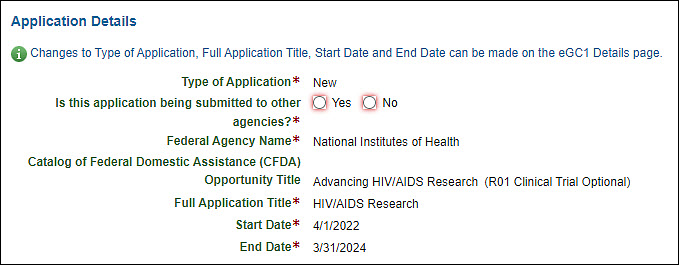
| Field | Description |
|---|---|
| Type of Application | You enter the eGC1 application type in the Wizard. It then maps to the SF424 application type and pre-populate on the form. The mapping from eGC1 type to SF424 type is:
Note: You can modify the Application Type on the eGC1 Details page. |
| Revision Type | This field displays if the SF424 Application Type is Revision. Select the appropriate value from the drop-down menu. If you select Other, complete the Other revision type explanation field. |
| Is this application being submitted to other agencies? | If you are also submitting the application to other agencies for consideration, click Yes, otherwise click No.
When you answer Yes, the What other agencies? field displays for you to list the agencies. |
| Federal Agency Name | This is the federal agency you are applying to for funding. The value pre-populates from the Opportunity you selected during the Wizard process. |
| Catalog of Federal Domestic Assistance | This is the Catalog of Federal Domestic Assistance Number of the program under which you are requesting assistance. This information pre-populates from the opportunity selected, although there may not always be a value. |
| Opportunity Title | This information pre-populates from the opportunity you selected. |
| Full Application Title | This value pre-populates from the Wizard data. To modify this data, go to the eGC1 Details page. |
| Start Date, End Date | The proposed dates pre-populate from the Wizard data. To modify this data, go to the eGC1 Details page. |
State Review

- Is application subject to review by state Executive Order 12372 process?
- The second option is the default value. Read your sponsor application instructions to determine if there is a requirement regarding EO 12372. This question applies to the applicant organization, not the person who signs as the authorized representative. Categories of debt include delinquent audit disallowances, loans and taxes.
- Note: If the announcement indicates that the program is covered under Executive Order 12372, you should contact the State Single Point of Contact (SPOC) for Federal Executive Order 12372.
Applicant Organization Information
The Director of the Office of Sponsored Programs (OSP) is the official designated to approve, sign, and transmit proposals for the University of Washington. This data is pre-populated for all Grant Runner applications.
By default, this section is not initially expanded as you cannot edit most of the data.
Applicant Contact Person
The Director of the Office of Sponsored Programs (OSP) is the official designated as the contact person for the University of Washington. This data is pre-populated for all Grant Runner applications and you cannot edit it. OSP can update the email address. By default, this section is not initially expanded.
Authorized Representative
The Director of the Office of Sponsored Programs (OSP) is the authorized representative for the University of Washington. This data is pre-populated for all Grant Runner applications and you cannot edit it. OSP can update the email address. By default, this section is not initially expanded.
Project Director/Principal Investigator Contact Information
The name of the Project Director / Principal Investigator that you entered during the Wizard process will pre-populate on the SF424.
Note: If the PI for the eGC1 is different than the PI for the Grant Runner application, use the Application PI role type on the eGC1 PI, Personnel, & Organizations page. The Application PI’s information will then populate the SF 424.
If the directory data is incorrect, the PD/PI can log into Workday to make changes.
You can change who the PD/PI is on the eGC1 PI & Personnel page.
Estimated Project Funding

- Total Federal Funds Requested is populated from the Modular Budget form or the RR Detailed Budget form.
- Total Non-Federal Funds is the amount you request for the entire project period. It has a default value of 0.00.
- Total Federal & Non-Federal Funds is automatically calculated for you.
- Estimated Program Income is the value for this project period, if applicable. See the Program Income Policy & Procedures (UW) for more details.
Attachments
Use the corresponding links to add each attachment. Follow the formatting and length specifications in the sponsor’s instructions for each specific attachment. All attachments must be PDFs. For general information about managing Grant Runner attachments, see Grant Runner Attachments.

The cover letter is only for internal use and is not shared with peer reviewers.
| Attachment | Description |
|---|---|
| SFLLL or Other Explanatory Documentation | Attach the SFLLL (Disclosure of Lobbying Activities) or other explanatory documentation per agency instructions. See the NIH Lobbying Guidance for Recipient Activities for more information. |
| Pre-Application | If submitting a pre-application, provide a summary description of the project in accordance with the announcement and/or agency specific instructions. Unless specifically noted in a program announcement, NIH and other PHS agencies do not use Pre-applications. |
| Cover Letter | Applicants are encouraged to include a cover letter with the application. |
Certification Agreement

The PI must agree to provide the required list of certifications and assurances contained in the announcement or agency specific instructions.