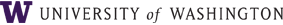

|
Online Guides--
[ FIN ]
[ PAS ]
[ SDB ]
[ FASTRANS ] [ FAST ] [Systems Operating Hours] [Administrative Systems Status] |
|
|
Financial Index InquiriesThe Financial Index Inquiry menu lists the various indexes that are available to inquire into departmental budget information. These indexes are intended to provide detailed support information for departmental budgets, provide you with a list of budgets you have online access to, and provide descriptive information for various codes used throughout the financial system. You may also access very basic budget information such as mailstop and effective date for any university budget. The FIN indexes offer a variety of ways to inquire into departmental budget information.To select Financial Index Inquiry from the FIN Main Menu:Action [5] Financial Index Inquiry[Send] Financial Index Inquiry MenuThe Financial Index Inquiry Menu lists the various indexes that are available.Budget Number IndexThe Budget Number Index provides basic information about the budget; the budget number, status, type/class, old and new reference budget numbers, tax status, payroll system information. OFIS (the Online Financial Information System) contains the same type of budget information in an abbreviated form.The Budget Number Index consists of 4 screens of information. From any of the screens, you may go to any other screen or return to the Financial Index Main Menu. To display this screen from the Financial Index Inquiry menu:Action: [2] Budget Number Index[Send] To display information for a selected budget:"budget number"[Send] To look up a definition of an item on this screen:Action: [F] FIN DESC[Send] Look up definition in Financial Coding Descriptions Action: [1] RETURN (to same page of Financial Index you
were on) To display the second screen of the Budget Number Index:Action: [2] or [N][Send] To look up a definition of an item on this screen:Action: [F] FIN DESC[Send] Look up definition in Financial Coding Descriptions Action: [1] RETURN (to same page of Financial Index you
were on) To display the third screen of the Budget Number Index:Action: [3] or [N][Send] To look up a definition of an item on this screen:Action: [F] FIN DESC[Send] Look up definition in Financial Coding Descriptions Action: [1] RETURN (to same page of Financial Index you
were on) To display the fourth screen of the Budget Number Index:Action: [4] or [N][Send] To look up a definition of an item on this screen:Action: [F] FIN DESC[Send] Look up definition in Financial Coding Descriptions Action: [1] RETURN (to same page of Financial Index you
were on) To return to the Financial Index Inquiry Menu:Action: [E][Send] Budget Number ValidationThe Budget Number Validation provides very basic information about any university budget.To display this screen from the Financial Index Inquiry menu:Action: [3] Budget Number Validation[Send] To display information for a selected budget:"budget number"[Send] To return to the Financial Index Inquiry Menu:Action: [1][Send] Budget Number ListsThis menu lets you select whether to list your budgets by organization code or by principal investigator.To display this screen from the Financial Index Inquiry menu:Action: [4] Budget Number Lists[Send] Budget Number List by Organization CodeThis inquiry provides a list of all the budget numbers falling under your organization code. These are the budgets you have access to online.To display this screen from the Budget Number Lists menu:Action: [2] Budget Number List by Organization Code[Send] To display information for your organization code:"10-digit organization code"[Send] You may also narrow the search by entering the appropriate codes for Budget Status, Budget Type, Budget Class, or Program Type in the corresponding fields, along with your organization code. Refer to the Financial Coding Descriptions for an explanation of these codes. If there are additional screens of data to view, a [4] will automatically appear in the Action Box. To display the next page of data:[Send]To display the previous page of data:Action: [3] Prev Page[Send] To return to the Financial Index Inquiry Menu:Action: [1] Bgt List Menu[Send] To go to the Budget Number List by Principal Investigator:Action: [8] By PI Number.[Send] Budget Number List by Principal InvestigatorThe Budget Number List by Principal Investigator shows you all budgets within your organization assigned to a specified principal investigatorTo display this screen from the Budget Number Lists menu:Action: [3] Budget Number List by Principal Investigator[Send] To display information for a given principal investigator:"Social Security Number of principal investigator"[Send] To display the next page of data:[Send]To display the previous page of data:Action: [3 ] Prev Page[Send] To return to the Financial Index Inquiry Menu:Action: [1] Bgt List Menu[Send] To go to the Budget Number List by Organization Code:Action: [7 ] By Org.[Send] Account Code IndexThis inquiry provides a description for any valid fund, general ledger, revenue, or account code (object/subobject/sub-subobject code). The sub-subobject code is used for the 01 object code.To display the Account Code Index from the Financial Index Inquiry Menu:Action: [5] Account Code Index[Send] The **NOTE: field shows the format for each type of code inquiry. For example, to display a description for a valid account code (e.g. 059900): To return to the Financial Index Inquiry Menu:Action: [1] Menu[Send] Miscellaneous IndexThis inquiry provides information on various types of records.To display information about a specific type of record:"record type" (refer to list of record types on screen)[Send] "code" [Send] The allowable codes for each record type are listed in the
section on Financial Coding Descriptions. To return to the Financial Index Inquiry Menu:Action: [1] Menu[Send] By indicating the organization code and pressing [Send], this inquiry will default to the following levels of detail: All Program/Categories All Budget Types To display data for a selected organization code:"10 digit organization code"[Send] Organization Code IndexThis inquiry provides information about a specific organzation code.To display the Account Code Index from the Financial Index Inquiry Menu:Action: [7] Organization Code Index[Send] To display information about a specific organization code:"organization code"[Send] To return to the Financial Index Inquiry Menu:Action: [1] Menu[Send] |