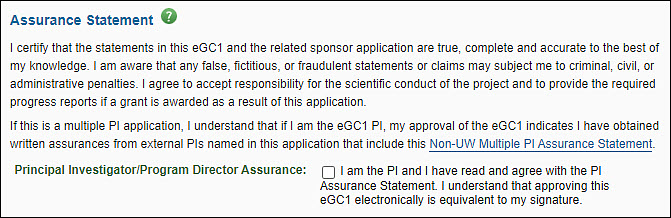The Certify & Route page includes the final compliance questions, a place to add information for the UW reviewers, and the ability to check for any remaining errors. Select Route to Reviewers to send your application to the reviewers. Once routed, you will see a Withdraw button. Use it to withdraw your application for editing. You would then re-route it with the changes.
The sections on the page vary depending on the application’s status and whether the person editing is the PI or not.
New Features
These changes were made as a result of introducing the new Financial Interest Disclosure System (FIDS) which integrates with SAGE.
On the eGC1 PI & Personnel page:
- eGC1 Preparers can select Investigator status.
- Disclosure notifications to investigators to complete a disclosure in FIDS can now be sent.
- Each investigator’s SFI status will display based on the information in FIDS.
- The PHS FCOI training status will display.
- The FIDS disclosure status will display.
- Changes may be made to the PI or personnel after the eGC1 has been approved by OSP.
- The history of any post-approval PI or personnel changes will be displayed.
On the Certify & Route page:
- An eGC1 cannot be completed until all investigators have received disclosure notifications.
- The Ready to Submit question cannot be answered as “Yes” until all investigators have completed their disclosures in FIDS.
The PI Assurance Statement appears on the eGC1 Certify & Route page when the PI is editing the eGC1, as shown in the following image.

The statement reads:
Principal Investigator/Program Director Assurance: I certify that the statements in this eGC1 and the related sponsor application are true, complete and accurate to the best of my knowledge. I am aware that any false, fictitious, or fraudulent statements or claims may subject me to criminal, civil, or administrative penalties. I agree to accept responsibility for the scientific conduct of the project and to provide the required progress reports if a grant is awarded as a result of this application.
If this is a multiple PI application, I understand that if I am the eGC1 PI, my approval of the eGC1 indicates I have obtained written assurances from external PIs named in this application that include this Non-UW Multiple PI Assurance Statement.
The approval/agreement reads:
I am the PI and I have read and agree with the PI Assurance Statement. I understand that approving this eGC1 electronically is equivalent to my signature.
If the PI approves the eGC1 when it is routing, the Assurance Statement will display in the approval dialog as part of that approval.
Our federal sponsors requested we include an Assurance Statement. Principal Investigators must certify to the truth and accuracy of all sponsor application contents, acknowledge that penalties could apply if wrong-doing is found, and accept responsibility for scientific conduct and submission of project reports for funded projects.
PI approval of this eGC1 and application in SAGE is equivalent to, and may replace, their signature on the sponsor face page.
Application PI
A UW Application PI is added to an eGC1 approval graph when the eGC1 is created. Just like UW PIs, the UW Application PI provides their assurance via approval of an eGC1.
UW Multiple PIs
UW Multiple PIs are added to an eGC1 approval graph when the eGC1 is created. Just like UW PIs, UW Multiple PIs provide their assurance via approval of an eGC1.
Non-UW Application or Multiple PI
The eGC1 PI is responsible for securing and retaining a Multiple PI Assurance Statements from any Non-UW Multiple PIs or Application PI in their local unit files.
Review instructions and the Non-UW Multiple PI Assurance Statement (PDF).
Direct questions related to this statement to your OSP Administrator.