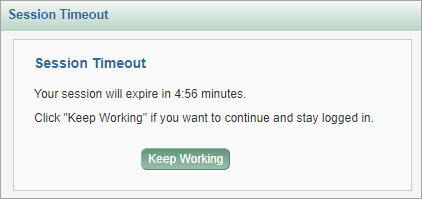Session Timeout
When you are logged in to SAGE, but have not been actively using the system for 40 minutes, a dialog message displays indicating that your session will expire in 5:00 minutes. The dialog will continue to count down the time. You have the option to click “Keep Working” to re-activate your session.
If you do not click “Keep Working”, then when the time count reaches zero (0) minutes, your session will expire. Your browser will be redirected to a “session expired” page from which you can log back in to the system you were using. Any unsaved data at the time your session expires will be cleared.
The SAGE system has always timed out after 45 minutes of inactivity. We have now made the timeout more visible so you know that your session has expired, instead of sending you to the tasklist with no explanation.
The following image shows the session timeout dialog, with the time remaining until expiration and the instruction to click “Keep Working” if you want to continue to stay logged in.