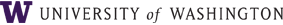|
Getting
Access to
Online Systems
Access Forms
and Instructions
Communications Software
Signing On
Passwords
System Hours
Training
Contacts
|

|
|
Former Names Inquiry (SRF366)
The former names inquiry lists all former names for a
student.
To display the Former Names Inquiry:
[Home]
"SRF366"
[Send]
A blank screen will appear as shown below:
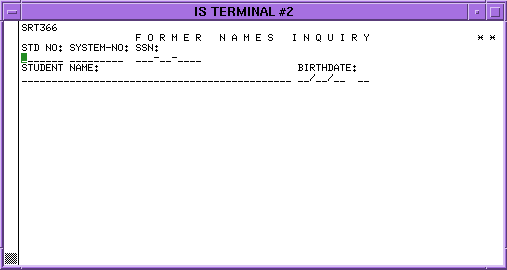
To specify the student, enter any of the keys shown below:
- The student number,
- the student's social security number,
- the students's current name and birthdate, or
- a former name with either the birthdate or social security
number.
Note: When entering the student name, type:
LASTNAME,FIRSTNAME (no space after the comma).
To list the former name(s)
[Send]
The screen will appear as shown below, listing all former names
on record for the specified student.
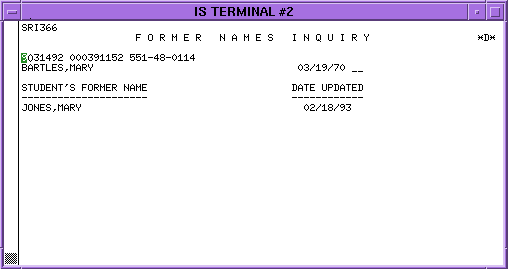
Note: The Student Name Locator (SRF500) now cross
references any former names on record. Former names appear in
parentheses with the current name on the same line. Current names
with prior names on record display an asterisk after the current
name.
Other Topics in this Guide:
- Student Data Base Main Menu
- Demographic Information Student/Applicant Locator, Former Names Inquiry, Student Data Inquiry
- Security - Release of
Student Directory Information and Disclosure of Student Records -
Family Educational Rights and Privacy Act (FERPA)
- Registration Information Student Schedule Inquiry, Departmental Registration,
Registration
Transactions, Course
Restrictions
- Transcript Information Transcript Inquiry, Custom Selections, High School Inquiry, Extension/Exam Inquiry, Transfer Courses, UW Degrees , U W Certificates, Future Control
- Class Offerings and Lists
Time Schedule
Inquiry, Section Status
Inquiry, General
Education Requirements, Class Lists
- Applicant Inquiries Student/Applicant Locator, Application Inquiry, Requirements/Deficiencies, Test Scores , Prior Schools
- Reference Registration Screen Messages,
Class Year Codes, Special Program Codes, Custom Selection
Codes
|