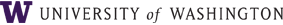
|
|
Online Guides--
[ FIN ]
[ PAS ]
[ SDB ]
[ FASTRANS ] [ FAST ] |
![[Administrative Computing Online Guide]](../graphics/guide.jpg)
The Application Inquiry is available for viewing applications for the current or future quarters.
You may display the screen in three ways:
Using a method shown above, you display a screen that is similar to the one shown below.
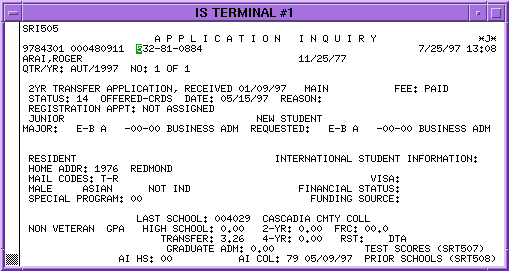
TheApplication Inquiry displays only the information that relates to the selected student. Therefore, the screen will not look the same for every student. For instance, a student who is a U.S. citizen and who lives in the U.S. currently would not have any information displayed under the heading "International Student Information."
When a numbered code appears, you will see a brief description for that code. If you have questions regarding the meaning of a code, please contact the System & Procedures Services Office.
The Requirements/Deficiencies Inquiry Screen displays information about any requirement the student must complete after admission or any notable deficiencies in the student's records.
To display the Requirements/Deficiencies Inquiry Screen:
"SRF506"
[Send]
Once the blank screen appears, enter the student key (student number, social security number, or name).
A screen resembling the one shown below appears.
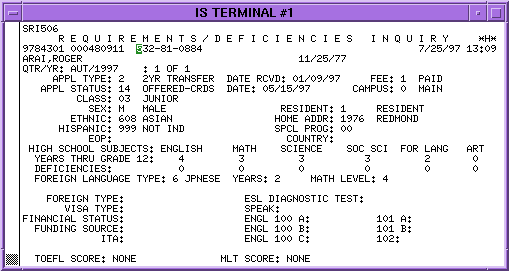
Information is often displayed as a code with a short description of the code. When a field displays zeroes or is blank, the student's records do not include that information, which means that as far as the UW knows there is no deficiency or special requirement in that area, or the information has not been recorded.
The Applicant Test Scores Screen dis0plays the relevant test scores for the applicant. If the test scores are available online, the screen will display the score, the percentile rating for the score, the date the test was taken, the source (or the method of data entry), the date the information was entered online, and the full test name.
To display the Applicant Test Scores Screen:
"SRF507"
[Send]
Once the blank screen appears, enter the student number or other student key and send the screen again. A screen similar to the one displayed below appears.
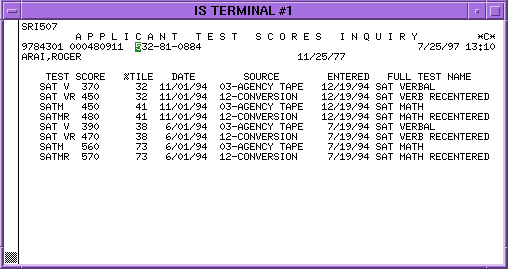
The Applicannt Prior Schools Inquiry Screen displays a list of the schools an applicant has attended prior to applying to the UW. The screen provides the school name, the school type, the college code, the school location (when entered), the dates attended, the degree reported, the date the degree was granted, and whether the transcript is required, has been received, or is sufficient. The Admissions Office may not indicate all transcripts received.
To display the Applicant Prior Schools Inquiry Screen:
"SRF508"
[Send]
Once the screen appears, enter the student number (or other key) and send the screen again. A screen similar to the one shown below should appear.
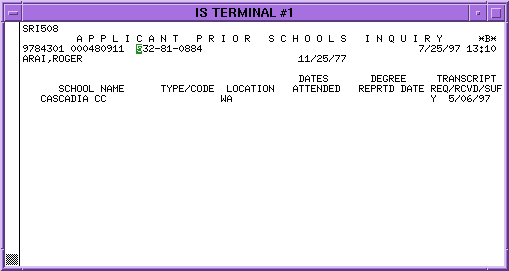
|
|
Online Guides--
[ FIN ]
[ PAS ]
[ SDB ]
[ FASTRANS ] [ FAST ] |