Presentation Tools
Slides
Slide #1
Overview of Students with Disabilities and Postsecondary Education
Purpose of Presentation
- Summarize rights, responsibilities, potential contributions, and needs of students with disabilities.
- Describe campus and departmental rights and responsibilities for ensuring equal educational opportunities.
- List strategies for working with students who have disabilities, emphasizing the faculty—student relationship.
- Describe campus resources available to assist in the provision of appropriate academic accommodations to students with disabilities.
Slide #2
Resources
[Insert your campus resource list here]
Slide #3
Visit The Faculty Room website at
https://www.washington.edu/doit/programs/accesscollege/faculty-room/overview
Slide #4
Accommodation Strategies
Slide #5
Accommodation Strategies Objectives
- Discuss the rights, responsibilities, contributions, and needs of students with disabilities
- Summarize campus and departmental rights and responsibilities for ensuring equal educational opportunities.
- List strategies for working with students who have disabilities.
- Describe actions that individuals and departments can take to ensure that students with disabilities have education opportunities that are equal to those of their non-disabled peers.
- Describe campus resources.
Slide #6
Factors Influencing the Increased Participation of Students with Disabilities in Postsecondary Education:
- survival rate
- technology
- K-12 special education
- awareness
Slide #7
Slide #8
Section 504 of the Rehabilitation Act of 1973
"No otherwise qualified individual with a disability shall, solely by reason of his/her disability, be excluded from the participation in, be denied the benefits of, or be subjected to discrimination under any program or activity of a public entity."
Slide #9
"Otherwise qualified"
meets the academic and technical standards requisite to admission or participation with or without:
Slide #10
"Person with a disability" is any person who:
- has a physical or mental impairment which substantially limits one or more major life activities including walking, seeing, hearing, speaking, breathing, learning, and working
- has a record of such an impairment
- is regarded as having such an impairment
Slide #11
Examples of Disabilities
- Low Vision
- Blindness
- Hearing Impairments
- Mobility Impairments
- Mental Health/Psychiatric Impairments
- Health Impairments
- Learning Disabilities
Slide #12
Accommodations for Low Vision
- Seating near front of class
- Good lighting
- Large print books, handouts, signs, and equipment labels
- TV monitor connected to microscope to enlarge images
- Assignments in electronic format
- Software to enlarge screen images
- Software to adjust screen colors
Slide #13
Accommodations for Blindness
- Printed materials in electronic format
- Describe visual aids
- Audio, Braille, or electronic notes and text
- Raised-line drawings and tactile models of graphic materials
- Braille lab signs, equipment labels; auditory lab warning signals
- Adaptive equipment (e.g., talking thermometers and calculators; tactile timers)
- Computer with optical character reader, voice output, Braille screen display printer output
- Increased time on tests
Slide #14
Accommodations for Specific Learning Disabilities
- Notetaker and/or audio recorded class sessions
- Captioned videos
- Textbooks on tape
- Visual, aural, and tactile instructional demonstrations
Slide #15
Accommodations for Specific Learning Disabilities, continued
- Course and lecture outlines
- Assignments given in advance
- Computer with speech output, spell checker, and grammar checker
- Extra exam time, quiet testing arrangements
Slide #16
Accommodations for Hearing Impairments
- Interpreter, real-time captioning, FM system, Notetaker
- Captioned videos
- Visual aids, visual warning system for lab emergencies
- Written assignments, lab instructions, demonstration summaries
- Repeat questions and statements from other students during class
Slide #17
Accommodations for Mobility Impairments
- Notetaker/lab assistant; group lab assignments
- Classrooms, labs, and field trips in accessible locations
- Adjustable table, equipment located within reach
- Extra exam time, alternative testing arrangements
- Access to online research resources
- Class assignments and materials in electronic format
- Computer with special input device (e.g., speech input, Morse code, alternative keyboards)
Slide #18
Accommodations for Health Impairments
- Flexible attendance requirements
- Extra exam time, alternate testing arrangements
- Notetakers and/or taped class sessions
- Assignments in electronic format
- Internet accessible services and/or resources
Slide #19
Accommodations for Speech Impairments
- Listen carefully to what the person is saying; if you don't understand, ask student to repeat
- Relax and take as much time as necessary to communicate
- Ask questions that require short answers or a nod of the head when appropriate
- Written communication
Slide #20
Accommodations for Psychiatric Disabilities
- Tape recorder, notetaker
- Preferential seating near door
- Tests, assignments in alternate formats
- Extended time for taking tests
- Separate, quiet room for testing
- Review academic and behavioral expectations in regular meetings with student
Slide #21
General Suggestions for Making Classes Accessible
- Add a statement to the syllabus inviting students who have disabilities to discuss their accommodation needs
- Select materials early
- Talk with the student about accommodation needs
- Have policies and procedures in place
- Make sure facility is accessible
- Provide materials in electronic formats
- Provide clear signage in large print
- Use alternative methods of administering tests and testing comprehension of a subject
- Use campus disabled student services as a resource
Slide #22
Four-Step Model
- What does the task/assignment require?
- What physical, sensory, and cognitive skills are needed?
- What components of the task require accommodation?
- What accommodation options exist?
Slide #23
Four-Step Accommodation Model
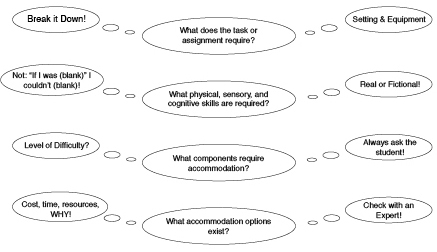
Slide #24
Physical, Sensory, and Cognitive Issues and Challenges
Physical Issues
Think of the required physical aspects of the task. What will make the environment accessible, keep the student safe and allow them to be an active participant? What lab equipment must be manipulated?
Physical Challenges
- lift / carry
- stamina / endurance
- push / pull
- kneel / squat
- reach
- repetitive tasks
- fine motor: pinch / grasp
- fine motor: manipulate / maneuver
- gross motor
- sit in chair
- walk / stand
- balance
- bend / twist
- stoop / crouch
- other
Sensory Issues
Think of room temperature, noise, fumes, dust, odors, and allergies. Also consider the ability to speak and/or communicate, and the visual aspects of the task or assignment.
Sensory Issues
- vision
- hearing
- touch
- smell
- taste
- oral communication
- temperature
- fumes
- external stimuli
- lighting
- other
Cognitive Issues
Is the assignment done with a group, partner or individually? What memory and communication skills are needed? What is the level of complexity of the task.
Cognitive Challenges
- short term memory
- long term memory
- task complexity
- reading
- writing
- spelling
- string of numbers (math)
- paying attention
- visual, auditory, or kinesthetic learner.
- self-esteem / advocacy issues
- behavior issues / acting out
- other
Slide #25
<div class="dnd-atom-wrapper type-image context-sdl_editor_representation" contenteditable="false">
<div class="dnd-drop-wrapper">
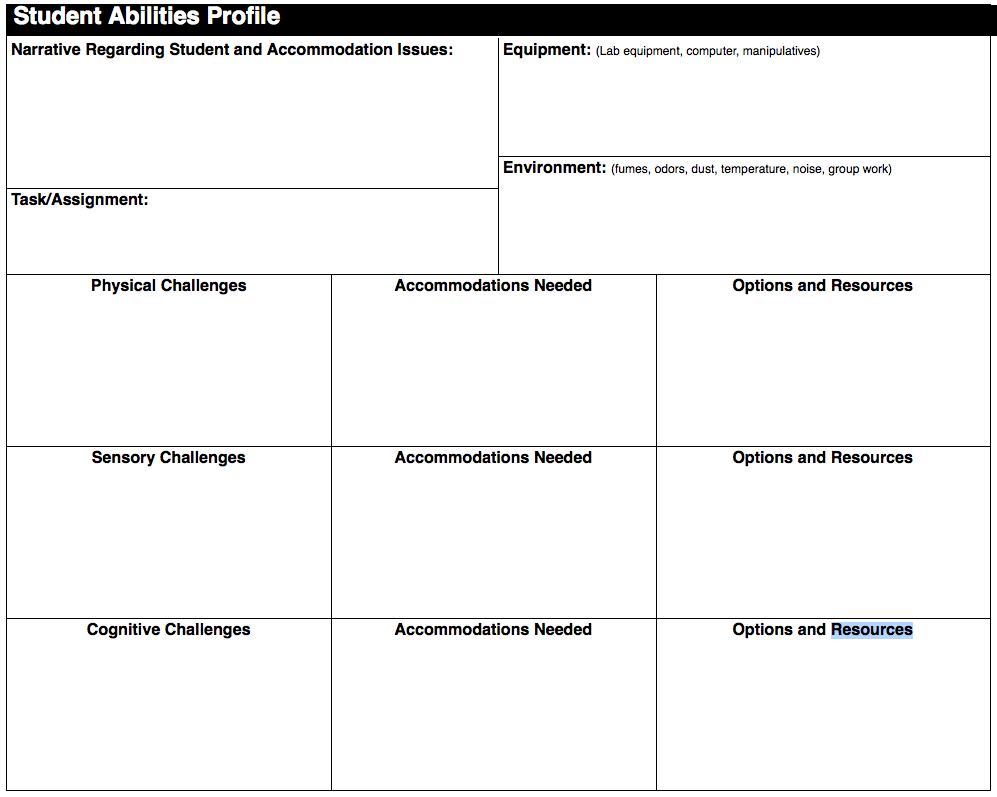
<div class="dnd-legend-wrapper" contenteditable="true">
<div class="meta"><!--copyright=582--><!--END copyright=582--></div>
</div>
</div>
<p> </p>
Slide #26
Universal Design of Instruction
Slide #27
Universal Design of Instruction Objectives
- Discuss the principles of universal design.
- Apply principles of universal design of instruction to meet a wide range of student learning needs.
- Explain the difference between employing universal design principles to maximize access and providing academic accommodations for students with disabilities.
Slide #28
Diversity in Postsecondary Institutions
- Ethnic/racial minorities
- English as a second language
- Different learning styles
- People with disabilities
Slide #29
Universal Design =
"The design of products and environments to be usable by all people, without the need for adaptation or specialized design."
Center for Universal Design at North Carolina State University
Slide #30
Principles of Universal Design
- Equitable use
- Flexibility in use
- Simple and intuitive use
- Perceptible information
- Tolerance for error
- Low physical effort
- Size and shape for approach use
Slide #31
Universal Design of Instruction Examples
- Create an environment that respects and values diversity. Put a statement on your syllabus inviting students to meet with you to discuss disability-related accommodations and other learning needs.
- Ensure that all classrooms labs and fieldwork are in locations accessible to individuals with a wide range of physical abilities and disabilities.
- Use multiple modes to deliver content (including lecture, discussion, hands-on activities, Internet-based interaction, and fieldwork).
- Provide printed or Web-based materials which summarize content that is delivered orally.
- Face the class and speak clearly.
- Use captioned videotapes.
Slide #32
Universal Design of Instruction Examples, continued
- Provide printed materials in electronic format.
- Use accessible webpages (text descriptions of graphics).
- Provide printed materials early so that students can prepare to access the materials in alternate formats.
- Create printed and web-based materials in simple, consistent formats.
- Provide effective prompting during an activity and feedback after the assignment is completed.
- Provide multiple ways for students to demonstrate knowledge.
- Make sure equipment and activities minimize sustained physical effort.
Slide #33
UDI Can Apply To:
- Class climate
- Physical environments/products
- Delivery methods
- Information resources/technology
- Interaction
- Feedback
- Assessment
- Accommodation
Slide #34
Procedures and Outcomes
Instructional Procedures:
- Students will use...
to acquire the course content. - I will use...
to present course content.
Instructional Content:
- Students will describe
- Students will be able to list
- Students will demonstrate
Slide #35
Measuring Instructional Content Versus Procedures
- Evaluation Content:
Students will demonstrate their understanding of... - Testing Procedure:
Students will demonstrate their understanding by...
Slide #36
Effective Communication with Students Who Have Communication Disorders
Slide #37
Effective Communication Objectives
- Describe the rights and responsibilities, potential contributions, and needs of students with disabilities.
- Summarize campus departmental and rights and responsibilities for ensuring equal educational opportunities for all students.
- Describe disabling conditions that can affect communication in courses.
- Discuss strategies for communicating with students who have communication disorders.
- Describe campus resources available to assist in the provision of academic accommodations.
Slide #38
Topics on Effective Communication
- Legal issues
- Hearing impairments
- Auditory processing disabilities
- Speech impairments
- Other disabilities
Slide #39
Students Who Have Difficulty Communicating Include Those Who:
- are deaf or hard of hearing
- have speech impairments
- have difficulty processing auditory information because of a learning disability
- require extensive time or effort to communicate
- use technical aids (augmentative communication or an assistant)
Slide #40
Hearing Impairments FAQs
- What do the terms "hearing impaired," "hearing impairments," "deaf," and "hard of hearing" mean?
- What are some of the communication challenges and strategies of students with hearing impairments?
- Why is the letter "D" in "deaf" sometimes capitalized?
Slide #41
Auditory Processing Disabilities FAQs
- Why might a student who can hear well still not understand a class lecture?
- Which activities in class might be difficult for a student who does not process spoken language well?
Slide #42
Speech Impairments FAQs
- What are some examples of speech impairments?
- When a student cannot speak well, what does that mean about his or her ability to understand?
- What academic situations might create challenges for someone who has difficulty speaking?
Slide #43
Speech Impairments FAQs, continued
- If speech, hearing and auditory processing are normal, why else might a student have problems communicating in class?
- What situations could be difficult for a student with communication difficulty?
Slide #44
Accommodations
- Visual support
- Printed handouts
- Alternative to verbal participation
- Select materials early
- Multiple evaluation methods
Slide #45
Accommodations, continued
- Sign language and oral interpreters
- Captioned media
- Real-time captioning
- Amplification, headphones, and assistive listening devices
- Note-takers and copies of notes
Slide #46
Accommodations, continued
- Visual aids, visual reinforcements, and visual warning systems
- Written assignments, written exams, written/alternative lab work
- Email and written communication
- Communication assistance, peer support, and extended time
- Seating, pacing, and alternative arrangements
Slide #47
Information Access
Slide #48
Information Access Objectives
- Describe ways that information is presented in postsecondary institutions.
- Discuss the challenges each mode of information delivery creates for people with different types of disabilities.
- List solutions to the barriers students with disabilities typically face when obtaining information in academic settings.
Slide #49
Academic Context of Information Access
- Classroom work
- Labs
- Homework
- Library
- Web resources
- Distance learning
Slide #50
Information Access Can Be a Challenge For People with:
- Visual impairments
- Hearing impairments
- Mobility Impairments
- Speech impairments
- Health impairments
- English as a second language
- Alternative learning styles
Slide #51
Access Challenges
- Spoken word
- Printed word
- Video/televised information
- Audio recorded information
- Computer-based information
Slide #52
Access Issues and Solutions
Access Issues: Problems and Solutions. Column 1 (prob) is the problem, column 2 (eq) is a graphic pointer, column 3 (sol) is the solution
| Problem | Solution | |
|---|---|---|
| access to computers | => | adaptive technology |
| access to electronic resources | => | universal design principles |
Slide #53
Access to Computers for Students with Disabilities
Slide #54
Access to Computers Objectives
- Describe the legal rights of students with disabilities as they relate to computer access.
- Summarize the issues, needs and concerns of people with disabilities in accessing electronic resources.
- Describe common types of adaptive technology for students with disabilities.
- Discuss strategies to plan and implement adaptive technology capabilities for campus computer labs/workstations.
Slide #55
Success Stories
- Nhi—low vision
- Justin—blind
- Katie—hearing impairment
- Crystal—learning disability
- Jeffrey—mobility & speech impairment
- Oscar—mobility impairment
Slide #56
Computers Assist People with
- low vision
- blindness
- hearing impairments
- speech impairments
- specific learning disabilities
- mobility impairments
- health impairments
Slide #57
Adaptive Technology
- Hardware/software
- Easy/difficult to use
- Inexpensive/expensive
- Generic/unique
- Stand alone/networked
Slide #58
Access Challenges
- Facility
- Computer
- Electronic resources
Slide #59
Making Computing Labs Accessible to Everyone
Slide #60
Making Computer Labs Accessible to Everyone Objectives
- Describe the legal rights of students with disabilities as they relate to computer access.
- Tell how universal design principles can be used to develop computer services that are accessible to all students.
- Discuss steps to be taken to ensure that students with disabilities have access to campus computer labs.
Slide #61
Make Sure Computer Lab Users Can:
- get to the facility and maneuver within it
- access materials and electronic resources
- make use of equipment and software
Slide #62
Adaptive Technology Considerations
- Adjustable tables
- Large print key labels
- Screen enlargement software
- Large monitors
- Speech output
- Braille conversion
- Trackballs, wrist rests & keyguards
- Ergonomic keyboard
Slide #63
Universal Design of Webpages
Slide #64
Universal Design of Webpages Objectives
- List potential barriers to accessing information on web pages for students with disabilities.
- Describe the institution's legal responsibility to ensure access to information presented on webpages.
- Describe universal design guidelines for developing accessible webpages.
Slide #65
Some Internet Visitors:
- cannot see graphics
- cannot hear audio
- have difficulty with unorganized sites
- use older equipment with slow connections
Slide #66
ADA and the Internet
"Covered entities that use the Internet for communications regarding their programs, goods, or services, must be prepared to offer those communications through accessible means as well."
—United States Department of Justice (ADA Accessibility, 1997)
Slide #67
Slide #68
"The power of the Web is in its universality. Access by everyone regardless of disability is an essential aspect."
—Tim Berners-Lee, World Wide Web Consortium
Slide #69
Webpage Development Accessibility Options:
- Avoid inaccessible data types and features
- Create alternative methods/formats
Slide #70
Example of a Web Accessibility Statement
"The DO-IT pages form a living document and are regularly updated. We strive to make them universally accessible. You will notice that we minimize the use of graphics and photos, and provide descriptions of them when they are included. Video clips are open captioned, providing access to users who can't hear the audio. Suggestions for increasing accessibility of these pages are welcome."
Slide #71
Test Your Webpages:
- with different operating systems and monitors
- with different browsers and with audio and graphics-loading features turned off
- with a text browser
- with an accessibility testing program (e.g., Bobby)
- by accessing the keyboard alone
Slide #72
Policy Guidelines
- Disseminate information
- Train
- Support
- Enforce or reward
- Evaluate and revise
Slide #73
Universal Design of Distance Learning
Slide #74
Universal Design of Distance Learning Objectives
- List potential barriers to distance learning courses for students with disabilities.
- Describe faculty, staff, and institutional roles and responsibilities for ensuring equal access to distance learning courses.
- Discuss universal design guidelines for developing accessible distance learning courses.
Slide #75
Distance Learning in Postsecondary Education
What policy, administrative, and technical challenges exist for assuring that our distance learning courses are accessible to people who have disabilities?
Slide #76
Accommodation Versus Universal Design
Slide #77
Distance Learning Tools
- Real-time "Chat"
- Webpages
- Teleconferencing
- Printed Materials
- Videos
Slide #78
Science, Technology, Engineering & Mathematics Access
Slide #79
Science, Technology, Engineering & Mathematics Access Objectives
- Discuss the challenges students with disabilities face in gaining and demonstrating knowledge in science, mathematics and engineering classes.
- List examples of accommodations for students with various types of disabilities in science, engineering, and mathematics courses.
- Describe a process for selecting appropriate accommodations.
Slide #80
Challenges for Students with Disabilities:
- gaining knowledge
- demonstrating knowledge
Slide #81
Accommodating Students with Learning Disabilities
Slide #82
Accommodating Students with Learning Disabilities Objectives
- Name different types of learning disabilities and how they impact learning, participation, and demonstration of knowledge in class.
- Describe typical accommodation strategies for students with learning disabilities.
- Discuss how technology can be used to help students with learning disabilities achieve academic and career success.
Slide #83
Criteria for Being Diagnosed with a Learning Disability:
- have average or above average intelligence
- show lack of achievement at age and ability level
- show a severe discrepancy between achievement and intelligence
Slide #84
Types of Learning Disabilities
- Dysgraphia
- Dyscalculia
- Dyspraxia
- Dyslexia
- Nonverbal learning disabilities
Slide #85
Accommodating Students with Psychiatric Disabilities
Slide #86
Accommodating Students with Psychiatric Disabilities Objectives
- List types of psychiatric disabilities postsecondary students may have.
- Describe how mental health issues impact learning.
- Discuss typical accommodations for students who have psychiatric disabilities.
Slide #87
Mental Illness
A diagnosable mental disorder causing severe disturbances in thinking, feeling, relating, functional behaviors, and substantially diminished capacity for coping with the ordinary demands of life.
Slide #88
Psychiatric Disabilities
- Depression
- Bipolar Affective Disorder (previously called Manic Depression)
- Borderline Personality Disorder
- Schizophrenia
- Anxiety Disorders
Slide #89
Functional Limitations May Affect Academic Performance When Students Have Difficulty:
- with medication side effects
- screening out environmental stimuli
- sustaining concentration
- maintaining stamina
- handling time pressures and multiple tasks
- interacting with others
- responding to constructive feedback
- responding to change
- being calm under stressful situations
Slide #90
Instructional Strategies
- Address a variety of learning styles (e.g., auditory, visual, kinesthetic, experiential, or combination of styles)
- Incorporate experiential learning activities
- Be prepared to set behavioral expectations for all students in your class
- Embrace diversity to include people with psychiatric disabilities
Slide #91
Accommodation = the removal of barriers to participation
Slide #92
Possible Classroom Accommodations
- Preferential seating (e.g., near the door to allow leaving class for breaks)
- Prearranged or frequent breaks
- Permit beverages in class
- Use of tape recorder
- Assign a classmate to be a volunteer assistant
- Notetaker or photocopy of student's notes
- Syllabus and text books available early
- Textbooks and other course materials available in alternative formats
- Personal and private feedback on academic performance
Slide #93
Possible Examination Accommodations
- Written exams changed to oral, dictated, scripted or typed; exams in alternative format: (e.g., portfolio, demonstration, presentation, role-play); multiple choice to essay.
- Permit use of computer software programs.
- Extended time for test taking.
- Exams individually proctored, including in the hospital.
- Exam in a separate, quiet, and non-distracting room.
- Increased frequency of exams.
Slide #94
Possible Assignment Accommodations
- Substitute assignments in specific circumstances.
- Advance notice of assignments.
- Allow assignments to be handwritten rather than typed (if possible).
- Written assignments in lieu of oral presentations, or vice versa.
- Assignments completed in dramatic formats (e.g., demonstration, role-play, sculpture).
- Assignment assistance during hospitalization.
- Extended time on assignments.
Slide #95
An accommodation for an individual is NOT "reasonable" if providing it would:
- pose a direct threat to the health or safety of others
- result in a substantial change in an essential element of the curriculum
- require a substantial alteration in (education opportunities) service provision
- impose an undue financial or administrative action
Slide #96
Visit AccessDL at
Presentation Evaluation
Two sample evaluations have been included.
Presentation Evaluation: Long
Part One
Help us know what you learned as a result of this presentation.
Please indicate your agreement or disagreement with these statements where 1= Strongly Disagree, 5= Strongly Agree, and N/A = Not Applicable.
- I am better able to find resources on my campus to accommodate students with disabilities.
1 2 3 4 5 N/A - I gained knowledge about legal obligations relating to students with disabilities.
1 2 3 4 5 N/A - I gained knowledge about specific accommodations for students with disabilities.
1 2 3 4 5 N/A - I gained knowledge about technology available to support students with disabilities.
1 2 3 4 5 N/A
Please answer the following questions with responses based on today's presentation (as opposed to what you already knew).
Describe one thing you learned today about each of the following:
- Legal issues affecting students with disabilities:
- Campus services for students with disabilities:
- Accommodations that can be used for students with disabilities in classes or labs:
Describe additional information you would like to have in order to more fully include students with disabilities in your courses.
Part Two
Please provide input to help us improve our professional development offerings. Please indicate your agreement or disagreement with these statements where 1= Strongly Disagree, 5= Strongly Agree, and N/A = Not Applicable.
- The facility for this presentation was appropriate.
1 2 3 4 5 N/A - The presenter(s) was (were) well prepared.
1 2 3 4 5 N/A - Overall, the information presented was useful.
1 2 3 4 5 N/A - The pace of the presentation was appropriate.
1 2 3 4 5 N/A - The question and answer time was useful.
1 2 3 4 5 N/A - The handouts will be useful.
1 2 3 4 5 N/A
Which part of the presentation/material was the most useful to you and why?
Describe what could make the presentation more useful.
To whom would you recommend a workshop on this topic (check all that apply)?
____ Faculty ____ Teaching Assistants ____ Administrators
____ Other (please specify):________________________________________
The length of the presentation was: about right ____ too short ____ too long ____
The amount of material was: about right ____ not enough ____ too much ____
Part Three
Please tell us about yourself:
____ Male ____ Female
____ Faculty ____ Administrator ____ Teaching Assistant ____ Other
Have you ever provided an accommodation to a student with a disability?
Yes__ No___ If yes, please give an example:
Presentation Evaluation: Short
Please indicate your agreement or disagreement with these statements where 1= Strongly Disagree, 5= Strongly Agree, and N/A = Not Applicable.
I am better able to find resources on my campus to accommodate students with disabilities.
1 2 3 4 5 N/A
I gained knowledge about legal obligations relating to students with disabilities.
1 2 3 4 5 N/A
I gained knowledge about specific accommodations for students with disabilities.
1 2 3 4 5 N/A
I gained knowledge about technology available to support students with disabilities.
1 2 3 4 5 N/A
The presenter(s) was (were) well prepared.
1 2 3 4 5 N/A
Overall, the information presented was useful.
1 2 3 4 5 N/A
The handouts will be useful.
1 2 3 4 5 N/A 1.
The length of the presentation was:
about right ____ too short ____ too long ____
The amount of material was:
about right ____ not enough ____ too much ____
Please tell us about yourself:
____ Male ____ Female
____ Faculty ____ Administrator ____ Teaching Assistant ____ Other
Please make specific comments about this presentation on the back of this form.
Handouts
Academic Accommodations for Students with Learning Disabilities
Academic Accommodations for Students with Psychiatric Disabilities
Effective Communication: Faculty and Students with Disabilities
Equal Access: Universal Design of Computer Labs
Equal Access: Universal Design of Distance Learning
Equal Access: Universal Design of Instruction
Invisible Disabilities and Postsecondary Education
Opening Doors: Mentoring on the Internet
Real Connections: Making Distance Learning Accessible to Everyone
Universal Design of Instruction (UDI): Definition, Principles, Guidelines, and Examples
Working Together: Computers and People with Learning Disabilities
Working Together: Computers and People with Mobility Impairments
Working Together: Computers and People with Sensory Impairments
Working Together: Faculty and Students with Disabilities
Working Together: People with Disabilities and Computer Technology
Working Together: Science Teachers and Students with Disabilities
Videos
COLLEGE 1
- Working Together: Faculty and Students with Disabilities. Successful students with disabilities tell about techniques and accommodations that contributed to their success, emphasizing the importance of the faculty-student relationship. (9 minutes)
- Building the Team: Faculty, Staff, and Students Working Together. Learn how to create an inclusive postsecondary learning environment. (16 minutes)
- Equal Access: Universal Design of Instruction. Learn to make instruction in a classroom or tutoring center accessible to all students. (13 minutes)
- Equal Access: Student Services. Learn how to apply universal design principles to make postsecondary student services accessible to all students. (15 minutes)
COLLEGE 2
- Invisible Disabilities and Postsecondary Education. Learn strategies to help students with learning disabilities, attention deficits, and other invisible disabilities achieve success in college. (19 minutes)
- Self-Examination: How Accessible Is Your Campus? Learn issues to address to make a postsecondary institution welcoming and accessible to students with disabilities. (10 minutes)
- Equal Access: Campus Libraries. How to apply universal design principles to make libraries accessible to all visitors. (10 minutes)
TECHNOLOGY 1
- Working Together: People with Disabilities and Computer Technology. Individuals with disabilities demonstrate adaptive technology for people with mobility impairments, blindness, low vision, hearing or speech impairments, and learning disabilities. (13 minutes)
- Working Together: Computers and People with Mobility Impairments. People with mobility impairments demonstrate computer access technology. (14 minutes)
- Working Together: Computers and People with Sensory Impairments. People with visual and hearing impairments demonstrate computer technology for school and work. (10 minutes)
- Working Together: Computers and People with Learning Disabilities. Students and workers with learning disabilities demonstrate computer- based tools and strategies. (12 minutes)
- Computer Access: In Our Own Words. Students with disabilities demonstrate adaptive technology and computer applications. (10 minutes)
TECHNOLOGY 2
- Equal Access: Universal Design of Computer Labs. Learn how computer labs can be designed to be accessible to students with disabilities. (11 minutes)
- World Wide Access: Accessible Web Design. People with disabilities describe roadblocks they encounter and examples of accessible web design. (11 minutes)
- Real Connections: Making Distance Learning Accessible to Everyone. Learn issues to consider when designing courses to fully include students with disabilities. (12 minutes)
- Access to Technology in the Workplace: In Our Own Words. Employees show how to make technology accessible. (13 minutes)
- Camp: Beyond Summer. Learn how to add Internet experiences to summer camp programs for children and youth with disabilities. (10 minutes)
DO-IT STEM 1
- Working Together: Science Teachers and Students with Disabilities. Successful science students with disabilities suggest ways to make science activities accessible. (13 minutes)
- Equal Access: Science and Students with Sensory Impairments. Students and employees with sensory impairments share strategies for success. (14 minutes)
- The Winning Equation: Access + Attitude = Success in Math and Science. Science and math teachers share strategies for making these subjects accessible to students with disabilities. (15 minutes)
- STEM: Science, Technology, Engineering, Mathematics at the University of Washington. Students and faculty highlight STEM programs offered to a diverse student body at the UW. (10 minutes)
SELF DETERMINATION 1
- Taking Charge 1: Three Stories of Success and Self-Determination. Successful young people with disabilities share strategies for living self-determined lives. (17 minutes)
- Taking Charge 2: Two Stories of Success and Self-Determination. Teens with disabilities share how they are learning to live self-determined lives. (15 minutes)
- Taking Charge 3: Five Stories of Success and Self-Determination. This video combines the five stories presented in Taking Charge 1 & 2 videos. (27 minutes)
PART OF ME, NOT ALL OF ME
- Part of Me, Not All of Me. Teens with disabilities share their interests, activities, and other aspects of their lives showing that their disabilities do not define who they are. (6 minutes)
DO-IT PROGRAMS 2
- How DO-IT Does It. Successful practices employed by DO-IT programs to increase the success of young people with disabilities in college and careers. (34 minutes)
- Opening Doors: Mentoring on the Internet. Mentors help students with disabilities achieve success in college studies and careers. (14 minutes)
Permission is granted to reproduce any of these materials for noncommercial, educational purposes as long as the source is acknowledged. Much of the content is duplicated in other publications, training materials, and webpages published by the DO-IT Center; most can be found within the comprehensive website at http://www.washington.edu/doit/.