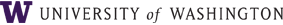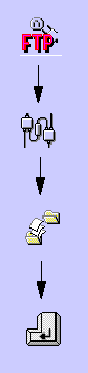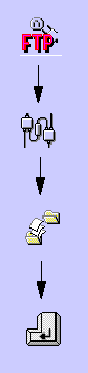
|
- Save the File
- Save the information you've entered
into a spreadsheet or database as an ASCII plain text file
- Transfer the File
- Use a File Transfer program (WinSCP, FileZilla or other)
- Transfer the text file to fastrans.u.washington.edu
- Transfer the file(s) in ASCII (aka TEXT) FORMAT
- Quit the File Transfer program
- Note: In WinSCP you can set the default transfer mode. At the top of the screen, click on Options. In the drop down click on Preferences. Click on Transfer. Highlight Default and click on Edit. Make sure "Text" is selected and then click on OK and then OK again.
- Rename text file if it wasn't tranferred with the final file name needed.
- Follow the naming
convention Faammdds.ISD
- Always use all UPPER case
or all lower case letters - no mixed cases
- Connect to fastrans.u.washington.edu
- Logon to fastrans.u.washington.edu (HOST NAME)
- Automatic Detect (HOST TYPE)
- UserID: (fastrans userid - usually the same as
UWNETID)
- Password: (fastrans password)
|
- Select the correct fastrans directory (2
character-originating area code)
Some departments have multiple directories for various
accounts.
- Select "Yes" to submit the entries. An email confirmation will be
generated.
|