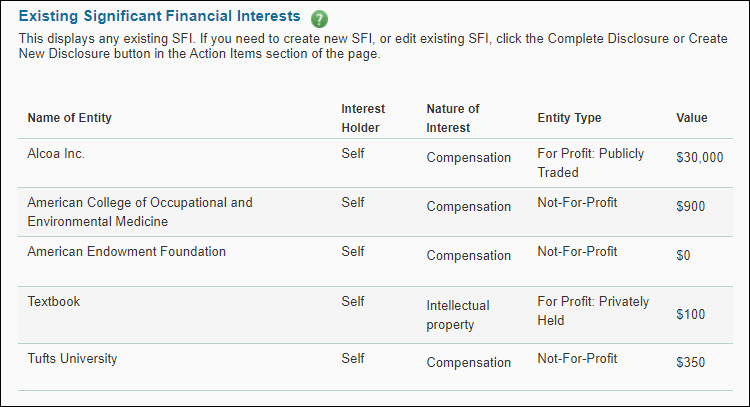You can see all of your existing Significant Financial Interests (SFI) listed in this section. The information displayed is:
- Name of Entity
- Interest Holder
- Nature of Interest
- Entity Type
- Value
The following image shows an example list.

You can add, edit, or delete SFI when you are creating a disclosure. Select Complete Disclosure or Create New Disclosure in the Action Items section to start this process.
If you are an investigator for an eGC1 with a sponsor or originating sponsor that requires UW review of SFI, you must disclose all Significant Financial Interests (SFI) related to your Institutional Duties, as defined by GIM 10: Financial Conflict of Interest Policy. FIDS will automatically link all of your SFI to any of these types of eGC1 disclosures.
If your eGC1’s sponsor does not require UW review of SFI, you should only include those SFI related to the eGC1’s research. Specifically, SFI related to research means that the SFI either impacts, or could appear to impact, the design, conduct, or reporting of any current or proposed research projects.
Use this section to enter a description of your interests and interactions with this entity. Describe what you do with this entity. You must complete this field, which has a limit of 1,000 characters.
The following image shows this section.

This section will display if “Reimbursed or sponsored travel” was selected in the Entity Nature of Interest section.
Travel Expenses: Expenses incurred for the purpose of engaging in travel activity, including but not limited to, costs for transportation, parking, food, drink, lodging, and related amenities.
Within this section, you can add new travel and copy or delete current travel entries.
Note: Travel entries that are more than one year old or more than a year in the future are not considered part of the SFI being disclosed. Therefore, older travel entries will not display as part of the SFI entity. You will also not be able to add new travel that is more than a year in the future.
Add New Travel
To provide details about travel, click the Add New Travel button, as show in the following image.

A window will open for you to enter your travel information, as show in the following image.

Within this window, click Add to save what you’ve entered, or the Cancel link or icon (X) to close the window.
| Field |
Description |
| Value of Travel |
This value must be zero or greater. You may include the dollar sign ($), commas and a period in this field. This is a required field. |
| Destination |
Enter the name of the destination. There is a limit of 50 characters. This field is required. |
| Start Date of Activity |
Use the pop-up calendar to select a date, or type one in using the month/day/year format (e.g., 10/31/2022). The start date must be within the preceding 12 months, or the next 12 months. This field is required. |
| End Date of Activity |
Use the pop-up calendar to select a date, or type one in using the month/day/year format (e.g., 10/31/2022). The date can be the same as the Start Date or a later date. This field is required. |
| Sponsored or Reimbursed |
Select the appropriate choice from the menu. You must select at least one choice.
|
| Sponsored Travel: |
Any travel for which the Travel Expenses are paid directly by an outside entity (with some exceptions).
Reimbursed Travel: Any travel activity for which the Travel Expenses are paid directly by the Investigator, who is then reimbursed by an entity for such Travel Expenses (with some exceptions).
Exceptions: Sponsored or Reimbursed Travel shall not include Travel Expenses that are reimbursed by a federal, state, or local government agency, an institution of higher education, an academic teaching hospital, a medical center, or a research institute that is affiliated with an institution of higher education.
For more information, see Travel Disclosures in GIM 10. |
| Foreign or Domestic |
Select the appropriate choice from the menu. You must select at least one choice.
|
| Purpose of Trip |
Enter a description of the purpose of the trip. There is a limit of 500 characters. This field is required. |
| Please indicate if (check all that apply) |
Select all choices that apply.
- Your spouse/domestic partner, or other family members, accompanied you on this trip.
- Additional personal recreational activities extended the duration of this trip
|
Copy or Delete Travel Entries
If you have an existing entry for a trip, you can copy or delete the entry as shown in the following image.

You can click the Copy link to use some of an existing entry’s data for a similar entry. The same dialog used to add new travel will appear with these fields copied:
- Value of Travel
- Destination
- Sponsored or Reimbursed
- Foreign or Domestic
- Purpose of trip
- Indicator check boxes
If you need to remove a travel entry, you can click the Delete link. You must confirm the deletion.
Investigators must disclose royalties that they receive from non-UW sources (royalties from UW are considered remuneration). This section will display if you selected “Intellectual Property” in the Entity section. Use it to provide details.
Intellectual Property: The rights comprising a patent, trademark, copyright, trade secret, know-how or other similar intangible property right, including but not limited to, inventorship or authorship.
Mutual funds and retirement accounts that the Investigator does not directly control are not considered SFI.
The following image shows this section.

| Field |
Description |
| IP Type |
Select the appropriate choice(s) from the menu. You must select at least one choice.
Note: If you selected Other, an additional explanation field will display. You must enter an explanation. The system will discard any text you entered in the explanation field if you deselect Other. |
| Income Earned from IP |
This value must be zero or greater. You may include the dollar sign ($), commas and a period in this field. This field is optional. |
Investigators must disclose equity and equity options that they receive. This section will display if you selected “Equity Interest” in the Entity section. Use it to provide details on the equity you hold in the named entity.
Equity: Any interest in the profits of, or other ownership interest in any commercial or non-profit enterprise, including common stock and other equity securities, and any right to acquire any of the foregoing such as an option, warrant or other security convertible into an equity security.
The following image shows the Equity section with Dollar Value Unknown checked to display the Explain field.

| Field |
Description |
| Value of Equity |
You must enter this value unless you checked the Dollar Value Unknown check box. The value must be zero or greater. You may include the dollar sign ($), commas and a period in this field. |
| Dollar Value Unknown |
Check this if the value of the equity is unknown. If checked, an explanation field will display. You must include an explanation. |
| Explain (If dollar value unknown) |
This field will display only if you selected the Dollar Value Unknown check box. This field is required when it displays. The system will discard any text entered in this field if you deselect the check box. There is a maximum of 500 characters. |
| Percentage Ownership |
This field will display if you selected the Entity type “For Profit: Privately Held”. This field is required when it displays. Type in the percentage ownership. |
| Date Equity Acquired |
Use the pop-up calendar to select a date, or type one in using the month/day/year format (for example, 10/31/2013). This field is required. |
Investigators must disclose compensation from external sources. This section will display if you select “Compensation” in the Entity section. Use it to provide details on the amount and type of compensation you have received or are receiving from the named entity.
Compensation includes salary and/or payment for services.
The following image shows this section.

| Field |
Description |
| Annual Value of Compensation |
This value must be zero or greater. You may include the dollar sign ($), commas and a period in this field. This is a required field. |
| Compensation Type |
Select the appropriate choice(s) from the menu. You must select at least one.
- Consulting Fees
- Salary, wages, and honorarium
- Retainer
- Gift
- Other
Note: If you select Other, the explanation field will display. You must enter an explanation. If you deselect Other, the system will discard any text you entered in the explanation field. There is a maximum of 500 characters. |
| Category of Activity |
Select the appropriate choice(s) from the menu. You must select at least one.
- Board Member
- Consultant
- Editor
- Expert Witness
- Performing Arts
- Professional/Continuing Education
- Professional/Private Practice
- Reviewer
- Scientific/Technical/Expert Advisor
- Speaker
- Other
Note: If you select Other, the explanation field will display. You must enter an explanation. If you deselect Other, the system will discard any text you entered in the explanation field. There is a maximum of 500 characters. |
| Start Date of Activity |
Use the pop-up calendar to select a date, or type one in using the month/day/year format (for example, 10/31/2015). This field is required. |
| End Date of Activity (if available) |
Use the pop-up calendar to select a date, or type one in using the month/day/year format (for example, 10/31/2018). This field is optional. |
The SFI entity section captures details about the entity in which you hold significant financial interest. The Nature of Interest check boxes control what other sections display on the page.
“Entity” means any domestic or foreign, public or private, for profit or not-for-profit legal entity or organization other than the University, any agency of the State of Washington, or the federal government (per GIM 10).
| Field |
Description |
| Name of Entity |
This field holds a maximum of 250 characters and is required. |
| Entity Type |
Select the appropriate type from the menu. This is a required field.
- For Profit: Publicly Traded
- For Profit: Privately Held
- Not-For-Profit
- Federal, State, or Local Government
- Foreign Government/Institution of Higher Ed
|
| Who holds this interest? |
Select the appropriate choice from the menu. This is a required field. If you and a family member both hold SFI in the same entity, you will need to enter the information as two separate SFI entries.
- Self
- Immediate Family Member
- This is defined as a person’s spouse, domestic partner, parent, grandparent, grandchild, sibling, child, or anyone who qualifies as the person’s dependent under the U.S. Internal Revenue Code.
|
| Nature of Interest |
Select all choices that apply. You must select at least one. For each choice you select, an additional section will display on the page for you to enter further details.
|
Note: Investigators must disclose all Significant Financial Interests (SFI) related to their Institutional Duties, as defined by GIM 10 – Financial Conflict of Interest Policy.
FIDS will automatically link all existing SFI to any disclosure you created for an eGC1 where either the sponsor or the originating sponsor is one that requires UW review of SFI. Otherwise, you will be able to indicate which of your SFI relate to the eGC1.