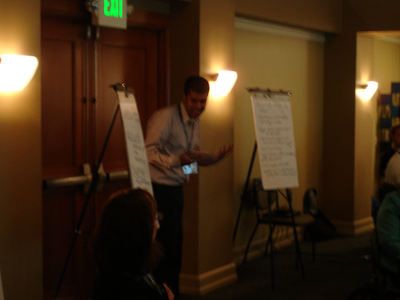 Best Practices: Higher Education Consultation and Outreach for Veterans with Disabilities
Best Practices: Higher Education Consultation and Outreach for Veterans with Disabilities
Peter Schmidt, Washington Department of Veterans Affairs
Most people either are a veteran, know a veteran, or have a friend or family member who is a veteran. Veterans are pervasive throughout society and on college campuses. On college campuses, veterans are not often identified or tracked effectively by admissions and student affairs offices. Conducting events that celebrate the work of veterans creates a veteran-friendly atmosphere on campus for all student veterans, including those who have not been identified by the college or university.
Many student veterans who are transitioning to the college environment from the military have experienced a variety of war zone stressors. Including environmental (e.g., extreme climates), emotional, battle-related trauma, and physical (e.g., strains and other orthopedic problems). Stressors that affect soldiers while they are deployed continue to affect them when they return home, and stress can be magnified by multiple deployments and extended tours of duty. Some soldiers are also dealing with issues related to grief and loss, sexual assault, and the burden of killing. Student veterans may feel alienation and distance from other students on campus. Faculty, staff, and students can play important roles in bridging the cultural gap and providing support for student veterans.
College campuses offer more choices than typical veteran had when he or she enlisted in the military. The wide range of options can be overwhelming to some student veterans. Mentoring relationships with faculty and staff, especially if those faculty and staff are veterans themselves, can help student veterans in their transition to campus life by providing opportunities to talk and ask questions related to the differences in the cultures between college and the military.
While developing a process that is welcoming to student veterans, consider the following:
- How would a person know if your campus is veteran-friendly?
- How comfortable would a veteran with a disability be on your campus?
- What strategies can be employed to address issues related to these questions?
Some practices to consider in building a veteran-friendly campus include the following:
- Listen to student veterans; hold a round table to solicit feedback from students about their needs and experiences.
- Assess the strengths and weaknesses of the institution, including what resources are available for veterans and how information about those resources is communicated.
- Develop a veterans association or club to provide a gathering place for veterans; talk to the students about where to locate the gathering place in order to create a safe space.
- Create a central point of contact for student veterans, for example a Dean of Veteran Affairs, a veterans resource team, or a certifying official; from that location, counselors can connect veterans to relevant campus services such as the disabilities services office.
- Provide student orientations specifically for veterans.
- Partner with other organizations such as the Veterans Administration, Work Source, the VFW, and American Legion to provide on-campus programs and services.
- Include resources for veterans in the key college catalogs, guides, and websites.
- Educate faculty, staff, and students about veteran issues.
Universal Design in Education
Sheryl Burgstahler, AccessComputing Co-Director
Universal design is about making things usable for the most people possible. Universal design is an attitude that values diversity, equity, and inclusion; a goal; and a practice that makes products and environments welcoming, accessible, and usable. Often the diversity of users is not visible; for example, many disabilities (such as learning disabilities) are not obvious. Universal design is beneficial for people with disabilities, and also for those with diverse characteristics with respect to age, gender, race, ethnicity, etc.
Some examples of universal design include the following:
- Assessment—test in a predictable way that students have experienced before.
- Training software—helps users when they don't choose an appropriate selection.
- Science lab—an adjustable-height workstation table that can be used by people with a wide range of physical abilities.
- Purchasing new products—ask vendors about the accessibility of their products and express your preference for purchasing accessible products to raise awareness.
Universal design can be applied to instruction, services, physical spaces, and technology. Being proactive minimizes the need to be reactive. Universal design of learning provides multiple means of representation, expression, and engagement. It allows students multiple ways to engage in class discussions and activities. Applying universal design to information technology minimizes the need for assistive technology and accommodations. It is important to think about how you might address the needs of students with various types of disabilities when planning classes, before you know whether or not you have someone with a disability in your class.
Often inaccessibility is blamed on the disability. Instead, take a universal design approach to accessibility by first focusing on making the environment, programs, and resources more accessible.
Opening Doors with Assistive Technology (AT)
Dan Comden, Access Technology Lab Manager, UW
AT is any product that makes it possible for a person with a disability to perform a task that is not normally accessible to them. Some examples of AT include a wheelchair, a magnifying glass, an automatic door opener, and hardware or software that provide access to computing.
Listed below are examples of AT often used by people with certain types of disabilities.
People with mobility or communication impairments might use:
- adjustable-height desks
- building, room, and furniture accessibility
- different types of keyboards (e.g., ergonomic, touchscreen, virtual)
- graphical user interface pointer (e.g., joystick, mouse alternative, touchpad, ProPoint, Thumbelina)
- keyboard layout (Dvorak, QWERTY) keyboard shortcuts
- Microsoft's StickyKeys for Windows
- speech input
- switch input (e.g., scanning, Morse code)
- word prediction software
- wrist rests or arm supports
People with learning disabilities might use:
- scanning with optical character recognition
- talking word processors
- speech output with highlighting functionality
- prosthetic memory devices, such as cell phones or laptops
- speech-to-text functionality
People with sensory impairments might use:
- a large monitor
- video magnifiers
- enlarged keyboard labels
- screen enlargement options (including the ability to increase font size and decrease resolution)
- speech output—synthesizer (dedicated or via a computer-based sound card)
- document scanner/screen readers
- Braille—refreshable display, embossed output
- tactile graphics
When considering AT procurement it is important to strike a balance between what is cost effective, usable by the student, and appropriate for the task(s).
Putting the Pieces Together: Accessible Design of Technology
Terry Thompson, Technology Accessibility Specialist, University of Washington
Wendy Chisholm, Web Accessibility Specialist, University of Washington
Even when using AT, online content or software can be inaccessible because of its design. For example, if a person using a screen reader attempts to access a website that uses images, the visual content in those images will be inaccessible unless the webmaster included meaningful alternative text (alt tags) that is formatted in a way that a screen reader can interpret.
The AccessComputing project has done research on the current state of web accessibility. Part of this research was a longitudinal study that included the manual assessment of 127 higher education institution home pages in Washington, Oregon, Idaho, and Alaska. These sites were evaluated in 2004-2005 and again in 2009. Researchers looked at accessibility and meaningfulness of alt tags. In 2004-2005, 27% of pages reviewed were accessible. In 2009, this number grew to 41%.
Researchers discovered that using colors to convey information is a common design strategy. This technique is also a problem for people with visual impairments and color blindness. Researchers also discovered that online videos often lack accessibility features. The most common problem is that videos do not have captioning. To address this issue, campuses need to develop a system for captioning or providing transcripts. Programs exist that can help with video captioning. Examples include Amazon Turk, Magpie, and Automatic Sync Technologies. Besides making content accessible to individuals with hearing impairments, adding video captions allows all users to search text from video transcripts, a highly desirable capability in the online environment.
Additional statistics revealed by this longitudinal study include the following:
- 7% of home pages had "skip to main content links" in 2004-2005, 19% in 2009.
- 45% of home pages correctly used HTML headings.
- 78% of home pages were accessible in 2004-2005 by keyboard navigation, 66% in 2009 if visual focus is not considered. If we consider visual focus, only 13% of home pages were accessible.
- 39% of home pages had dynamic scripted menus.
- Using colors to convey information is a common design strategy. This technique is a problem for people with visual impairments and color blindness.
- 38% of home pages included flash; forty out of 127 home pages had informative flash content with operable controls; of these, one added basic accessibility, such as text labels on buttons and other controls.
Thompson, T., Burgstahler, S., Moore, E. (2010). Web accessibility: A longitudinal study of college and university home pages in the northwestern United States. Disability and Rehabilitation: Assistive Technology, 5(2), 108-114.
Careers in Computer Science and Disability
Richard Ladner, AccessComputing Co-Director
Computing has changed the way we live, work, learn, and communicate. Computing drives advances in many fields and enables growth and development in our economy.
Employment opportunities in computing are growing at a fast rate and jobs in computing fields also tend to be associated with high salaries. People pursue diverse careers following their computer science and IT education. They might not necessarily migrate to a strict programming position. People enter computing and IT fields for a variety of reasons. Diversity in academic and employment settings leads to better solutions. It is therefore desirable to increase the participation of under-represented groups in computing and IT fields. These include women and people with disabilities.
National Science Foundation (NSF) data shows that 18% of students with and without disabilities are interested in natural science and engineering. Of postsecondary students with disabilities, more than 50% attend public two-year schools and nearly 40% attend public four-year schools. These students are less likely than students without disabilities to complete a bachelor's degree; some data revealed that only 40% of students with disabilities attained bachelor's degrees, versus 60% of all students. Graduate students with disabilities are less likely than graduate students without disabilities to major in natural science and engineering. NSF estimates that people with disabilities make up 11% of the STEM undergraduate student population, 7% of the STEM graduate student population, 1% of all STEM doctorate recipients, 5% of the STEM workforce, 8% of all STEM doctorate faculty, 16% of the population, and 10% of the U.S. workforce.
Students with disabilities tend to drop out of computing majors more than other students, and very few students with disabilities pursue advanced degrees in computing. Some notable exceptions include Steven Hawking, a world-renowned physicist; TV Raman at Google; Christian Vogler, who has worked on sign language recognition; Chieko Asakawa, who worked on social accessibility to improve accessibility of web pages; and Jonathan Kuniholm, who is a veteran working on prosthetic limbs. People with disabilities can succeed in many scientific fields and some are highly motivated to pursue careers in accessibility research.
Transition Challenges and Promising Practices for Individuals with Disabilities
Sheryl Burgstahler and Richard Ladner, AccessComputing Co-Directors
Transitions between educational levels are difficult for many students, especially for students with disabilities, because the support services in college are not the same as in high school. Institutions vary in services offered, and students must self-advocate to receive accommodations. One longitudinal study found that while 77% of students with disabilities listed college attendance as a goal, only 31% actually went to college.
Some strategies for increasing the success of students with disabilities transitioning from high school to college include the following:
- Talk to prospective students about assistive technology before they get to college level studies; train prospective students on technology that can help them succeed
- Plan a statewide transition conference for students with disabilities hoping to go to college. Host campus tours and information sessions about applying for college. Create online mentoring communities for students with disabilities
- Engage with existing high school-to-college transition events in order to outreach to students with disabilities
- Educate high school teachers, counselors, and transition specialists about accessing accommodations in college
Some strategies for improving transition outcomes for students with disabilities from two-year to four-year schools include the following:
- Invite disability services staff from universities to talk to community college students about accommodations and accessibility at the university level
- Work with project staff to publish an Opportunities! newsletter for your campus that includes information about AccessComputing, other resources, and events
Some strategies for improving transition outcomes for students with disabilities from undergraduate to graduate school include the following:
- Provide opportunities for undergraduates to become involved in research
- Enable connections between undergraduates and graduate student mentors
- Facilitate meetings between faculty and students to talk about research opportunities
Finally, some strategies for improving transition outcomes for students with disabilities from school to work include the following:
- Host transition workshops
- Provide opportunities for students to practice interviewing and develop resumes
- Offer internship opportunities
- Distribute resources to employers about hiring people with disabilities