Modifications to UW reviewed studies involve 3 main steps:
Update Study Documents
WHEN UPDATING A PREVIOUSLY SUBMITTED DOCUMENT:
- Microsoft Word Documents should be revised in tracked-changes format
- If it is not possible to track changes due to the file format, include a summary of the changes in your response to HSD
- When the IRB approves the document, all tracked changes will be accepted and comments will be removed in the final version
1. In the Documents tab, open the Final version of the document to be edited
- FOR CONSENT FORMS: Because the final version is a PDF, select the draft version in Word instead of the final version. In some cases, this document may contain tracked changes and comments that have been accepted in the final version. If so, use the review features in Word to accept all the changes and remove any comments, and use this clean document as a starting point for your revisions.
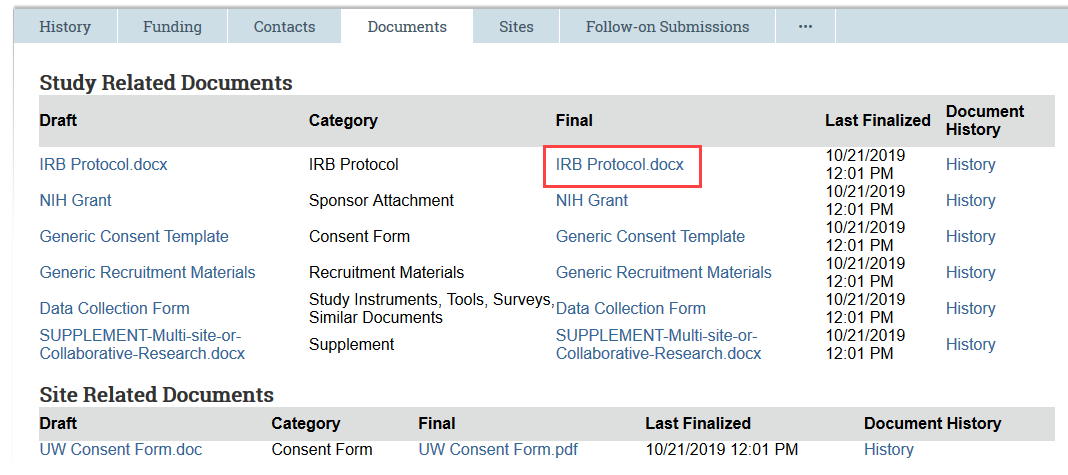
2. Save the document to your computer for editing and make sure Track Changes is enabled [6]
3. Save and close the document after edits are complete
Create Modification
1. Locate and open the study [7] that needs to be modified
2. Click Modify Study under Next Steps
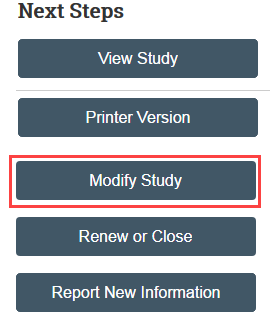
3. Select Modification/Update as the purpose
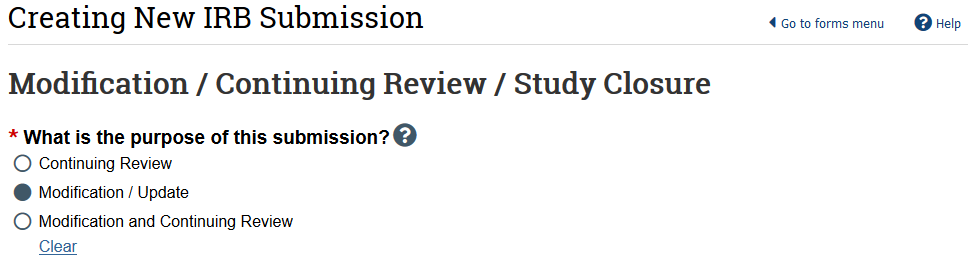
4. Indicate the modification scope and click Continue- See Update Study Team [8] for more information on changing study team members

5. Complete the Modification Information SmartForm page, including a summary of your modifications and click Continue
- NOTE: If the modification is in response to a Report of New Information (RNI), note this in the modification summary and link the modification and RNI in the RNI workspace
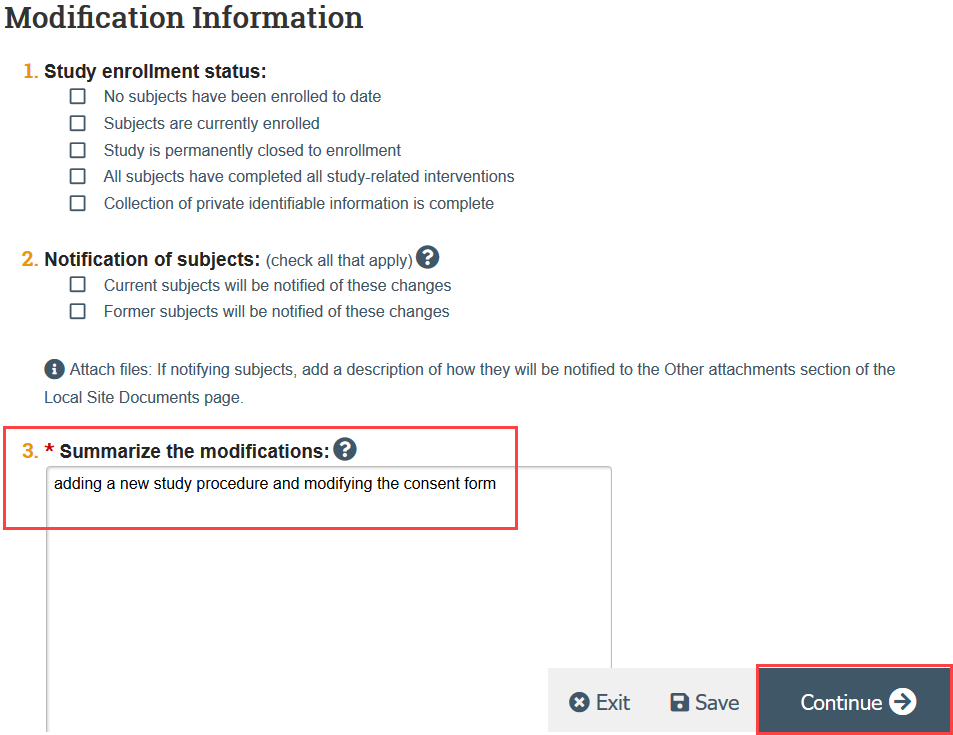
6. You are now in a draft version of the study SmartForm and should be on the Basic Information page. Update the draft version of the study to reflect any changes being made in the modification, by making all needed revisions to the Study SmartForms and uploading any revised or new documents.
-
- To Update a Document:
- Click Update
- Select the revised file from your computer
- Click OK in the Edit Attachment window
- To Update a Document:
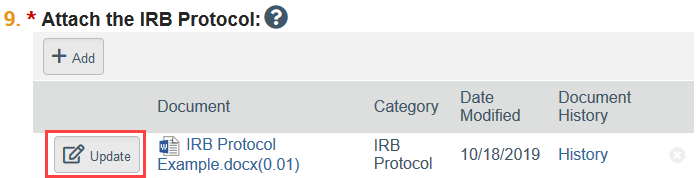
-
- To Add a New Document:
- Click Add
- Select the new document from your computer
- Click OK in the Edit Attachment window
- To Add a New Document:
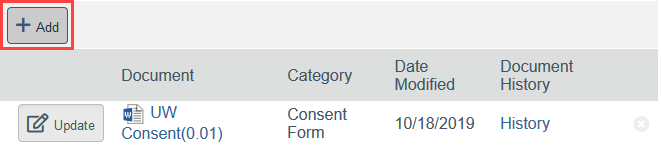
-
- To Remove a Document:
- Click the X by the document
- Click Save and Exit when you are finished editing the modification
- To Remove a Document:
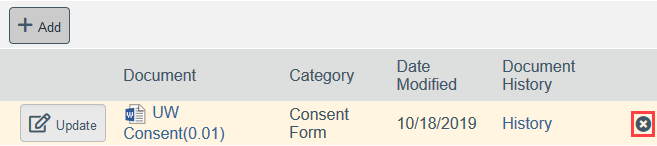
Submit Modification
The Submit activity must be completed once the modification is ready to go to HSD. This activity must be completed by the PI or the PI Proxy [9].
1. Click Submit in the modification workspace
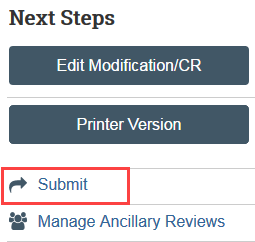
2. Click OK to provide required verifications
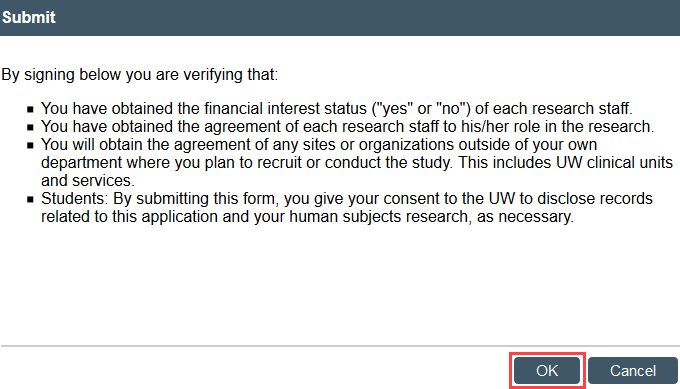
The study transitions to Pre-Review state and is now in HSD’s queue for review.
Once HSD has reviewed the modification, the PI, any PI proxies, and primary contact will receive a notification that:
- HSD has approved the modification and no additional action is needed at this time; OR
- HSD requires more information or a change before approving the modification
See Respond to HSD [10] for more information on submitting any additional information or modification changes for review.
After Modification Approval
After the modification is approved, the changes are published in the study record, so the study always contains the currently approved information. The PI, PI proxy, and primary contact also receive a notification containing the modification approval letter.