University of Washington Accessible Information Technology (2016)

Proceedings of the April 2016 University of Washington Accessible IT Capacity Building Institute
This publication shares the proceedings of University of Washington (UW) Accessible IT, a capacity building institute (CBI) held in Seattle, Washington on April 29, 2016. Attendees included disability service professionals, individuals with disabilities, and information technology (IT) professionals from across the three campuses of the University of Washington. These proceedings may be useful for people who
- participated in the CBI,
- want to ensure that people with disabilities have access to postsecondary education,
- would like to access resources and explore strategies to help make their campus IT more accessible,
- have promising practices to share with others, and/or
- would like to conduct a similar CBI.
This event was sponsored by UW Accessible Technology Services at the University of Washington (UW), a UW-IT (University of Washington Information Technology) academic services unit that supports the Access Technology and DO-IT (Disabilities, Opportunities, Internetworking, and Technology) Centers. These centers are dedicated to empowering people with disabilities through technology and education. They promote awareness and accessibility to maximize the potential of individuals with disabilities and make our communities more vibrant, diverse, and inclusive.
The DO-IT Center strives to
- increase the success of people with disabilities in challenging academic programs and careers
- promote the application of universal design to physical spaces, information technology, instruction, and services
- freely distribute online content, publications, and videos for use in presentations, exhibits, and the classroom
- provide resources for students with disabilities, K-12 educators, postsecondary faculty and administrators, librarians, employers, parents, and mentors
The Access Technology Center (ATC) focuses on ensuring students, faculty, and staff with disabilities have access to technology—including computers, software, and special equipment—that supports them in accomplishing their work. ATC staff help individuals select and use assistive technology and supports a showroom with numerous products, including the following:
- speech and braille output
- screen magnification
- alternatives to the keyboard and mouse
- speech recognition software
- tools to make reading and writing easier and computer use more comfortable
- the capacity to create documents in e-text and braille
- a collection of accessible science equipment such as automatic stirrers, tactile measuring devices, and talking calculators
The ACT also provides braille embossing and tactile graphics for the UW community as well as accessible IT design consulting.
ATC staff promote the development and use of accessible technology products by
- encouraging student computing facilities to include assistive technology;
- offering courses, delivering presentations, and conducting ATC tours for UW classes and other groups;
- working with campus units to prepare materials in accessible electronic formats;
- assisting department web developers in designing accessible websites and applications; and
- supporting a central resource to provide guidance to technologists and administrators at the UW and beyond.
About the CBI

The University of Washington Accessible IT CBI provided a forum to share expertise, practices, suggestions for future collaborations, and funding ideas. Attendees came from all three UW campuses. Broad issues discussed included
- Exploring legal obligations for creating and using accessible IT
- Ensuring the accessibility of websites; Word, PDF and PowerPoint documents; and learning management systems (LMSs)
- Captioning videos
- Developing accessible online learning courses
- Promoting universal design and accessible IT
- Engaging IT vendors in accessibility improvements
The CBI included presentations and small and large group discussions. In small working groups, participants responded to the following questions:
- What can be done campus-wide at the UW to promote the development, procurement, and use of accessible IT?
- What can be done within your unit to promote the development, procurement, and use of accessible IT? What support do you need to undertake this effort?
In this CBI
- all participants contributed to its success;
- experts in all topic areas were in the audience; and
- new concepts evolved from discussions.
CBI participants shared their diverse perspectives and expertise. The agenda for the CBI and summaries of the presentations are provided on the following pages.
CBI Agenda

8:30 – 9:00 am
Informal Networking
9:00 – 10:30
Welcome
Phil Reid, Associate Vice Provost, UW-IT Academic Services
Introductions, CBI Goals
State of the U: IT Accessibility Approaches, Issues, Progress
Sheryl Burgstahler, Director, Accessible Technology Services (ATS)
10:45 – 12:00
State of the U: Accessibility of Websites, Documents, Videos
Terrill Thompson, Technology Accessibility Specialist, ATS
12:00 – 1:00 pm
Lunch and Discussion: What can be done campus-wide at the UW to promote the development, procurement, and use of accessible IT.
1:00 – 1:45
Report-out From Discussions
Pulling it All Together to Create an Accessible Online Course
Sheryl Burgstahler
1:45 – 2:45
State of the U: Engagement with IT Vendors and Campus Units
Dan Comden and Hadi Rangin, Technology Accessibility Specialist, ATS
2:45 – 3:40
Break and Discussion in Small Groups: What can be done within your unitt to promote the development, procurement, and use of accessible IT? What support do you need to undertake this effort?
3:40 – 4:30
Report-out From Discussions, Wrap-up, Future Plans
CBI Evaluation
Presentation Summaries
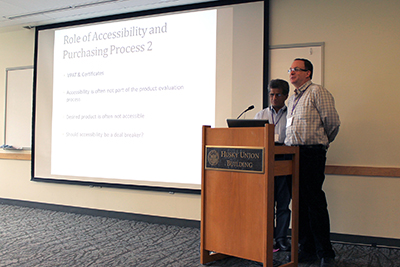
State of the U: IT Accessibility Approaches, Issues, and Progress
Presenter: Sheryl Burgstahler
The legal basis for accessibility on campus is Section 504 of the Rehabilitation Act of 1973 and the Americans with Disabilities Act of 1990 and its 2008 amendments. However, we don’t want to just consider the legal obligations--we want to strive for the inclusivity of all students and look at ability as a continuum, where all individuals are more or less able to see, hear, walk, read print, communicate verbally, tune out distractions, learn, or manage their health. Every person’s abilities change over time, and the line between ability and disability is blurry.
Accommodations and universal design (UD) are two approaches to access for people with disabilities. Both approaches contribute to the success of students with disabilities. Accommodations are a reactive process, providing access for a specific student and arise from a medical model of disability. Students might be provided with extra time on tests, books in alternate formats, or sign language interpreters.
In contrast, UD is a proactive process rooted in a social justice approach to disability and is beneficial to all students. UD is designing products and environments to be usable by all people, to the greatest extent possible, without the need for adaptation or specialized design. A UD approach can benefit people who face challenges related to socioeconomic status, race, culture, gender, age, language, or ability. Applying UD to information technology would include building in accessibility features and also ensuring compatibility with assistive technology. In other words, a universally designed website would have text alternatives for graphics, present context via text and visuals, include captions and transcripts for all video and audio content, ensure that all content and navigation can be reached with the keyboard alone, and spell out acronyms.
UD of instruction is an attitude that values diversity, equity, and inclusion. It can be implemented incrementally, focuses on benefits to all students, promotes good teaching practice, does not lower academic standards, and minimizes the need for accommodations. UD can be applied to all aspects of instruction, including class climate, interactions, physical environments and products, delivery methods, information resources and technology, feedback, and assessment.
Educators who effectively apply UD and accommodations level the playing field for students with disabilities and make instruction welcoming to, accessible to, and usable by all students. They minimize, but do not eliminate, the need for accommodations.
More information about UD can be found in DO-IT’s Center for Universal Design in Education.
State of the U: Accessibility of Websites, Documents, and Videos
Presenter: Terrill Thompson
When we’re creating digital content such as web pages or online documents, we may envision our typical user as an able-bodied person using a desktop computer. In reality, users utilize a wide variety of technologies to access the web including assistive technologies, mobile devices, and more; everyone has different levels of ability when it comes to seeing, hearing, or using a mouse or keyboard. Since the World Wide Web was invented, HTML has included alt tags and other accessibility features. WCAG 2.0 (Web Content Accessibility Guidelines, second version) shows how web content can be made accessible to all users. WCAG 2.0 follows four main principles; information should be perceivable, operable, understandable, and robust. Each of these principles is defined by more specific guidelines, and those are further defined by specific success criteria, which are assigned Level A, AA, or AAA, with Level A success criteria including the most critical issues for accessibility. Level A success criteria are fairly easy to meet. In resolution agreements and legal settlements, the U.S. Department of Justice and the Department of Education Office of Civil Rights have identified WCAG 2.0 Level AA as a reasonable target to ensure websites are accessible.
A push for accessible tools and features will help make all web content more accessible. Using accessible themes in WordPress and Drupal is an easy way to spread accessibility across campus and utilize necessary accessibility features such as keyboard accessible drop-down menus and proper headings. ARIA (Accessible Rich Internet Applications) can be used to analyze accessibility, and it communicates the interface elements to users and designers. Canvas and similar learning management systems need to be made accessible and used accessibly; faculty need to learn about headings and alt text and the right questions to ask about accessibility.
On UW campus, the UW accessibility web special interest group formed in 2002, where staff and faculty began discussing ideas around web and technology accessibility. In 2006, we began hosting web accessibility capacty building institutes, which initiated a movement towards more accessible IT websites. The IT Accessibility Task Force formed in 2012 to tackle accessibility issues on each UW campus, and they developed the UW IT Accessibility Guidelines and accessibility checklist.
For more information about web accessibility, check out these resources:
- 30 Tips for Improving Web Accessibility
- Accessible Technology at the UW
- Accessible University Demo Site
- UW Document Conversion Service
Pulling it All Together to Create an Accessible Online Course
Presenter: Sheryl Burgstahler
In this presentation, we focused on what staff and faculty need to do to make their classes welcoming to and accessible by students with disabilities. These professionals typically do not develop their own learning management system (LMS), website, or other technology tools, but rather use what is already out there. However, educators do have the choice to create accessible instructional materials and teaching strategies. Educators should consider if everyone can gain knowledge, if everyone can interact with others, and how everyone can demonstrate their knowledge.
Faculty often get overwhelmed by universal design and accessibility; they see it as just another thing they need to make time for in their busy schedules. Applying specific tools and strategies to make content accessible from the beginning is easier than retrofitting classes after they’ve already begin. It is important for faculty to understand what makes a course accessible; what are some strategies and resources for accessible design; what legal mandates are in place; and what creates a welcoming, accessible, and usable environment for all potential students.
Accessible means a class or product is usable to the same level by all students. While accommodations are important, we can minimize retrofitting for specific students by implementing universal design in planning the class. In the first online class taught at the UW—one I taught in 1995 on adaptive technology for people with disabilities—my co-instructor and I made it as accessible as possible to showcase that it was possible for any student to engage in an online course. I still take the same basic approach in an online class I currently teach about accessibility and compliance of online education.
The first step towards creating an accessible syllabus with structure and key information, including a statement on accessibility and disability-related accommodations. Then apply DO-IT’s 20 Tips for Teaching an Accessible Online Course. The list includes considerations regarding both IT (e.g., providing alternative text for images, designing accessible PDF, captioning videos) and pedagogy (e.g., providing multiple ways to gain and demonstration knowledge). Further guidance and resources can be found at DO-IT’s AccessDL website.
State of the U: Engagement with IT Vendors and Campus Units
Presenter: Hadi Rangin and Dan Comden
UW-IT has been working with vendors for many years to encourage them to increase the accessibility of their products. These companies include Blackboard, Desire2Learn, Instructure, Moodle, Ebsco Publishing, Elsevier, Ex Libris, BB Collaborate, Qualtrics, Elucian, and many more. We have received very positive responses from companies, indicating that this sort of collaboration with on- and off-campus entities can result in positive changes.
We continue to strive to increase designers’ and developers’ knowledge of accessible design to ensure that products that they develop are accessible out of the box. We want the community to know that accessibility is more than just alt text and that it brings more value to a product. The goal is to be able to purchase a product with an accessible design rather than buy a product and address accessibility issues later. Unfortunately, many products are either inaccessible or haven’t been tested for accessibility.
Sometimes vendors provide Voluntary Product Accessibility Template (VPAT) forms, which is a vendor-generated statement that provides relevant information on how their product or service conforms to Section 508, IT accessibility standards used by the federal government. Many VPATs state a vendor’s commitment to accessibility without providing a clear description of whether the products are accessible. Purchasers may not be savvy enough to recognize this distinction. Often, these products are purchased and deployed on our campuses without being fully tested for accessibility.
Some universities, including the UW, promote the consideration of accessibility as part of product testing and evaluation in the purchasing process. Ideally, products are tested independently for accessibility and shortcomings are identified. A plan for creating a timeline for fixing/enhancing their program and negotiate a contract around that timeline and solutions to make products usably accessible. A program with 100 shortcut keys may be technically accessible but not usable by a person who is blind. But what should we do when there is no viable alternative for the product being purchased? Should a lack of accessibility be a deal breaker?
We believe that an important part of the solution is collaboration. It is important to bring the purchasing department and vendors together to come up with an accessibility plan. A full accessibility/usability evaluation should be performed, issues should be identified and prioritized based on their severity, and a plan should be incorporated into the contract. The contract should specify clearly what issues will be addressed and the consequences if the vendor fails to deliver. When evaluating a product, it is important to focus on usability rather than just the technical aspects of the product. Examples of good questions to ask are these:
- Can users accomplish particular tasks?
- Can users post to a particular forum/thread?
- Can users determine how much time is remaining for their quiz?
Discussion Summaries

Notes related to specific questions discussed by small groups are presented below.
What can be done campus-wide at the UW to promote the development, procurement, and use of accessible IT?
- Invite deans and higher administration with more power to strategy and development meetings.
- Create mandatory accessibility trainings for all educators, including both a basic training and more advanced trainings on specific IT topics.
- Starting an IT accessibility campaign that catches people’s attention; create a new flyer or video each month.
- Create competition between departments to see who can get to zero accessibility errors on their websites, all photos having alt text, etc—include awards and recognition for those who win.
- Work on effective networking and continue the conversation about accessibility online and in campus meetings.
- Have an “accessibility day,” which involves both students and faculty learning about accessibility in a grass roots campaign. Faculty are more willing to comply if they hear it coming from the students.
- Create an accessibility checklist that all departments must use for their websites and documents. Complete a department report card based on this checklist.
- Send faculty to ARIA bootcamp and other training opportunities.
- Incorporate accessibility into the First Year Program’s Guiding Philosophy of Diversity and Inclusion.
- Reach out to vendors to ensure accessibility is included in the technology being bought by the UW.
- Have representatives from all departments participate in a universal design leadership meeting.
- Integrate accessibility into the UW “Be Boundless” theme.
- Create an accessibility toolkit that is free for all departments to use.
- Continue to promote #NoMouse and other accessibility campaigns.
- Showcase and recognize those who are making great strides in accessibility.
- Make accessibility consumable in small pieces—create short trainings that can be learned in five to ten minutes and shared with others.
What can be done within your unit to promote the development, procurement, and use of accessible IT? What support do you need to undertake this effort?
- Communicate requirements with vendors and make accessibility a requirement for all procurement purchases. Have vendors show us the accessibility features before purchasing. Create a checklist for procurement staff to use when communicating accessibility with vendors.
- Raise awareness with the technology directors group on campus to make sure they are aware of accessibility issues.
- Check in with national organizations and make sure they know about accessibility awareness.
- Convey the message that accessibility and universal design make everyone’s life better, not just people with disabilities. Include testimonials and usability reports.
- Share what instructors can do to help all students, including those students with disabilities not going to DRS.
- Make collaboration a priority and promote training resources already available.
- Include diversity and inclusion in our department’s mission. Use this to change the culture of our department and how we approach accessibility issues.
- Start a campaign that shows department heads, deans, and faculty how inaccessibility affects individuals. Have all-staff meetings that promote the importance of accessibility.
- Host regular events and in-house guest speakers that focus on accessibility.
- Create checklists specific to our department that addresses accessibility issues for classes, labs, website, and department needs.
- Promote ATC and DO-IT resources that are already available.
- Invite DO-IT to present at UW-IT Town Hall and interdepartmental meetings on accessibility, including web accessibility, screen reading, universal design, etc.
CBI Participants

Stakeholder groups represented in the CBI included University of Washington
- student service leaders and administrators,
- faculty members, and
- IT staff.
The following individuals participated in the CBI.
Laura Baldwin
Service Manager
Sheryl Burgstahler
Director, Accessible Technology Services
Bree Callahan
Director, DRS
Dan Comden
Manager, ATC
Todd Conaway
Instructional Designer
Richard B Ells
Senior Computer Specialist
Victor Flores
Associate Director, Student Support Programs
Karen Freisem
Instructional Consultant, Center for Teaching and Learning
Anna Marie Golden
IT Accessibility Specialist
Pete Graff
Senior Developer and UX Designer
Krista Greear
Access Text and Tech Manager
Jason Gruenwald
Web and Data Applications Developer
Carlos Guillen
Associate Director, First Year Programs
Meridith Hatch
Information Specialist II
Salome Heyward
Special Project Consultant
Gina Hills
Web Communications Director
Ray Hsu
Assistant Director
Hyunju Lee
User Experience Designer
Anya Levy Smith
Web Specialist
Ashley Magdall
Web Support Specialist
Laura Mansfield
Director of Digital Communications
Jeane Marty
Front-end Web developer
Amber McCoy
Lead Content Strategist
Melinda McRae
Web Information/Learning Mgmt Specialist
Gabriela Meneguelli
Web Designer
Hadi Rangin
IT Accessibility Specialist
Nick Rohde
Web and Content Developer
Heather Ruiter
Program Coordinator
John Stevens
Network Manager
Christine Sugatan
Project Manager
Terrill Thompson
Technology Accessibility Specialist
Ana Thompson
Learning Technologist
Jill Thompson
Business Analyst
Carol Tompkins
Graphic Designer
William Washington
User Experience Designer
Nancy Weiner
Sr. Computer Specialist
Sue Wozniak
Business Librarian
Wei Zuo
Instructional Consultant at CTL
Communities of Practice

DO-IT engages stakeholders within Communities of Practice (CoPs). CoPs share perspectives and expertise and identify practices that promote the participation of people with disabilities in postsecondary education.
AccessibleWeb CoP
The AccessibleWeb UW community hosts monthly on-site meetings as well as an online community. Participants discuss
- strategies for the design of accessible websites, documents, and videos; and
- policies, guidelines, and resources regarding the accessibility of websites at the UW.
Accessible IT CoP
This CoP is populated with disability services and IT professionals interested in increasing the accessibility of IT in postsecondary education, particularly in Washington State. Participants
- exchange information, ideas, and suggestions for future collaboration;
- gain and share knowledge and help identify issues related to IT accessibility in higher education;
- recruit others to participate in the CoP; and
- provide content for DO-IT’s searchable Knowledge Base.
Universal Design in Higher Education CoP
This CoP is comprised of individuals interested in exploring universal design (UD) and its applications in higher education. Participants on this CoP discuss
- promising practices for infusing universal design on postsecondary campuses;
- applying UD to all educational opportunities that include instruction, technology, student services and physical spaces; and
- specific topics in the book Universal Design and Higher Education: From Principles to Practice and contribute materials to be shared through the Center on Universal Design in Education.
Accessible Distance Learning CoP
Distance learning program administrators and support staff use the Accessible Distance Learning CoP to increase their knowledge about disabilities and make changes in distance learning that lead to more inclusive practices. Members discuss
- management;
- staffing;
- training; and
- policy issues related to creating accessible distance learning courses and programs.
You and your colleagues can join a CoP by sending the following information to doit@uw.edu:
- name
- position/title
- institution
- postal address
- email address
- name of the CoP
For information about other CoPs hosted by DO-IT, consult Communities of Practice.
Resources

The Accessible IT at the UW website includes resources such as
- IT accessibility guidelines and checklist
- how to create videos, documents, and websites
- information on procuring accessible IT
- laws, policies, and standards
The DO-IT website contains
- information about DO-IT projects
- evidence-based practices that support project goals and objectives
- resources for students with disabilities
- educational materials for teachers and administration
DO-IT maintains a searchable database of frequently asked questions, case studies, and promising practices related to how educators and employers can fully include students with disabilities. The Knowledge Base is an excellent resource for ideas that can be implemented in programs in order to better serve students with disabilities. In particular, the promising practices articles serve to spread the word about practices that show evidence of improving the participation of people with disabilities in postsecondary education.
Examples of Knowledge Base questions include the following:
- Are electronic whiteboards accessible to people with disabilities?
- Are peer review tools accessible?
- Are there computer keyboards designed to be used with only one hand?
- Are touch screens accessible?
- Do postsecondary institutions have to provide assistive technology (for example, screen enlargement or voice recognition software) to students with disabilities who enroll in distance learning courses?
- Does a postsecondary institution have to provide specific hardware or software (known as assistive technology) that an individual with a disability requests so that they can access information technology used on campus?
- Does making our school web content accessible mean I cannot use multimedia on my site?
- How can educational entities determine if their websites are accessible?
Individuals and organizations are encouraged to propose questions and answers, case studies, and promising practices for the Knowledge Base. Contributions and suggestions can be sent to doit@uw.edu.
For more information on making your campus technology accessible and to learn more about accessible learning or universal design, review the following websites and brochures.
- The University of Washington’s hub for information on accessible technology, featuring how to create and develop accessible documents, videos, and websites
- The AccessDL website shares resources for making distance learning and online courses accessible
- The Access Technology Center’s website
- A list of thirty different web accessibility tips, and how to implement those tips
- Accessible University’s website featuring common web accessibility principles and solutions
- A brochure on universally designing distance learning programs
- A brochure on what accessible distance learning is and how it helps students
- A brochure on the top tips for creating an accessible distance learning course
- A brochure on why accessible web design matters, and some resources to make your website accessible
- More information on universal design in education at the Center for Universal Design in Education
Acknowledgments
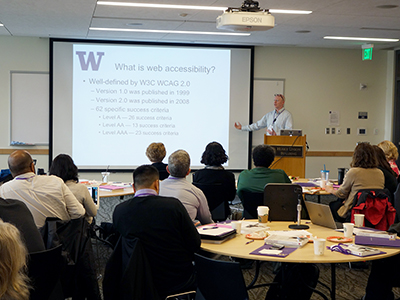
The University of Washington Accessible IT capacity building activities are funded by Access Technology Services at the University of Washington. Any opinions, findings, and conclusions or recommendations expressed in this material are those of the CBI presenters, attendees, and publication authors and do not necessarily reflect the views of the University of Washington.
DO-IT
University of Washington
Box 354842
Seattle, WA 98195-4842
doit@uw.edu
www.washington.edu/doit/
206-685-DOIT (3648) (voice/TTY)
888-972-DOIT (3648) (toll free voice/TTY)
206-221-4171 (FAX)
509-328-9331 (voice/TTY) Spokane
Founder and Director: Sheryl Burgstahler, Ph.D.