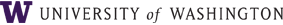

|
Online Guides--
[ FIN ]
[ PAS ]
[ SDB ]
[ FASTRANS ] [ FAST ] [Systems Operating Hours] [Administrative Systems Status] |
|
|
Budget Number Information ScreenDescription/Definition:This document defines the fields found on the Budget Number Information Screen, Action 4 in OFIS.Section 1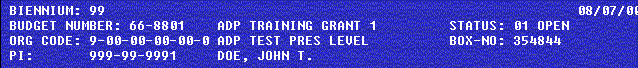
Biennium: This field defaults to the current biennium.
The UW biennium is a two year period that begins on July 1 of every
odd-numbered year and closes on June 30 of the next odd-numbered
year. Biennium 99 = 7/1/99 through
6/30/01
Biennium 97 = 7/1/97 through 6/30/99 Budget Number and Name: Budget numbers consist of six
digits in the format: xx-xxxx
The first two digits identify the Local Program code.
This code defines and groups budgets as state, self-sustaining,
grants, gifts or other.
Status: The current status of the budget, as defined
below: 01 = Open to revenue and expenditures.
02 = Open to revenue. 03 = Closed to revenue and expenditures, open to journal vouchers. 04 = Closed, to be purged at the end of the biennium. Revenue = expenditures. Organization Code(includes the PI’s department assigned to the budget) The organization code is a ten-digit code used to arrange and summarize information consistent with the organizational structure of the University. More detail about the Organization Code can be found in the PAS--Requisition Entry Guide. Box No: The box number is used for correspondence about the budget award and the mailing of the BAR (Budget Activity Report). PI: The employee I.D. number and name of the principal investigator responsible for this budget. Section 2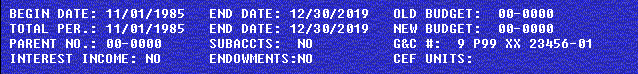
Begin Date: Starting date for the current Budget Period. End Date: Ending date for current Budget Perod. Total Period: Starting date for the Grant. End Date: End Date of the Grant, if applicable. New Budget: Continuation budget number, if applicable. Parent No: A Parent is the budget which is used to group together multiple budgets under the same award. If the budget number at the top of
the screen is the same as the parent number,
SubAccts: A subaccount is a member of a group of budgets
that comprise a single award.
the displayed budget is a parent budget If the budget number at the top of the screen is different
from the parent number, If the Parent No. field is blank, then this budget is a stand-alone budget. G&C#: Sponsor’s award reference number. Used to cross-reference a UW budget with a sponsor’s award number. Interest Income: (Yes or No) If the sponsor states that interest must accrue to benefit the supported project, the Notice to Establish Account (NEA) will state that “funds shall be invested in an interest bearing account and be used to benefit the project“ and this field will say Yes. Endowments: (Yes or No) Does not apply to grants or
contracts. Default is “NO.” Budget numbers with the
two-digit prefix 99, Endowment Principle, are the only ones with a
“YES” in this field. CEF Units: Consolidated Endowment Fund (CEF) units are no longer used. Section 3
Indirect Cost Rate (F&A or overhead) is the percentage used to calculate indirect cost charges on a sponsored project. Indirect Cost Base: The negotiated amount of direct cost subject to indirect cost (overhead) charges. This number identifies categories of expenses that are exempt from indirect cost (overhead) charges. The formula is: Base amount subject to indirect costs
= Total Direct Cost minus costs exempt from indirect
cost.
On/Off Campus is determined by where the work on a sponsored project is conducted. For information on when off-campus rates are applicable, see GIM 13B. Encumber Salary (Yes or No) If Yes, money is set aside to pay for salaries on this budget when Personnel Action Forms (PAFs) have been processed in Payroll. The encumbrance is used to assist departments in planning expenditures during the life of the grant. Auto Budget (Yes or No) If Yes, the revenue journal voucher automatically increases or decreases both the revenue and the permanent budget in object code 38-99 (unallocated funds). This applies only to non-grant and contract accounts, for example gifts, endowments, etc. Cost Sharing (Yes or No) If Yes, cost sharing is a mandatory
requirement of a research project. Departments need to document
& report their cost sharing.
If No, there are two possible situations. Either
Cost Accounting (Yes or No) If Yes, departments are authorized to maintain records on individual/unique projects in the online Project Cost Accounting System. Payroll Unit The 4-digit unit code identifies what dept the budget belongs to, and is used for generating reports and sorting payroll checks. For more information, contact Payroll Office. Form of Payment A 2-digit code that defines how funds are received by the UW. Section 4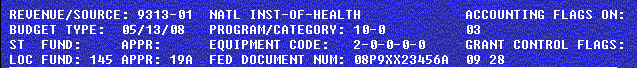
Revenue/Source Identifies the sponsor: Revenue Code:
Budget Type/Class: Identifies type of budget: grant,
contract, gift, fellowship, self-sustaining, state, etc.Six digits (XXXX-XX) First four digits define revenue class (type of revenue: Federal, Non-Federal) Last two digits define revenue source (source of funding: NIH, NSF, WaSt) XX/YY/ZZ XX - represents the budget type (05 - grant or
contracts, 06 - gifts or discretionary, 10 - departmental
revenue accounts, 11 - self-sustaining, etc)
YY - represents the budget class (type of research, for example) ZZ - represents type of program See FIN -- Financial Coding Systems, Action 6 for a detailed list of codes. Grant Control Flag: Used internally in Grant and Contract Accounting (GCA). Helps grant and contract holders know whom to contact in GCA. Grant Control Flags 01 = Expanded Authority (federal grants) Accounting Flags on: Identifies more information about this budget. There may be multiple accounting flags turned on. See FIN -- Financial Coding Systems, Action 6 for a detailed list of codes. Program/Category: Internal flag used by GCA. Loc Fund & Appr:
Equipment Code Equipment ownership is determined by GCS (Grant & Contract Services) by interpreting the terms of the grant/contract when it is originally set up. The field is used to check who has title to the equipment named in the grant/contract. Translations for the codes are: 00000 - University Owned, non-federal
funding
10000 - Federal Agency owned 20000 - University owned, federal funding 20001 - University owned (no equip currently authorized) 21001 - University owned (over $1000 to be determined) 25000 - Federally owned over $5000, Univ owned under $5000 25001 - University owned, over $5000 to be determined 30000 - Agency owned, non-federal funding Fed Doc Num: Federal Document Numbers are used for sub-agencies or groups at the Federal sponsor. |