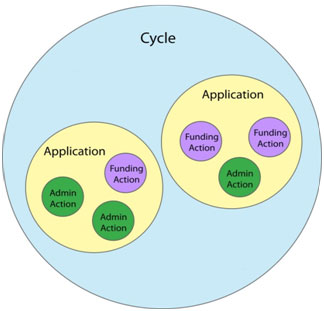The following table describes the columns on the Cycle Tasklist and the type of information included in each column. The columns are listed in alphabetical order.
| Tasklist Field | Description |
| Assigned To | By default, a newly-created cycle is assigned to File. You cannot change the assignment. |
| Mod Nbr | Award Modification Number on a Funding Action, or the Modification Number on a Subaward Action |
| Org Rcvg Funding | Name of Organization Receiving Funding; populated from the first child item added to the cycle |
| Org Rcvg Funding Code | Code of Organization Receiving Funding; populated from first child |
| PI Name | Principal Investigator; populated from first child |
| Short Title | Also known as the Budget title; populated from first child |
| Sponsor Name | Populated from first child |
You can personalize your tasklist to display only the information you’re interested in tracking. For example, you can define the columns that display and the order of the columns, among other things.