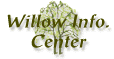IMPORTANT ANNOUNCEMENT
Development and support of Willow is now discontinued. Willow
was removed from production
at UW on June 30, 1999. |
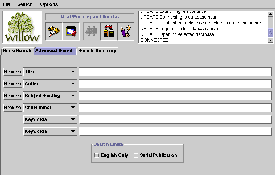
Click for full-size screen
shot
|
The first beta release of the Java Willow standalone application is now
available for evaluation. It is built with the Java Foundation Classes (JFC,
also known as Swing) version 1.02. Full-record/HTML display is
currently handled by Sun's HotJava
HTML component.
This JavaWillow is also a preview of future versions of the JavaWillow
applet -- sometime in 1998 most browsers should be able to handle Java
1.1.x and Swing, and it will be quite easy to use the same code base to
produce a standalone application or a page-embedded applet. However the old Java
1.0 based Willow applet is still available. |
If you want to be informed about future developments on Java Willow,
please join one of our mailing lists.
Once you have Java Willow installed, to see some of its multimedia
capabilities, we suggest you search the "UW Photos" database
(found in the "UW Information" section). Click the
"Image Available" box to find records which contain photos.
Some suggested search terms: Rainier, campus, library, snow. Also, to
see live linkage to web pages, select "UW Libraries Catalog"
and search Keywords:"Computer file" and internet.
Installing the Java Willow Application
-
Microsoft Windows
-
Simply download the file InstallJavaWillow.exe
(5.5 Megabytes) -- this is a self-installing double-clickable Windows
executable program. It will install a Java Runtime Environment if you
do not already have one. After going through the screens on the
installer, you should be able to simply select JavaWillow from your
Programs menu on the Windows Start button.
-
Macintosh
-
Simply download the file InstallJavaWillow.bin
(9.1 Megabytes) -- this is a self-installing double-clickable
Macintosh executable program. It will install a Java Runtime
Environment if you do not already have one. After going through the
screens on the installer, you should be able to simply select
JavaWillow from your desktop.
-
Unix
-
To install Java Willow on your own Unix machine, first make sure you
have JDK 1.1.3
or higher installed already, then download and unzip JavaWillow.zip (2.6 Megabytes) or JavaWillow.tar (3.1 Megabytes), and
execute the script called
runnit you will find
in the JavaWillow directory.
Known Limitations and Problems
-
Limitations
-
Browse lists only work in type-in mode -- the scrollbars are not
implemented yet. Also multi-line item browse lists (such as Call
Number) are not implemented yet.
-
Help does nothing yet.
-
Range Searching (i.e. date selection etc.) is not implemented yet.
-
Problems
-
On Linux Java, all the displayed images (including button-icons) had
horribly garbled colors on my monitor. I think this only shows up with
greater than 256 color displays.
-
Important Note for Washington State higher ed. users: If
you are running Java Willow from an IP address at a Washington state
university other than University of Washington, Seattle, Java Willow
may not be able to log into the databases. If this happens, go to the File
menu, and select the Select Configuration Server... item.
At the end of the default URL listed there, add the following text,
depending on what school you are at:
-
Central Washington University -- .cop.cwu
-
Eastern Washington University -- .cop.ewu
-
Evergreen State College -- .cop.tesc
-
Washington State University -- .cop.wsu
-
Western Washington University -- .cop.wwu





![]()