Workday Finance for Principal Investigators
On July 6, 2023, the UW switched from a nearly 50-year-old finance system to a new one – Workday Finance. With this transition came a great deal of change that is currently impacting the research community. This page provides important information to help Principal Investigators (PIs) navigate the transition. Be sure to visit PI Training Resources for the latest courses and training resources.
Contents
- Escalating Problems & Getting Help
- What’s Changed for PIs?
- How Do PIs Access Workday?
- Where Do Award-Related Activities Take Place?
Updated March 29, 2024
Escalating Problems & Getting Help
Troubleshooting
When you encounter problems with Workday Finance, or other integrated systems, please refer to the following guidance:
- Report issues using the UW Connect Finance Portal. The problem reports will go to your School/College Shared Environment.
- Check with your unit to make sure there are no approvals pending (e.g. for invoices) or corrections needed to Award Setup and Modification Requests. Reminder: Principal Investigators (PIs) are required to approve subrecipient invoices on a bi-monthly basis using Workday.
- Refer to SAGE Features & Prioritized Issues and GCA Known Issues. The problem you are facing may have a workaround or fix in the works.
Urgent Requests
If you experience delays in getting the support you need, or for other pressing matters, refer to central office urgent request processes:
- Grant & Contract Accounting (GCA) Urgent Requests
- Office of Sponsored Programs (OSP) Urgent Requests
Escalation Process
If your project is at risk of losing funding, collaborators, or vendors, refer to the “How do I escalate an urgent sponsored research problem?” FAQ for a step-by-step escalation process.
What’s Changed for PIs?
PIs should be aware of the following changes:
- SAGE Budget is required at the time of award, and award preparers create Award Setup Requests and monitor these requests via the new SAGE Awards feature.
- SAGE Budget requires a Principal Investigator on all worksheets. Subaward worksheets default to the PI linked to the primary budget’s worksheet.
- eFECS and the Grant and Contract Certification Report (GCCR) have been replaced by the Employee Compensation Compliance (ECC) system.
- PIs need to approve subrecipient invoices on a bi-monthly basis using Workday.
- PIs, along with Grant Managers, need to identify specific funding sources to meet Cost Share, including faculty effort cost share, at the time of award.
How Do PIs Access Workday?
Workday roles determine what information you can access and tasks you can complete in Workday. PIs are assigned one or both of the following roles:
- Principal Investigator (Grants) Role: PIs with active awards are automatically assigned the Workday role Principal Investigator (Grants), which simply means that you have the authority to see and approve spending on your awards.
- Grant Manager Role: Some PIs who do not have administrative support also receive the Grant Manager role and should expect additional training. If this applies to you, check with your unit administrator to make sure you have had the Grant Manager role assigned to you.
Based on your role(s), you have access to certain Workday training courses. Visit PI Training Resources for information on the latest courses and training resources available to you.
Where Do Award-Related Activities Take Place?
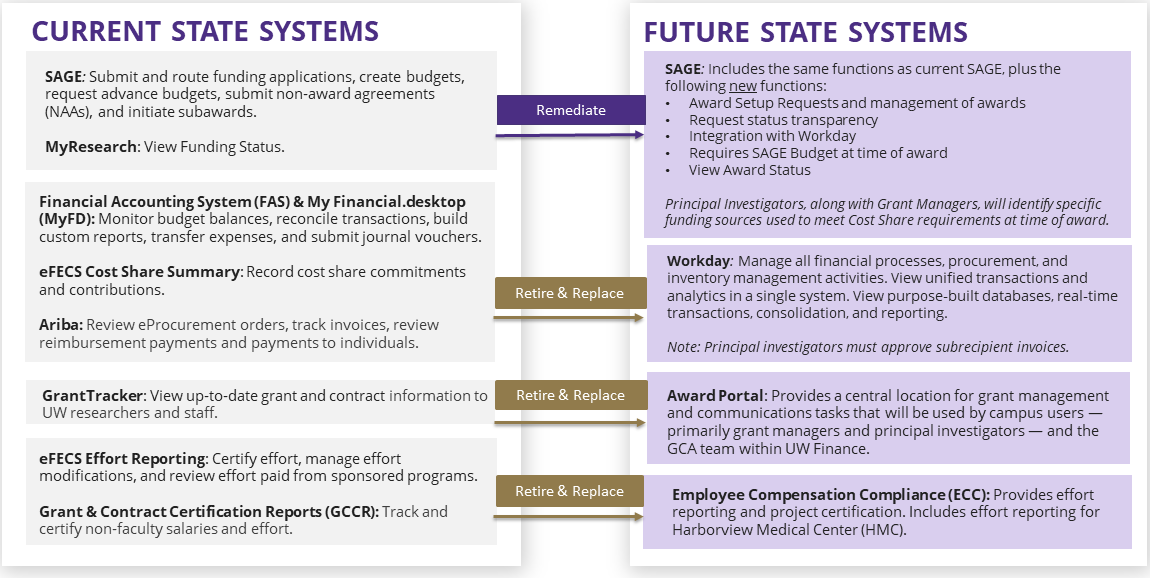 For more details on current to future state systems, please visit: System Crosswalk – Current to Future State
For more details on current to future state systems, please visit: System Crosswalk – Current to Future State
SAGE
- Award Setup: The new SAGE Award process streamlines award setup and modification, and provides transparency into key award information. This page provides an overview of how to set up your awards in SAGE.
Workday Finance
- Principal Investigator Dashboard: This nano learning provides an overview of the Principal Investigator Dashboard found in Workday.
- Procurement & Supply Chain: This page provides information on the new procurement and supply chain processes that replaces the Purchasing Accounting System
- Payroll
Award Portal
- Award Portal: Award Portal is a new system that replaces GrantTracker. In addition to SAGE and MyResearch, Award Portal assists with grant management and communications tasks with GCA. Training materials and resources are available on GCA’s Award Portal webpage.
Employee Compensation Compliance (ECC)
- Effort Reporting: Employee Compensation Compliance (ECC) is now live. Check out the Introduction to ECC video for a brief overview of this new system. For information on training, refer to ECC Training Timeline. For hands-on guidance, attend ECC’s weekly Office Hours.