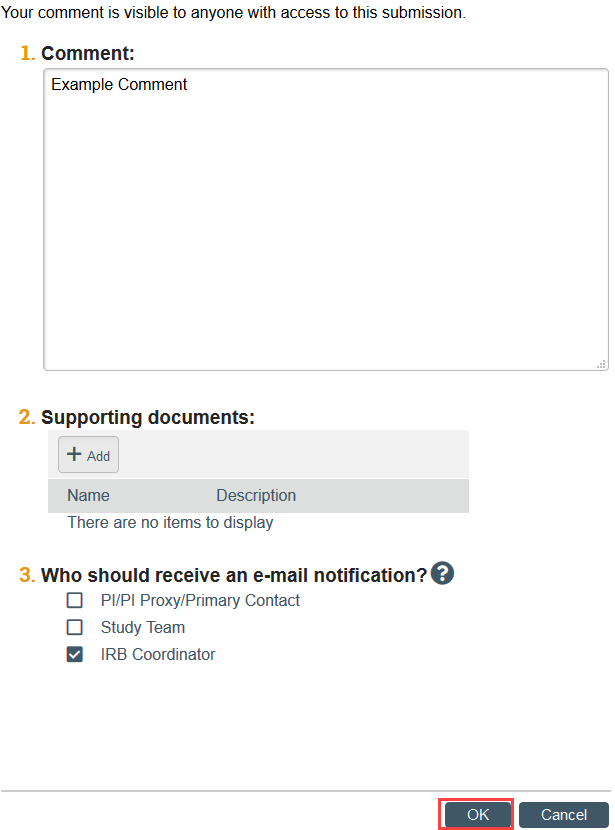UW Research
Add Comments
The Add Comments activity is available at any time for studies, modifications, continuing review, sites, and reports of new information. Added comments are visible to anyone with access to the application, and should not be used to respond to clarification requests from HSD staff.
Steps
1. In the application workspace, click Add Comment

2. Type your comment and upload any documents
3. Select who should receive a notification about your comment
- PI/PI proxy/primary contact
- Study Team- sends notification to everyone listed on the Local Study Team Members SmartForm page
- IRB Coordinator- sends notification the the HSD staff member assigned to the application
4. Click OK in the Add Comment popup window