IRB Meeting Overview
The IRB Meeting workspace is your access point to locate:
- The meeting agenda and minutes (once they’ve been created)
- Links to agenda items for review
- The expedited submission report
- Any previous meetings with minutes for approval
- Any attached supporting documents for the meeting
Table of Contents
- Locating the IRB Meeting Workspace
- Navigating in the IRB Meeting Workspace
- Reviewing Minutes from Previous Meetings
- Reviewing the Expedited Submission Report
Locating the IRB Meeting Workspace
You can access the IRB Meeting workspace by using the link provided by the HSD review team that supports your committee, or by navigating in Zipline.
To navigate to the meeting in Zipline:
1. Select the IRB link in the main menu and then select Meetings
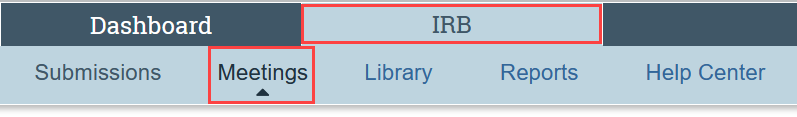
2. Select the appropriate tab:
-
- If the scheduled start time for the meeting is upcoming: Upcoming Meetings
- If the scheduled start time for the meeting is past: Past Meetings
![]()
3. If needed, use filtering and sorting to find the correct meeting
4. Click the name of the meeting to go to the meeting workspace
Navigating in the IRB Meeting Workspace
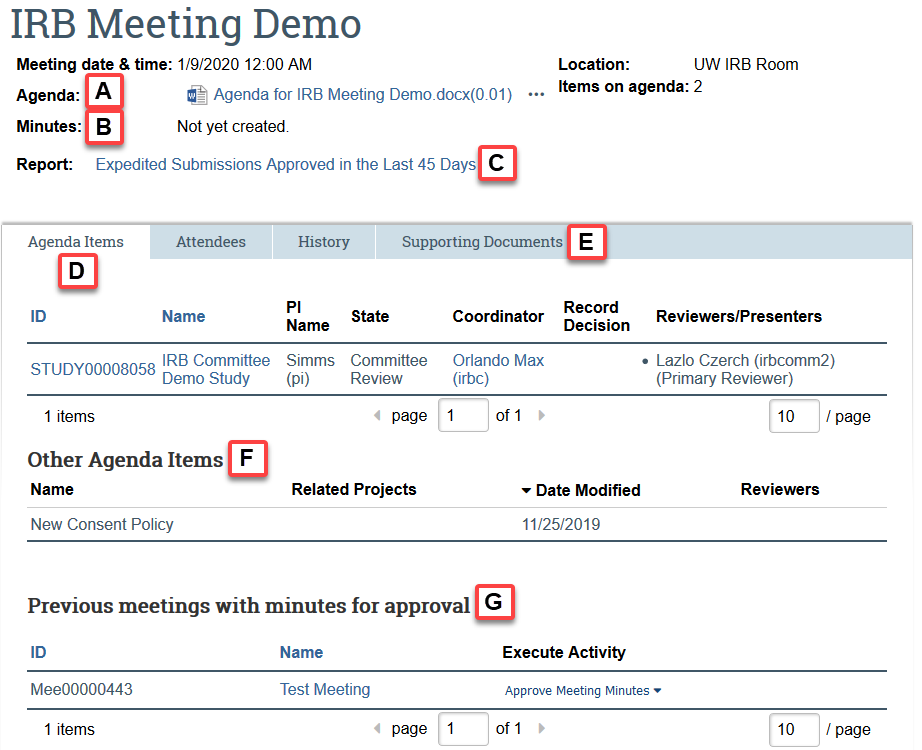
A: Agenda: Link to the most recent version of the meeting agenda, in Word format
B: Minutes: Link to the most recent version of the meeting minutes (only available if minutes have been created by HSD staff)
C: Report: Link to a list of all expedited submissions that have been approved by HSD staff in the last 45 days
D: Agenda Items: Links to agenda items scheduled for review at this meeting
-
- Lists the HSD staff member assigned to the item (IRB Coordinator)
- Lists the primary and any secondary reviewers assigned to the item (Reviewers/Presenters)
E: Supporting Documents: Links to any supporting documents that HSD staff have attached for the meeting, such as applicable worksheets or checklists, new policies, or continuing education
F: Other Agenda Items: List of any other items for review at the meeting, such as new HSD policies or continuing education
-
- For more information about other agenda items, refer to the “Review of Other Agenda Items” section of the meeting agenda and the Supporting Documents tab
G: Previous Meetings with Minutes for Approval: Links to any previous IRB meetings with minutes that are ready for committee members to review
Reviewing Minutes from Previous Meetings
1. In the “Previous Meetings with Minutes for Approval” section, click the name of the previous meeting
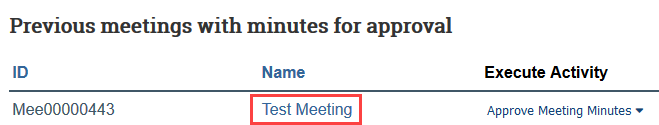
2. Click the minutes link to open the most recent version of the meeting minutes as a Word document
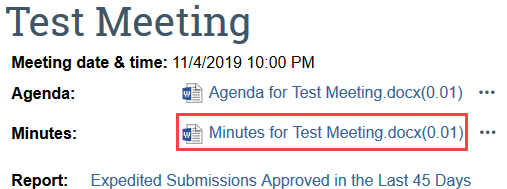
3. In the current meeting’s workspace, do NOT complete the “Approve Meeting Minutes” activity after reviewing the minutes- this removes the minutes from the meeting workspace
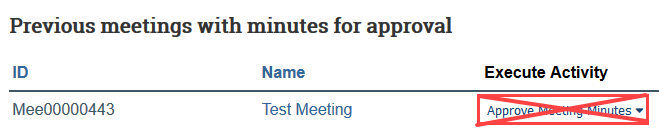
Reviewing the Expedited Submission Report
1. In the meeting workspace, click the Expedited Submissions Approved in the Last 45 Days link
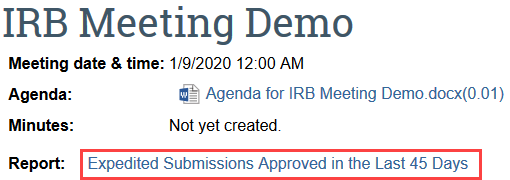
2. Review the list- note that this contains all submissions approved in the last 45 days, not just submissions approved since the previous IRB meeting
3. For more information, click the name to view the submission
