 Table of Contents
Table of Contents  Previous Chapter Networking.
Previous Chapter Networking.
- The predominant networking protocols for world-wide internetworking are the TCP/IP protocols
- UW campus backbone only routes IP traffic
- The Domain Name System (DNS) is used to reference hosts instead of IP addresses (e.g., rtfm.mit.edu)
- UW campus is subnetted (128.95.subnet.host)
- Subnets are connected by routers (campus standard address for gateway router is 128.95.subnet.100)
- Individual network connections within the building are usually served by ethernet multi-port repeaters (empr)
- The campus backbone is part of NorthWestNet, one of many regional network access providers who in turn connect to one of many national networks (NorthWestNet connects to MCInet).
- All these tens of thousands of smaller networks with millions of connected hosts make up the Internet (a.k.a. "The Net")
You can find information about the Internet at many sites. Try looking at what is stored at ftp.merit.edu. Here are some other interesting statistics on the Internet.
This diagram shows an example of a subnetted network.
Here is a description of the technical details of Ethernet networks. The most common topologies on this campus are:
- Star (e.g., twisted pair ethernet, or 10BaseT). This is the type of network technology currently recommended by C&C and what we would install today.
- Bus (e.g., thin ethernet, or 10 Base 2). The older standard for inexpensive Ethernet networks, but still found in many places on campus.
- Ring (e.g., Token Ring, FDDI, CDDI)
- Host name + Domain = Fully Qualified Domain Name
E.g., host stimpy in domain cac.washington.edu has a fully qualified domain name (FQDN) of stimpy.cac.washington.edu
- Host name set in rc files using hostname command
# hostname ren
- Resolver configuration file is /etc/resolv.conf
domain cac.washington.edu
nameserver 128.95.120.1
nameserver 128.95.112.1
nameserver 128.101.101.101
- DNS is not related to Sun's NIS/NIS+, although they can work together.
SunOS 4.x: get replacement libraries from ftp.cac:/pub/sun-fix. SunOS 5.x users need to modify /etc/nsswitch.conf.
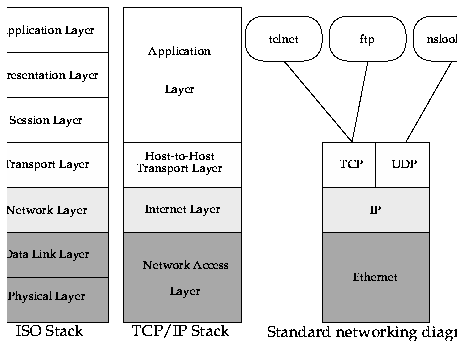
To force inetd to reread its configuration file, send it a -HUP signal, like this:
# ps -aux | grep inetd
root 111 0.0 1.7 1.44M 344K ? S 0:00 (inetd)
root 4451 0.0 1.0 1.52M 208K p2 S 0:00 grep inetd
# kill -HUP 111 # ...for BSD
# killall -HUP inetd # ...for System V
- /etc/rc or /etc/rc.local
Here is an example of the part of the /etc/rc.local file that configures the ethernet interface.
- Make entry in /etc/hosts for your host and IP address
- Register your DNS name
(Get IP addresses and Domain Names from your departmental network administrator, or from campus network administrators by sending email to netops@cac.washington.edu )
- Set up the DNS resolver configuration file
- Make sure the netmask is 255.255.255.0 (0xffffff00)
- Make sure the broadcast address is128.95.subnet.255 (use 128.95.subnet.0 for Sun computers)
Here is an example of setting up the network interface for a Sun computer.
- telnet
- ftp
- rlogin
- rsh
- rcp
- rwho
- ruptime
- Anonymous ftp
Log in as user name of ftp or anonymous, and using your email address (e.g., name@host.dept.washington.edu) as the password.
- gopher/xgopher
- archie/xarchie
- Xmosaic
- WAIS
These utilities and facilities are described in detail in Whole Internet: User's Guide & Catalog, Internet Companion: a Beginner's Guide to Global Networking, and Internet Passport.
- lsof
A useful tool for finding which processes have open file handles, it also helps find which processes have open sockets. This is very handy for identifying processes involved in network connectivity problems. Available from ftp://vic.cc.purdue.edu/pub/tools/unix/lsof/
- dig
An alternative to nslookup. It has a method of doing reverse name lookups, which can be handy in determining the name of hosts that are sending packets across your subnet. Available from ftp://venera.isi.edu/pub/.
- traceroute
Traces the route of UDP packets from your host to another host. Can be used to diagnose "no answer" and "network unreachable" error messages from TCP/IP utilities. [Usually] shows all interfaces that packets go through. Available from ftp://ftp.ee.lbl.gov/traceroute.tar.
- tcpdump
"Network" or "protocol" analyzer that lets you see some/all packets that are traversing your subnet. Allows you to select or filter packets "promiscuously." Available from ftp://ftp.ee.lbl.gov/tcpdump.tar.Z
- tcpview
Motif version of the tcpdump utility. Produced by C&C for use here on campus. Available from ftp://ftp.cac.washington.edu/pub/noc-tools/tcpview.
- etherman/interman/packetman
X Windows programs to monitor ethernet, IP, and packet level traffic on your subnet. Available in binary form for Ultrix 4.2/4.3 and SunOS 4.1.3 (sun4c) from ftp://tfp.cs.curtin.edu.au/pub/netman.
- getethers
Builds a table of Ethernet numbers, host names and manufacturer suitable for use as an /etc/ethers file. Available from ftp://harbor.ecn.purdue.edu/pub/davy/
- nmap
Network mapping toolhttp://www.insecure.org/nmap/index.html
- trinux
All the network monitoring tools you need, on a two-floppy, RAM disc based, Linux distribution! (Can even boot on a laptop). Available from http://www.trinux.org/
- tcp wrapper (a.k.a. tcpd)
This utility adds access control and logging features to TCP/IP services. It is available in source code form for most popular Unix implementations from ftp://cert.org/pub/tools/tcp_wrappers/.
- smrsh
This program provides a more secure mechanism for shell execution from other programs such as sendmail. It is avaiable as C code with a man page from ftp://cert.org/tools/smrsh.
 Table of Contents
Table of Contents  Next Chapter
Next Chapter  Table of Contents
Table of Contents  Previous Chapter
Previous Chapter 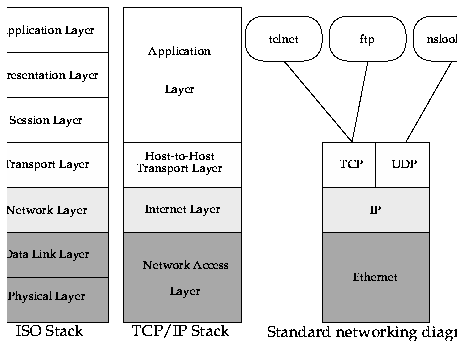
 Table of Contents
Table of Contents  Next Chapter
Next Chapter