

IMPORTANT ANNOUNCEMENTDevelopment and support of Willow is now discontinued. Willow was removed from production at UW on June 30, 1999. |
If you are looking at this page on an X-Windows display, you can take advantage of X's remote application control capabilities, and get a live demo of Willow. First, you must give the UW Willow server permission to put a program on your display, by issuing the command:
xhost +willow.u.washington.edu
Next, you must tell us where to display the Willow session by typing
the value of your $DISPLAY environment variable into the
box below. Your display is usually referenced by the name or IP address
of the machine you are actually sitting at, with a ":0"
appended at the end. For example if you are at an X-Terminal called
myterm.washington.edu, you would enter
myterm.washington.edu:0
![]()
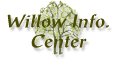 |
Questions and comments about Willow to: willow@cac.washington.edu |