Search for Subcontracts
To search for subcontracts, click on the Search for Subcontracts link on the main search page. It appears below the right-hand column of the search criteria. The following image shows the Subcontract Search page.
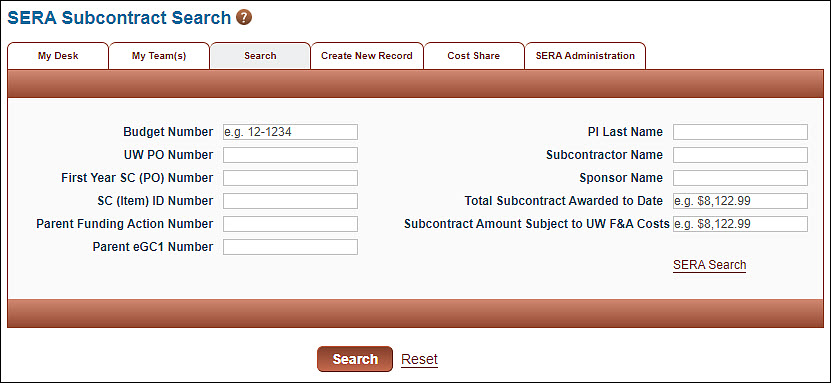
Search Criteria
| Criteria | Description |
|---|---|
| Budget Number | Enter the complete number, with or without the hyphen. |
| UW PO Number | Enter one or more digits without any prefixes. The results will include any item that contains the digits within its UW PO Number. |
| First Year SC (PO) Number | Enter one or more digits without any prefixes. The results will include any item that contains the digits within its FIrst Year SC (PO) Number. |
| SC (item) ID Number | Enter the complete number. |
| Parent Funding Action Number | Enter the complete number. |
| Parent eGC1 Number | Enter the complete number. |
| PI Last Name | Enter the last name. You must enter at least one letter. The results will include items whose PI’s last name starts with the letters searched. |
| Subcontractor Name | Enter any of the words or string of letters contained in the subcontractor name. You must enter at least one character. |
| Sponsor Name | Enter any of the words or string of letters contained in the sponsor name. You must enter at least one character. |
| Total Subcontract Awarded to Date | Enter a dollar amount. |
| Subcontract Amount Subject to UW F&A Costs | Enter a dollar amount. |
Search Results
The following image shows an example results list.

The results list displays the following fields:
- PO Type – ARIBA BPO, ARIBA EI or PAS T
- UW PO Number – the full number with prefix
- UW Budget Number
- Subcontract Amount Subject to UW F&A Costs
- Total Subcontract Awarded to Date
- SC ID Number – the subcontract number which you can click to view
- UW PI Name
- Subcontractor Name
- Sponsor