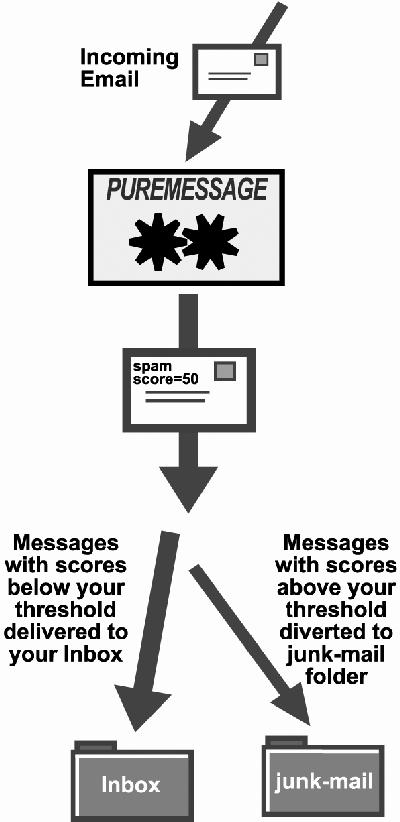February 20, 2003
Goodbye spam: New filter makes it possible
It happens to all of us. You come in to work, fire up the computer and call up your e-mail. Then you sit, index finger at the ready, hitting the delete key as a mass of refinance offers, weight loss schemes and pornographic site come-ons scroll by.
It’s popularly called spam, and we all hate it. But most of us have resigned ourselves to putting up with it. Oh, we’ve made efforts. For some time, Computing & Communications has provided an e-mail filtering tool, allowing us to block anything coming from a certain source or containing specific words in the subject line. But try as we might, the spammers get to us. There are, for example, many ways to title a weight loss offer’s e-mail. So even though I’ve blocked anything with “weight” in the subject line, I still get those offers.
What’s a poor, harassed office rat to do? Now, C&C has an answer. They’ve installed a new service on the University’s mail handling software that can identify spam and kick it right out of your inbox. All you have to do is turn it on.
The key to this new service is a program called PureMessage, and it works like this. As a message comes into the central server, it’s scanned both for viruses and for how much it looks like spam. Each message gets a score somewhere between 1 and 100.
“The program is using about 1,000 different tests on each individual message,” says C&C’s Rick Ells. “These are looking for particular strings of text and the way the text is presented, such as all caps and things about the subject field.”
The program also checks the so-called header information — hidden technical data that tells, among other things, where the message is supposed to have come from. It’s common, Ells says, for spammers to manipulate the header to hide the source of the message.
Once the message has been given a score that indicates how likely it is to be spam, it passes on to your e-mail server. If you have the spam filter turned on, spam will be routed to a folder called “junk mail” rather than to your inbox.
How high does the spam score have to be to send a message to the junk pile? That depends on you. When you turn on the spam filter, you’ll be asked whether you want to set it at low risk, medium risk or high risk. If you choose low risk, only those messages almost certain to be spam will be filtered out. Medium risk will filter out more of them and high risk the most.
“No spam filter is perfect,” Ells notes. “Occasionally you’ll find that a good message will get a high spam score, but you will have a chance to retrieve it.”
That’s because you can open your junk mail folder and scan what’s in it. All messages that are sent to the junk mail folder are kept there for seven days, at which point they’re automatically erased. Obviously, those who set their risk level as high are most likely to find good messages among the junk and so should be the most vigilant in reviewing this folder.
The spam filter is available for all faculty, staff and students and MyUW net customers in the E-mail Delivery Manager (EDM) in MyUW (http://myuw.washington.edu). Instructions and a link to EDM are at http://www.washington.edu/computing/email/spamfilter.html. However, there are some caveats. The filter only works on e-mail handled by the UW’s central e-mail services. So, only e-mail addressed to @u.washngton.edu, @washington.edu, @cac.washington.edu, @myuw.net, or @alumni.washington.edu can be filtered. Some departments and centers run their own e-mail systems independent of the central e-mail services, and messages going directly to such systems can’t be run through this filter.
Users should also exercise care when putting a vacation message on their e-mail. Responding to spam often generates more spam, so a vacation response can have an unwanted effect. When the spam filter is running at the same time as the vacation message, the filtering will happen first, so no vacation message will be sent to the spammer. But, if good messages get weeded out along with the spam, they will be put in the junk folder and may be deleted before the user returns to review the junk folder.
The user therefore faces a dilemma of whether to leave the spam filter running when on vacation and at what risk setting. The filter’s documentation provides information about the effects of all choices.
The filter is the result of several months of work by a C&C team led by Ells. The team looked at a variety of spam filters from both open and commercial sources and settled on PureMessage, which has been used with success at other major universities.
“Once we got it working we invited some of our colleagues at C&C to use it and give us feedback,” Ells said. “Then we invited about 20 faculty, staff and students who had complained about spam in the past to try it out, and they gave us feedback too.”
The current product is a sort of basic model, according to Ells. More advanced features are possible, but C&C wanted to put the basic filter out there and find out what people might want in the way of other features before adding anything.
“We are feeling our way along here,” Ells says. “We really want to hear from people about how this system works for them.”
In fact, C&C is interested in any feedback about the filter. Ells says he’s eliminated about 70 messages a week from his inbox using the filter, but he and other team members recognize that people use e-mail in a variety of ways and they want to know how well it works for others.
The spam filter is easy to turn on. The instructions on the URL above should be all you need to know to get it going. Ells says some users of Outlook Express may not see their junk mail folder, but the folder is there and instructions on how to “unhide” it are included in the documentation.
Of course, if you want to lose 40 pounds in 40 days, plan to earn $100,000 a week in a multi-level marketing scheme, or think it’s a good idea to give money to a deposed ruler in central Africa, you may want to keep your spam, but C&C is betting that’s unlikely. Feedback on the new filtering system can be sent to help@cac.washington.edu.