Summer Study '01: What Did the Phase II Scholars Do?

Phase II Scholars return to the University of Washington campus for their second Summer Study. They meet the Phase I Scholars as they participate in their first Summer Study, learn about college life and career preparation, and participate in a one-week workshop with postsecondary instructors. The following articles summarize some of the experiences of the '01 Phase II Scholars.
Phase II: The Journey Continues...
By Brian, Nathan, Corina, and Jamie
For our group project in Phase II, we worked in the University of Washington Human Interface Technologies (UW HIT) lab on an Augmented Reality (AR) music video. Included in the video were personally selected tracks from our own music collection and virtually generated models, which we created using tools provided to us by the UW HIT lab. We had to learn about the equipment before we were able to create the models, and our mentors showed us the ropes on how to run the programs and manipulate images. We saw different technologies and the ways they are used in the HIT lab. In addition, we learned that AR can be used for medical and commercial purposes. We saw the potential of AR and VR (Virtual Reality) and how they will have an impact on all our lives and careers in the near and distant future.
We created some objects for the AR portion of the video we created. We decided on the "Yellow Submarine" as a 2D and 3D animated object. We also made a 3D guitar, an augmented tricycle, dancers, DO-IT logos, and images of our group members. We had a lot of fun and shared some wonderful moments together creating the video. Special thanks go to our DO-IT Interns, Jamie, Crystal, Tynesha, and Kasey. Special thanks to the DO-IT program staff, Duff, Peter, Suzanne, Dimitryi, and Bruce from the UW HIT Lab.
Microsoft Usability Testing Workshop
By Stephanie, Israel, Nick, Crystal, Ryan, and Nohemi
Our workshop was about usability testing. We tried the newest systems (XP™ and Internet Explorer™) to see if they were accessible to everyone. Those of us with visual impairments used screen reading software and contrast and coloring settings to make it easier to use Windows. A special head controlled device was available for people who couldn't use the standard keyboard and mouse. A speech input system could be used by people who have learning disabilities. A screen magnifier was available for people with low vision. Israel says, "Windows XP is a new challenge for users with disabilities."
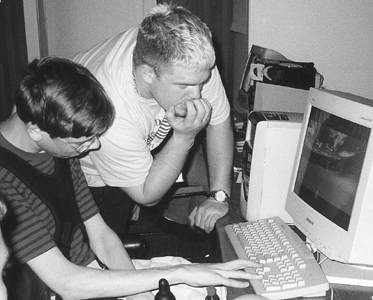
The first two days, my group studied Microsoft's new operating system. We were all allowed to tell the Microsoft staff good and bad experiences with this new system and not get into trouble! At first, the speech output system wouldn't read everything, such as e-mails and links. "Things are deeper and harder to find compared to the '98 operating system," said Jessie, DO-IT Intern.
Nick said, "There is great information on the computer, but it is hard to get to." Some good things were that there were lots of options and the system was well organized. Along with Microsoft XP, we also tested Internet Explorer 6.0. We were asked how this system could be made better. Here are some responses from members of our group as well as the DO-IT Interns:
"Not having the info so deep and by making JAWS work" -Crys
"Making more shortcuts so it is easier to use." -Israel
"Having fewer steps into things." -Steph
"Adding voice recognition." -Nick
"Having spell-check everywhere." -Nohemi
"Not hiding everything." -Ryan
Special thanks go to our DO-IT Interns, Alexi and Jessie.
Our Game of Life
By Susanna, Deke, Nora, Benjamin, and Andrea
Throughout the week, we worked on several projects based on the Game of Life. Conners, a mathematician, invented the game, which depends on "local rules." Life is played on a grid of squares, called cells. "Local rules" state the status of each cell, alive (lit) or dead (black). Whether or not the cells are alive or dead depends on your neighbors. Using these rules and the complex language of "Java code," we each created a number of projects, the best of which were put into a presentation for other Scholars and parents at the end of Summer Study 2001. Everything from simple shading and shadowing, to snakes and fade-out imagery, this game was an engrossing and challenging experience.
Special thanks go to our DO-IT Interns Wolfgang and Eddie.