Presentation Summaries (Increasing the Participation of Students with Disabilities in Exploring Computer Science and Computer Science Principles Courses 2015)
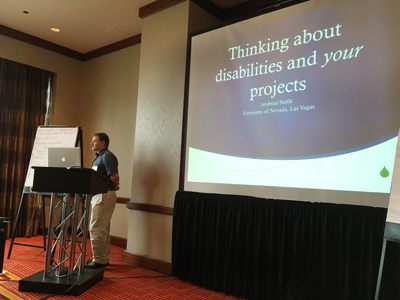
Careers in Computer Science and Disability
Presenter: Richard Ladner
People with a wide variety of disabilities can do almost anything in any computing field. Their expertise and perspective drive innovation, and many are interested in accessibility research and development. According to the United States Department of Labor, there is a large gap between the number of computing jobs available and the number of students in computer science who can fill those jobs. People with disabilities, currently underrepresented in computing fields, can help meet this need.
The United Nations Convention on the Rights of Persons with Disabilities Article 27 states, “Parties recognize the right of persons with disabilities to work, on an equal basis of others; this includes the right to the opportunity to gain a living by work freely chosen or accepted in a labour market and work environment that is open, inclusive and accessible to persons with disabilities.”
William A. Wulf stated in 2000, “I believe that engineering is a highly creative profession. Research tells us that creativity does not spring from nothing; it is grounded in our life experiences, and hence limited by those experiences. Lacking diversity on an engineering team, we limit the set of solutions that will be considered, and we may not find the best, the elegant solution.” Individuals with disabilities in computing fields contribute to such diversity. Their expertise and perspectives help drive innovation.
There are successful role models with disabilities in science and engineering fields, including inventor Thomas Edison who was deaf, physicist Stephen Hawking who has amyotrophic lateral sclerosis (ALS), “father of the internet” Vince Cerf who is hard of hearing, and acoustic modem inventor Robert Weitbrecht who was deaf. There are computing professionals in industry and academia, as well as successful students in computing fields, who have disabilities. These role models allow children to think, “I can be like that person;” for parents to recognize, “My child can have a future;” and for teachers to believe, “My student can be more than I imagined.”
Accommodations vs. Universal Design in K-12 Education
Presenter: Sheryl Burgstahler
Ability exists on a continuum, where all individuals are more or less able to see, hear, walk, read print, communicate verbally, tune out distractions, learn, or manage their health. In K-12 education in the United States, every child is ensured a free, appropriate education in as integrated of a setting as possible. However, in postsecondary education, students must meet whatever course or program requirements apply and are offered reasonable accommodations as needed.
Accommodations and universal design (UD) are two approaches to access for people with disabilities. Both approaches contribute to the success of students with disabilities in computing classes. Accommodations are a reactive process, providing access for a specific student and arise from a medical model of disability. Students might be provided with extra time on tests, books in alternate formats, or sign language interpreters.
In contrast, UD is a proactive process rooted in a social justice approach to disability and is beneficial to all students. UD is designing products and environments to be usable by all people, to the greatest extent possible, without the need for adaptation or specialized design. A UD approach can benefit people who face challenges related to socioeconomic status, race, culture, gender, age, language, or ability. Applying UD to information technology would include building in accessibility features and also ensuring compatibility with assistive technology. In other words, a universally designed website would have text alternatives for graphics, present context via text and visuals, include captions and transcripts for all video and audio content, ensure that all content and navigation can be reached with the keyboard alone, and spell out acronyms.
UD of instruction is an attitude that values diversity, equity, and inclusion. It can be implemented incrementally, focuses on benefits to all students, promotes good teaching practice, does not lower academic standards, and minimizes the need for accommodations. UD can be applied to all aspects of instruction, including class climate, interactions, physical environments and products, delivery methods, information resources and technology, feedback, and assessment. Examples include
- Arranging seating so that everyone has a clear line of sight.
- Avoiding stigmatizing a student by drawing undue attention to a difference.
- Using large, bold fonts with high contrast on uncluttered overhead displays and speak aloud all content.
- Providing multiple ways to gain and demonstrate knowledge.
- Avoiding unnecessary jargon; defining terms.
- Providing scaffolding tools (e.g., outlines).
- Providing materials in accessible formats.
- Providing corrective opportunities.
- Testing in the same manner in which you teach.
- Minimizing time constraints as appropriate.
Educators who effectively apply UD and accommodations level the playing field for students with disabilities and make instruction welcoming to, accessible to, and usable by all students. They minimize, but do not eliminate, the need for accommodations.
Accessibility and Technology
Presenter: Richard Ladner
Access can be provided by humans, either through something like sign language interpreters, or by technology through screen readers, dictation software, scanning keyboards, or other assistive technology. Accessibility is about equal access, usability, and being welcoming. The proactive approach to accessibility is making a product as usable as possible for as many people with varying abilities, while accommodations for an individual are reactive.
Blind or low vision students might use a range of technology to assist their learning. This includes
- built-in magnification such as Windows Magnifier or Apple Zoom
- external magnifiers such as closed circuit television
- braille translation, braille printers, braille displays, and note takers
- tactile graphics
- screen readers that provide speech output, such as Jaws, Window-Eyes, NVDA, and VoiceOver
- audio description of video presentations
Deaf or hard of hearing students might communicate in sign language, including American Sign Language, Pidgin Signed English, and Signed Exact English. They may use
- smart hearing aids
- cochlear implants and FM systems to amplify sound
- interpreters, real-time captioning, or note takers
- captions for videos, done by a professional company or using tools such as those in YouTube
Students with mobility-related disabilities might use
- speech input such as Dragon Naturally Speaking
- ergonomic keyboards, large keyboards, mini keyboards, virtual keyboards, or keyboard guides
- trackballs or mousekeys
- switches and eye gaze trackers
Students with learning disabilities might use
- Livescribe pen to take notes and transfer their notes on to a computer
- speech input
- text to speech software or screen readers
- visual organization or analysis tools
- equation editors
Introduction to Quorum / Hour of Code Activity
Presenter: Andreas Stefik
Quorum is a programming language originally designed for individuals who are blind or have low vision. It uses human factors data as an evidence-foundation and was inspired by two observations: 1) much of the computer science education literature relies on visual representations and 2) text-based programming in languages with traditional syntax (e.g., C++ or Java or Python’s whitespace rules) are difficult to understand through audio.
Language designers rarely use scientific evidence involving humans in making decisions for their coding language, and even venues with a stated interest in the human impact of programming languages (e.g., the Psychology of Programming Interest Group) rarely collect replicable scientific evidence. In designing Quorum, we conducted randomized controlled trials on competing language designs. Via these trials, we’ve found that static typing improves productivity over dynamic typing and that some languages are just as difficult to use initially for novices as languages that are randomly generated (so-called placebo languages). Quorum’s approach is different in that we use the data collected from such trials to make ongoing changes to the language, thereby making it easier to use.
Currently, about a thousand students are taught Quorum each year, and nearly half of schools for the blind in the US teach programming using it. Quorum runs on the Java Virtual Machine and can be used for a wide variety of applications (e.g., the web, music, speech, screen readers). We are currently adding support for Lego Robotics and a computer gaming engine, which will be released in June of 2015. Teaching materials for Quorum include an 18-week curriculum, online/offline tools support, a draft textbook, and real-time support via email or Facebook. Visit Quorum to learn more and Hour of Code for an online tutorial.