DO-IT News June 2010
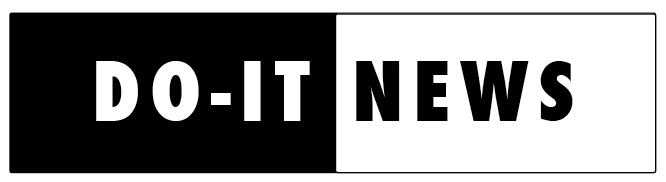
Volume 18, Number 1
Below are the articles of the DO-IT News June 2010 newsletter. These articles can also be seen all on one page at the Full Newsletter option.
Director's Digressions
Meet the 2010 DO-IT Scholars!
This summer DO-IT will host its eighteenth annual Summer Study program for DO-IT Scholars, providing participants the opportunity to experience life on a college campus and explore challenging academic and career fields such as those in science, engineering, and computing. Primary funding for the Scholars program is provided by the state of Washington. Additional funding for Scholar activities is provided by Microsoft, the National Science Foundation, the National Oceanic and Atmospheric Administration, and the Boeing Company. For more information about the program, visit www.washington.edu/doit/do-it-scholars.

Please join us in welcoming the following 2010 Scholars to DO-IT! Participants are selected from sophomore and junior applicants in high schools across Washington State.
Shawn is from Arlington. He enjoys studying math and history. Shawn, who is blind, wants to find an enjoyable career after graduating from a four-year college.
Rosa'Lea has a learning disability. Her favorite classes are art and biology. She loves art because it allows her to work with her hands. She would like to become an animator for the Walt Disney Company.
Ryan lives in Everett and enjoys exploring his creativity with ceramics and challenging himself with math and architecture problem solving. He has sickle cell disease and is excited to attend college.
Damon is a high school sophomore with dyslexia, a learning disability, and ADD. He enjoys biology and health classes, and hopes to become a marine biologist after college.
Marlise is a junior at Kamiak High School in Mukilteo. She has Friedreich's ataxia and enjoys literature, drama, and science trivia. Marlise is currently writing a play that she hopes will be published some day.
Garrett, who has amyoplasia arthrogryposis, enjoys challenging problem solving in math as well as in current world events. He plans to attend the University of Washington and study business and economics.
Angela enjoys relating what she learns from biology to her experience as a person with muscular dystrophy. She lives in Bothell. She hopes to become a medical doctor, a psychologist, or a traveling journalist.
Maximo, who has dyslexia, enjoys expressing himself through his art. He attends Vashon High School where he studies math. He would ultimately like to study architecture.
Benjy, who has a spinal cord injury, is on a wheelchair sports team in Spokane. He also keeps stats for his high school basketball team. After college, he would like to be an air traffic controller.
Eric, who has Crohn's disease, enjoys math and science classes. He hopes to get his master's degree in engineering from the University of Washington.
Nicco, who lives in Seattle, enjoys physics and learning scientific theory and is also a history buff. Nicco is visually impaired and plans to pursue college studies to become a physics or material sciences researcher.
Tatsuro, who has Duchenne muscular dystrophy, lives in Snohomish. He currently enjoys art and English. He would like to continue learning about these subjects in college and hopes to use this education to become an artist and a writer.
Niki, who is currently attending high school in Everett, plans on pursuing her interests in science and biology by studying medical research in college. She has amyoplasia arthrogryposis.
Christina is interested in the cross-cultural universal languages of math and science. She also appreciates world orchestral music and participates in her high school orchestra in Olympia. She is interested in studying dermatology in medical school due to her own experience with a skin condition.
Krysta is from Tonasket. Science and math are her favorite subjects in school. Her goal is to study biology and become a zookeeper. She is hearing impaired and started an ASL club at her school to share Deaf culture.
Jenica, who has a visual impairment, is enthusiastic about marketing, American literature, and meeting new people. She hopes to study law at the University of Washington. She is from Snohomish.
Goodbye, Patrick

I am sad to report that Patrick Baldwin, '03 DO-IT Scholar, passed away this spring. We will always remember how Patrick refused to let Duchenne muscular dystrophy interfere with living a full and productive life. When we first met Patrick, he was attending Eisenhower Senior High School where he received several academic awards and was a member of the National Honor Society. Patrick graduated magna cum laude in spring 2009 from Central Washington University with a Bachelor of Science degree in information technology (IT) and administrative management. After finishing an IT internship last summer, he had begun working independently as a web designer. He developed the website, From Where I'm Seated: A Lame Blog from a Christian Perspective, through which he shared his personal spiritual journey with others.
DO-IT and the Pacific Rim

In March 2010, I spent a week in South Korea visiting with various groups who are interested in implementing DO-IT programs, much like we have done at the University of Tokyo (UT) in Japan (www.doit-japan.org). The potential collaborators were joined by Professor Mamoru Iwabuchi of UT; Mamoru was a visiting scholar at the DO-IT Center for a year in 2004-2005 and was among those who led the effort to replicate successful DO-IT practices in Japan. Takeo Kondo is our new visiting scholar from UT (see his staff profile in the following article). Some of you may recall that two of our DO-IT Ambassadors, Chris and Stuart, traveled to Japan to help with the first DO-IT Summer Study there in 2007 (https://www.washington.edu/doit/do-it-ambassadors-assist-do-it-japans-first-summer-study).
Professor Sang-Mook Lee of Seoul National University, who hosted our trip to Korea, visited the UW last December to begin our collaboration. Check out the NOVA video featuring Dr. Lee at www.pbs.org/wgbh/nova/sciencenow/0408/03.html . We are honored that he wishes to collaborate with us! We met with leaders in special education, postsecondary education of students with disabilities, accessible technology, as well as disability advocates. Ben Sommers, a UW graduate and former DO-IT employee, joined us in several of our meetings; currently he is teaching in South Korea. The following week, nine delegates from Korea visited the DO-IT Center in Seattle. They were led by Chan Kwon, Microsoft's Community Affairs Lead of Korea.

Korean time is sixteen hours ahead of Seattle, so in the morning I could communicate with DO-IT Center staff the previous afternoon before they left work. They are used to hearing from me when I travel, but not as a voice from the future. I left Korea at 8:00 p.m. on a Saturday night and arrived in Seattle at 8:15 p.m. on the same Saturday night. That was the LONGEST fifteen minutes of my life! Stay tuned for more exciting news about our collaborations with Japan and South Korea.
DO-IT Profile: Visiting Scholar

Hi, my name is Takeo Kondo. I'm a visiting scholar from the University of Tokyo (UT) in Japan. I am very happy to join DO-IT and live and work in Seattle for a year. While I am here, I plan to conduct a research survey to compare the differences between what is considered a reasonable accommodation in higher education in the United States and Japan. I also will be working on developing international activities for DO-IT.
I earned my Ph.D. in psychology in Japan, and I have been working at UT as an assistant professor since 2006. As some of you already know, DO-IT has been in Japan since 2007, and I have been working for the project since its inception. We already have more than thirty DO-IT Scholars and nearly twenty Scholars, have gone on to attend college. Although the number of students with disabilities in Japan is small, we are challenging educators to create better learning opportunities for students with disabilities and providing resources to do so. For more information about DO-IT Japan, visit www.doit-japan.org.
I came to Seattle with my wife and two-year-old son. We like music, and I sometimes play guitar and sing Japanese pop songs. I also like cars. I have a good-looking sports car built in 1965, the Toyota Sport 800. It's waiting in my garage in Japan for me when I return. In the meantime, I just bought an American SUV. I look forward to driving to the beautiful places around Seattle during my stay.
NOAA and Microsoft Support DO-IT Scholars
DO-IT is delighted to be the recipient of gifts from the National Oceanic and Atmospheric Administration (NOAA) and the Microsoft Corporation, as well as contributions from individuals. These gifts support students with disabilities who are striving for academic and career success. These generous donations allow us to maintain the scope and quality of our DO-IT Scholars program by funding the participation of several Scholars.
AccessSTEM and AccessComputing Support High School Students at UW Math Day 2010
On March 22, 2010, students with disabilities joined hundreds of other high school students at the University of Washington's Twentieth Annual Math Day. From presentations such as "Robots that Run, Climb, Flap, and Swim" to "How Weather Forecasts are Made," students had the opportunity to hear from scientists directly about how they use math. Students were also able to participate in a variety of hands-on activities, including the mathematics of juggling, magic, and card tricks and the physics of boomerangs.
In addition to exposure to various math topics, students experienced the UW Seattle campus. Many of these students had never been on campus before. Moving from workshop to workshop allowed them the chance to navigate the large campus.
Five local high school students who were deaf or hearing impaired, along with fifteen students with hidden disabilities, gathered for a catered networking lunch during which computer science graduate students presented their current projects. Participants heard first-hand the importance of math in computer science research. The students enjoyed learning about the different projects, and they were especially pulled in by the "wow" factor of Mobile ASL, which allows users to communicate in sign language via compressed video through cell phones.
Participant comments included:
- I thought the field trip was excellent. I learned a lot about math and how it is used in everyday life.
- I liked the magic show. It was a good day, interesting facts in the robot activity.
Mentoring Day with Microsoft on the UW Campus!

On April 28, 2010, twenty mentors from Microsoft met with students at the electrical engineering building on the University of Washington Seattle campus for career mentoring and networking. The six high school and six college students talked with mentors about different careers, day-to-day challenges, the fun things they do at work, and planning ahead for the future. Students learned about the importance of taking on academic challenges and seeking out internships.
Participants discussed what they learned at the event, and some comments included the following:
- Multiple forms of education can be an asset in choosing a profession.
- I should apply for internships early.
- I learned that starting small is good first step for me to go big.
- Networking is incredibly important and a great source of acquiring information about different job positions.
- You have to be open-minded about what duties you can take on, despite your academic background.
- Not all individuals that work at Microsoft have a computer science background.
- Writing jobs are available, but you might also need a technical background for certain companies.
- Microsoft has numerous opportunities that can use technical education and skills without having to be a "coder" (programmer).
- You need to stay motivated and learn to use new technologies that change constantly.
Transition to College
DO-IT, in collaboration with three Seattle community colleges (South Seattle, North Seattle, and Seattle Central), hosted a series of transition to college events. More than 200 high school students with disabilities along with family members and teachers participated during the 2009-2010 academic year. Part of each event's success was due to the close collaboration between the disability services office and the campus outreach office.
From disability documentation requirements to managing their own accommodations, students glimpsed the adult world that is college. In addition to learning about DO-IT resources, students heard first-hand about the college system. The Disability Services Coordinator explained how to request and receive accommodations. Outreach Service Directors relayed information on the benefits of community colleges, programs offered, and social opportunities. During a campus tour, students were able to see the campus in full swing, viewing in-session classes in both associate and technical programs and visiting the cafeteria, library, and athletic facilities.
The highlight of the session was a panel of college students with disabilities who discussed their college experiences. Panelists shared some of the mistakes they made and described how they found success at college. They recommend registering with the disability services office before starting classes and letting others know what you can do instead of what you can't do. DO-IT plans to continue these successful events in the 2010-2011 school year.
Brain Awareness Week Open House
Six hundred students from local elementary schools attended the Brain Awareness Week Open House at the University of Washington Seattle. At this event, DO-IT shared information about Braille technology with more than 200 of the attendees. The students typed a name tag using a Perkins Brailler, which can be best described as a Braille typewriter. Many students had never used a manual typewriter before and were thrilled to see such "old" technology that is still useful today. Most were quite impressed that someone could memorize Braille codes and the different key combinations required to create the characters of Braille code.
Brain Awareness Week is a nationwide effort started by the Dana Alliance for Brain Initiatives and the Society for Neuroscience to promote the public and personal benefits of brain research.
UW College of Engineering Discovery Days
Hundreds of students and teachers participated in hands-on activities this spring at the University of Washington (UW) College of Engineering Discovery Days on the Seattle campus. Demonstrations by faculty and graduate students showed participants what engineers do and how they work. Exhibits were spread throughout fourteen buildings and outside on the Husky Union Building lawn. It's not often that UW departments open their doors to the public. Some exhibits featured computer simulations, robots, wind tunnel demonstrations, biomaterial manipulations, and nanoscience experiments. The UW also offered information sessions about the university community and the admissions process.
DO-IT's exhibit demonstrated assistive technology and accessible science equipment, such as a microscope connected to a laptop computer for people with low vision. A networking event followed, and participants talked about the intersection and overlap of two career fields—psychology and computing. They also heard about mentors' experiences in college. For more information about Discovery Days consult www.engr.washington.edu/alumcomm/openhouse.html.
DO-IT Goes to CSUN (and CSUN Comes to You via Social Networking)

The last week in March 2010, DO-IT director Sheryl Burgstahler and staff members Terrill Thompson, Tami Tidwell, and Wendy Chisholm traveled to San Diego for the twenty-fifth annual International Conference on Technology and Disability hosted by the California State University at Northridge (CSUN).
This year, CSUN featured 118 exhibitors and 304 breakout sessions related to assistive technology (AT) and accessibility. Sheryl, Terrill, Tami, and Wendy are seasoned CSUN attendees. Between the four of them, they have attended the conference at least forty times! The conference community includes a variety of people from all over the world, with and without disabilities, who have an interest in AT. Participants include representatives from education, industry, government, business, and disability organizations. Like us, many of CSUN's participants attend the conference regularly. As Sheryl observed, "CSUN is like going to a class reunion, except we get to do it every year and there are always new kids joining the group."
Fortunately, people who were unable to attend in 2010 were able to stay abreast of conference activities, thanks to a social networking presence. For example, Twitter, which allows users to post short messages ("tweets") of 140 characters or less, was extremely popular at CSUN. Conference participants accessed Twitter with a variety of applications on computers and cell phones and used it to coordinate impromptu meetings, arrange transportation and report on traffic delays, share key points from breakout sessions, and contribute ideas to conference-related discussions.
Participants also used FlickR, blogs, and other social media to share their observations from the exhibit hall. Wendy was one such participant, finding excitement in smaller, less common products that she felt were especially innovative, such as a 4x magnifier that looks like a beautiful ladybug pendant (www.independentliving.com/prodinfo.asp?number=581239); the SENSEsational Alphabet, a book that teaches kids the alphabet using sight, sound, smell, and touch (sensesationalalphabet.com/); and Vizzle, a social learning environment in which teachers, parents, therapists, and others who work with students who have autism can easily create custom interactive visual lessons and share them with other subscribers (www.monarchteachtech.com/).
Many Twitter discussions that started at CSUN have continued after the conference. One month following the conference, there were 3,243 tweets related to the conference. Bloggers were active at CSUN as well, and many posted CSUN recaps that described conference highlights from their unique perspectives. A Google search for "CSUN Conference 2010 blog" yields about 23,500 results, and some of the more interesting blog posts continue to stimulate discussions.
Another example of social networking at the conference was Seeing Y's photostream, an experiment led by Yahoo! in which a guide dog named Pecan automatically snapped photos every 30 seconds (she had a camera mounted to her harness) and sent them wirelessly to FlickR (www.flickr.com/photos/seeingy/). The photostream provides an interesting glimpse at what CSUN looks like to one of the many guide dogs who attend the conference.
As usual, CSUN 2010 provided a great opportunity to learn, interact, and sample the latest assistive technologies. It also provided an opportunity, for people who were physically present at the conference and those who were not, to experience the benefits of social networking.
Tech Tips: Accessible Blogging
Have you ever heard the expression, "a picture is worth a thousand words?" If you have a blog, images are a great way to show your readers what you are up to, what your environment looks like, or what you look like. Images can give your blog character and help create a sense of personality and style.
How do you convey those same elements to someone who is not able to see the images? Sometimes people on mobile phones don't download images because it takes too long, and some of your friends may use screen readers to access your blog. This article will give you a few tips on how to make the images on your blog accessible.
Adding an Image
I'm using WordPress as an example in this article because wordpress.org hosts blogs for free; it produces standardized, accessible HTML by default; and there are tricks you can use to edit blog posts via the keyboard only. Unfortunately, the toolbar buttons in the "Visual" interface are not accessible to someone using a screen reader. (WordPress is aware of the issue and looking for someone to work on it.) If you are comfortable learning a little bit of HTML, you can include images in your blogs.
If you use a mouse or other pointing device, click on the "Add an image" icon in the editing toolbar (the first icon to the right of the text "Add media").
If you do not use a mouse and use Firefox without a screen reader:
- Make sure you've configured Firefox to navigate via the arrow keys. To turn it on, from the Firefox menu select "Preferences." In that window, select "Advanced." Check "Always use the cursor keys to navigate within pages."
- Create a new post or edit an old one. After the page has loaded, press the down arrow keys until the cursor is blinking near "Post." Press the right arrow key until you get to the image icon.
- When the cursor moves onto the left-most icon, press return. A window will pop up that prompts you to upload an image or provide a web address for an image that already exists online.
If you want to edit the HTML directly (this is a good option for someone using a screen reader and knows some HTML), select the "HTML" link at to the top of the edit area. Or you can use this keyboard shortcut: ALT + SHIFT + e to toggle between the visual and HTML editing interfaces.
Writing Alternative Text
The cool thing about WordPress is that part of this dialog is to prompt you for an "Image Caption." This is the text that will be used as a text equivalent to the image. In other words, when someone using a screen reader encounters this image, the image caption will be read as text.
How do you know what to write? Writing alternative text (alt-text) is an art, and there is a lot of debate about how to write good alt-text. As with other arts, it is up to you to determine how you want the alt-text to affect someone's experience of your blog. Here are some questions to consider:
- Why are you including this image? Does it convey data (like a graph) or does it simply give the page character?
- If you were reading your post out loud to a friend over the phone, what would you say about the image?
- Is the image surrounded by text or does it stand on its own?
Here are some examples:
- In a blog post about adding images to a blog post, the author includes a screen shot of the pop-up window that prompts for information about the image. The alt-text might read, "Screen shot of the dialog box that prompts for image information." Or, if the blog post doesn't talk about the options in the dialog box, the alt-text might read, "Screen shot of the dialog box prompting to upload images or provide image details. Options are: source, image title, image caption, alignment, link url."
- In a blog about cats, the author is writing about the difference between Calico and Siamese cats. Accompanying the article is a photo of each type of cat. If the author uses alt-text with each image, this is what a person using a screen reader would hear. "Calico cats have spots. In this example, the cat is white with black spots. Graphic Calico cat. Siamese cats typically have blue eyes, an obstinate personality, and silver and black fur. This is a photo of my cat, Tippy. Graphic Tippy." In HTML this may look like:
<p>Calico cats have spots. In this example, the cat is white with black spots.</p>
<img src="https://www.washington.edu/doit/calico.jpg" alt="Calico cat"/>
<p>Siamese cats typically have blue eyes, an obstinate personality, and silver and black fur. This is a photo of my cat, Tippy.</p>
<img src="https://www.washington.edu/doit/siamese.jpg" alt="Tippy"/>
- If an image is purely decorative and you want a screen reader to ignore it, type a single space for the alt-text. This will tell the screen reader not to read anything aloud or indicate that an image has been encountered.
When I use an image, I include as much information as is reasonable about the image directly in the body text so that the alt-text can be short, preferably one or two sentences.
More examples and information about writing good text equivalents can be found at these resources:
- Writing good ALT text: www.gawds.org/show.php?contentid=28
- Appropriate use of alternative text: www.webaim.org/techniques/alttext/
- Non-text content (from the W3C, Web Content Accessibility Guidelines 2.0 specification): www.w3.org/TR/UNDERSTANDING-WCAG20/text-equiv-all.html
Editing HTML Directly
The above instructions are for using the preview view, which doesn't show you any of the HTML that is being created for your blog entry. If you are comfortable editing HTML, determine what the alt-text should be. Then add the following code to your blog entry:
<img src="https://www.washington.edu/doit/%3Ca%20href%3D"http://example.com/image.jpg"">http://example.com/image.jpg" alt="example text equivalent">
Adding text equivalents to images is one of the easiest things you can do to increase the accessibility of your blog, yet it is one of most commonly forgotten things to do.
For more information, check out Tim Noonan's article at www.timnoonan.com.au/consulting/vocalbranding.
I am on a search for the best blogging platform for someone using a screen reader. If you have suggestions, please email me at chiswa@uw.edu.
The Thread: Navigating Transitions
Summer is here, and I wanted to share with you a question posed by a DO-IT Ambassador within our Internet discussion forum and some of the responses, so you can get the flavor of the many rich conversations the DO-IT community has online. Some forum posts are edited for clarity and brevity.
How do you deal with the stress of going through multiple transitions? First of all, I am starting a new job as a customer service representative and will be working through a temporary agency. My second transition is pursuing a Microsoft certification. My goal is to try and get certified before I start my job. If/when my job goes permanent, I will have more opportunities to pursue work in the IT department. When you have to complete multiple transitions at the same time, how do you keep the pressure to a minimum?
DO-IT Mentor: That is definitely quite a lot to go through, and I hope that it all goes well. I may not have had this type of pressure, but I just find that whenever there is pressure in any stressful situation, I just get myself distracted for a while through a hobby that I enjoy.
DO-IT Ambassador: I think that you are on the right track in recognizing that there is a lot of stress in your life right now, and you need to find healthy ways to manage it. It might sound cliché, but I've found that maintaining good eating habits, getting exercise, and making sure I get enough sleep every night allows me to deal with high pressure transitions in a positive way. Plus, I make sure I take time to do something fun every day—even if it seems like I don't have time to do so. You can't always minimize pressure or stress, but you can make sure you have the energy and positive attitude you need to deal with those difficult transition times.
DO-IT Mentor: Congratulations on your job obtainment. Public relations and customer service can get stressful at times, especially when working with people of various backgrounds and disabilities. No matter how busy you get and how much work is piling up, you are going to get yourself in a rut of stress if you do not take the time to walk away and take a breather. Getting to know your fellow office staff is also another plus because you never know when there are times that you will need a helping hand with something complex beyond the capabilities of your job. As for the technological side of things, there will be times when your equipment does not want to cooperate or is not functioning correctly. Different types of software and hardware are not always compatible with one another due to propriety. It is a good idea to have technical support contacts on hand just for those instances.
DO-IT Mentor: I realize the tension and anxiety that you are going through right now. However, you should not let those negative feelings control your thoughts. Being a service representative is a stressful detail that not everyone has the mental and emotional patience to endure. I, myself, being a service rep experience all kinds of situations, and it is difficult not to take complaints personally. Still, you are not the one who caused the situation that they are in. A new job can be nerve wracking as well as uneasy at first. Yet, if you can keep your cool and perform well, you will find being a service rep to be rewarding and exhilarating.
DO-IT Mentor: Glad to hear that you are being proactive with your new job. In essence, how well your job works out very much depends on how determined you are to make things work. By treating fellow staff members and clients with courtesy and respect, you will do well. Perform your work with professionalism and take pride in the little accomplishments that come along. You will eventually build an enjoyable career step by step over time; do not stress over the here and now.
How can you DO-IT?
- Sign up to receive DO-IT News if this newsletter was not mailed directly to you.
- Volunteer as a Mentor or to help with one of our Summer Study programs.
- Pass this newsletter on to someone you know who can benefit from our programs.
- Donate money to support and extend DO-IT activities including sponsoring Scholars from states outside of Washington, special events, work-based learning experiences, participant attendant or travel costs, refreshments for program participants, and creation and distribution of educational videotapes and publications.
DO-IT today by completing the form below! You may also make a secure online credit card donation at the University of Washington Make a Gift page by selecting the "DO-IT Program Gift Fund" option.
___ Sign me up to receive copies of DO-IT NEWS, a free program newsletter.
___ Send me more information about DO-IT volunteer opportunities.
___ I would like to make a donation (payable to the University of Washington,Federal ID#91-6001537) to support DO-IT operations.
___ I have enclosed a check for $____________
___ Please charge $____________ to my credit card.
___ VISA ___ Mastercard
Date _____________
Card Number __________________________ Expiration Date _____________
Card Holder Name ___________________________________________________
Signature _____________________________________________________
Address ____________________________________________________________
City __________________________ State _____________ Zip ____________
Phone: Home __________________________ Business ____________________
E-mail: ____________________________________________________________
Your gift is tax-deductible as specified in IRS regulations. Pursuant to RCW 19.09, the University of Washington is registered as a charitable organization with the Secretary of State, State of Washington. For more information, call the Office of the Secretary of State, 1-800-322-4483.
Mail to:
DO-IT
University of Washington
Box 354842
Seattle, WA 98195-4842
Thank you!
More About DO-IT
DO-IT News is published at the University of Washington with input from DO-IT staff, Pals, Scholars, Ambassadors, and Mentors. DO-IT is primarily funded by the National Science Foundation, the U.S. Department of Education, and the State of Washington.
DO-IT (Disabilities, Opportunities, Internetworking, and Technology) serves to increase the successful participation of individuals with disabilities in challenging academic programs such as those in science, engineering, mathematics, and technology. Primary funding for DO-IT is provided by the National Science Foundation, the State of Washington, and the U.S. Department of Education. DO-IT is a collaboration of UW Information Technology and the Colleges of Engineering and Education at the University of Washington.
Grants and gifts fund DO-IT publications, videos, and programs to support the academic and career success of people with disabilities. Contribute today by sending a check to DO-IT, Box 354842, University of Washington, Seattle, WA 98195-4842.
Your gift is tax deductible as specified in IRS regulations. Pursuant to RCW 19.09, the University of Washington is registered as a charitable organization with the Secretary of State, state of Washington. For more information call the Office of the Secretary of State, 1-800-322-4483.
To order free publications or newsletters use the DO-IT Publications Order Form; to order videos and training materials use the Videos, Books and Comprehensive Training Materials Order Form.
For further information, to be placed on the DO-IT mailing list, request materials in an alternate format, or to make comments or suggestions about DO-IT publications or web pages contact:
DO-IT
University of Washington
Box 354842
Seattle, WA 98195-4842
doit@uw.edu
www.uw.edu/doit
206-685-DOIT (3648) (voice/TTY)
888-972-DOIT (3648) (voice/TTY)
206-221-4171 (fax)
509-328-9331 (voice/TTY) Spokane
Founder and Director: Sheryl Burgstahler, Ph.D.