Students with Disabilities and Campus Services: Building the Team
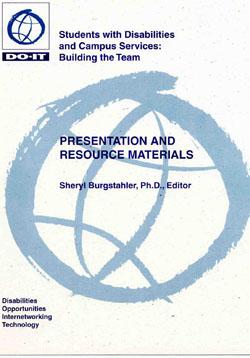
Students with Disabilities and Campus Services: Building the Team is available in HTML and PDF versions. For the HTML version, follow the table of contents below. For the PDF version, go to Students with Disabilities and Campus Services: Building the Team - PDFs.
© 2005 University of Washington. Permission is granted to copy these materials for educational, noncommercial purposes provided the source is acknowledged.
This material is based upon work supported by the U.S. Department of Education, Office of Postsecondary Education (#P333A020044). Any opinions, findings, and conclusions or recommendations expressed in this material do not necessarily reflect the policy of the Department of Education, and you should not assume endorsement of the federal government.
About the Editor

Dr. Sheryl Burgstahler directs DO-IT (Disabilities, Opportunities, Internetworking, and Technology) at the University of Washington. DO-IT promotes the success of students with disabilities in postsecondary programs and careers. It sponsors projects that increase the use of assistive technology and promote the universal design of curriculum and instruction, facilities, computer labs, libraries, other student services, web pages, multimedia, and Internet-based distance learning programs. She directed DO-IT Prof, which created Building the Team: Faculty, Staff, and Students Working Together and DO-IT Admin, the project that created these materials. Both projects were funded by the U.S. Department of Education (grant #P333A990042 and #P333A020044, respectively). She also directs AccessCollege, which continues and expands the efforts of DO-IT Prof and DO-IT Admin to implement systemic change on postsecondary campuses (grant #P333A050064).
Dr. Burgstahler is also the director of the Alliance on Access to Science, Technology, Engineering, and Mathematics (AccessSTEM), which is funded by the National Science Foundation (cooperative agreement #HRD0227995) to increase the participation of people with disabilities in science, technology, engineering, and mathematics (STEM) careers. She codirects the National Center on Accessible Information Technology in Education (AccessIT), funded by the National Institute on Rehabilitation Research of the U.S. Department of Education (grant #H133D010306), to coordinate a nationwide effort to promote the use of accessible information technology. She also codirects AccessComputing to increase the representation of people with disabilities in computing fields; this alliance is funded by the National Science Foundation.
Dr. Burgstahler has published dozens of articles and delivered presentations at national and international conferences that focus on the full inclusion of individuals with disabilities in postsecondary education, distance learning, work-based learning, and electronic communities. She is the author or coauthor of six books on using the Internet with precollege students. Dr. Burgstahler has extensive experience teaching at the precollege, community college, and university levels. She is the director of Accessible Technology Services and Outreach within Computing & Communications and an affiliate associate professor in the College of Education at the University of Washington.
Introduction
Many challenging careers require knowledge and skills obtained through higher education. Although the number of individuals with disabilities seeking postsecondary degrees continues to increase, these students are less successful than their peers without disabilities.
Federal legislation mandates that reasonable accommodations be made to ensure that qualified postsecondary students with disabilities have access to educational opportunities available to others. Administrators, faculty, and staff who are familiar with universal design and accommodation strategies are better prepared to provide services and resources that are accessible to students who have disabilities.
DO-IT (Disabilities, Opportunities, Internetworking, and Technology) at the University of Washington promotes the success of individuals with disabilities in college and careers through direct work with students who have disabilities and through professional development for educators, service providers, and employers. DO-IT has been recognized with many awards, including the 1995 National Information Infrastructure Award in Education; the 1997 Presidential Award for Excellence in Science, Mathematics, and Engineering Mentoring; the 1999 Golden Apple Award for education; the 2001 exemplary program award from the Association for Higher Education and Disability (AHEAD); a 2001 Bright Ideas Award from the Professional and Organizational Development Network (POD); 2004 Sloan Consortium recognition for an "Effective Practice" in making distance learning courses accessible to students with disabilities; and the 2005 Promising Practice award from the National Collaborative on Workforce and Disability for Youth.
The DO-IT Admin Model Demonstration Project applies lessons learned by researchers and practitioners in its professional development for postsecondary student service administrators and support staff. It helps them make their student services accessible to everyone. Funded by the Office of Postsecondary Education of the U.S. Department of Education (grant #P333A020044), DO-IT Admin continues the work of the DO-IT Prof project (grant #P333A990042), whose primary audience was postsecondary faculty. Consult The Student Services Conference Room or The Faculty Room for more information about DO-IT Admin and DO-IT Prof.
DO-IT Admin helps postsecondary student service providers serve students with disabilities on their campuses. Student service areas addressed include:
- recruiting and admissions
- registration
- financial aid
- advising
- housing and residential life
- tutoring and learning centers
- distance learning programs
- career services
- libraries
- computer labs
Responding to the diverse content and scheduling needs of student service staff members, the DO-IT Admin team created six models of professional development to share legal issues, universal design, accommodation strategies, and resources specific to their campus.
Model 1: A 20-30-minute introduction to legal issues, universal design, accommodation strategies, campus resources, and including distribution of a systemic change checklist.
Model 2: A 1-2-hour presentation on legal issues, universal design and accommodations, a systemic change checklist, and campus resources.
Model 3: Tailored workshops on legal issues, universal design, accommodations, checklists, and resources for specific student service units (e.g., career services, tutoring center).
Model 4: Televised instruction through a series of videos shown online, on site, and on public television.
Model 5: A distance learning course delivered via email and available at https://www.washington.edu/doit/distance-learning-course-serving-students-disabilities.
Model 6: Self-paced, web-based instruction with interactive components and downloadable video presentations on the websites described below.
The Student Services Conference Room is for administrators and support staff. The Board Room provides information needed by college and university presidents, deans, and other high-level administrators. These websites complement The Faculty Room for postsecondary faculty and academic administrators and The Student Lounge for students with disabilities pursuing postsecondary education. All of these specialized websites can be accessed from https://www.washington.edu/doit/programs/accesscollege. Campuses are encouraged to link to this page.
Project Team

A team of professionals, representing postsecondary institutions from twenty-three states in the United States, met in three collaborative meetings, communicated year-round, delivered professional development to faculty and staff, and helped develop and test the professional development content and strategies included in these train-the-trainer materials. Their continuous involvement assures that project products have applicability nationwide.
The DO-IT Admin project team includes disabled student services staff, faculty, and administrators at institutions of higher education in twenty-three states. The nationwide recruitment process was highly competitive. Applicants for project team membership were rated by DO-IT's Academic Advisory Board. The Board based its ratings on past efforts in this area, team diversity, and the potential to contribute to project efforts.
DO-IT Admin team members are listed below. Each member chose an institutional partner in the team member's state. A team member from a four-year institution partnered with one from a community or technical college, and a team member from a community or technical college partnered with one from a four-year institution. Each partner school has demographics (e.g., racial/ethnic diversity, size, location) that are different from those of the project team institution.
Alice Anderson
University of Wisconsin-Madison
Madison, Wisconsin
alice.anderson@doit.wisc.edu
Partner: Jackey Higby Thomas
Madison Area Technical College
Madison, Wisconsin
Beatrice Awoniyi
Florida State University
Tallahassee, Florida
bawoniyi@admin.fsu.edu
Meryl Berstein
Johnson and Wales University
Providence, Rhode Island
mberstein@jwu.edu
Partner: Tracy Karasinski
Community College of Rhode Island
Warwick, Rhode Island
Sharon Bittner
Des Moines Area Community College
Ankney, Iowa
sgbittner@dmacc.org
Deborah Casey-Powell
Green River Community College
Auburn, WA
dcasey@greenriver.edu
Rosemary Coffman
Lee College
Baytown, Texas
rcoffman@lee.edu
Partner: Jean Ashmore
Rice University
Houston, Texas
Jane Furr Davis
Hunter College
New York, New York
jane.davis@hunter.cuny.edu
Partner: Columbia-Greene Community College
Hudson, New York
Jill Douglass
Santa Fe Community College
Santa Fe, New Mexico
jdouglass@sfsccnm.edu
Partner: Donna Collins College of Sante Fe
Santa Fe, New Mexico
Jim Gorske
University of South Carolina Spartanburg
Spartanburg, South Carolina
jgorske@uscs.edu
Partner: Sharon Bellwood
Greenville Technical College
Greenville, South Carolina
Pam Griffin
University of Minnesota, Duluth
Duluth, Minnesota
pgriffin@d.umn.edu
Partner: Anita Hanson
Fond Du Lac Tribal and Community College
Cloquet, Minnesota
Grace T. Hanson
Mt. San Antonio College
Walnut, California
ghanson@mtsac.edu
Partner: Dave Sanfilippo
California State University Long Beach
Nancy Hart
Lane Community College
Eugene, Oregon
hartn@lanecc.edu
Partner: Margaret Dibb
Southern Oregon University
Ashland, Oregon
Dyane Haynes
University of Washington Seattle
Seattle, WA
dyane@u.washington.edu
Partner: Richard Okomoto
Seattle University
Seattle, Washington
Elaine High, or John Pedraza
Michigan State University
East Lansing, Michigan
high@msu.edu or pedrazaj@msu.edu
Partner: Scott Hickman
North Central Michigan College
Petoskey, Michigan
Richard Jones
Arizona State University
Tempe, Arizona
richj@asu.edu
Partner: Steve Schroeder
South Mountain Community College
Phoenix, Arizona
R. Scott Laurent
University of Missouri-Kansas City
Kansas City, Missouri
laurentr@umkc.edu
Partner: Mary Ellen Jenison
Longview Community College
Lee's Summit, Missouri
Rodney Pennamon
Georgia State University
Atlanta, Georgia
disrep@langate.gsu.edu
Partner: Carolyn Swindle
Gainsville College
Oakwood, Georgia
Patricia Richter
Kutztown University
Kutztown, Pennsylvania
richter@kutztown.edu
Partner: Lehigh Carbon Community College
Schnecksville, Pennsylvania
Sharon Robertson
University of Tennessee, Martin
Martin, Tennessee
sroberts@utm.edu
Partner: Fred Deaton
Jackson State Community College
Jackson, Tennessee
Rosezelia Roy
Virginia State University
Petersburg, Virginia
rroy@vsu.edu
Partner: Debby Wilkerson
J Sargeant Reynolds Community College
Richmond, Virginia
Al Souma
Seattle Central Community College
Seattle, Washington
asouma@sccd.ctc.edu
Partner: Richard Okomoto
Seattle University
Seattle, Washington
Suzanne Tucker
Southern Connecticut State University
New Haven, Connecticut
tucker@scsu.ctstateu.edu
Partner: Toni Page
Gateway Community College
New Haven, Connecticut
Linda Walter
Seton Hall University
South Orange, New Jersey
walterli@shu.edu
Partner: Cathleen Doyle
Raritan Valley Community College
Somerville, New Jersey
DO-IT Admin project team members conducted focus groups with student service staff and administrators and students with disabilities on their campuses to explore strategies for increasing access for students with disabilities. At collaborative meetings in Seattle, team members discussed professional development and technical support issues and strategies and created professional development materials.
At team member and partner campuses, professional development programs were delivered, materials were disseminated, strategies for providing technical assistance to student service administrators and staff were explored, and successful practices were implemented. Discussion and coordination of DO-IT Admin activities took place year-round on an interactive Internet discussion list.
All DO-IT Admin project materials, including online resources, video presentations, and printed materials, are available in The Conference Room, and are offered in formats that are readily accessible by individuals with disabilities. Permission to copy and further distribute project products is granted provided the source is acknowledged.
Ultimately, DO-IT Admin and DO-IT Prof materials and activities will result in greater postsecondary education and career opportunities for individuals with disabilities. I hope you will find these materials useful in your efforts to ensure that all students on your campus have equal opportunities to learn, explore interests, access services, and express ideas.
Sheryl Burgstahler, Ph.D. Director, DO-IT
How to Use These Materials
The enclosed videotapes, written materials, and handout templates were developed for those providing professional development for administrators and staff in postsecondary student service units. Through their use, learners can become more aware of:
- the rights, responsibilities, potential contributions, and access challenges of students with disabilities
- the rights and responsibilities of postsecondary institutions
- universal design and reasonable accommodations for students who have disabilities
- and campus resources that help programs provide equitable opportunities for all students
These materials are for use in departmental and campus wide presentations to stimulate discussion and action. Presentations can be tailored for meetings of administrators and support staff in specific student service units. Presentations are intended for use in public, private, large, small, two-year, four-year, and technical postsecondary institutions. Some topics are also appropriate for presentations to high school staff. Presentation materials were tested nationwide and refined according to presenter and participant evaluations.
Besides the presentation guidelines, a synthesis of research, implementation and institutionalization strategies, frequently asked questions, and resources are included in these materials. The following paragraphs describe the content of this train-the-trainer book.
Synthesis of Research
The presentation suggestions included in this notebook are based on research in a number of relevant areas. These include reported experiences of students with disabilities, postsecondary administrator and support staff training needs, adult learning, universal design, and systematic change. Read this section to understand the theories and research that support the practices suggested in these materials.
Institutionalization Strategies
Setting up one training session for a campus service unit is not difficult; however, developing strategies to institutionalize training requires more thought and planning. This section provides examples and suggestions that can result in long-term improvements to help assure that students with disabilities have equal access to all campus services.
Presentation Tips
This section provides suggestions for making presentations to administrators and support staff engaging and informative.
Presentations
Two presentation options for student service administrators and support staff are outlined in this section. Sample scripts are included to minimize the work that might otherwise be required to prepare a presentation. Presenters can modify content to customize presentations for specific audiences. Overhead projection templates are provided for easy duplication and use. Two evaluation instruments are provided for use with participants.
Case studies that can be used in presentations are included in a reproducible format. They complement the videos and presentation handout templates found in the Appendices.
A sample of frequently asked questions (FAQs) and their answers are provided as useful references for presenters. Reviewed before delivering a presentation, the FAQs can help the speaker prepare responses to questions commonly asked by staff and administrators.
A self-paced electronic instructional option is also available for staff and administrators. (See "Resources for Trainers and Administrators" in The Conference Room at https://www.washington.edu/doit/distance-learning-course-serving-students-disabilities.)
Resources
A glossary of disability-related terms and a list of resources are included in this section.
Index
An index makes it easy to locate specific content in these materials.
Appendices
Videos and handout templates are provided for use in presentations and for campus distribution. The handouts and videos included in this notebook can also be viewed online (See the Resources sections of The Conference Room.)
Several video presentations are collected on two videotapes in VHS format:
- Access to the Future: Preparing College Students with Disabilities for Careers. This presentation shows how to make career development services accessible to students with disabilities. (14 minutes).
- Equal Access: Campus Libraries. This presentation shows how libraries can assure access to their resources for students with disabilities (10 minutes).
- Equal Access: Computer Labs. This presentation shows how to make computer labs accessible to students with disabilities (11 minutes).
- Equal Access: Universal Design of Instruction. In this presentation, instructors, tutors, and students report how educational content can be delivered effectively to students with a wide range of characteristics, with respect to age, gender, race/ethnicity, and ability (14 minutes).
- Equal Access: Student Services. This presentation provides an overview of how any campus unit can make its services accessible to students with disabilities (14 minutes).
- Moving On: The Two-Four Step. This video presentation delivers tips to students with disabilities for making a successful transition from two- to four-year postsecondary institutions (11 minutes).
- Real Connections: Making Distance Learning Accessible to Everyone. This presentation provides strategies for making the materials and methods used in distance learning courses accessible to individuals with disabilities (12 minutes).
- Working Together: Computers and People with Learning Disabilities. In this presentation, students and workers with learning disabilities demonstrate assistive technology and share strategies to enhance their use of computer technology to promote their academic and career success (12 minutes).
- Working Together: Computers and People with Mobility Impairments. In this video presentation, people with mobility impairments demonstrate computer technology that allows individuals who cannot operate a standard keyboard and mouse to access all functions of computer hardware and software (14 minutes).
- Working Together: Computers and People with Sensory Impairments. In this video people with visual and hearing impairments demonstrate computer technology for school and work and show the power of technology to promote learning and career success for people with sensory impairments (11 minutes).
- Working Together: People with Disabilities and Computer Technology. In this video, people with disabilities provide an overview of assistive technology and computer applications with instructional content delivered by a narrator (14 minutes).
- World Wide Access: Accessible Web Design. This presentation shows how to make web pages and other electronic resources accessible to people with disabilities (11 minutes).
These videos can also be viewed online at https://www.washington.edu/doit/programs/accesscollege/student-services-conference-room/resources/resources-student-services-staff. If you would like to have downloadable versions to play from your computer, send a request to doit@uw.edu.
Reproducible handout templates are inserted in the back pocket of the binder. Handouts include
- Access to the Future: Preparing College Students with Disabilities for Careers
- Equal Access: Universal Design of Advising
- Equal Access: Universal Design of Career Services
- Equal Access: Universal Design of Computer Labs
- Equal Access: Universal Design of Distance Learning
- Equal Access: Universal Design of Financial Aid Offices
- Equal Access: Universal Design of Housing and Residential Life
- Equal Access: Universal Design of Instruction
- Equal Access: Universal Design of Libraries
- Equal Access: Universal Design of Recruitment and Undergraduate Admissions
- Equal Access: Universal Design of Registration
- Equal Access: Universal Design of Student Organizations
- Equal Access: Universal Design of Student Services
- Equal Access: Universal Design of Tutoring and Learning Centers
- Real Connections: Making Distance Learning Courses Accessible to Everyone
Permission is granted to reproduce any of these materials for noncommercial, educational purposes provided credit is given to the source. Much of the content is duplicated in other publications, training materials, and web pages published by DO-IT at the University of Washington; most can be found within the comprehensive website at www.washington.edu/doit.
The videos, the handout templates, and the most current text of this notebook can be accessed from The Conference Room. From there, select "Resources for Student Services Staff."
Synthesis of Research
This section summarizes the body of literature related to the professional development of postsecondary staff and administrators to assure equal access to campus services for students with disabilities. The information is applicable to student service areas such as registration, recruiting and admissions, financial aid, housing and residential life, computer labs, tutoring and learning centers, distance learning, libraries, and career services. The topic areas discussed in the research synthesis were selected and developed in collaboration with twenty-three DO-IT Admin project team members. The Implications for Practice section for each topic shows how the specific body of knowledge can be applied to professional development.
The literature shared in this section provides the foundation for the presentation content included in other sections of this notebook. The delivery strategies in the sections Presentation Tips and Presentations are also based on this body of knowledge. Professional development facilitators may find this foundation useful as they develop effective staff and administrator training materials and programs.
Each subsection is organized around key questions that must be addressed in developing educational opportunities for postsecondary staff and administrators in campus service units. Key subsection topics and questions are listed below.
Professional Development: Need, Content, and Methods
- Why do campus staff and administrators need to make student services accessible to students with disabilities?
- What do we know about the knowledge, experiences, and attitudes of postsecondary staff and administrators regarding students with disabilities? What do staff and administrators want and need to know about providing accessible student services for students with disabilities? How do staff and administrators want to gain this knowledge?
- What do students with disabilities think staff and administrators need to know about providing accessible student services?
Adult Learning
- What do we know about adult learning that can be applied to the design and delivery of professional development for staff and administrators regarding equal access of students with disabilities to student services?
Universal Design
- What do we know about universal design that can guide the development of accessible facilities, services, and information resources for students with disabilities?
- What do we know about universal design of instruction that can guide the design and delivery of professional development for staff and administrators?

Systemic Change
- What do we know about systemic change that can guide the design and implementation of professional development for staff and administrators regarding universal access to their services and programs?
- What do we know about the institutionalization of professional development activities for staff and administrators?
In each topic area, specific questions are followed by an overview of research literature, as well as suggestions for applying the respective research to presentations. Note that research in several different areas supports some of the same recommendations, thereby reinforcing essential characteristics of successful professional development programs.
Professional Development: Need, Content, and Methods
Research Questions
- Why do campus staff and administrators need to make student services accessible to people with disabilities?
- What do we know about the knowledge, experiences, and attitudes of postsecondary staff and administrators regarding students with disabilities? What do staff and administrators want and need to know about providing equal access to their services for students with disabilities? How do staff and administrators want to gain this knowledge?
- What do students with disabilities think staff and administrators need to know about providing accessible student services?
Overview of Research
As a result of federal legislation such as the Individuals with Disabilities Education Act (IDEA, 1997), Section 504 of the Rehabilitation Act of 1973, and the Americans with Disabilities Act of 1990 (ADA), young people with disabilities are being encouraged and better prepared to pursue higher education (Gajar, 1998; Henderson, 2001; Horn & Berktold, 1999; National Council on Disability, 2001, 2003). The number of students with disabilities enrolled in higher education continues to grow.
Students with Disabilities and Postsecondary Education
Approximately 6% of people in postsecondary programs report a disability (Horn & Berktold, 1999). The largest group have learning disabilities. Percentages of students reporting specific disabilities are as follows (Henderson):
- learning disabilities 40.4%
- blindness or partial sight 16.1%
- health impairments 15.4%
- hearing impairments 8.6%
- mobility impairments 7.1%
- speech impairments 2.9%
- other impairments 16.9%
Despite increasing college enrollment, individuals with disabilities are still underrepresented in postsecondary education when compared with their peers who do not have disabilities (Blackorby & Wagner, 1996; Stodden & Dowrick, 2000). It has been found that two years after high school, 63% of students with disabilities were enrolled in some form of postsecondary education, compared to 72% of students without disabilities. Of those enrolled in postsecondary education, 42% of students with disabilities and 62% of those without disabilities were enrolled in four-year schools (Horn & Berktold, 1999).
Students with disabilities are less likely than their counterparts without disabilities to stay enrolled in postsecondary education and earn a postsecondary degree or credential. Regarding degree attainment, it has been found that after five years, 53% of students with disabilities and 64% of those without disabilities attained a degree or certificate or were still pursuing their degree (Horn & Berktold, 1999). Clearly, postsecondary educational outcomes for students with disabilities are not as positive as they are for those without disabilities.
Individuals with Disabilities and Employment
People with disabilities, like other minority groups, face challenges in gaining employment. They are also negatively and disproportionately affected by changes in general employment trends. (Yelin & Katz, 1994; Stodden & Dowrick, 2000; Trupin, Sebesta, Yelin, & LaPlante, 1997)
The completion of some type of postsecondary education increases opportunities for people with disabilities to secure satisfactory and meaningful employment (Gilson, 1996; Stodden, 1998; Stodden & Dowrick, 2001; Yelin & Katz, 1994). A postsecondary education is highly correlated with vocational options, financial success, and adult quality of life. In fact, for people with disabilities, there is a stronger positive correlation between level of education and rate of employment than there is for the general population (Stodden; Stodden & Dowrick). The poor employment figures for people with disabilities, coupled with the positive impact of postsecondary education, makes increasing college success an important goal (Benz, Doren, & Yovanoff, 1998; Blackorby & Wagner, 1996; Gajar, 1998; Gilson, 1996; National Council on Disability, 2001; Phelps & Hanley-Maxwell, 1997; Reis, Neu, & McGuire, 1997; Stodden & Dowrick).
Professional Development Needs of Staff and Administrators
Section 504 of the Rehabilitation Act of 1973 prohibits discrimination against individuals with disabilities in programs and services that receive federal funds. The Americans with Disabilities Act reinforces and extends the requirements of Section 504 to programs and services regardless of whether or not they receive federal funds. These laws apply to postsecondary institutions. For qualified students who disclose their disabilities and present appropriate documentation, institutions must provide reasonable accommodations to assure equal access to program offerings (Frank & Wade, 1993; Heyward, 1998; McCusker, 1995; West et al., 1993). This legislation also applies to services provided in areas such as registration, admissions and recruiting, financial aid, housing and residential life, computer labs, tutoring and learning centers, distance learning, career services, and libraries (Milani, 1996; Simon, 2000).
Although most institutions provide specialized services for students with disabilities, the level and types of supports offered differ considerably by institution (Stodden, Whelley, Chang, & Harding, 2001). Student satisfaction with general campus wide access and the accommodations they receive on postsecondary campuses also varies (Lancaster, Mellard, & Hoffman, 2001; Lehman, Davies, & Laurin, 2000). Faculty and staff attitudes, physical barriers, and difficulties with staff and departmental support outside of the disability services office continue to be problematic for some postsecondary students with disabilities (Lancaster et al.; Lehman et al.; Paul, 2000). Challenges with institutional policies and procedures (e.g., credit-based eligibility criteria for financial aid and housing), as well as inadequate academic and nonacademic support services, have been reported (National Council on Disability, 2003).
Most disability-related professional development efforts have focused on increasing the knowledge and skills of postsecondary faculty (Burgstahler, 2003; U.S. Department of Education, 2003). Fewer reported efforts, however, have addressed the roles and responsibilities of nonacademic postsecondary administrators and support staff. Yet the need to address access barriers to student service units has been identified, along with emerging recommendations to address attitudinal, facility, and information resource barriers experienced by students with disabilities (DO-IT, n.d.; Kroeger & Schuck, 1993; Higbee & Eaton, 2003; Schmetzke, 2002; Uzes & Connelly, 2003; Wisbey & Kalivoda, 2003).
Faculty, administrators, and auxiliary staff have expressed interest in learning how to more effectively support students with disabilities in their courses and services (Sheppard-Jones, Krampe, Danner, & Berdine, 2002). They want to learn about different types of disabilities, typical accommodations, legal issues, and campus resources. Staff and administrators want to know about campus resources relevant to their programs and about appropriate accommodations for students with specific types of disabilities. Other topics of interest include information on legal obligations, accessible transportation and parking, hiring students with disabilities, accessible library resources, and universal design (Burgstahler & Doe, in press; Leyser, Vogel, Wyland, & Brulle, 1998; Sheppard-Jones et al.; Vogel, Leyser, Wyland, & Brulle, 1999).

Staff members and administrators report interest in multiple types of delivery methods, including short printed publications, online resources, and presentations with case studies or student panels (Burgstahler, 2003). Students have also identified the need to provide professional development for staff, administrators, and faculty to help them understand their legal obligations, as well as the needs of students with disabilities (Burgstahler & Doe, in press; Leyser et al., 1998; Vogel et al., 1999).
Since student service staff members play a key role in supporting the academic and career success of all students, professional development for this audience has the potential to improve postsecondary outcomes for students with disabilities (Burgstahler, 2003; Caffarella & Zinn, 1999). Student service offices that will benefit from training, the materials in this notebook, and the complementary website include registration, recruiting and admissions, financial aid, housing and residential life, computer labs, learning/tutoring centers, distance learning, libraries, and career services.
Implications for Practice
Staff members and administrators need information about legal issues, accommodation strategies, and resources for working with students who have disabilities. Training should be provided in multiple ways to address differences in schedules, interests, previous knowledge, experience, and responsibility. Short printed publications and Internet-based resources, as well as short presentations and extended workshops, should be considered. Follow-up support to address specific needs should also be provided.
It is best to tailor professional development sessions to the needs of administrators and staff in specific student service offices, giving examples of access strategies appropriate for the specific units. Staff members in computer labs, distance learning programs, libraries, and other areas where advancing technology increases opportunities for the participation of students with disabilities should also be targeted for training in order to correct faulty assumptions about what students with disabilities can accomplish. For example, staff members in a campus computer lab may not be aware of assistive technology that allows individuals with a wide range of disabilities to access computers and the Internet. In addition, web developers may not be aware of legal obligations regarding the design of campus web pages that are accessible to people with disabilities.
Trainers should keep in mind that staff members may feel uncomfortable when working with students who have disabilities. Their attitudes may be based on stereotypes and/or lack of experiences working with people who have disabilities. Training sessions can provide opportunities for participants to openly discuss fears and concerns and to provide accurate information. Model an attitude of respect for the rights and responsibilities of the institution, students with disabilities, and campus personnel. Avoid generalizations about people with disabilities, and highlight similarities instead of differences between students with and without disabilities. Emphasize that accessible design and accommodation strategies do not need to be elaborate; creativity and common sense can lead to practical access solutions.
When delivering training to staff and administrators, assume the audience has varying levels of experience, knowledge, and interest. Some participants are eager to learn about disability-related issues; others are interested in only the minimum amount of information they need to perform their jobs. Leave time to discuss issues of special interest to audience members.
Following a review of research, focus group findings, and the collaborative efforts of a national team of postsecondary professionals and disability service providers, DO-IT (Disabilities, Opportunities, Internetworking, and Technology) developed five models of professional development for staff and administrators that may be adapted for a wide range of schedules and interests. The presentation models include a short overview, a comprehensive workshop, video presentations, email-based distance learning, and self-paced web instruction. In addition to materials provided in this book, information can be found in The Student Services Conference Room.
Conclusion
Professional development can help postsecondary student service providers develop accessible information resources and services for students with disabilities. Ultimately, increased knowledge and skills of staff members and administrators regarding legal issues, disabilities and accommodations, and resources can lead to more positive postsecondary and career outcomes for students with disabilities.
Adult Learning
Research Question
What do we know about adult learning that can be applied to the design and delivery of professional development for staff and administrators regarding equal access of students with disabilities to student services?
Overview of Research
Knowles (1980) used the term "andragogy" instead of "pedagogy" to clarify differences between meeting the learning needs of adults and meeting those of children, respectively. He identified the need for adults to be motivated to learn, to be active in the learning process, and to have their past experiences respected and valued in the learning environment (Millis & Cottell, 1998). Much of the current knowledge in this field is based on Knowles' work.
Transformative Learning
When adults participate in learning activities, they bring many years of experiences with them. They view new material through the lens of these experiences (Baird, Schneier, & Laird, 1983). As adults continue to acquire new knowledge and skills, they must integrate new learning with prior learning. When contradictions or dilemmas result, perceptions based on prior learning must be reexamined. Individuals can choose to reject the contradictory new information or revise their previous views. Transformative learning occurs when adjustments to prior learning are made (Cranton, 1996; Pilling-Cormick, 1997).
Self-Directed Learning
Adults often prefer to engage in self-directed learning, in which the learner has some control over content, materials, and methods. Self-directed learning can provide a foundation for transformative learning, in which individuals use critical thinking to challenge previous assumptions.
The Self-Directed Learning Process Model (Pilling-Cormick, 1997) consists of three components: control factors, interactions between educator and student, and influences on those interactions. Four factors affect the amount of control participants can exercise in the learning process: social constraints, environmental characteristics, learner characteristics, and educator characteristics. Environmental characteristics include both physical and affective components of teaching and learning situations (Heimlich & Norland, 1994).
In Pilling-Cormick's model of transformative learning, the adult learner and the educator influence each other as they interact. Learners may modify the educator's facilitation style. Similarly, a presenter who supports self-directedness influences participants' perspectives about their own learning (Pilling-Cormick, 1997). An important part of this process for both the presenter and the participants is reflection. What do participants want to learn? How will they go about learning it? Why is it important to learn it in the first place? Reflection becomes critical when it leads to questioning the validity of the learning.
One approach to teaching adults in a self-directed format is to address problems together in a collaborative manner, where uncertainty and differences of opinion are welcome. In this type of learning environment, the presenter and the participants are open to ideas that will support learning from both mistakes and successes (Schon, 1987).
Relevant Learning
Learning is greatest when content can be applied to situations of interest to learners and when there is an immediate benefit. If adults see the usefulness of the material presented, their motivation to learn increases. When adults are forced to learn against their own inclinations and desires, the resulting resentment may become a barrier to meaningful learning (Brookfield, 1993). To maximize learning, the instructor must convince the audience that the material presented is important and useful to them.
Active Learning
Adults tend to prefer active learning that is related to their real-life situations (Mezirow, 1983). Retention of information for adult learners can be maximized through activity (Thomas, 1991). Presentation strategies that encourage active engagement include role playing, discussions of issues and cases, and hands-on activities.

Implications for Practice
Some administrators and support staff have had little or no contact with people who have disabilities. Others have already worked with students with disabilities. Expect that your audience members will hold a wide range of beliefs and attitudes about working with students who have disabilities. Additionally, when training is voluntary, you can assume that your audience is motivated to learn. However, if your presentation is mandatory or a part of a program for a group gathered for another purpose, expect that some participants will be reluctant learners.
Consider the following suggestions as you prepare your presentation.
Transformative Learning
Present clear, situation-relevant learning objectives. Avoid abstractions, rhetoric, and theory with little immediate application. Include concrete examples of universal design, accommodations, legal requirements, and resources on your campus.
To promote transformative learning, consider sharing myths or misconceptions related to disabilities and refute them with factual information. Here are some examples:
- Students with learning disabilities see things backwards. (Actually, there are many types of learning disabilities; "seeing things backwards" is a symptom of one type.)
- All students with hearing impairments use sign language interpreters. (Actually, only 25% of individuals with a hearing loss use sign language.)
- Deaf students are good lip-readers. (Actually, not all deaf students lip-read. Those who do are guessing much of the time, since only about 30% of speech can be read on the lips.)
- People who use wheelchairs cannot drive automobiles. (Actually, hand controls and other assistive technology allow the operation of vehicles without the use of standard foot pedals.)
- Providing accommodations is difficult, time-consuming, and expensive. (Actually, most accommodations are simple and inexpensive.)
- Blind students read Braille. (Actually, only a small fraction of individuals who are blind read Braille.)
- People who are blind cannot use computers. (Actually, speech and Braille output systems provide blind computer users with full access to text that appears on a screen.)
- Students with learning disabilities are not very smart. (Actually, a diagnosis of a learning disability requires average or above average intelligence.)
In a professional development presentation, consider addressing each item in the list, correcting misconceptions, and discussing relevant experiences, resources, and procedures on your campus.
Respect audience members' expertise in their fields, and at the same time recognize that they may lack background and experience in the topic you are presenting. Ask them to explain circumstances in their position or office instead of assuming that you already know. When asking and responding to questions in presentations, be careful not to make participants feel wrong or ignorant if they are poorly informed (McLagan, 1978).
Openly acknowledge the difficulties that change can create and the extra time that might be required to implement universal design and/or accommodate a specific student with a disability. Be sure to balance the description of challenges in making student services accessible to everyone with the positive outcomes that result from doing so. With a straightforward approach, resistant or defensive participants are more likely to trust you and the information you present.
Relevant Learning
Make the content relevant to the work of the participants. Postsecondary administrators and support staff have multiple responsibilities that draw upon their time and energy. As with most adult learners, as a group they are goal-oriented, have set habits and strong opinions, and have little time to waste.
When providing training for administrators and support staff, it is important to be sensitive to the different needs of participants. For example, staff need information in order to provide accessible student services in their specific campus units. Administrators need enough information to make informed policy decisions. Although some participants may enjoy learning content simply for the sake of knowledge, many will prefer to receive only information that is relevant to their positions.
Tap into the positive motivations of the audience to help them want to learn. Consider why your audience is attending your presentation. If your presentation is part of a regularly scheduled staff meeting, a brief introduction delivered by the dean or department administrator can help emphasize the importance of the material you will present. To determine audience interests, consider making brief phone calls or conducting a survey prior to a presentation to gain information, or ask participants to share their interests at the beginning of the presentation. Use the experiences of those in the session to develop examples and answer questions.
Active Learning
Audience participation can help keep your participants engaged and provide opportunities for you to reinforce key points. Ask your audience if they have worked with students with disabilities, and encourage participants to share their experiences and concerns. Incorporate information the participants wish to learn into the training session. Allow participants to discuss examples and case studies to explore how the information presented can be applied. Videos or panels of students with disabilities can provide real-life examples to promote discussion; the visual images can help participants assimilate the content.
Approach each presentation with an attitude that everyone can contribute to the learning process. Develop an environment of trust and respect by ensuring that the training is a safe place to discuss personal ideas without criticism. Let participants discuss challenges they currently face or have faced in the past, and help lead them to solutions.
Presentation Strategies
Successful presenters employ a variety of teaching strategies in response to the diverse set of learning styles found within most groups. They also consider diversity in age, experience, intellect, and background. This is particularly important when teaching new material. Successful instructional techniques include the following:
- Teach theory and general concepts by providing practical examples that relate to the theory.
- Use a variety of sketches, plots, schematics, computer graphics, and physical demonstrations, in addition to oral and written explanations in lectures and handouts.
- Provide adequate time for learners to think about the material being presented, organize their thoughts, reflect, and interact.
- Promote active participation and respond to individual questions. (Felder, 1996; Goad, 1997)
Conclusion
Keep concepts of adult learning theory in mind as you prepare and present professional development programs for staff members and administrators. Actively engage participants in the learning process, make the content relevant to their jobs, and work to transform inaccurate assumptions into accurate perceptions. Also, provide publications and web resources to complement presentations and address the needs of those who prefer to be self-directed in their learning. This notebook and The Student Services Conference Room can be used for these purposes. Ultimately, increased knowledge and skills of staff and administrators can result in more positive academic and career outcomes for students with disabilities.
Universal Design
Research Questions
- What do we know about universal design that can guide the development of accessible facilities, services, and information resources for students with disabilities?
- What do we know about universal design of instruction that can guide the design and delivery of professional development for staff and administrators?
Overview of Research
The term universal design (UD) refers to the practice of designing and delivering products and services that are usable by people with the widest range of characteristics. Disability is just one of many characteristics that an individual might possess; others to consider include age, gender, professional position, reading level, learning style, race/ethnicity, and socioeconomic status.
Universal design is defined by the Center for Universal Design at North Carolina State University as "the design of products and environments to be usable by all people, to the greatest extent possible, without the need for adaptation or specialized design" (www.design.ncsu.edu/cud/newweb/about_ud/aboutud.htm). It is desirable that environments, products, and services be directly usable without add-on technologies. If this is not possible, then they should be made usable with popular assistive technologies.
With the goal of providing guidance in the design of environments, communications, and products, a group of architects, product designers, engineers, and environmental design researchers established seven principles of universal design. They are listed below, along with examples of design guidelines for applying each principle.
Equitable Use
The design is useful and marketable to people with diverse abilities.
- Provide the same means of use for all users: identical whenever possible, equivalent when not.
- Avoid segregating or stigmatizing any users.
- Make provisions for privacy, security, and safety equally available to all users.
- Make the design appealing to all users.
Flexibility in Use
The design accommodates a wide range of individual preferences and abilities.
- Provide choices in methods of use.
- Accommodate right- and left-handed access and use.
- Facilitate the user's accuracy and precision.
- Adapt to the user's pace.
Simple and Intuitive Use
Use of the design is easy to understand, regardless of the user's experience, knowledge, language skills, or current concentration level.
- Eliminate unnecessary complexity.
- Be consistent with user expectations and intuition.
- Accommodate a wide range of literacy and language skills.
- Arrange information to be consistent with its importance.
- Provide effective prompting and feedback during and after task completion.
Perceptible Information
The design communicates necessary information effectively to the user, regardless of ambient conditions or the user's sensory abilities.
- Use different modes (pictorial, verbal, tactile) for redundant presentation of essential information.
- Maximize legibility of essential information.
- Differentiate elements in ways that can be described (i.e., make it easy to understand instructions or directions).
- Provide compatibility with a variety of techniques or devices used by people with sensory limitations.
Tolerance for Error
The design minimizes hazards and the adverse consequences of accidental or unintended action.
- Arrange elements to minimize hazards and errors.
- Provide warnings of hazards and errors.
Low Physical Effort
The design can be used efficiently and comfortably and with a minimum of fatigue.
- Allow user to maintain a neutral body position.
- Use reasonable operating sources.
- Minimize repetitive actions.
- Minimize sustained physical effort.
Size and Space for Approach and Use
Appropriate size and space is provided for approach, reach, manipulation, and use regardless of user's body size, posture, or mobility.
- Provide a clear line of sight to important elements for any seated or standing user.
- Create easy reach to all components, comfortable for any seated or standing user.
- Accommodate variations in hand and grip size.
- Provide adequate space for the use of assistive devices or personal assistance (Bowe, 2000, pp. 23-62).
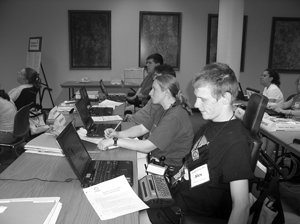
Universal Design in Education
Originally applied in the field of architecture, universal design has more recently emerged as a paradigm for education (e.g., Bar & Galluzzo, 1999; Burgstahler, 2005d; Conuell, et al., 1997; DO-IT, 2003). While traditional design focuses on the average user and accessible design focuses on people with disabilities, universal design in education (UDE) promotes an expanded view of making educational products and environments useful to people with a wider range of characteristics that include those related to gender, race/ethnicity, age, socioeconomic status, ability, disability, and learning style (Bowe, 2000). It provides a philosophical framework for the design of a broad range of educational products and environments, including websites, educational software, instruction, and student services.
Examples of the seven principles of universal design applied in educational settings are listed below.
- Equitable Use. A website that is designed so that it is accessible to everyone, including people who are blind and using speech output technology, employs this principle.
- Flexibility in Use. An example is a campus museum that allows a visitor to choose to read or listen to the description of the contents of a display case.
- Simple and Intuitive Use. Science lab equipment with control buttons that are clear and intuitive is an example of an application of this principle.
- Perceptible Information. An example of this principle being employed is when television programming projected in a student union building includes captions.
- Tolerance for Error. An application of this principle is software used for online registration that provides guidance when the student makes an inappropriate selection.
- Low Physical Effort. Doors that open with sensors can be used by people with a wide variety of physical abilities and by those with an armload of books.
- Size and Space for Approach and Use. An accessible and adjustable study area in a library employs this principle.
Application of universal design to instruction gives each student meaningful access to the course curriculum and instructional activities, adding a new dimension to accepted principles of good teaching. It can be applied in classroom instruction, in web-based distance learning, and within campus tutoring centers (Burgstahler, 2002, 2005c, 2005d; Burgstahler, Corrigan, & McCarter, 2005; Mason & Orkwis, 2005; McGuire, Scott, & Shaw, 2003; Orkwis, 2003; Rose, Meyer, & Hitchcock, 2005; Silver, Bourke, & Strehorn, 1998).
Few published articles have focused on accessible or universal design of student services (e.g., Kroeger, 1993; Uzes & Connelly, 2003; Wisbey & Kalivoda, 2003). However, DO-IT at the University of Washington, with funding from the U.S. Department of Education, has worked with more than twenty postsecondary institutions nationwide to develop training materials for and deliver training to postsecondary student services organizations (DO-IT, n.d.; DO-IT, 2003). The Student Services Conference Room provides a self-paced learning environment for student administrators and staff and a collection of train-the-trainer printed and video materials to use for on-site and online training.
Implications for Practice
The field of universal design can provide a framework for developing facilities, services, and information resources that are accessible to all students, including those with disabilities. This approach will minimize the need for specific accommodations and also benefit older adults, students for whom English is not their first language, and those using older technology.
Those presenting professional development programs to staff can also apply universal design principles to maximize learning and to model universal design principles that participants can apply in their own service areas. For example, use multiple modes of delivery and adjust to the needs and interests of your participants. Use videos with captions. Demonstrate how you can verbalize the content of projected materials and verbally describe graphs and cartoons so that they are accessible to people who cannot see them. Host presentations in facilities that are wheelchair-accessible.
Help participants learn to apply universal design to service development and improvement efforts. Use the checklists within the handouts included in this notebook to make student services accessible to students with disabilities. They are tailored to specific services such as libraries, tutoring and learning centers, registration, computer labs, and career centers. Several videos include powerful demonstrations of key concepts.
Customize your training options for specific audiences. Provide alternatives such as short and long presentations, interactive computer-based instruction, printed materials, and web resources.
Conclusion
Universal design maximizes access to facilities, programs, and resources and minimizes the need to provide individual accommodations for students with disabilities. Applying universal design principles in your presentation not only meets the accessibility needs for those attending but also models how accessible instruction can be delivered.
Systemic Change
Research Questions
- What do we know about systemic change that can guide the design and implementation of professional development for staff and administrators regarding universal access in their services and programs?
- What do we know about institutionalizing staff and administrator professional development activities for staff and administrators?
Overview of Research
It has been said that you cannot change one thing without changing the whole thing (Price Waterhouse, 1995). If you change processes on a college campus, you can expect that you will also need to change job descriptions, systems, and technologies, as well as train people to support them.
The increasing number of students with diverse abilities and other characteristics has created the impetus and necessity to change some of the traditional structures and procedures of colleges and universities. Postsecondary institutional experiences in promoting diversity related to gender, ethnicity, race, and socioeconomic status have taught us that change does not occur quickly and without conflict. Creating a more inclusive environment for students with disabilities often requires system wide change. Successful change efforts are more often gradual than radical.
Although there is typically resistance to change, change is central to college and university cultures (Andresen, 1991). New laws, demographics, and technologies are part of their realities (Englert & Tarrant, 1995). Competing theories about systemic change abound. However, success in implementing change is often more related to a specific context than to a general theory (Wilson, 1992).
The argument has been largely against skill-based approaches, ready-made models of good organizational practice, and reliance upon analyzing change as primarily the outcome-oriented pursuit of great and charismatic individuals. The arguments have, rather, favored the potency of organizational structures, of economic determinism, and of institutionalization within which the manager must operate (Wilson, p. 122).
Change can be viewed from three perspectives: the reason for change, the process of change, and the content of change (Levy & Merry, 1986). We will first consider reasons to change and then the process of change.
Reasons for Change: External and Internal Forces
Postsecondary institutions experience pressure to change from both external and internal sources (Yee, 1998). Institutions must respond to external changes in order to thrive (Kozeracki, 1998). One of the external factors promoting change is the worldwide transformation to an information-based economy. New technologies have prompted educators to reexamine the content and delivery of instruction (Travis, 1995). The incorporation of new information technologies over recent years demonstrates how rapidly new products and behaviors can be assimilated into campus life. Some staff members welcome these changes; some resist. Nevertheless, technology plays a significant role in systemic change.
Another example of how systemic change can occur as a result of external forces is the way "tech-prep" and school-to-work movements have stimulated staff to collaborate with high school educators and to incorporate more career-related skill building into the curricula. (Horan, 1995).
Legislative and funding issues can also force institutions to change. For example, Section 504 of the Rehabilitation Act of 1973, the Americans with Disabilities Act of 1990, and state legislation require that institutions provide reasonable accommodations for qualified students with disabilities in programs and services. In part because of such legislation, increasing numbers of students with disabilities are gaining access to programs.
Changing demographics call for increased multicultural awareness and more inclusive learning environments (Harris & Kayes, 1995; Rendon & Hope, 1996). Today's student body is also diverse with respect to age, gender, ethnic and racial background, and part-time student status (Yee, 1998). Stereotyping, social isolation, and alienation are experienced by women, racial and ethnic minorities, and adult learners, as well as by students with disabilities (Smith, 1989).
Forces internal to the institution can promote or retard change. Academic values and attitudes about diversity can motivate staff members and administrators to advocate for educational equity. Seeing students with disabilities as a minority group with civil rights to education instead of as a needy population deserving of charity has dramatically changed the service provision for students with disabilities in recent years (Oliver & Barnes, 1998; Shapiro, 1993). Diverse perspectives within organizations promote sensitivity to pluralism.
Process of Change
Staff and administrators can benefit from keeping four questions in mind as they begin change efforts (Bruce & Wyman, 1998):
- Who are the people involved in the change?
- What are the organization's abilities and resources?
- What is the climate for change?
- What are the mandates/objectives of the organization?
In addition, Creamer and Creamer (1986) identified several key environmental conditions that predict the likelihood that an institution will successfully adopt innovations that require systemic change. The Probability of Adoption of Change (PAC) Model is grounded in student affairs and higher education. The model can be used as a guide to organizing change and as a diagnostic tool for assessing progress. The model is developed around several variables that can contribute to the success of systemic change projects:
- Circumstances: the source of impetus for change, the environmental readiness for change, and the degree of need felt for change
- Value compatibility: the degree of harmony between the values and procedures of the project and the institution
- Idea comprehensibility: the clarity and simplicity of the project goals, the ability to articulate their implementation, and the timing of the project
- Practicality: the adequacy of the personnel and resources necessary to carry out the project
- Superintendency: the levels of authority and guidance that support the project
- Top-level support: persistent and continuous support from the chief administrator
- Leadership: a quality revealed by actions to gather resources and cultivate initial readiness for the idea within the organization
- Championship: persuasive advocacy for the idea by one or more persons with the authority to carry out the implementation plan
- Advantage probability: the likelihood that the project will solve a difficult institutional problem or problems
- Strategies: the adequacy of the procedures or methods used to institutionalize the project
Continuing with the issue of diversity as an example, some postsecondary administrators have responded to increasing student diversity by modifying the organizational culture, infusing multicultural education into the curriculum, reflecting a diversity in values and norms in organizational policies and practices, and creating campus wide action committees (Guy, Reiff, & Oliver, 1998; Harris & Kayes, 1995; Levy & Merry, 1986). However, a fundamental and continuing conflict exists between diversity and quality in postsecondary education. Staff may need to reform their understanding of quality service and then modify standards, performance criteria, and assessment tools (Smith, 1989). Infusing multicultural education at an organizational level requires simultaneous changes in the organization's values and culture (Guy et al., 1998). Strategies to initiate change include the following:
- Build a powerful case for change. Assume that people are not prepared for change and that you must convince them, using education and consensus building, that change is needed. Practical and immediate action steps should be shared in training sessions.
- Let the customer drive change. In postsecondary institutions, customers include both students with disabilities and faculty delivering courses, services, programs, and information resources.
Keep in mind that staff members may be more open to new ideas when they are actively involved in the process. An administrator at one school that successfully implemented a change process reported that effective communication was key. "Inherent was a mutual respect for the other's background and talents, plus a genuine perception of their equality" (Hord, 1986, p. 22).
In order for systemic change to take place, there must be adequate motivation from the institution, as well as a supportive social and cultural climate. Although staff may be motivated to learn new skills and knowledge that will enhance student life, a competing motivation may be to maintain their existing roles and procedures. Staff need practical examples of the benefits of change to their service unit. Sometimes it is effective to apply the power of peer example by sharing the experiences of other campus service units.
Implications for Practice
Transformation of the institution into a system that supports diversity means addressing a number of issues, including staff diversity; institutional mission and values; diversity education; the quality of interaction between students, staff, and administrators; and the perceived conflict between quality and diversity (Townsend & Twombly, 1998). Institutional changes should be reflected in policies, procedures, and job assignments to assure that change efforts will not collapse abruptly if one person leaves a position.
Consistent quality support services for students with disabilities requires a campus wide commitment that includes administrative support and well-informed administrators and support staff (Duffy, 1999; Kalivoda & Totty, 2003). Administrators must assure that campus policies and procedures do not negatively impact students with disabilities. Staff providing front-line services to students should be knowledgeable about access challenges, the accommodation needs required by students with different types of disabilities, and campus resources. All staff should be aware of effective ways to communicate with students who have disabilities.
To make improvements in student service access on a postsecondary campus, provide training to staff and administrators on a regular basis. The content of professional development should include information and guidelines regarding universal design, disability-related accommodations, rights and responsibilities, and campus resources.
Consider the capabilities and limits of the institution and encourage gradual, sustained changes that involve all stakeholders in the change process. For instance, annual departmental in-services, new staff orientations, and mailings regarding topics such as accessible web design support systemic change more than would one large event. Consider setting up an ongoing community of practice that includes a diverse set of stakeholders all interested in improving the accessibility of campus services.
Conclusion
In postsecondary institutions, long-lasting positive changes supporting equal access to facilities, services, and resources require more than isolated actions of individuals; they require institutionwide systemic change. Collaborative efforts of administrators, faculty, and support staff, as well as students with disabilities, should work toward a goal of equity throughout the institution.
References
Andresen, L. (1991). Teaching university teachers to teach-while they teach. A Quarterly Experience, 26, 14-17.
Americans with Disabilities Act of 1990. 104 STAT.327.
Baird, L., Schneier, C., & Laird, D. (1983). The training and development sourcebook. Amherst, MA: Human Resource Development Press.
Bar, L., Galluzzo, J. (1999). The accessible school: Universal design for educational settings. Berkeley, CA: MIG Communications.
Benz, M. R., Doren, B., & Yovanoff, P. (1998). Crossing the great divide: Predicting productive engagement for young women with disabilities. Career Development for Exceptional Individuals, 21, 3-16.
Blackorby, J., & Wagner, M. (1996). Longitudinal post school outcomes of youth with disabilities: Findings from the national longitudinal transition study. Exceptional Children, 62(5), 399-413.
Bowe, F. G. (2000). Universal design in education teaching nontraditional students. Westport, CT: Bergin & Garvey.
Brookfield, S. D. (1993). Self-directed learning, political clarity, and the critical practice of adult education. Adult Education Quarterly, 43(4), 227-242.
Bruce, R. R., & Wyman, S. (1998). Changing organizations: Practicing action training and research. Thousand Oaks, CA: Sage.
Burgstahler, S. (2002). Distance learning: Universal design, universal access, Electronic Technology Review, 10(1).
Burgstahler, S. (2003). Accommodating students with disabilities: Professional development needs of faculty. In C. Wehlburg and S. Chadwick-Blossey (Eds.), To improve the academy (pp. 179-193). Bolton, MA: Anker.
Burgstahler, S. (2005a). Equal Access: Universal design of curriculum and instruction. Seattle: DO-IT, University of Washington.
Burgstahler, S. (2005b). Equal access: Universal design of student services. Seattle: DO-IT, University of Washington. Retrieved December 10, 2005, from https://www.washington.edu/doit/equal-access-universal-design-student-services
Burgstahler, S. (2005c). Equal access: Universal design of tutoring and learning centers. Seattle: DO-IT, University of Washington. Retrieved December 10, 2005, from https://www.washington.edu/doit/equal-access-universal-design-tutoring-and-learning-centers
Burgstahler, S. (2005d). Universal design in education. Seattle: DO-IT, University of Washington.
Burgstahler, S., Corrigan, B., McCarter, J. (2005). Steps toward making distance learning accessible to students and instructors with disabilities. Journal of Information Technology and Disabilities, 11(1). Retrieved December 10, 2005, from http://itd.athenpro.org/volume11/number1/burgstahler.html
Burgstahler, S., & Doe, T. (in press). Improving postsecondary outcomes for students with disabilities: Designing professional development for faculty. Journal of Postsecondary Education and Disability.
Caffarella, R. S., & Zinn, L. F. (1999, Summer). Professional development for faculty: A conceptual framework of barriers and supports. Innovative Higher Education, 23(4), 241-254.
Center for Universal Design. (1997) What is universal design? Retrieved December 10, 2005, from http://www.ncsu.edu/ncsu/design/cud/about_ud/udprinciples.htm
Connell, B. R., Jones, M., Mace, R., Mueller, J., Mullick, A., Ostroff, E., et al. (1997). The principles of universal design. Retrieved December 10, 2005, from http://www.ncsu.edu/ncsu/design/cud/about_ud/udprinciplestext.htm
Cranton, P. (1996). Professional development as transformative learning: New perspectives for teachers of adults. San Francisco: Jossey-Bass.
Creamer, D., & Creamer, E. G. (1986). Applying a model of planned change to program innovation in student affairs. Journal of College Student Personnel, 27(1), 19-26.
DO-IT. (n.d.) Resources for student services staff. Seattle, WA: University of Washington. Retrieved December 10, 2005, from https://www.washington.edu/doit/programs/accesscollege/student-services-conference-room/resources/resources-student-services-staff
DO-IT. (2003) DO-IT Admin: A project to help postsecondary student services administrators work successfully with students who have disabilities. Seattle, WA: University of Washington.
Duffy, J. T. (1999). Disability services: Easier done than said. Metropolitan Universities, 9(4), 19-28.
Edyburn, D., & Higgins, K. (Eds.). (2005). Handbook of special education technology research and practice. Whitefish Bay, WI: Knowledge by Design.
Englert, C. S., & Tarrant, K. L. (1995). Creating collaborative cultures for educational change. Remedial and Special Education, 16, 325-336.
Felder, R. M. (1996). Matters of style. ASSE Prism, 6(4), 18-23. Retrieved February 10, 2003, from http://www.ncsu.edu/felder-public/Papers/LS-Prism.htm
Frank, K., & Wade, P. (1993). Disabled student services in postsecondary education: Who's responsible for what? Journal of College Student Development, 34(1), 26-30.
Gajar, A. (1998). Postsecondary education. In F. Rusch & J. Chadsey (Eds.), Beyond high school: Transition from school to work (pp. 65-70). Belmont, CA: Wadsworth.
Gilson, S. F. (1996). Students with disabilities: An increasing voice and presence on college campuses. Journal of Vocational Rehabilitation, 6, 263-272.
Goad, T. (1997). The first-time trainer: A step-by-step quick guide for managers, supervisors and new training professionals. New York: AMACOM.
Guy, T. C., Reiff, J. C., & Oliver, J. P. (1998). Infusing multicultural education: A process of creating organizational change at the college level. Innovative Higher Education, 22(4), 271-289.
Harris, Z. M., & Kayes, P. (1995, April). Multicultural and international challenges to the community college: A model for college-wide proactive response. Paper presented at Annual Convention of the American Association of Community Colleges. (Clearinghouse No. JC950475). Minneapolis, MN. (ERIC Document Reproduction Service No. ED387173)
Heimlich, J. E., & Norland, E. (1994). Developing teaching styles in adult education. San Francisco, CA: Jossey-Bass.
Henderson, C. (2001). College freshmen with disabilities: A biennial statistical profile. Washington, DC: American Council on Education.
Heyward, S. (1998). Disability and higher education: Guidance for Section 504 and ADA compliance. Horsham, PA: LRP Publications.
Higbee, J. L., & Eaton, S. B. (2003). Implementing universal design in learning centers. In J. Higbee (Ed.), Curriculum transformation and disability: Implementing universal design in higher education. Minneapolis, MN: University of Minnesota, Center for Research on Developmental Education and Urban Literacy.
Horan, P. L. (1995). Legal issues pertaining to the postsecondary student with ADD. Journal of Postsecondary Education and Disability, 11(2-3), 53-61.
Hord, S. (1986). A synthesis of research on organizational collaboration. Educational Leadership, 43(5), 22-26.
Horn, L., & Berktold, J. (1999). Students with disabilities in postsecondary education: A profile of preparation, participation, and outcomes. Education Statistics Quarterly, 1(3), 59-64.
Kalivoda, K. S., & Totty, M. C. (2003). Disability services as a resource: Advancing universal design. In J. Higbee (Ed.), Curriculum transformation and disability: Implementing universal design in higher education (pp.187-202). Minneapolis, MN: University of Minnesota, Center for Research on Developmental Education and Urban Literacy.
Knowles, M. S. (1980). The modern practice of adult education: From pedagogy to andragogy (2nd ed.). Englewood Cliffs: Prentice Hall.
Kozeracki, C. (1998). Managing organizational change in the community college (Report No. JC980463). Los Angeles, CA: ERIC Clearinghouse for Community Colleges. (ERIC Document Reproduction Service No. ED424884)
Kroeger, S., & Schuck, J. (1993). Responding to disability issues in student affairs. San Francisco: Jossey-Bass.
Lancaster, S., Mellard, D., & Hoffman, L. (2001). Current status on accommodating students with disabilities in selected community and technical colleges. Lawrence, KS: University of Kansas, Center for Research on Learning.
Lehman, J. P., Davies, T. G., & Laurin, K. M. (2000). Listening to student voices about postsecondary education. Teaching Exceptional Children, 32(5), 60-65.
Levy, A., & Merry, U. (1986). Organizational transformation: Approaches, strategies, theories. New York: Praeger.
Leyser, Y., Vogel, S., Wyland, S., & Brulle, A. (1998). Faculty attitudes and practices regarding students with disabilities: Two decades after implementation of Section 504. Journal of Postsecondary Education and Disability, 13(2), 5-19.
Mason, C. & Orkwis., R. (2005). Instructional theories supporting universal design for learning-Teaching to individual learners. In Council for Exceptional Children (Ed..), Universal design for learning: A guide for teachers and education professionals. New Jersey: Pearson/Prentice Hall.
McCusker, C. (1995). The Americans with Disabilities Act: Its potential for expanding the scope of reasonable academic accommodations. Journal of College and University Law, 21(4), 619-641.
McGuire, J. M., Scott, S. S., & Shaw, S. F. (2003). Universal design for instruction: The paradigm, its principles, and products for enhancing instructional access. Journal of Postsecondary Education and Disability, 17(1), 11-21.
McLagan, P. A. (1978). Helping others learn: Designing programs for adults. Reading, MA: Addison-Wesley.
Mezirow, J. (1983). A critical theory of adult learning and education. In M. Tight (Ed.), Education for adults: Vol. 1. Adult learning and education (pp. 124-138). Beckenham, Kent, England: Croom Helm.
Milani, A. A. (1996). Disabled students in higher education: Administrative and judicial enforcement of disability law. Journal of College and University Law, 22(4), 989-1043.
Millis, B. J., & Cottell, P. G. (1998). Cooperative learning for higher education faculty. Phoenix, AZ: Oryx Press.
National Center for Educational Statistics. (1999). An institutional perspective on students with disabilities in postsecondary education.
National Center for the Study of Postsecondary Educational Supports (2000). Postsecondary education and employment for students with disabilities: Focus group discussions on supports and barriers in lifelong learning. Honolulu, HI: University of Hawaii at Manoa.
National Council on Disability (2001, June 14). National disability policy: A progress report, November 1999-November 2000. Washington, DC: Louis Harris & Associates.
National Council on Disability (2003). People with disabilities and postsecondary education. Position paper. Retrieved December 12, 2004, from http://www.ncd.gov/newsroom/publications/2003/education.htm
Oliver, M., & Barnes, C. (1998). Disabled people and social policy. London: Longman.
Orkwis, R. (2003). Universally designed instruction. ERIC/OSEP Digest # E641. Arlington, VA: The ERIC Clearing house on Disabilities and Gifted Education.
Paul, S. (2000). Students with disabilities in higher education: A review of the literature. College Student Journal, 34(2), 200-210.
Phelps, L. A., & Hanley-Maxwell, C. (1997). School-to-work transitions for youth with disabilities: A review of outcomes and practices. Review of Educational Research, 67(2), 197-226.
Pilling-Cormick, J. (1997). Transformative self-directed learning in practice. New Directions For Adult and Continuing Education, 74, 69-77.
Price Waterhouse Change Integration Team. (1995). Better change: Best practices for transforming your organization. Burr Ridge, IL: Irwin.
Reis, S., Neu T., & McGuire, J. (1997). Case studies of high-ability students with learning disabilities who have achieved. Exceptional Children, 63, 463-479.
Rendon, L. I. & Hope, R. O. (1996). Educating a new majority: Transforming America's educational system for diversity. San Francisco, CA: Jossey-Bass.
Rose, D. H., Meyer, A., & Hitchcock, C. (Eds.) (2005). The universally designed classroom: Accessible curriculum and digital technologies. Cambridge, MA: Harvard Education Publishing Group.
Schmetzke, A. (2002). Web accessibility at university libraries and library schools. Library Hi Tech, 19(1), 35-49.
Schon, D. (1987). Educating the reflective practitioner. San Francisco: Jossey-Bass.
Section 504. Rehabilitation Act of 1973. 29 U.S.C. 794.
Shapiro, J. P. (1993). No pity: People with disabilities forging a new civil rights movement. New York: Times Books, 24.
Sheppard-Jones, K., Krampe, K., Danner, F., & Berdine, W. (2002). Investigating postsecondary staff knowledge of students with disabilities using a web-based survey. Journal of Applied Rehabilitation Counseling, 33(1), 19-25.
Silver, P., Bourke, A., & Strehorn, K. C. (1998). Universal instructional design in higher education: An approach for inclusion. Equity & Excellence in Education, 31(2), 47-51.
Simon, J. (2000). Legal issues in serving students with disabilities in postsecondary education. New Directions for Student Services, 91, 79-81.
Smith, D. G. (1989). The challenge of diversity: Involvement or alienation in the academy? (Report No. EDOHE895). Washington, DC: ASHE-ERIC Higher Education Reports. (ERIC Document Reproduction Service No. ED317145)
Stodden, R. (1998). School-to-work transition: Overview of disability legislation. In F. Rusch & J. Chadsey (Eds.), Beyond high school: Transition from school to work (pp. 65-70). Belmont, CA: Wadsworth.
Stodden, R. A., & Dowrick, P. W. (2001). Postsecondary education and employment of adults with disabilities. American Rehabilitation, 25(3), 19-23.
Stodden, R., Whelley, T., Chang, C., & Harding, T. (2001). Current status of educational support provision to students with disabilities in postsecondary education. Journal of Vocational Rehabilitation, 16(3-4), pp. 189-198.
Thomas, A. M. (1991). Beyond education: A new perspective on society's management of learning. San Francisco: Jossey-Bass.
Travis, J. (1995, April). Community cores: The future for the community college campus. Roundtable presentation delivered at the 75th Annual Convention of the American Association of Community Colleges (Clearinghouse No. JC960002). Minneapolis, MN. (ERIC Document Reproduction Service No. ED389357)
Townsend, B. K., & Twombly, S. B. (1998). A feminist critique of organizational change in the community college. New Directions for Community Colleges, 26(102), 77-85.
Trupin, L., Sebesta, D. S., Yelin, E., & LaPlante, M. P. (1997). Trends in labor force participation among persons with disabilities, 1993-1994. Washington, DC: United States Department of Education, National Institute on Disability and Rehabilitation Research.
U.S. Department of Education, Office of Postsecondary Education (2003). Demonstration projects to ensure students with disabilities receive a quality higher education. Retrieved March 23, 2004, from http://www.ed.gov/programs/disabilities/index.html
Uzes, K. B., & Connelly, D. O. (2003); Universal design in counseling center service areas. In J. Higbee (Ed.), Curriculum transformation and disability: Implementing universal design in higher education (pp. 241-250). Minneapolis, MN: University of Minnesota, Center for Research on Developmental Education and Urban Literacy.
Vogel, S., Leyser, Y., Wyland, S., & Brulle, A. (1999). Students with learning disabilities in higher education: Faculty attitudes and practices. Learning Disabilities Research and Practice, 14(3), 173-186.
West, M., Kregel, J., Getzel, E., Zhu, M., Ipsen, S., & Martin, E. (1993). Beyond Section 504: Satisfaction and empowerment of students with disabilities in higher education. Exceptional Children, 59(5), 456-467.
Wilson, D. (1992). A strategy of change: Concepts and controversies in the management of change. New York: Routledge.
Wisbey, M. E., & Kalivoda, K. S. (2003). Residential living for all: Fully accessible and "liveable" on-campus housing. In J. Higbee (Ed.), Curriculum transformation and disability: Implementing universal design in higher education (pp. 215-230). Minneapolis, MN: University of Minnesota, Center for Research on Developmental Education and Urban Literacy.
Yee, J. A. (1998). Forces motivating institutional reform (Report No. EDOJC9809). Los Angeles, CA: ERIC Clearinghouse for Community Colleges. (ERIC Document Reproduction Service No. ED421179)
Yelin, E. H., & Katz, P. P. (1994). Labor force trends of persons with and without disabilities. Monthly Labor Review, 117, 36-42.
Institutionalization Strategies
This section shares strategies for implementing staff and administrator training for the purpose of creating campus services that are accessible to all students. The information is applicable to registration, recruiting and admissions, financial aid, housing and residential life, computer labs, learning/tutoring centers, distance learning, libraries, career services, and other student service units. Universal design should be the goal. This means that services are available to students with a broad range of characteristics with respect to age, gender, socioeconomic status, English proficiency, learning style, and race/ethnicity. Accessibility can be included in other campus diversity efforts. Ideas for promoting systemic change, as well as for measuring impact, are included.

Introduction
Creating a climate that fosters equal access for students with disabilities may require systemic change on your campus. How to best institutionalize change depends on characteristics of your school. Consider the size of the organization, previous exposure of staff to these issues, programs offered, resources available, administrative structure, current availability of training and support for staff and administrators, and mechanisms to monitor compliance. Review the policies in place that pertain to accessibility and how well they are articulated and enforced.
As you work toward making your campus more accessible, regularly remind yourself of the importance of your work. Human-rights and quality-of-life issues are at stake. Your efforts can result in greater academic and career success for the students you serve even if changes are small and slow in coming. Keep your ultimate goal of equity in mind and persist in reaching it.
No single solution will apply to all campuses. However, you can learn from the experiences of others. Included in this section are general guidelines, promising practices, and successful experiences from two-year and four-year postsecondary institutions nationwide. This advice is given by administrators and support staff from institutions of higher education who are part of the DO-IT Admin Team that created these training materials. They represent postsecondary institutions with a variety of characteristics from twenty-three different states. The strategies are organized into six areas: needs assessment, teamwork, administrative support, professional development, promotion, and evaluation. For details about a specific example, contact the appropriate DO-IT Admin team member listed in the Project Team section near the beginning of this notebook.
Needs Assessment
Conduct a needs assessment. Administer surveys and/or conduct focus groups with students, administrators, and student service staff to identify problems and develop solutions regarding access to campus services. A needs assessment can help you share knowledge, prioritize issues, develop goals, and brainstorm strategies. Student service staff members can share their experiences and needs for resources and training. Administrators can provide insight into current policies, suggestions for developing new policies, and identification of possible barriers to implementing change. Students can share their personal experiences and observations regarding the accessibility of services and programs on your campus.
Following are descriptions of needs assessments conducted by institutions across the country.
Example: Focus Groups
Through the DO-IT Admin project, focus groups of student service staff members, administrators, and students with disabilities were conducted on campuses nationwide. The focus groups with staff and administrators examined experiences working with students with disabilities, knowledge and level of satisfaction with campus resources, and suggestions for professional development methods and content. Students shared their campus experiences and made recommendations for the delivery of professional development to staff and administrators of student service units. Focus group results, along with a literature review, guided the creation of the content and format of the professional development materials described in this publication and available in The Student Services Conference Room.
Example: Survey of Staff
The University of Kentucky conducted an online survey of university administrators and auxiliary service personnel to assess activities, practices, and resources.
Example: Meetings
Disability support staff on some campuses met with groups of staff, administrators, and/or students from a specific service unit to learn about needs, experiences, and problems unique to that department. In order to solicit the most honest responses, the three groups—staff, administrators, and students with disabilities—met separately. Actions were taken in response to the needs identified.
Example: Response to Needs Identified by Students
At the University of Minnesota Duluth, students found that the only accessible path to a music classroom and practice hall located on the basement level required the use of a freight elevator. The pathway to the classroom also required going through a performance theater, a dark hallway to the elevator, storage space, and another poorly lit area. With cooperation from the theater department, the storage space was cleared, and a path through the area was created. With the help of facilities management, the lighting and door pulls were improved. Staff of the music department instituted a practice of walking the accessible path to class each day to ensure that lights were on and pathways unblocked. While these temporary measures were instituted, students sought and received approval from the chancellor to fund a passenger elevator that made the entire building more accessible.
Teamwork
Know your organization and stakeholders. Who are the leaders and policy makers on your campus? Who are other stakeholders? How can stakeholders become involved in activities and/or in advisory capacities? Who is (or should be) involved in the stages of planning disability-related awareness activities, training, support, policy and procedure development, implementation, compliance, and evaluation? How does policy get formed? Where does funding come from, and who decides what it is used for? What are the barriers to change? Who promotes change? Who implements change?
Include all stakeholders in developing student service unit action plans for improving accessibility and creating an inclusive climate for students with disabilities. Consider the following as potential stakeholders on your campus when it comes to making facilities, programs, services, and information resources accessible to students with disabilities:
- students
- faculty
- administrators student service staff
It is easier to garner resources, face opposition, and maintain your enthusiasm and direction as part of a group. Look for allies everywhere. Some may be found in these places:
- disability services offices
- faculty and staff development or training centers
- ADA compliance offices
- equity and diversity committees
- computing services
- teaching assistant organizations
- physical plant or facilities units
- disabled student organizations
- disability services offices on nearby campuses
- community and governmental service providers
Organize yourselves into a team. Put together a committee to make recommendations and to design and implement professional development for administrators and staff that will result in a more inclusive campus. Not only is there strength in numbers, but coalitions also result in more ideas and more resources to implement plans. Work together as a team to consider and tailor the suggestions in this publication to the unique needs of your campus.
Ensure that campus recruiters, admissions staff, financial aid, personnel, staff associations, academic counselors, computer labs, and other campus units are knowledgeable about campus resources available to faculty and staff and to students with disabilities. Let student support units and student organizations know of services. Suggest ways they can contribute to your efforts. Ask to be included on regular meeting agendas. Inform these groups about legal issues, accommodation strategies, and campus resources.
Example: ADA Task Force
When the Americans with Disabilities Act of 1990 (ADA) was passed, the University of Minnesota Duluth (UMD) developed an ADA Task Force to ensure that UMD was in compliance. The Access Center (which provides disability-related services) worked with the chancellor to identify a core group of people to assess the needs of the campus. When the initial assessment of the ADA Task Force was complete, the value of supporting ongoing assessment and recommendations was recognized by both staff and students. Task force members now represent all units on campus, from collegiate units and facilities management to students, information technology, and housing. Representatives are appointed by heads of departments. Access Center staff are ex officio members. The task force continues to identify and resolve access issues on campus.
Example: Disabled Student Programs and Career Services
As a result of a job placement grant, the Disabled Student Programs & Services (DSP&S) office at Mt. San Antonio College had matching funds that were available for use. A great need for job placement services for students with disabilities existed; however, the matching funds could only support one job development position and a small percentage of a second. The campus Career Services office also happened to be understaffed at the time, and staff were looking for ways to provide more services on a limited budget.
The job developers from DSP&S collaborated with staff in Career Services and convinced college administrators to pick up the remaining cost of the second position and transfer both DSP&S job development positions to Career Services. This resulted in a positive solution for all parties involved. Career Services gained two employees, DSP&S retained the valuable and specialized job placement services for students with disabilities within a centralized model, and the college was able to retain two excellent, experienced employees.
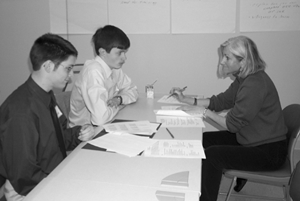
Administrative Support
Gain the attention and support of the administration. Let key administrators know about campus needs and your efforts and accomplishments. Encourage the administration to distribute written notices across campus that describe the policies, guidelines, and practices that promote full access to all campus offerings to students with disabilities. Garner support from faculty, departments, and service units campus wide; create linkages and collaborations. Meet with administrators to elicit suggestions regarding how best to reach new employees, student employees, and part-time or temporary staff.
Example: Evaluating Policies and Procedures
Southwest Missouri State University Disability Services (UDS) carefully evaluated their system wide policies and procedures regarding disability and discovered many inconsistencies. They began to work with Student Affairs, Academic Affairs, Administrative Services, and the president to streamline university policies on disability. From these discussions, a few significant developments occured:
- UDS gained tremendous support from upper administration. Once many of these individuals saw the positive impact, they were open to looking at training programs and additional supports for faculty and staff.
- UDS rewrote its statement of commitment to students with disabilities and to diversity as a whole. Once again, this forced administrators to revisit related issues.
- Campus catalogs, departmental statements, and other campus publications were modified to include the new statement of commitment to students with disabilities.
Example: Web Publishing Policy
The University of Wisconsin-Madison developed a policy governing web accessibility (www.wisc.edu/policies/wwwap) to ensure that individuals with disabilities have access to web-based material originating on campus. Informative letters were sent to all faculty and staff by the Vice Chancellor for Legal and Executive Affairs and the university's Americans with Disabilities Act coordinator.
Example: Funding and Cooperation
At the University of Minnesota Duluth, the director of Information Technology Systems and Services (ITSS) sets aside a portion of the budget to ensure that computers and computer labs are accessible to students with disabilities. One staff person from the Access Center works with a representative from ITSS to plan for and purchase adaptive software and hardware to meet student needs. It has been found that much of the accessible software and hardware is beneficial to other students on campus. Screen enlargement software, for example, has helped many students avoid eyestrain when working on computers. Following the model set up by ITSS, other departments are working with the Access Center to project funding requirements to assure accessibility.
Example: Departmental Support
The University of Wisconsin-Madison formed a partnership with Macromedia to develop accessible multimedia, specifically Flash™. Several department representatives collaborated on this project. The same university group, eCurb Cuts, identified training needs for web developers to retrofit inaccessible web pages. The training was piloted and is now available for campus computer support staff via a "train-the-trainer" model. The trained support staff teach others within their colleges, schools, and departments.
Example: Sharing Accomplishments with Administrators
The DO-IT Admin project director drafted a letter that was then tailored to specific campuses and mailed to key administrators selected by team members. The letter emphasized that their selection as a member of the DO-IT Admin Team recognized their knowledge, experience, mission, accomplishments, and motivation to address the issue of helping campus units more fully include students with disabilities in their services and programs. The importance of the project was also emphasized.
Example: Campus Support
On some campuses, written notices are distributed yearly through the president's or provost's office. These notices describe the institution's commitment to diversity, including the full inclusion of students with disabilities in all programs and services.
Example: Shared Responsibility
At the University of Wisconsin-Madison, each department has appointed an Access and Accommodation Resource Coordinator to help faculty, staff, and students address issues of access and accommodation in instructional settings. Collaborative disability-related awareness and training events are coordinated through these department representatives on a regular basis.
Example: Campus Committee Involvement
At Santa Fe Community College, a representative from the Disabled Student Services (DSS) office serves on the Financial Aid Appeals Committee. Serving on campus committees increases the visibility of DSS office staff, builds trust, and provides advocacy for students with disabilities at this level of campus administration.
Example: Funding Accommodations
At Hunter College, many students with disabilities were not participating in government and student body activities because they were not accessible. As a result, a small portion of student fees was appropriated for accommodations for students with disabilities in student activities.

Professional Development for Administrators and Support Staff
Find out how your campus student service staff members and administrators organize themselves and arrange to be placed on meeting agendas. Let them know about your goals and activities in creating accessible services, as well as how their organization can help. Meet with groups regularly to discuss issues and activities.
Format professional development offerings to match the customs, organizational structure, and climate of your campus. Some institutions are well served by presentations at regular office or departmental meetings where the expectation is that all staff members will attend. This approach brings staff development regarding disability issues to a broad audience and requires a minimum amount of coordination on the part of the presenter.
Tailor training to specific audiences. Provide many options for staff and administrators to learn how to create accessible facilities, services, and information resources for students with disabilities. Options include the following:
- short orientations to legal issues, accommodation strategies, and campus resources at departmental meetings
- tailored presentations to address issues of special importance to a specific service unit
- comprehensive workshops offered through centralized staff training programs
- accessibility modules integrated into mainstream training sessions (e.g., accessibility guidelines incorporated into web page development classes)
- resources tailored to staff and administrators available on the World Wide Web
- instructional videos presented on cable television
- distance learning training options provided on the Internet
- short publications mailed periodically to staff and administrators that highlight legal issues, universal design, accommodation strategies, and campus resources
Example: Accessibility in Web Training
Many campuses offer workshops to students and staff on the development of web pages. Some include a section on accessibility in each of the courses. The video and handout included in this notebook, World Wide Access: Accessible Web Design, can be used for this purpose.
Example: Computer Staff Training
On some campuses, staff who are knowledgeable about accessibility work with the staff at computer labs and technology support centers to assure that their facilities, software, websites, and hardware are accessible to students with disabilities. In addition, they make sure staff know what resources are available when special needs arise. Several videos and handouts in the Technology and Universal Design area of the DO-IT website at www.washington.edu/doit can be used in this training. They include:
- World Wide Access: Accessible Web Design
- Working Together: People with Disabilities and Computer Technology
- Equal Access: Computer Labs
- Working Together: Computers and People with Learning Disabilities
- Working Together: Computers and People with Sensory Impairments
- Working Together: Computers and People with Mobility Impairments
Example: Mandatory Training
The Administrative Council at Southwest Missouri State University passed a mandatory six-hour training session for all faculty and staff regarding sexual harassment, diversity (including disability), and effective communication. A full-time trainer was hired to coordinate this effort.
Example: Orientation for New Staff
The administration of Seattle Central Community College in Washington State requires new employees to attend a full-day orientation that includes a brief presentation by the Disability Support Services Office on the ADA and accommodation issues. Similar practices are implemented on many other campuses around the nation.
Example: Outreach to New Staff
Some insert brochures in packets that are given to new staff members and deliver presentations at orientations for new employees.
Example: Academic Advisor Training
Southwest Missouri State University has a Master Advisor program to train campus advisors. Disability services staff deliver a presentation and participate in this one-and-a-half-day training session.
Example: Support Group
The University of Washington created an AccessibleWeb user group. This support group of webmasters and administrators meets once a month and communicates on an electronic discussion list regarding issues related to making their websites accessible. A similar online discussion group is open to people nationwide. Consult AccessDL for information on how to join.
Example: Printed Resources
Campuses nationwide have sent printed copies of the brochure Equal Access: Universal Design of Student Services to campus service staff and administrators. This brochure can also be used at presentations for specific student service offices and departments. A reproducible copy of this handout is included in the back pouch of this notebook.
Example: Survey Staff
One four-year college worked with a community college to put together a training session for the community college. All faculty and staff were required to attend. A questionnaire was sent out ahead of time to identify issues of concern, and issues identified by respondents were addressed during the training session.
Example: Publicize Accomplishments
Some organizations identify local papers, radio stations, and television channels and then send press releases that showcase their efforts to make their campuses more accessible to students with disabilities.
Example: One-to-One Training
Giving individualized assistance to faculty and staff regarding questions on providing accommodations to students with disabilities on an as-needed basis has been proven to be very effective on many campuses. Sometimes this one-to-one assistance can be provided by other staff who have received in-depth "train-the-trainer" instruction.
Example: Distance Learning Course
An email-based distance learning course was created by the DO-IT Admin project. A series of email messages with content and discussion questions can be sent to a group of new employees to orient them to disability-related access challenges and solutions. This course can be tailored to any campus and can be found in the Resources for Trainers and Administrators area of The Conference Room.
Example: Campus Partnerships and Training
At Seton Hall University the Disabled Student Services (DSS) office established liaisons with staff in housing, libraries, information technology, financial aid, and so on by inviting them to incoming freshman orientation for students with disabilities. These departments were brought in to talk to students about services in their area; however, the students asked many important questions that were often disability-specific. The staff from these departments realized they needed more information and training about the needs of students with disabilities, and DSS now does regular professional development for all of these groups on campus.
Example: Staff and Administrator Website
The Student Services Conference Room and The Board Room are websites that are linked from many campus disability services and departmental websites to provide student service staff and administrators with an overview of rights, responsibilities, accommodation strategies, universal design strategies, and resources. These websites can be found at https://www.washington.edu/doit/programs/accesscollege. Consider linking to them.

Training for Students
Consider ways to get disability-related topics into course offerings on your campus. Locate existing courses on education, engineering, diversity, computing, or other topics where disability issues should be included but are not. Meet with instructors and offer suggestions, videos, printed publications, and speakers to help them integrate this topic into existing classes.
Example: Distribution List
Electronic distribution lists are excellent vehicles for sharing information, discussions, and common concerns and providing immediate feedback on ideas, opinions, or problems. Individual discussion groups can be set up for students with disabilities, departmental administrators, and staff members.
Example: Website for Students with Disabilities
DO-IT hosts a website called The Student Lounge that can be helpful for prospective and current students with disabilities. Consider linking your website to https://www.washington.edu/doit/programs/accesscollege, as well as providing campus-specific information on your site, such as the location of tutoring centers.
Example: Peer Advisors
Santa Fe Community College has developed a peer advisement program in their Enrollment Center. As part of the peer advisement program, interested peer advisors spend one semester in the Disabled Student Services (DSS) office. In the DSS office they serve as paraprofessional case managers and advise students on issues such as course loads and scheduling. This provides the peer advisors with an opportunity to get to know the students with disabilities and raises their awareness and understanding of access and accommodation needs. Additionally, they can apply this knowledge when they return to the advising office.
Promotion
Raise the visibility of campus disability support services. Create a publication and a website describing procedures and services of the office that supports students with disabilities. Increase the number of disability-related presentations on campus. Work with your campus and community press to get the word out. Issue regular press releases about disability-related topics and events to campus newspapers. Make disability-related resources prominent on the campus World Wide Web home page, and encourage campus units to link to your site.
Many web pages for the offices of support services for students with disabilities nationwide include a link to AccessCollege at https://www.washington.edu/doit/programs/accesscollege. This page links to The Student Services Conference Room, The Board Room, The Faculty Room, and The Student Lounge websites. The DO-IT Admin team created web resources with searchable Knowledge Bases that are useful for any campus.
Example: Accessibility Awards
The University of Washington gave a campus unit an accessibility award for extraordinary efforts in making its electronic resources accessible to students and staff with disabilities. An engraved plaque was presented along with other technology-related awards at a "Biztech Showcase"event, where faculty and staff attended exhibits and presentations on informative technology.
Example: Accessible Web Awards
Ohio State University gives awards to departments that produce the most accessible web pages. Recipients are honored with plaques at a special reception.
Example: Marketing
At Southwest Missouri State University, a marketing plan to promote disability awareness was developed with the help of the marketing department on campus. The plan included the following initiatives:
- Everything is centered around the theme "You Can," with a related logo.
- New faculty, staff, and student brochures and a new website were created.
- Signage that included contact information for the support of students with disabilities was placed in each departmental office.
- A display board utilizing the "You Can" theme was created and displayed at the New Student Festival, orientation sessions, and other activities.
- Departmental staff wore T-shirts with the "You Can" logo on numerous occasions.
- Staff purchased and distributed magnets, screen sweeps, and stress balls with the "You Can" logo.
- Staff are working with the organizational psychology department on campus to develop a high-energy 5- to 7-minute "infomercial" about campus programs that support students with disabilities to show on the campus television station and in classes.
Example: Online Resources
The University of Wisconsin-Madison's website (www.wisc.edu/policies/wwwap) was developed by the Division of Information Technology and has become a major resource for the campus. In addition to campus policy resources, frequently asked questions, examples of accessible web pages, and online tutorials and resources are posted.
Example: Model Web Page
The Access Center at the University of Minnesota Duluth makes sure that its website is a model of accessible design. As other faculty and staff learn to create accessible web pages, the Access Center's page is used as an example.

Events
Create and promote disability-related events, and include people with disabilities in other events on campus. Bring music, dance, art, poetry, and speakers that celebrate and/or increase awareness of the wide range of abilities and disabilities in our society. Many campuses have funding for cultural events that increase awareness of underrepresented groups; tap into these resources. Recruit speakers with disabilities to be part of regular campus programs. A presenter who happens to be blind sharing her research on climate trends as part of a campus lecture series may be more effective in changing attitudes about the capabilities of people with disabilities than a lecture on the topic.
Share expertise by presenting at conferences. Submit proposals to present at campus events and local, regional, and national conferences. DO-IT Admin videos, handouts, and visuals included in this notebook can be used for your presentation. This can also be found various Resources sections of The Conference Room.
Example: Disability-Related Events
Each semester, the University of Wisconsin-Madison holds an "Accessibility Series" as part of the Technology Accessibility Program. The series attracts faculty, administrators, and support staff. Follow-up resources are posted on a website. The Accessibility Series is a collaboration of several departments, including the Department of Learning Technology and Distance Education (LTDE), McBurney Disability Resource Center, New Media Centers (NMC), Center for Biology Education (CBE), College of Letters and Science Learning Support Services (LSS), DoIT Media and Communications Technology (MCT), and DoIT Platform and Operating Systems Technology (POST).
Example: Disability Awareness Day
The student group "Access for All" at the University of Minnesota Duluth works with the Access Center to sponsor a yearly disability awareness program. Administrators, faculty, and students are invited. A bulletin board by the Learning and Resource Center also prominently displays disability-related information. The group is advised by a staff person from the Access Center.
Example: Joint Campus Events
The University of Wisconsin-Madison and Madison Area Technical College jointly hosted a spring collaborative ADA Global Horizons Series, which included a keynote speaker. The focus of the event was on learning disabilities.
Example: Sports Events
The Access Center staff at the University of Minnesota Duluth work with the Recreation Sports people on campus, along with two nonprofit organizations, Courage Center and North County Independent Living, to sponsor a Disabled Sports Event. Teams and instructors for wheelchair basketball, wheelchair floor hockey, wheelchair rugby, and goal ball provide opportunities for people with and without disabilities to play. Plans are underway to create a sled hockey team and to sponsor a tennis tournament for participants with disabilities. The UMD student group "Access for All" helps publicize these events.
Example: Interpreter Services
Some disability services offices work with campus drama departments to have at least one of each of their performances interpreted by sign language interpreters and to publicize these offerings in promotional materials.
Create electronic discussion lists to support dialog. Create a discussion list to develop awareness of legal issues, accommodation strategies, resources, or events. Each month start a new dialogue (e.g., "Is your web page accessible to people who are blind?"). Encourage staff from human resources, the physical plant, admissions, disabled student services, and other campus services to join the list.
Example: Technology Issues Listserv
The University of Wisconsin-Madison Division of Information Technology developed a discussion list to address a variety of technology issues. Accessibility issues quickly surfaced and generated lively discussions and information sharing.
Example: Conference Presentations
National conferences at which DO-IT Admin team members have presented include the Annual Conference on Distance Teaching and Learning (https://dtlconference.wisc.edu/), CSUN's conference on Assistive Technology, Association of Higher Education and Disability (AHEAD), National Association of Student Personnel Administrators (NASPA), American Association of Higher Education (AAHE), American Association of Community Colleges (AACC), and American Society of Higher Education (ASHE). Presentation titles include the following:
- "Making Distance Learning Courses Accessible to Everyone"
- "Strategies for Making Campus Services Accessible to Everyone"
- "Accommodating Students with Learning Disabilities"
- "Overview of Adaptive Technology for Students with Disabilities"
- "Accommodating Students with Psychiatric Disabilities"
- "Legal Issues Regarding Students with Disabilities"
- "Helping Students with Disabilities Transition from Two- to Four-year Schools"
- "Accessible Web Design"
- "Web Accessibility Policies and Practices in Higher Education"
- "Universal Design in Higher Education"
Example: Outreach to High School Students
Access Center staff at the University of Minnesota Duluth have been regular participants and planners of a yearly transition fair for high school juniors and seniors called "Rocketing into the Future." They also sponsored their own workshop for college-bound high school juniors and seniors called "Try-It." The workshop featured opportunities to try out adaptive hardware and software available on campus and to learn about Access Center services.
Funding
Consider outside sources of funding. Check if there are general campus or external state funds available for presentations, outreach services, and other ways for building your program.
Connect accessibility compliance with resources. Establish policy that requires faculty to comply with access issues to qualify for funding of special centrally funded projects.
Example: Minigrants
Some campuses have obtained funds to develop minigrant programs to provide assistance to develop accessible web pages, employ principles of universal instructional design, and/or develop accessible online courses.
Example: Community Funds
The "Try-It" workshop sponsored by the Access Center at the University of Minnesota Duluth was made possible by funding from a local community foundation. After submitting its final report, the Access Center was informed that the foundation was interested in funding additional projects that fit its guidelines.
Example: Accessibility Requirements
On one campus, policies were adopted that require faculty members and staff who receive special funds to develop distance learning courses to meet accessibility standards. As a result, all funded distance learning courses are accessible to students with disabilities, and faculty participants learn to develop accessible web pages.

Network with External Organizations
Develop a regional model with a set of consistent practices. Work collaboratively and individually with postsecondary institutions in your state to help each develop and employ appropriate training strategies, policies, and procedures. Utilize the web and electronic discussion lists to promote communication between faculty and staff from postsecondary institutions across the state. Create a summary sheet of intake and documentation requirements for all state schools, and standardize them if possible.
Example: Regional Support Group
The Access Center at the University of Minnesota Duluth was instrumental in developing a network of postsecondary institutions from the northern part of Minnesota and Wisconsin called the Northern Bridge. The group meets two to three times a year, with different colleges hosting the meeting. A planning committee helps set programs and agendas. The group has been a great resource for new service providers and a good network for those in continuing positions.
Example: State Distribution List
The University of Washington hosts the Internet-based distribution list for postsecondary offices that provide support to students with disabilities in Washington State and related organizations. List members share policies and procedures and discuss issues of common interest. DO-IT provides technical support and adaptive technology, accessible web design, accessible distance learning, and other topics of interest to the group.
Evaluation
Measure the impact of your activities. Although it is difficult to come up with measures that show that your efforts have resulted in greater course completion, higher grades, and more diplomas for students with disabilities, it is still worth the effort to collect statistical data and feedback from stakeholders. Participants in presentations can be surveyed, focus groups can be conducted, and yearly enrollment, retention, and graduation figures can be collected and compared.
Example: Document Services Provided
The Access Center at the University of Minnesota Duluth has been involved in a quality review project sponsored by the Vice Chancellor of Academic Support and Student Life. As part of the project, the Access Center has been keeping figures on daily activities with a "scoreboard" shared with the other units under the vice chancellor. Through this process, the Access Center has been better able to document the numbers of students they serve and the services they provide.
Example: Training Evaluation
DO-IT Admin Team members developed long and short evaluation forms titled "Presentation Evaluation." Feedback is used in preparing future presentations. These forms can be found in the Presentations section of this notebook. Other campuses are welcome to use these forms to evaluate their presentations.
Presentation Tips
Later sections of these training materials provide options for delivering presentations that will help staff and administrators provide accessible student services. The Presentations section also contains case studies, evaluation instruments, and overhead templates to use in presentations. Once you select a presentation topic, consider incorporating some of the following suggestions to make your presentation more effective.
Prepare
"The mind is a wonderful thing. It starts working the minute you're born and never stops working until you get up to speak in public." (Unknown source)
The quality of your presentation is directly related to the quality of your preparation. Rarely will you have difficulties in your presentation as a result of being "overprepared."
- Determine the characteristics of your audience. Find out about the climate of the service unit, organizational structure, and experiences in designing an accessible service and in using disabled student services. Adapt the presentation content, case studies, and discussion questions to their needs and interests.
- If you are responsible for promotion of your presentation, create an accurate but inviting description. Emphasize the relevance of the content to the audience.
- Include a statement in promotional materials on how participants with disabilities can obtain disability-related accommodations for the presentation. This statement will provide an example that may be adapted for participant use in their own publications.
- Believe in the importance of your message.
- Visualize yourself giving a great speech.
- Organize your material in a way that is most comfortable to you by using a script, outline, notes, or 3 x 5 cards. Number them.
- Proofread all printed materials.
- Practice, practice, practice by yourself and/or with someone. During practice sessions, you can work out the bugs and add polish to your presentation. (Note: A rehearsal will usually run about 20% shorter than a live presentation; adjust your content accordingly.)
- As participants enter, consider providing them with 3 x 5 cards and asking them to write at least one question they have about the topic of the presentation. Read the cards silently as people settle in. Address the questions throughout the presentation and/or at the closing.
- Have a backup plan for delivering the presentation if all of your audiovisual materials become "unavailable." Do not rely on technology to work.
- Test all audiovisual equipment. Practice using PowerPoint™ and other visual displays. If you are using a video, make sure it is set to the correct beginning point and at the appropriate volume.
- Check the lighting. If you need to adjust it during your presentation, practice the adjustments before you begin. Consider showing someone else how to make the adjustments for you.
- Have a glass of water available for yourself.
- Think about questions that might be asked, and rehearse brief, clear answers to each.
- Memorize the first few minutes of your presentation.
- Review your main points.
- Dress for success.
Create a comfortable learning environment
"The worst human fears are speaking in front of a group of people, dying, and speaking and dying in front of a group of people." (Unknown source)
- It is important to create a learning environment that is comfortable and welcoming.
- Arrive early and get a feel for the room, including its temperature, size, and overall setup. Rearrange furniture as needed.
- Warmly welcome participants, use eye contact and a welcoming posture, and thank participants for coming.
- For smaller groups, ask them to introduce themselves and indicate what they hope to learn. For larger groups, poll the audience, asking them to respond to questions related to your topic. For example, ask the audience, "How many of you have had a student with a disability in your service area?" and then ask one individual to elaborate.
- Clearly identify the objectives at the beginning of the session.
- Create a safe and nonthreatening environment where participants are not afraid to ask questions. Encourage them to share experiences and ask questions of you or other participants.
- Emphasize that everyone can contribute to the learning process.
- Keep to the time schedule, but show that you value participant input by not rushing.
- Frame questions so that they are easy to understand.
- Do not criticize or allow audience members to criticize other participants.
- Maintain confidentiality and ask the audience to respect the privacy of other participants.
Manage your anxiety
"There are two kinds of public speakers-those who admit to their nervousness and liars." (Mark Twain)
Nervousness before a talk or workshop is healthy. It shows that your presentation is important to you and that you care about doing well. The best performers are nervous prior to stepping on stage. Below are suggestions for assuring that anxiety does not have a negative impact on your presentation.
- Use nervousness to your advantage—channel it into dynamic energy about the topic.
- Remind yourself that you and the audience have the same goal and, therefore, they want you to succeed as much as you do.
- Speak about what you know. Keeping your presentation within the realm of your knowledge and experience will build confidence and minimize nervousness.
- Focus on delivering your message, not on how you feel.
- Smile. Be relaxed, poised, and at ease on the outside, regardless of how you feel internally. Acting relaxed can help make you relaxed.
- Keep presenting! Your anxieties decrease the more presentations you give.

Create a strong beginning
"The greatest talent is meaningless without one other vital component: passion." (Selwyn Lager)
Most audiences give you only 30-60 seconds to convince them they want to listen to you. Keep your opening simple and exciting.
- Consider using a short icebreaker activity.
- A tasteful, humorous commentary can be effective if related to the topic.
- Explain the purpose of your presentation in one sentence that is free of professional jargon and emphasizes what participants will gain.
- Start off with a natural pace—not too fast and not too slow—to establish a strong, positive image. Make a strong ending statement that reinforces the objectives of the presentation.
Incorporate universal design principles
"I have the simplest tastes. I am always satisfied with the best." (Oscar Wilde)
Model accessible teaching methods that your participants can use. Incorporate universal design principles to address the needs of participants with a wide range of knowledge, abilities, disabilities, interests, and learning styles. Examples are listed below.
- Use large fonts. Make available copies of slides and other visuals.
- Be prepared to provide computer disk, web page, audiocassette, and large-print copies of slides and other visuals.
- Show captioned videotapes. If not available, provide a transcription of the content upon request.
- Arrange for a sign language interpreter if requested by a participant.
- Keep the environment barrier-free.
- Use a clear, audible voice. Use a microphone as needed. Face the audience at all times.
- Make sure the room is well lit.
- Use multimedia, such as videos, overhead transparencies, visual aids, props, and handouts, in your presentation.
- Demonstrate how to speak the content of overhead transparencies, PowerPoint™ slides, and other visuals. For example, verbally describe graphs.
Create a dynamic presentation
"It is the supreme art of the teacher to awaken joy in creative expression and knowledge." (Albert Einstein)
If your audience enjoys and remembers your information, it is because you presented it in a dynamic or compelling manner.
- Talk to your audience, not at them.
- Project enthusiasm for the topic without preaching. The majority of communication is nonverbal, so how you look and sound are vital.
- Present your material in a well-organized manner, yet be flexible to adjust to your audience. Let participants know if you wish to field questions during or after your presentation.
- Speak to the knowledge level of your audience. Define all terms they might not be familiar with.
- Choose your major points carefully and illustrate them with examples or stories.
- Incorporate real-life experiences into your presentation. Recruit students with disabilities to share their experiences. Ask audience members to share experiences, and use these examples to illustrate key points.
- Role-play interactions between students and professors.
- Use natural gestures and voice inflection to add interest to your presentation.
- Address different learning styles by incorporating a variety of instructional methods that use a variety of senses (e.g., visual, auditory, kinesthetic).
- Repeat questions participants pose to ensure that the entire audience understands them.
- Redirect discussion that wanders from the topic at hand.
- Postpone questions related to resolving individual/specific problems to private discussions later. Do not get locked into an extended dialogue with one person; move on to questions from other participants, and offer more time to talk after the presentation.
- If people ask questions that you cannot answer, say that you will locate the answer and get back to them (and then do!), suggest appropriate resources that will provide the answer, or ask for suggestions from members of the audience.
- Give demonstrations.
- Never apologize for your credentials or your material.
- Tailor your topic to audience interests.
- Never read your presentation.
- Talk clearly and in well-modulated tones. Avoid speaking too rapidly, softly, or loudly. Make sure that the ends of your sentences don't "drop off."
- Maintain eye contact. It conveys confidence, openness, honesty, and interest. It also lets you know how the audience is responding to your presentation. In large groups, mentally divide up the room into sections, and then make eye contact with different people in each section on a rotational basis.
- Use hand gestures naturally, gracefully, and to emphasize points. When not gesturing, let your hands drop to your sides naturally. Keep them out of pockets, off your hips, or behind your back. Avoid fiddling with clothes, hair, or presentation materials.
- Maintain good posture, but do not be rigid.
- Occasionally move from one spot to another, stop, and then continue to speak. Don't pace.
- Remember that adult learners
- have a wealth of experience;
- are goal oriented and appreciate outcomes more than process;
- have set habits, strong tastes, and little time to waste;
- have strong feelings about learning situations;
- are impatient in the pursuit of objectives and appreciate getting to the point;
- find little use for isolated facts and prefer application of information; and
- have multiple responsibilities, all of which draw upon their time and energy.

Make your presentation interactive
"It is better to ask some questions than to know all the answers." (James Thurber)
Avoid simply lecturing to your audience. Engage your audience in active discussion.
- Consider giving a short presentation that allows plenty of time for interaction, keeping in mind that adult learners tend not to like lectures.
- Discuss specific situations that attendees have encountered.
- Encourage interactions between audience members.
- Present an accommodation challenge and ask audience members how they would address the issue.
- Respectfully reflect back to people what you observe to be their attitudes, rationalizations, and habitual ways of thinking and acting.
- Allow plenty of time for questions. Address all questions within your presentation, or direct participants to appropriate resources.
- Listen attentively before responding to questions.
- Demonstrate or provide hands-on experiences with assistive technology.
- Give useful or entertaining prizes for responses from the audience, or have a drawing for a prize (e.g., a video).
- If your audience is small, ask members to identify themselves and their experiences/interests related to the topic.
- Involve the audience in a learning activity. People remember more of what you teach them if they are able to learn it via an activity.
- Actively involve your audience throughout your session.
- Ask how they have worked with students with specific disabilities. Ask questions like "Has anyone done this? How did it work for you?"
- Stimulate group interaction and problem solving.
- Develop a discussion to help participants integrate themes and key points.
Include a group activity
"Real prosperity can only come when everybody prospers." (Anna Eleanor Roosevelt)
Include a short activity that makes an important point and encourages participation and discussion. Here's one to try. Announce that you're going to have a five-minute activity, and then ask your participants to choose someone sitting near to them to share with each other two things:
- one thing you are very good at
- one thing you are not very good at
Write and read aloud the instructions on an overhead projector, PowerPoint™ slide, or flip chart. Give them 3-4 minutes (there will be a lot of laughter and lighthearted talk), and then say you're not really interested in what they do well; ask people to share things that their partner does not do well. (This usually ends up humorous-they enjoy telling things like he can't do math, he hates public speaking, she's not good at fixing things around the house.)
After the fun, make the point that "You have experienced, in a small way, what a person with an obvious disability experiences all the time-that people notice FIRST something they are not particularly good at (e.g., walking, seeing, hearing) and don't take the time to learn their strengths. A disability may impact 10% of his day/life, yet it is considered his defining characteristic by others. We need to pay attention to what everyone, including those with disabilities, CAN do, rather than accentuating what they can't do." To emphasize the point, ask them to reflect on how they felt when you said you weren't really interested in what they do well.
The benefits of this activity include that it is short, fun, and effective. It addresses the issue of attitudes yet does not have some of the negative elements of traditional simulations that leave people feeling like having a disability is impossible to deal with. This activity is also good to use when talking about internal and external barriers to success for students with disabilities, which can include lack of self-advocacy skills (internal barrier) and negative attitudes / low expectations on the part of individuals with whom they interact (external barrier).
For guidance on simulation activities consult Disability-related Simulations: If, When, and How to Use Them in The Review of Disability Studies: An International Journal (Burgstahler & Doe, 2004).
Incorporate case studies
"Adults remember 90% of what they say as they do a thing, 70% of what they say or write, 50% of what they hear and see, 30% of what they see, 20% of what they hear, and 10% of what they read." (Unknown source)
Have participants discuss case studies in small groups. In the Presentations section of this notebook are examples of case studies that can be used in your presentation. They are all based on real experiences at postsecondary institutions. Each case study is formatted as a handout that can be duplicated for small-group discussion. On the back of each activity sheet is the full case description, including the solution actually employed. This version can be used for your information only or distributed to the group after the initial brainstorming has occurred. Participants can compare their ideas with the resolution in the actual case. Using this format, consider creating case studies based on experiences on your campus.
Address key points
"Enthusiasm is one of the most powerful engines of success. When you do a thing, do it with all your might. Put your whole soul into it. Stamp it with your own personality. Be active, be energetic, be enthusiastic and faithful, and you will accomplish your object. Nothing great was ever achieved without enthusiasm." (Ralph Waldo Emerson)
Be sure that your presentation covers the most important content for your audience.
- Explain the legal requirements regarding accommodating students with disabilities in clear, simple terms. Make it clear that legislation, such as the ADA, provides broad statements about accessibility but that our judicial system ultimately decides what is legal or illegal in a specific situation.
- Explain the rights and responsibilities of students with disabilities, faculty, and the disabled student services office.
- Describe specific situations that have occurred on your campus, including what was successful and situations that could be improved and how.
- Demonstrate low-tech and high-tech accommodations. Discuss and/or demonstrate adaptive computer technology.
- Give examples of accommodations that are useful to students with disabilities can benefit all learners.
- Provide information on campus-specific resources and procedures (e.g., a presentation outline).
- Define terms your audience may not be familiar with.
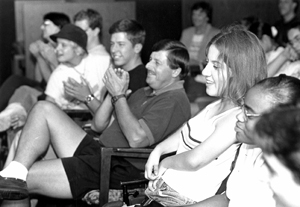
Provide resources for participants to keep
"The philosophers have only interpreted the world in various ways; the point, however, is to change it." (Karl Marx)
Make sure that you provide your audience with information they can follow up on after your presentation.
- Provide written materials of key content for future reference.
- Provide contact information and invite participants to contact you with questions after the presentation. Distribute business cards.
- For further exploration, refer participants to The Student Services Conference Room.
Conclude with a strong ending
"The greatest good you can do for another is not just to share your riches but to reveal to him his own." (Benjamin Disraeli)
The most important and remembered words you speak are the last ones.
- Summarize key points.
- Consider concluding with examples that show the importance of providing educational opportunities for students with disabilities, perhaps of a student with a disability at your campus who worked well with the disability services office and other campus units, received the accommodations he needed, graduated with a degree, and went on to succeed in employment.
- Empower your audience to use information you presented to improve access for and education of all students with disabilities.
Improve each presentation
"What I hear, I forget; what I see, I remember; but what I do, I understand." (Confucius, 451 BC)
Take steps to gain feedback about your presentation that will lead to improvements.
- Practice your presentation with colleagues or friends, and ask for their feedback.
- Videotape your presentation for self-analysis.
- Evaluate your presentation through an anonymous written survey.
- Two examples of evaluation instruments are included on the following pages. Incorporate improvements into subsequent presentations.
Conclusion
"When you can do the common things in life in an uncommon way, you will command the attention of the world." (George Washington Carver)
In summary, to give effective presentations in which the participants gain needed information in a dynamic way, make sure to:
- prepare well in advance
- incorporate universal design principles
- facilitate interaction, sharing of experiences, and creative problem solving within the session
- promote a welcome and nonjudgmental learning environment
Presentations
This section includes guidelines, sample scripts, and materials for short and comprehensive presentations entitled Accessible Student Services.
An Internet-based version of the comprehensive on-site presentation provided in this section of the notebook can be found in the Student Services Conference Room.
The presentations are designed to be delivered to postsecondary student service staff and administrators. Program content and length are flexible and can be adapted for specific student service offices.
These presentations were developed following a thorough literature review and focus group interviews of students with disabilities, student service staff, and administrators from institutions nationwide. This effort was conducted collaboratively by twenty-three DO-IT Admin team members.
The suggestions in the earlier sections titled Presentation Tips and Institutionalization Strategies can be used in the development of your presentation. Handout templates and videos for these presentations can be found in the back pouch of the notebook and in the videotape holder, respectively.
FAQs and case studies included in this section of the notebook and in The Student Services Conference Room (https://www.washington.edu/doit/distance-learning-course-serving-students-disabilities) can be used to prepare and deliver your session. You will also find overhead templates, long and short presentation evaluation instruments, and an action plan form that you may choose to use in delivering professional development to student service from which to select for completion by audience participants.
The subsections in this part of these training materials are:
Accessible Student Services: Short Presentation
Purpose
After this presentation, staff and administrators will be able to:
- summarize rights, responsibilities, and needs of students with disabilities
- describe departmental and individual rights and responsibilities to ensure equal opportunities for students with disabilities in their student service area
- list strategies for working with students who have disabilities
- describe accessible campus resources available to assist with facility and service design and the provision of accommodations for students with disabilities
Length
Approximately 20-30 minutes.
Presenter
Little experience working with students with disabilities is required to deliver this short presentation. It could be delivered by the student service director to introduce the topic and then at a later date, have a person from disability support services provide more specific information about accessibility issues and campus services.
Preparation
- Select presenter(s).
- Develop presentation outline and activities using the sample script and the ideas listed in the Presentation Tips section of this handbook.
- Create transparencies from overhead transparency templates, or use the PowerPoint™ version of the visual aids (available online at https://www.washington.edu/doit/students-disabilities-and-campus-services-building-team; follow the "PowerPoint Presentation Slides" link). Add information about resources available to your campus to the overhead transparency or PowerPoint slide entitled "Resources" and to printed publications, as appropriate.
- Choose video(s):
- Access to the Future: Preparing Students with Disabilities for Careers,
- Equal Access: Universal Design of Computer Labs,
- Equal Access: Campus Libraries,
- Equal Access: Universal Design of Instruction, or
- Equal Access: Student Services (for other student service units or mixed audiences)
- Real Connections: Making Distance Learning Accessible to Everyone
- Choose and photocopy relevant handout template(s):
- Access to the Future: Preparing Students with Disabilities for Careers
- Equal Access: Universal Design of Advising
- Equal Access: Universal Design of Career Services
- Equal Access: Universal Design of Computer Labs
- Equal Access: Universal Design of Distance Learning
- Equal Access: Universal Design of Financial Aid Offices
- Equal Access: Universal Design of Housing and Residential Life
- Equal Access: Universal Design of Instruction
- Equal Access: Universal Design of Libraries
- Equal Access: Universal Design of Recruitment and Undergraduate Admissions
- Equal Access: Universal Design of Registration
- Equal Access: Universal Design of Student Organizations
- Equal Access: Universal Design of Student Services (for other student service units or mixed audiences)
- Equal Access: Universal Design of Tutoring and Learning Centers
- Real Connections: Making Distance Learning Courses Accessible to Everyone
- Photocopy a presentation evaluation instrument from pages 133-136, or create and photocopy your own instrument.
- Link from your unit's web pages to The Student Services Conference Room.
Equipment and Tools
- Overhead visual and projection system; Internet connection (optional)
- Presentation evaluation instrument (pages 133-136)
Presentation Outline
- Distribute handout(s) and evaluation instrument.
- Facilitate introductions.
- Introduce topic.
- Introduce and play video.
- Discuss accessibility considerations in Equal Access handout and next step for making your service unit more accessible to students with disabilities.
- Collect completed evaluation instruments.
Resources
For further preparation for this presentation, consult The Student Services Conference Room.
Accessible Student Services: Short Presentation Sample Script
Today I will deliver a short presentation about how you can effectively work with students who have disabilities and wish to use your campus service. We will discuss your rights and responsibilities as well as those of students with disabilities. You will learn strategies for working with students who have disabilities. I will also inform you of how to access resources for assistance with accommodations.
Advancements in technology and increased job specialization have resulted in career opportunities in fields that were once considered unsuitable for individuals with disabilities. Many of these careers require knowledge and skills obtained through higher education. Although the number of individuals with disabilities seeking postsecondary education has increased significantly in recent years, they are still underrepresented in many academic and career areas and are less successful than other students.
Federal legislation prohibits discrimination against students with disabilities and mandates that they have equal access to postsecondary programs and services. This includes access to student services, courses and information resources.
The handout Equal Access: Universal Design of Student Services (and/or other handout(s) provided to the audience) Services provides an overview of staff and student legal rights and responsibilities, along with examples of universal design strategies, accommodations, and resources to assist us in our efforts to ensure equal opportunities for all students in our programs and services. The video that I will now show highlights key steps in designing an accessible service.
- Show video Equal Access: Student Services, or other selected video for a specific campus service: Access to the Future: Preparing Students with Disabilities for Careers, Equal Access: Universal Design of Computer Labs, Equal Access: Campus Libraries, Equal Access: Universal Design of Instruction (for faculty or tutoring and learning center staff), or Real Connections: Making Distance Learning Accessible to Everyone (for distance learning designers and instructors).
The people featured in this video have described accessibility problems and solutions. We have seen how effective universal design solutions and accommodation strategies are often simple. They require awareness, creativity, and flexibility.
Your handout expands the concepts presented in the video into a checklist of items to consider in making your service unit accessible to everyone. (Discuss list as time permits.) Are there any questions or comments related to access issues in your campus service unit? What could be a next step toward a more accessible services?
Resources
Here are some resources that might be useful to you as you work to create equal access to your campus services for all students. (Elaborate.)
For comprehensive information on working with students with disabilities in postsecondary campus services, including universal design strategies, accommodations, a wide range of case studies, frequently asked questions, and general resources, visit The Student Services Conference Room.
This resource was developed by DO-IT at the University of Washington as part of a nationwide collaboration of more than twenty postsecondary institutions. It provides resources to staff and administrators so that they can make their services and programs accessible to all students. You can link to this resource from ____ (Arrange to make the link from your campus/departmental disabled student services home page before the presentation). Consider linking to this website from your departmental or office web pages.
Thank you for your time today and for your interest in finding ways to ensure that all of the students in our programs have equal opportunities to learn, explore interests, and express ideas.
Accessible Student Services: Comprehensive Presentation
Purpose
After this presentation, staff and administrators will be able to:
- summarize rights, responsibilities, potential contributions, and needs of students with disabilities
- describe departmental and individual legal rights and responsibilities for ensuring equal access and opportunities for all students in campus programs and services
- list universal design strategies and describe typical accommodations for students with disabilities
- describe campus resources available to assist in the provision of accommodations to students with disabilities
- list actions that individuals and departments can take to ensure that students with disabilities have access to campus services equal to that of their nondisabled peers
Length
Approximately 1-2 hours; content can be expanded and covered over several meetings.
Presenters
Student services administrator or support staff or staff from the disability services office. Experience working with students with disabilities is required. This comprehensive presentation may be copresented with or presented by a staff member of a campus unit responsible for providing accommodations for students with disabilities.
Preparation
- Select presenter(s).
- Contact the unit to whom you will be delivering a presentation to determine audience characteristics, office climate, and experience working with students who have disabilities. Use this information to tailor the presentation to the audience.
- Develop presentation outline and activities using the sample script and the ideas listed in the Presentation Tips section of this handbook.
- Create transparencies from overhead transparency templates, or use the PowerPoint™ version of the visual aids (available online at https://www.washington.edu/doit/students-disabilities-and-campus-services-building-team; follow the "PowerPoint Presentation Slides" link). Add information about resources available to your campus to the overhead transparency or PowerPoint slide entitled "Resources" and to printed publications, as appropriate.
- Choose video(s):
- Access to the Future: Preparing Students with Disabilities for Careers,
- Equal Access: Universal Design of Computer Labs,
- Equal Access: Campus Libraries,
- Equal Access: Universal Design of Instruction
- Equal Access: Student Services (for other student service units or mixed audiences)
- Real Connections: Making Distance Learning Accessible to Everyone
- Choose and photocopy relevant handout template(s):
- Access to the Future: Preparing Students with Disabilities for Careers
- Equal Access: Universal Design of Advising
- Equal Access: Universal Design of Career Services
- Equal Access: Universal Design of Computer Labs
- Equal Access: Universal Design of Distance Learning
- Equal Access: Universal Design of Financial Aid Offices
- Equal Access: Universal Design of Housing and Residential Life
- Equal Access: Universal Design of Instruction
- Equal Access: Universal Design of Libraries
- Equal Access: Universal Design of Recruitment and Undergraduate Admissions
- Equal Access: Universal Design of Registration
- Equal Access: Universal Design of Student Organizations
- Equal Access: Universal Design of Student Services (for other student service units or mixed audiences).
- Equal Access: Universal Design of Tutoring and Learning Centers
- Real Connections: Making Distance Learning Courses Accessible to Everyone
- Photocopy a presentation evaluation instrument from pages 133-136, or create and photocopy your own instrument.
- Link from your unit's web pages to The Student Services Conference Room.
Equipment and Tools
- Overhead visual and projection system; Internet connection (optional)
- Presentation evaluation instrument (pages 133-136)
Presentation Outline
- Distribute handouts.
- Facilitate introductions.
- Introduce topic.
- Introduce and play video.
- Hold discussion on universal design and typical disability-related accommodations for facilities, services, and resources.
- Discuss department/campus issues and resources.
- Distribute and collect completed evaluation instruments.
Resources
For further preparation for this presentation, consult The Student Services Conference Room.
Accessible to Student Services: Comprehensive Presentation Sample Script
Today we will discus strategies that can help you make your campus service accessible to all students, including students with disabilities.
As increasing numbers of people with disabilities pursue postsecondary educational opportunities, the accessibility of recruiting and admissions offices, registration, financial aid, libraries, housing and residential life, computer labs, tutoring and learning centers, and other student services is of increasing importance. The goal is simply equal access; everyone who needs to use your services should be able to do so comfortably and efficiently.
The objectives of this presentation are for you to gain knowledge about rights, responsibilities, and needs of students with disabilities and of the institution, strategies for working with students who have disabilities, and campus resources.
Postsecondary Enrollment of Students with Disabilities
The number of individuals with disabilities seeking postsecondary education has increased significantly in recent years. Reasons cited for this increase include the following:
- advances in medical technology and techniques resulting in greater numbers of people who survive traumatic accidents and problematic births;
- improvements in technology making it possible for more people with disabilities to live independently and have productive lives;
- federal and state mandates for precollege academic support programs helping more students with disabilities complete high school and consider postsecondary education options; and
- publicity of federal disability-related legislation increasing awareness of rights to accommodation and equal opportunities in education and employment.
The probability that a student with a disability will use your campus service is quite high. In a survey by the National Center for Education Statistics (1999), 6% of all undergraduates reported having a disability. In this group, 46% reported having a learning disability, 14% reported an orthopedic or mobility impairment, 8% reported mental illness or emotional disability, 6% reported being deaf or hard of hearing, 4% reported visual impairments, and 9% reported a speech impairment.
Staff who are familiar with disability access issues are better prepared to make arrangements that will ensure that students with disabilities have equal opportunities to access their programs and services.
Today we will go over our legal rights and responsibilities, universal design strategies, examples of accommodation strategies, and resources available to help you work with students who have disabilities. We'll also discuss the specific challenges in our department in working with students who have disabilities and explore strategies for improving access. Your handout Equal Access: Universal Design of Student Services (or other handout) provides an overview of legal rights and responsibilities; examples of universal design and accommodation strategies for your service unit; and a list of resources available on campus to assist us in our efforts to ensure equal opportunities for all students.
Disability Legislation
Let's begin with our legal obligations. Section 504 of the Rehabilitation Act of 1973 and the Americans with Disabilities Act of 1990 prohibit discrimination against individuals with disabilities. According to these laws, no otherwise qualified person with a disability shall, solely by reason of his/her disability, be excluded from the participation in, be denied the benefits of, or be subjected to discrimination under any program or activity of a public entity. This means that campus services and information resources, as well as academic offerings, must be accessible to qualified students with disabilities.
What does a person with a disability who is "otherwise qualified" mean? "Otherwise qualified" with respect to postsecondary educational services refers to "a person who meets the academic and technical standards requisite to admission or participation in the program or activity, with or without reasonable modification to rules, policies, or practices; the removal of architectural, communication, or transportation barriers; or the provision of auxiliary aids and services." In other words, a person who has a disability is "otherwise qualified" if he can perform the essential tasks of a program or assignment when reasonable accommodations are made. All of the students with disabilities enrolled in out institution are covered under federal legislation and are therefore entitled to use services to which their peers without disabilities have access.
So what exactly does "person with a disability" mean? "Person with a disability" means "any person who has a physical or mental impairment which substantially limits one or more major life activities including walking, seeing, hearing, speaking, breathing, learning, and working; has a record of such an impairment; or is regarded as having such an impairment."
Disabilities covered by legislation include but are not limited to spinal cord injuries, loss of limbs, Multiple Sclerosis, Muscular Dystrophy, Cerebral Palsy, hearing impairments, speech impairments, specific learning disabilities, head injuries, psychiatric disorders, Diabetes, Cancer, and AIDS. Some of these conditions are readily apparent; some are not.
Students who have conditions with the same label may have very different abilities when it comes to performing specific tasks. For example, one student who has Cerebral Palsy may have difficulty walking. For another student, Cerebral Palsy may result in no functional use of her hands. For another, it may limit the use of his voice.
Ultimately, a student who has a disability requires accommodations only when faced with a task that requires a skill that his disability precludes. If a student informs a staff member that he has a disability and would like to arrange an accommodation, the staff member can ask him to suggest strategies that could eliminate or minimize access barriers. The student is the best source of information about his disability. Sometimes an effective solution can be found by thinking creatively about how the environment can be modified. Many accommodations are simple, creative alternatives for traditional ways of doing things. Our campus disability service office can be involved in this process. For example, this office can arrange for sign language interpreters.
In summary, federal legislation requires that we accept otherwise qualified students with disabilities into our programs. We should work with students who have disclosed their disabilities to identify and implement reasonable accommodations in order to ensure that they have equal access to student services.
Staff and Students with Disabilities
Next we'll watch the video presentation Equal Access: Student Services (or other student service video). You'll learn about disabilities that may impact students' access or participation in your campus service, examples of accommodations, and resources. Teamwork between the staff member, the student, and the office that supports students with disabilities on our campus is key. The information covered is also included in the handout entitled Equal Access: Universal Design of Student Services (or other student service publication).
- Show video Equal Access: Student Services (14 minutes) or other student service video.
Universal Design of Student Services
Now we will discuss universal design strategies you can employ to make your facilities, services, and information resources accessible.
Universal design means that rather than designing your facility, services, and information resources for the average user, you design them for people with a broad range of characteristics. This includes people with disabilities, older adults, individuals of different races and cultures, people with diverse gender identities, and those who have different native languages. Keep in mind that students and other visitors may have learning disabilities or visual, speech, hearing, and mobility impairments.
Preparing your program to be accessible will minimize the need for special accommodations for students and visitors who use your services, as well as for current and future employees.
Consider all of your potential visitors, including those with disabilities, as you plan services. Make sure everyone
- feels welcome,
- can get to the facility and maneuver within it,
- is able to access printed materials and electronic resources, and
- can participate in events and other activities.
Also make sure that staff are trained to support people with disabilities, respond to specific requests for accommodations in a timely manner, and know who they can contact on campus if they have disability-related questions. With these key issues in mind, you can make your services accessible to everyone.
Consider the design and accessibility of these specific components of your services:
- planning and evaluation,
- facility and environment,
- information resources,
- computers and assistive technology,
- and events.
Specific questions that can help guide you in making your services universally accessible in each of these areas can be found in your handout Equal Access: Universal Design of Student Services (or other specialized publication). We will discuss them together.
Planning, Policies, and Evaluation
Consider diversity as you plan and evaluate services. (Discuss each of the following items in the context of the audience and their areas of responsibility. You can also use the specific list included in the handout you have selected or this presentation).
- Are people with disabilities, racial and ethnic minorities, students with diverse gender identities and sexual orientations, young
and old students, and other groups represented on your staff in numbers proportional to those of the whole campus or community? - Do you have policies and procedures that assure access to facilities, printed materials, computers, and electronic resources for people with disabilities?
- Is accessibility considered in the procurement process?
- Do you have a designated staff member and/or committee who assures that services are accessible to students with disabilities and responds to requests for accommodations?
- Do you have a procedure to assure a timely response to requests for disability-related accommodations?
- Are disability-related access issues addressed in your evaluation methods?
Facility and Environment
Efforts should be made to make your facility accessible to everyone. (Discuss each item in the context of the audience and their areas of responsibility).
- Are parking areas, pathways, and entrances to the building wheelchair-accessible?
- Are all levels of the facility connected via an accessible route of travel?
- Is there signage outside the building indicating which entrances are wheelchair-accessible?
- Are there ample high-contrast, large-print directional signs to and throughout the office?
- Do elevators have both auditory and visual signals for floors?
- Are elevator controls accessible from a seated position and available in large print and Braille or raised notation?
- Are wheelchair-accessible restrooms with well-marked signs available in or near the office?
- Is at least part of a service counter/desk at a height accessible to a wheelchair user?
- Are aisles kept wide and clear for wheelchair users and protruding objects removed or minimized for the safety of users who are visually impaired?
- Is lighting adjustable by the individual?
- Are window blinds available to reduce glare, especially on computer screens?
- Are there quiet work and/or meeting areas where noise and other distractions are minimized or facility rules (e.g., no cell phone use) minimize noise?
- Are telecommunication devices for the deaf (TTY/TDD) available?
Staff
Staff should be prepared to work with students who have disabilities. (Discuss each item in the context of the audience and their areas of responsibility).
- Are all staff members familiar with the availability and use of a TTY/TDD, the Telecommunications Relay Service, assistive technology, and alternate document formats?
- Do staff members know how to respond to requests for disability-related accommodations, such as sign language interpreters?
- Do staff members have ready access to a list of on and/or off-campus resources for students with disabilities?
- Are all staff members aware of issues related to communicating with students of different races/ethnicities and ages and with students who have disabilities?
There are no strict rules when it comes to relating to people with disabilities. However, here are some helpful hints listed on the back page of your handout.
General Guidelines
- Ask a person with a disability if they need help before providing assistance.
- Talk directly to the person with a disability, not through the person's companion or interpreter.
- Refer to a person's disability only if it is relevant to the conversation. If so, refer to the person first and then the disability. "A man who is blind" is better than "a blind man" because it emphasizes the person first.
- Avoid negative descriptions of a person's disability. For example, "a person who uses a wheelchair" is more appropriate than "a person confined to a wheelchair."
- Ask permission before you interact with a person's guide dog or service dog.
Visual Impairments
- Be descriptive for people with visual impairments. Say, "The computer is about three feet to your left," rather than "The computer is over there."
- When guiding people with visual impairments, offer them your arm rather than grabbing or pushing them.
Learning Disabilities
- Offer directions/instruction both orally and in writing. If asked, read instructions to individuals who have specific learning disabilities.
Mobility Impairments
- Sitting or otherwise position yourself at the approximate height of people who use wheelchairs when you interact.
Speech Impairments
- Listen carefully to individuals with speech impairments. Repeat what you think you understand for confirmation, and then ask the person with a speech impairment to repeat the portion of what was said that you didn't understand.
Hearing Impairments
- Face people with hearing impairments so that they can see your lips.
- Speak clearly at a normal volume. Speak more loudly only if requested.
- Use paper and pencil if the deaf person does not read lips or if more accurate communication is needed.
- In groups raise hands to be recognized, so the person who is deaf knows who is speaking.
Psychiatric Impairments
- Provide information in clear, calm, respectful tones.
- Allow opportunities for addressing specific questions.
What other suggestions do you have for helping staff members effectively communicate with people who have disabilities?
Information Resources
Assure that publications and websites welcome a diverse group and that information is available in accessible formats. (Discuss each item in the context of the audience and their areas of responsibility).
- Do pictures in your publications and website include people with diverse characteristics with respect to race, gender, age, and disability?
- In key publications, do you include a statement about your commitment to universal access and procedures for requesting disability-related accommodations? For example, you could include the following statement: "Our goal is to make all materials and services accessible. Please inform staff of accessibility barriers you encounter, and request accommodations that will make activities and information resources accessible to you."
- Are all printed publications available (immediately or in a timely manner) in alternate formats such as Braille, large print, and electronic text?
- Are printed materials within easy reach from a variety of heights and without furniture blocking access?
- Do electronic resources, including web pages, adhere to accessibility guidelines or standards adopted by your institution or your specific project or funding source?
- Are videos used by your service captioned? Audio described?
Computers, Software, and Assistive Technology
If used, make technology accessible to all visitors. Some student service units use computers as information sources. The organization need not have special technology on hand for every type of disability but should have available commonly used assistive technology. Assistive technology includes special hardware and software that allows people with disabilities to access computer operations and software. Start with a few key items, and add new technology as students request it. Purchasing the following computer products will get you started (Discuss each item in the context of the audience and their areas of responsibility):
- An adjustable-height table for each type of workstation can assist students who use wheelchairs or are small or large in stature.
- Providing adequate work space for both left- and right-handed users is important.
- Large-print key labels can assist students with low vision.
- Software to enlarge screen images and a large monitor can assist students with low vision and learning disabilities.
- A trackball can be used by someone who has difficulty controlling a mouse.
- Wrist and forearm rests can assist some people with mobility impairments.
What initial steps can be taken to assure that the technology in a service area is accessible to students with disabilities?
Events
Assure that everyone feels welcome and can participate in events sponsored by the organization. (Discuss each item in the context of the audience and their areas of responsibility).
- Are events located in wheelchair-accessible facilities? Is the accessible entrance clearly marked?
- Is information about how to request disability-related accommodations included in publications promoting events?
- Is accessible transportation available if transportation is arranged for other participants?
We've discussed strategies for the universal design of campus services, focusing on five key areas. What other steps can be taken to assure that our campus services are accessible to students with disabilities? (Lead discussion.) What could be a first step in this process? (Lead discussion.)
For further information regarding accessibility for students with disabilities and a fuller understanding about campus disability services, contact the disabled student services office on campus.
Checklist Updates
The checklist in your handout was field-tested at more than twenty postsecondary institutions nationwide (see https://www.washington.edu/doit/do-it-admin-project-help-postsecondary-student-services-administrators-work-successfully-students). To increase the usefulness of this working document, suggest improvements to doit@uw.edu..
Accommodations for Specific Disabilities (optional)
(This optional section includes information on access issues and accommodation strategies for specific disabilities.)
Now we will review how disabilities may affect the ability to participate in specific activities or to access our information resources and what typical accommodations we might provide. I'll organize this discussion around eight disability types: low vision, blindness, specific learning disabilities, hearing impairments, mobility impairments, health impairments, speech impairments, and psychiatric disabilities. We'll discuss examples of accommodations. I emphasize that these are only examples, since disabilities and specific accommodations are unique to the individual. You, the student, and campus support staff for students with disabilities may generate many other effective strategies that are appropriate for that student.
(Following are examples of accommodations. The lists are by no means comprehensive. You may wish to substitute or add strategies that are pertinent to your audience.)
Low Vision
For some students who have low vision, standard written materials are too small to read, and/or objects appear blurry. Others may only see objects within a specific field of vision. Still others may see an image with sections missing or blacked out. Reading may take longer and may be more fatiguing for people who have low vision than for people who do not.
Examples of accommodations for students with low vision include seating near the front of the room when presentations are given, good lighting, and large-print handouts, signs, and labels. Other examples of accommodations include Closed Circuit TV (CCTV) monitors, enlarged printed images, printed materials made available in electronic formats, and computers equipped with software that enlarges screen images.
Blindness
Students who have no sight cannot read standard printed materials. Students who have had no vision since birth may have difficulty understanding verbal descriptions of visual materials and abstract concepts. Consider the example "This diagram of our organizational chart looks like a tree." If one has never seen a tree, it may not be readily apparent that the structure of note has several lines of ancestry that can be traced back to one central family. Students who lost their vision later in life may find it easier to understand such verbal descriptions.
Ready access to printed materials on computer disk, in an electronic mail message, or in text on a web page can allow a blind person who has text-to-speech technology to use computers to read the text aloud and/or produce it in Braille. Some materials are best transferred to audiotape.
During presentations, clear, concise narration of the basic points being represented in visual aids is helpful. Other examples of accommodations for blind students include raised-line drawings of graphic materials; adaptive office equipment, such as talking calculators and tactile timers; and computers with optical character readers, speech output, refreshable Braille screen displays, and Braille printers.
Specific Learning Disabilities
Students with specific learning disabilities have average to above average intelligence but may have difficulties understanding content and/or demonstrating knowledge. For a student who has a learning disability, auditory, visual, or tactile information can become jumbled when it is transmitted, received, processed, and/or retransmitted. It may take longer for some students who have learning disabilities to process written information, making lengthy reading or writing tasks difficult to complete in a standard amount of time. Some students who have learning disabilities may find it difficult to process verbal instructions. Other students who have learning disabilities may be able to organize and communicate their thoughts in a quiet one-to-one conversation but may find it difficult to articulate those same ideas in a noisy environment.
Examples of accommodations for students who have learning disabilities include audiotaped meetings, captioned video presentations, and quiet work spaces. Computers with speech output and spelling and grammar checkers are also helpful for some students with learning disabilities.
Hearing Impairments
Students who have hearing impairments may hear only specific frequencies, sounds within a narrow volume range, or nothing at all. Students who are deaf from birth generally have more difficulty speaking and understanding English language structure than those who lose their hearing later in life.
Students who are deaf or hard of hearing may have difficulty following presentations in large rooms or when the speaker talks quietly, rapidly, or unclearly. Also, people who are deaf or hard of hearing may find it difficult to simultaneously watch demonstrations and follow verbal descriptions, particularly if they are watching a sign language interpreter, a real-time captioned screen, or a speaker's lips. Discussion that is fast-paced and unmoderated may be difficult to follow, since there is often a lag time between a speaker's comments and interpretation.
Examples of accommodations for students who are deaf or hard of hearing include interpreters, sound amplification (FM) systems, and captioning. During presentations, it is important for a student with a hearing impairment that you face your audience when speaking and repeat questions and statements made by others. Students with hearing impairments benefit when electronic mail is used for correspondence and discussions. Providing visual warning systems to alert for emergencies is a must.
Mobility Impairments
Mobility impairments range from lower-body limitations, which may require use of canes, walkers, or wheelchairs, to upper-body impairments, which may result in limited or no use of the hands or upper extremities. It may take longer for students with mobility impairments to get from one location to another. It may be difficult for some students to manipulate objects, turn pages, write with a pen or pencil, type on a keyboard, or retrieve research materials.
Examples of accommodations for students with mobility impairments include wheelchair-accessible facilities; adjustable tables; equipment and materials located within reach; printed materials available in electronic formats; computers with special devices, such as text-to-speech systems and alternative keyboards; and access to resources on the Internet.
Health Impairments
Health impairments may not be visible (e.g., Diabetes), and they vary widely in terms of how they can impact a students functioning. Some health conditions and medications affect memory, mobility, and/or energy levels. Additionally, some students who have health impairments may have difficulty participating on campus full-time or on a daily basis.
Examples of accommodations for students who have health impairments include flexible attendance requirements, taped meetings, materials available in electronic format, Internet accessible services and/or resources, and electronic mail for correspondence and discussions.
Speech Impairments
Speech impairments have a variety of origins, which may or may not be related to other disabilities. Qualities of speech impairments include mild to severe word pronunciation and articulation differences, as well as variations in rate, tone, and volume. It often takes longer for a student with a speech impairment to speak and express himself.
Helpful accommodations and communication strategies in working with a student who has a speech impairment include the following: Allow ample time for communication, and listen carefully to what the person is saying. Ask the student to repeat a word or statement that you don't understand. Ask questions that require short answers or a nod of the head when appropriate. Written communication through note writing can be of assistance as well. Discussions and correspondence in electronic mail can facilitate communication. Ask the student to repeat a word or statement that you don't understand.
Psychiatric Impairments
Increasing numbers of students with psychiatric disabilities are pursuing postsecondary education. The National Center for Educational Statistics (1999) reported that more than 400,000 students enrolled in postsecondary institutions report having a mental illness or emotional disturbance. Functional difficulties related to anxiety, disorganization, or concentration difficulty may occur as a result of mood disturbance, cognitive changes, side effects, medication, or altered perceptions.
Providing a consistent yet flexible approach and maintaining a positive attitude with high expectations promotes success for students with psychiatric disabilities. Specific accommodations for students with psychiatric disabilities include use of a tape recorder or note taker during meetings, preferential seating near the door to allow for breaks as needed, and quiet work spaces. Structure and clear practical feedback regarding behavioral expectations is helpful for self-monitoring by students with psychiatric disabilities.
Discussion Questions
(Address some or all of the following questions).
- Are you aware of situations where students with disabilities have used our services? What types of disabilities did they have? What accommodation strategies did you find to be successful or unsuccessful?
- What can we do to make our services more accessible to students who have:
- low vision?
- blindness?
- specific learning disabilities?
- hearing impairments?
- mobility impairments?
- health impairments?
- speech impairments?
- psychiatric impairments?
Consider the following examples of modifications that enhance accessibility:
- Visual impairments: Braille labels, large-print signage, materials in large-print and electronic format, assistive technology for computer labs
- Mobility impairments: wheelchair-accessible entrances clearly marked and notices posted at each nonaccessible entrance regarding the location of accessible entrances; assistive technology for computers
- Visual, health, and mobility impairments: hallways, service areas, and offices kept clear of obstacles
We should consider:
- surveying facilities regarding accessibility
- identifying and beginning the procedure to procure signage, equipment, and/or assistive technology
- inviting someone from the disabled student services office or a group of students with different types of disabilities to answer specific questions and give us advice regarding appropriate accommodations
- designating someone to find out if there are disability access activities currently in progress on campus that we can contribute to and/or learn from
Are there any comments or questions? (Discuss remaining service-specific issues.)
Action Plan (optional)
As appropriate, have the group or a smaller group develop an action plan for a service unit. Tailor the checklist in the handout to the specific service unit. Check off questions that can now be answered in the affirmative. Identify the items from the checklist where improvement is needed, identify priorities, assign tasks to staff members, and develop a timeline for completion. Consider using The Action Plan for a More Accessible Service Unit that is provided after the evaluation instruments in this notebook section.
Case Study (optional)
(Consider having participants discuss one of the case studies presented in the reproducible handouts on pages 83-100.) Each case study is based on a real situation on a postsecondary campus. It is presented on the front of each handout and the actual solution is presented on the back. Consider having presentation attendees meet in small groups to discuss cases and then summarize their discussion for the larger group. Encourage them to consider the solution presented as well as discuss alternative solutions.
Search The Student Services Conference Room by student service areas or disability type to find additional case studies that may be applicable for your training session or develop your own case study based on a specific situation on your campus.
Conclusion
Today we've discussed the rights and responsibilities of campus service staff and administrators, disabled student services staff, and students with disabilities. We've also talked about universal design strategies for making our facilities, services, and information resources accessible to all students. Additionally, we've considered some typical accommodations for students with specific disabilities. Staff and students should work together to develop the best accommodation strategies. The ultimate result can be improved postsecondary education and career outcomes for people with disabilities.
Here are some resources that might be useful to you as you work to maximize access and participation for all students in your campus service. (Elaborate.)
For comprehensive information on accommodations, a wide range of case studies, frequently asked questions, and general resources, visit The Student Services Conference Room.
This resource was developed at the University of Washington as part of a nationwide collaboration of more than twenty postsecondary institutions. It provides resources to staff and administrators so that they can make their services and programs accessible to all students. You can link to this resource from ____ (Arrange to make the link from your campus/departmental disabled student services home page and/or from your student service web pages before the presentation).
Thank you for your time today and for your interest in finding ways to ensure that all of the students at our institution have equal opportunities to learn, explore interests, and express ideas.
Case Studies
Following are case study handouts that can be used in presentations. Permission is granted to modify and these materials as long as the source is acknowledged.
Case Study #1: Admissions
Background
My name is Amy. I have a mild speech impairment, although my speech is clear enough to be understood by most people. I am a high school senior, and I plan to attend a local community college after I graduate.
Access Issue
I went to the community college admissions office to get some help with my application. I was immediately referred to the college's disabled student services office.
- Discuss issues regarding the case described.
- Discuss the advantages and disadvantages of each proposed solution.
- Clarify the appropriate roles of the prospective student, admissions office staff, and disabled student services staff in providing accommodations if needed.
- After you have completed your discussion, read the access solution that actually occurred in this case. It is printed on the back of this handout. Compare your proposed solutions with this solution. Discuss the conclusions listed, and add at least one more.
Source: The Student Services Conference Room, DO-IT, University of Washington. Permission is granted to reproduce this handout for educational noncommercial purposes.
Solution
Following is the solution that was actually employed in this case:
When I arrived at the disabled student services office, I explained that I had questions about the application. The disabled student services coordinator took me back to the admissions office to make sure they provided me with the assistance that I requested. We explained that I was not looking for accommodations but that I simply needed an explanation about some of the information requested to complete the forms.
Conclusion
This case study illustrates the following:
- Admissions office staff, as well as staff of other student service offices, need to understand the role of the disabled student services office.
- Students with disabilities may not need accommodations; often their questions are the same as those asked by other students.
- Front-line personnel need to be trained to address the needs of students with disabilities and understand when referrals to disabled student services should be made for disability-related accommodations.
Case Study #2: Financial Aid
Background
Sam is a sophomore with Attention-Deficit/Hyperactivity Disorder (AD/HD). He is having difficulty managing a full-time preengineering course load. He does not have enough time to keep up with all of his courses.
Access Issue
Sam wants to take a reduced course load but needs to remain eligible for financial assistance. He was told by staff in the financial aid office that he would be ineligible for financial aid if he was not registered as a full-time student.
- Discuss potential solutions to the problem described. There can be more than one good solution.
- Discuss the advantages and disadvantages of each proposed solution.
- Clarify the appropriate roles of the student, financial aid office staff, and disabled student services staff in reaching a decision and providing accommodations if needed.
- After you have completed your discussion, read the access solution that actually occurred in this case. It is printed on the back of this handout. Compare your proposed solutions with this solution. Discuss the conclusions listed, and add at least one more.
Source: The Student Services Conference Room, DO-IT, University of Washington. Permission is granted to reproduce this handout for educational noncommercial purposes.
Solution
Following is the solution that was actually employed in this case:
The disabled student services counselor explained that, with her help, Sam could request to take a reduced credit load and still be considered for financial aid. The counselor helped Sam complete the university procedure for requesting a reduced credit load due to a disability. Sam completed the process and was able to continue his part-time studies and remain eligible for financial aid, although at a reduced level and for a limited amount of time. Working with disabled student services and the housing office, Sam was also able to remain in the residence hall even though typically campus housing requires that residents be full-time students.
Conclusion
This case study illustrates the following:
- Part-time course loads may be a reasonable accommodation for some students with disabilities, particularly during terms when they are enrolled in difficult courses.
- Students with disabilities may be eligible for financial aid and housing, even if they are not taking a full-time credit load.
- Financial aid and housing staff and administrators should be aware of special procedures, documentation, and accommodations for students with disabilities.
Case Study #3: Computer Labs
Background
My name is Lisa. I am a full-time graduate student majoring in Women's Studies. I have a seizure disorder.
Access Issue
I began experiencing an increase in the frequency of my seizures as a result of the glare from the computer screens used in the computer lab. Therefore, I could not use the campus computers for assignments or research.
- Discuss potential solutions to the access issue described. There can be more than one good solution.
- Discuss the advantages and disadvantages of each proposed solution.
- Clarify the appropriate roles of the student, computer lab staff, and disabled student services staff in reaching a decision and providing accommodations if needed.
- After you have completed your discussion, read the access solution that actually occurred in this case. It is printed on the back of this handout. Compare your proposed solutions with this solution. Discuss the conclusions listed, and add at least one more.
Source: The Student Services Conference Room, DO-IT, University of Washington. Permission is granted to reproduce this handout for educational noncommercial purposes.
Solution
Following is the solution that was actually employed in this case:
I met with the manager of the computer lab and told him of my need for an antiglare screen on the computer I use. Two computer nonglare inserts were purchased and placed on computers in the lab that I use for my studies. The disabled student services office also purchased an additional insert that could be loaned to other campus facilities that I might need to use.
Conclusions
This case study illustrates the following:
- Low-tech devices can solve some computer access problems.
- Sometimes the student with a disability can work directly with computer support staff to obtain accessible products; sometimes disabled student services staff need to get involved.
Case Study #4: Recruiting and Admissions
Background
Suzanne is a junior with a psychiatric impairment. She had an episode of depression that resulted in her inability to attend classes for several days. Because of her absence, she fell behind in her coursework and petitioned to drop one of her three classes as a "hardship withdrawal." Suzanne had received a hardship withdrawal three quarters earlier because she missed a week of class as a result of hospitalization related to her disability.
Access Issue
Suzanne's hardship withdrawal petition was denied on the basis of a university policy that prohibited another hardship withdrawal based on the same condition for which a previous hardship withdrawal was approved.
- Discuss potential solutions to the issue described. There can be more than one good solution.
- Discuss the advantages and disadvantages of each proposed solution.
- Clarify the appropriate roles of the student and campus staff in reaching a decision and providing accommodations if needed.
- After you have completed your discussion, read the access solution that actually occurred in this case. It is printed on the back of this handout. Compare your proposed solutions with this solution. Discuss the conclusions listed, and add at least one more.
Source: The Student Services Conference Room, DO-IT, University of Washington. Permission is granted to reproduce this handout for educational noncommercial purposes.
Solution
Following is the solution that was actually employed in this case:
Suzanne met with the director of disabled student services to voice her concerns about the hardship withdrawal policy. She felt the policy was unfair because it did not consider the special circumstances resulting from her disability. The director contacted the associate registrar to discuss the situation. The associate registrar approved her hardship withdrawal petition as a disability-related accommodation after he received more information about the impact of her psychiatric impairment and the current situation.
Conclusions
This case study illustrates the following:
- University administrators should consider making exceptions to policies as a disability-related accommodation. Procedures should be put in place for requesting such exceptions.
- Students with psychiatric and other disabilities may require flexible withdrawal policies as an academic accommodation.
- Successful accommodations are often best reached through collaboration between the student, disabled student services staff, and campus administrators.
Case Study #5: Housing and Residential Life
Background
Dan is a sophomore living on the fourth floor of Johnson Hall. He has paraplegia and uses a wheelchair for mobility.
Access Issue
Dan had a concern about a recent fire drill that occurred in his residence hall. He was not notified before the drill. He saw the flashing signs and heard the alarm and assumed it was an actual fire. He was distressed because during the entire drill, no one came to assist him. When he reported his concerns to dorm staff, they showed little interest.
- Discuss potential solutions to the issue described. There can be more than one good solution.
- Discuss the advantages and disadvantages of each proposed solution.
- Clarify the appropriate roles of the student, housing staff, and disabled student services staff in reaching a decision and providing accommodations if needed.
- After you have completed your discussion, read the access solution that actually occurred in this case. It is printed on the back of this handout. Compare your proposed solutions with this solution. Discuss the conclusions listed, and add at least one more.
Source: The Student Services Conference Room, DO-IT, University of Washington. Permission is granted to reproduce this handout for educational noncommercial purposes.
Solution
Following is the solution that was actually employed in this case:
Dan called his counselor at the disabled student services office and explained the situation and his concerns. The counselor contacted the residence hall director to inquire about the procedures for a fire drill. There were no evacuation policies or procedures in place. The disabled student service counselor worked with the campus housing office, the student, and the residence hall director to solve the immediate problem but also to establish a policy that required the identification of a common area on each floor where people with disabilities should gather in case of an emergency and to establish evacuation procedures to protect the students. Campus and local police and fire departments were consulted. All of the resident assistants were informed of the final policy and procedures.
Conclusions
This case study illustrates the following:
- Emergency and evacuation procedures for students with disabilities need to be established in residence halls and other campus buildings in consultation with local police and fire departments.
- All housing staff should to be informed about residence hall emergency and fire evacuation procedures.
- Students with disabilities should be informed of campus emergency and evacuation routes and procedures and make their specific needs known to housing staff.
Case Study #6: Libraries
Background
My name is Rick and I am legally blind. I use Braille and speech output on a computer to access electronic information. This quarter, one of my sociology courses requires reading several articles that are on electronic library reserve.
Access Issue
When I opened the electronic documents, my text-to-speech software could not read them. I was unable to access the reserve articles through the library because the format was incompatible with my screen-reading software.
- Discuss potential solutions to the access issue described. There can be more than one good solution.
- Discuss the advantages and disadvantages of each proposed solution.
- Clarify the appropriate roles of the student, instructor, library staff, and disabled student services staff in reaching a decision and providing accommodations if needed.
- After you have completed your discussion, read the access solution that actually occurred in this case. It is printed on the back of this handout. Compare your proposed solutions with this solution. Discuss the conclusions listed, and add at least one more.
Source: The Student Services Conference Room, DO-IT, University of Washington. Permission is granted to reproduce this handout for educational noncommercial purposes.
Solution
Following is the solution that was actually employed in this case:
I explained the access situation to my disabled student services counselor. My counselor contacted library staff and informed them of the problem. The library scanned the printed articles with a flatbed scanner and optical character recognition software and saved the files as text on a disk that could be read by my text-to-speech computer system.
Conclusions
This case study illustrates the following:
- Some electronic information may not be accessible, even with the use of assistive technology (e.g., screen readers).
- Campus instructors and library staff need to be aware of the accessibility of electronic information when it is required course material.
- Postsecondary students can work with disabled student services, faculty, and/or library staff to make sure course materials are accessible, ideally before the beginning of a term.
Case Study #7: Tutoring and Learning Centers
Background
My name is Jen. I am a freshman majoring in Fashion Merchandising and enrolled in a retailing course. I have Dyslexia and a visual-processing problem.
Access Issue
In order to pass my midterm exam, I needed a way to memorize information about fashion designers and the materials with which they work. I doubted my ability to do this.
- Discuss potential solutions to the access issue described. There can be more than one good solution.
- Discuss the advantages and disadvantages of each proposed solution.
- Clarify the appropriate roles of the student, instructor, and campus support services in reaching a decision and providing accommodations if needed.
- After you have completed your discussion, read the access solution that actually occurred in this case. It is printed on the back of this handout. Compare your proposed solutions with this solution. Discuss the conclusions listed, and add at least one more.
Source: The Student Services Conference Room, DO-IT, University of Washington. Permission is granted to reproduce this handout for educational noncommercial purposes.
Solution
Following is the solution that was actually employed in this case:
I went to the disabled student services office for help. A counselor there referred me to the learning center. I went to the learning center and asked for a tutor who also has a background in learning strategies. I worked with someone who helped me with mnemonic techniques to memorize the designers and other content.
Conclusions
This case study illustrates the following:
- Students with learning disabilities can benefit from learning strategy and study skill support.
- Campus tutors and learning support specialists should be aware of the needs of students with disabilities.
- Disabled student services staff and faculty should be aware of campus support services that can benefit students with disabilities.
Case Study #8: Student Organizations
Background
Susan is a sophomore who is blind. She has joined several campus organizations and would also like to join the equestrian team.
Access Issue
The advisor and trainer of the equestrian team was concerned about how Susan could handle this type of activity, as well as the liability of the university if she had an accident.
- Discuss potential solutions to the access issue described. There can be more than one good solution.
- Discuss the advantages and disadvantages of each proposed solution.
- Clarify the appropriate roles of the student, advisor, trainer of a sports-related organization, and disabled student services staff in reaching a decision and providing accommodations if needed.
- After you have completed your discussion, read the access solution that actually occurred in this case. It is printed on the back of this handout. Compare your proposed solutions with this solution. Discuss the conclusions listed, and add at least one more.
Source: The Student Services Conference Room, DO-IT, University of Washington. Permission is granted to reproduce this handout for educational noncommercial purposes.
Solution
Following is the solution that was actually employed in this case:
The advisor and trainer of the equestrian team called the campus disability services office to ask whether the student should be allowed to join the team. The disabled services director told her that the student should be allowed to join the organization because it is a university-sponsored activity. The director suggested that they talk with the student about what reasonable accommodations would allow full access and participation. The student informed them that she could distinguish light and dark and that, since the fencing around the corral where they practiced was painted white, she would be able to detect how to steer her horse around the corral. They agreed to give this a try. They also agreed to evaluate the environments of horse shows to assure her safety before approving her participation and to continue to work together to make the best decisions to maximize her participation and her safety, as well as that of others.
Conclusions
This case study illustrates the following:
- Students with disabilities should be allowed to participate in campus-sponsored organizations and activities.
- Students are often the best source of information about the accommodations and strategies they need to fully and safely participate in an activity.
- Communication, creativity, and flexibility among all parties involved can lead to a workable solution to most access issues.
Case Study #9: Advising
Background
My name is Jack. I am a sophomore majoring in Travel/Tourism. I have a learning disability.
Access Issue
I have a one-semester foreign language requirement for my major. Because of my learning disability, I scored low on the Modern Language Aptitude Test and did not take a foreign language in high school. I requested a course substitution; however, the dean denied my request because the foreign language requirement is an integral part of the program. I enrolled in Spanish I as part of my regular course load for the quarter, but I decided to drop the course when my performance in other classes began to suffer. I petitioned to take the class during summer quarter. However, I soon realized it was offered during a four-week summer session, which I thought would move too quickly for me to successfully complete the class.
- Discuss potential solutions to this dilemma. There can be more than one good solution.
- Discuss the advantages and disadvantages of each proposed solution.
- Clarify the appropriate roles of the student, the instructor, and campus support services in reaching a decision and providing accommodations if needed.
- After you have completed your discussion, read the access solution that actually occurred in this case. It is printed on the back of this handout. Compare your proposed solutions with this solution. Discuss the conclusions listed, and add at least one more.
Source: The Student Services Conference Room, DO-IT, University of Washington. Permission is granted to reproduce this handout for educational noncommercial purposes.
Solution
Following is the solution that was actually employed in this case:
My college advisor found a course given at a nearby community college, Introduction to Spanish Conversation Skills. The class was eight weeks long and concentrated on introducing Spanish for everyday use. We proposed this option to the dean, and he was willing to grant me credit for this class. Under these circumstances, I successfully completed the foreign language requirement for my Travel/Tourism major.
Conclusions
This case study illustrates the following:
- Alternatives other than course substitutions may be available for required courses.
- Academic advisors need to work closely with students who have disabilities to fully understand their needs.
- Reduced course loads and the timing and pacing of academic classes are important factors to consider when advising some students who have disabilities.
Overhead Templates
Following are templates that can be used to create overhead transparencies. You may also use a PowerPoint™version of these visuals.
To skip the overhead visuals and continue with more content, go to Evaluation Instruments.
Visual #1
Accessible Student Services
- Rights, responsibilities, and needs of students with disabilities
- Campus rights and responsibilities for ensuring equal opportunities for students with disabilities
- Strategies for working with students who have disabilities-universal design and accommodations
- Campus resources
Visual #1
Accessible Student Services
- Rights, responsibilities, and needs of students with disabilities
- Campus rights and responsibilities for ensuring equal opportunities for students with disabilities
- Strategies for working with students who have disabilities-universal design and accommodations
- Campus resources
Visual #2
Resources
[Insert your campus resource list here]
Visual #3
Visual #4
Factors Influencing the Increased Participation of Students with Disabilities in Postsecondary Education
- Survival rate
- Technology
- K-12 special education
- Awareness
Visual #5
Undergraduates Reporting a Disability
Among the 6% of undergraduates who reported a disability, the percentage of each type:
| Learning disabilities | 46% |
| Mobility or orthopedic impairments | 14% |
| Health impairments | 12% |
| Mental illness or emotional disturbance | 8% |
| Hearing impairments | 6% |
| Blindness and visual impairments | 5% |
| Speech or language impairments | 1% |
| Other impairments | 9% |
Source: National Center for Education Statistics (1999)
Visual #6
Section 504 of the Rehabilitation Act of 1973
"No otherwise qualified individual with a disability shall, solely by reason of his/her disability, be excluded from the participation in, be denied the benefits of, or be subjected to discrimination under any program or activity of a public entity."
Visual #7
"Otherwise qualified"
meets the academic and technical standards requisite to admission or participation
with or without
- reasonable modifications to rules, policies, or practices
- removal of architectural, communication, or transportation barriers
- provision of auxiliary aids and services
Visual #8
"Person with a disability" is any person who
- has a physical or mental impairment that substantially limits one or more major life activities, including walking, seeing, hearing, speaking, breathing, learning, and working
- has a record of such an impairment
- is regarded as having such an impairment
Visual #9
Examples of Disabilities
Low Vision
Blindness
Specific Learning Disabilities
Hearing Impairments
Mobility Impairments
Health Impairments
Speech Impairments
Psychiatric Impairments
Visual #10
Universal Design =
"The design of products and environments to be usable by all people, without the need for adaptation or specialized design."
Source: Center for Universal Design, North Carolina State University
Visual #11
Make sure everyone
- feels welcome
- can get to the facility and maneuver within it
- is able to access printed materials and electronic resources
- can participate in events and other activities
Visual #12
Consider accessibility with respect to:
- Planning, Policies & Evaluation
- Facility & Environment
- Staff
- Information Resources
- Computers, Software & Assistive Technology
- Events
Visual #13
Planning and Evaluation
- Diverse group included in planning and review process
- Policies and procedures that assure access to facilities, computers, printed materials, & electronic resources
- Accessibility considered in procurement
- Staff committee to assure that services are accessible
- Procedure to assure a timely response to requests for accommodations
- Disability-related issues addressed in evaluation
Visual #14
Facility and Environment
- Accessible parking, pathways, entrances, and facility levels
- Signs to wheelchair-accessible routes
- High-contrast, large-print signs
- Elevators
- Accessible restrooms with well-marked signs
- Service counter/desk at wheelchair height
- Wide and clear aisles
- Adjustable lighting
- Adjustable window blinds
- Quiet work/meeting areas
- TTY communication available
Visual #15
Staff
- are familiar with TTY/TDD, assistive technology, & alternate document formats
- know how to respond to requests for disability-related accommodations
- have access to resources
- are aware of issues related to communicating with students who have disabilities
Visual #16
Staff Communication Guidelines
- General
- Visual Impairments
- Learning Disabilities
- Mobility Impairments
- Speech Impairments
- Hearing Impairments
- Psychiatric Impairments
Visual #17
Information Resources
- Pictures reflecting diversity
- Statements about commitment to accessibility and procedures regarding accommodations
- Printed publications available in alternate formats
- Printed materials within easy reach from a variety of heights & without furniture blocking access
- Electronic resources, including web pages, adhering to accessibility guidelines
Visual #18
Computers, Software, and Assistive Technology
- Adjustable-height table for each type of workstation
- Adequate work space
- Large-print key labels
- Software to enlarge screen images; large screen monitor
- Trackball
- Wrist & forearm rests
Visual #19
Events
- Located in wheelchair-accessible facilities with accessible entrances clearly marked
- Information about how to request disability-related accommodations in publications
- Accessible transportation available if transportation is arranged for other participants
Visual #20
Accommodations for Low Vision
- Seating near front of the room; good lighting
- Large-print handouts, signs, & labels
- CCTV monitors to enlarge images
- Printed materials in electronic format
- Computers equipped with screen enlargers
Visual #21
Accommodations for Blindness
- Access to printed materials on computer disk, web page, or email
- Printed material in alternate formats (e.g., audiotape, Braille, electronic)
- Raised-line drawings of graphic materials
- Adaptive office equipment (e.g., talking calculators; tactile timers)
- Computer with optical character reader, speech output, refreshable Braille display, Braille printer
Visual #22
Accommodations for Specific Learning Disabilities
- Audiotaped meetings
- Captioned video presentations
- Quiet work spaces
- Computers with speech output, spelling & grammar checkers
- Providing multimodal instructions (e.g., written, verbal)
Visual #23
Accommodations for Hearing Impairments
- Interpreter, real-time captioning, FM system
- Captioned videos
- Electronic mail for correspondence & directions
- Repeating questions & statements from group or audience members
- Visual emergency warning system
Visual #24
Accommodations for Mobility Impairments
- Wheelchair-accessible facilities
- Adjustable tables; equipment & materials located within reach
- Access to resources available on the Internet
- Computer with special input device (e.g., speech input, Morse code, alternative keyboard)
Visual #25
Accommodations for Health Impairments
- Flexible attendance requirements
- Extra exam time, alternate testing arrangements
- Taped meetings
- Materials available in electronic format
- Electronic mail for correspondence & discussions
- Internet-accessible services/resources
Visual #26
Accommodations for Speech Impairments
- Listening carefully to what the person is saying; asking student to repeat what you don't understand
- Taking as much time as necessary to communicate
- Asking questions that require short answers or a nod of the head when appropriate
- Written communication
- Electronic mail
Visual #27
Accommodations for Psychiatric Impairments
- Tape recorder during meetings
- Preferential seating near door
- Extended time to complete tasks
- Quiet work spaces
- Structure and feedback about behavioral expectations
Evaluation Instruments

The following pages provide a short evaluation instrument and a comprehensive instrument. Select one that is appropriate for the length of your presentation and the audience. If you would like to tailor an instrument to better meet your needs, you can obtain an electronic version in the Presentations section of The Student Services Conference Room. The short form can be photocopied onto half sheets of 8.5 x 11-inch paper. Following is a two-page comprehensive form that fits onto double-sided 8.5 x 11 inch paper.
Short Presentation Evaluation
- Please indicate your agreement or disagreement with these statements where 1= Strongly Disagree and 5= Strongly Agree. N/A = Not Applicable.
Strongly Disagree Strongly Agree I am better able to find resources on my campus to accommodate students with disabilities. 1 2 3 4 5 N/A I gained knowledge about legal obligations relating to students with disabilities. 1 2 3 4 5 N/A I gained knowledge about specific accommodations for students with disabilities. 1 2 3 4 5 N/A I gained knowledge about technology available to support students with disabilities. 1 2 3 4 5 N/A The presenter(s) was (were) well prepared. 1 2 3 4 5 N/A Overall, the information presented was useful. 1 2 3 4 5 N/A The handouts will be useful. 1 2 3 4 5 N/A - The length of the presentation was
____about right ____too short ____too long - The amount of material was
____about right ____not enough ____too much - Please tell us about yourself
____male ____female ____staff ____administrator ____other department/student service:__________________
Please make specific comments about this presentation on the back of this form.
Comprehensive Presentation Evaluation
Part One
Help us know what you learned as a result of this presentation. Please indicate your agreement or disagreement with these statements where 1= Strongly Disagree and 5= Strongly Agree. N/A = Not Applicable.
| Strongly Disagree | Strongly Agree | |||||
| 1. I am better able to find resources on my campus to accommodate students with disabilities. | 1 | 2 | 3 | 4 | 5 | N/A |
| 2. I gained knowledge about legal obligations relating to students with disabilities. | 1 | 2 | 3 | 4 | 5 | N/A |
| 3. I gained knowledge about specific accommodations for students with disabilities. | 1 | 2 | 3 | 4 | 5 | N/A |
| 4. I gained knowledge about technology available to support students with disabilities. | 1 | 2 | 3 | 4 | 5 | N/A |
5. Please answer the following questions with responses based on today's presentation (as opposed to what you already knew). Describe one thing you learned today about each of the following:
a. Legal issues affecting students with disabilities:
b. Campus services and resources for students with disabilities:
c. Accommodations that can be used for students with disabilities in your service area:
6. Describe additional information you would like to have in order to more fully include students with disabilities in your student service area.
Part Two
Please provide input to help us improve our professional development offerings.
- Please indicate your agreement or disagreement with the following statements where 1 = Strongly Disagree and 5 = Strongly Agree. N/A = Not Applicable.
Strongly Disagree Strongly Agree The facility for this presentation was appropriate. 1 2 3 4 5 N/A The presenter(s) was (were) well prepared. 1 2 3 4 5 N/A Overall, the information presented was useful. 1 2 3 4 5 N/A The pace of the presentation was appropriate. 1 2 3 4 5 N/A The question and answer time was useful. 1 2 3 4 5 N/A The handouts will be useful. 1 2 3 4 5 N/A - Which part of the presentation/material was the most useful to you and why?
- Describe what could make the presentation more useful.
- To whom would you recommend a workshop on this topic (check all that apply)?
____ Faculty
____ Teaching Assistants
____ Administrators
____ Other (please specify):________________________________________ - The length of the presentation was about right ____ too short ____ too long ____
- The amount of material was about right ____ not enough ____ too much ____
Part Three
Please tell us about yourself.
____ Male ____ Female
____ Staff ____ Administrator ____ Other
Have you ever provided an accommodation to a student with a disability? Yes__ No___
If yes, please give an example:
Action Plan for a More Accessible Service Unit
Identify priority action items, assign staff, and establish timelines that will result in improved accessibility of student services.
| Planning and Evaluation Tasks | Assigned Staff | Completion Dates |
| ______________________ ______________________ ______________________ ______________________ ______________________ ______________________ |
______________________ ______________________ ______________________ ______________________ ______________________ ______________________ |
______________________ ______________________ ______________________ ______________________ ______________________ ______________________ |
| Facility and Environment Tasks | Assigned Staff | Completion Dates |
| ______________________ ______________________ ______________________ ______________________ ______________________ ______________________ |
______________________ ______________________ ______________________ ______________________ ______________________ ______________________ |
______________________ ______________________ ______________________ ______________________ ______________________ ______________________ |
| Staff Training Tasks | Assigned Staff | Completion Dates |
| ______________________ ______________________ ______________________ ______________________ ______________________ ______________________ |
______________________ ______________________ ______________________ ______________________ ______________________ ______________________ |
______________________ ______________________ ______________________ ______________________ ______________________ ______________________ |
| Information Resources Tasks | Assigned Staff | Completion Dates |
| ______________________ ______________________ ______________________ ______________________ ______________________ ______________________ |
______________________ ______________________ ______________________ ______________________ ______________________ ______________________ |
______________________ ______________________ ______________________ ______________________ ______________________ ______________________ |
| Computers and Assistive Technology Tasks | Assigned Staff | Completion Dates |
| ______________________ ______________________ ______________________ ______________________ ______________________ ______________________ |
______________________ ______________________ ______________________ ______________________ ______________________ ______________________ |
______________________ ______________________ ______________________ ______________________ ______________________ ______________________ |
| Event Tasks | Assigned Staff | Completion Dates |
| ______________________ ______________________ ______________________ ______________________ ______________________ ______________________ |
______________________ ______________________ ______________________ ______________________ ______________________ ______________________ |
______________________ ______________________ ______________________ ______________________ ______________________ ______________________ |
| Other Tasks | Assigned Staff | Completion Dates |
| ______________________ ______________________ ______________________ ______________________ ______________________ ______________________ |
______________________ ______________________ ______________________ ______________________ ______________________ ______________________ |
______________________ ______________________ ______________________ ______________________ ______________________ ______________________ |
Frequently Asked Questions
Included in this section are common questions asked by postsecondary student services staff and administrators, along with answers to these questions. They provide a few examples of frequently asked questions (FAQs) that may be helpful as you prepare for your presentation. These and additional FAQs can be found in The Student Services Conference Room searchable Knowledge Base. You can search the Knowledge Base by student service areas or disability types to find and review frequently asked questions, case studies, and promising practices that may be applicable to your training session.
Recruiting and Admissions
The following Q&As apply to recruiting and admissions offices.
Q Must postsecondary institutions provide accommodations for prospective student visitors or their family members?
A Yes. It is the responsibility of the postsecondary institution to provide reasonable accommodations to ensure that a campus program or event is accessible to a participant with a disability. For example, prospective students and their family members who are visiting campus for a campus preview day have the right to reasonable disability-related accommodations. Visit the Knowledge Base article "How can we create more accessible campus tours?" (https://www.washington.edu/doit/how-can-we-create-more-accessible-campus-tours?167=) for a list of items that should be considered to make a campus tour accessible.
Q Should admissions office staff refer all students with disabilities to the disabled student services office?
A You should assist students with disabilities as you would other students. It is their responsibility to disclose information about their disabilities and request accommodations. Some students do not require accommodations or choose not to disclose their disabilities. Other students may have invisible disabilities (such as learning disabilities or health impairments), which may be difficult or even impossible to recognize. It is helpful for you to have information about what services the campus disabled student services office provides should a student request an accommodation, such as a sign language interpreter or materials in an alternate format.
Advising
The following Q&As apply to advising services.
Q How can I help a two-year college student transition to a four-year school?
A Fewer students with disabilities attend postsecondary institutions, and of those who do, fewer attend four-year institutions and eventually earn bachelor's degrees than their nondisabled peers. A study conducted by the National Center for Education Statistics (nces.ed.gov) found that two years after high school, 63% of the students with disabilities had enrolled in some form of postsecondary education, compared to 72% of the students without disabilities. Of those enrolled, 42% of the students with disabilities were in four-year schools, compared to 62% of the students without disabilities. After five years, 53% of the students with disabilities that attained a degree or certificate were still enrolled, compared to 64% of the students without disabilities. Of the students with disabilities, 16% earned a bachelor's degree, and 25% earned an associate's degree or vocational certificate. Of the students without disabilities, 27% attained a bachelor's degree, and 25% earned an associate's degree or vocational certificate.
Many two-year college students with disabilities who have the desire and potential to succeed in a four-year postsecondary program have difficulties making a successful transition.
Encourage two-year students who wish to make this transition to develop a plan for success and use resources available to them. For specific suggestions, consult Moving On: The Two-Four Step or view the video (https://www.washington.edu/doit/videos/index.php?vid=20) by the same title.
Q How can students with disabilities get accommodations for the GRE, MCAT, LSAT, and other standardized graduate or professional entrance exams?
A All national testing services are required by law to provide reasonable accommodations to test takers with disabilities, and most have detailed information on their websites about how to document a disability and request accommodations. However, students must be self-advocates and get all documentation prepared well in advance. For most tests, the testing services request all documentation be mailed at least six weeks prior to the registration deadline to be reviewed for approval of accommodations.
The Graduate Record Examination (GRE), Graduate Management Admission Test (GMAT), Test of English as a Foreign Language (TOEFL), and Professional Assessments for Beginning Teachers (PRAXIS) tests are all part of the Educational Testing Service (ETS) testing series. Most graduate schools require students to take the GRE or GMAT (business students) exams for entrance. The TOEFL is required of students who speak English as a second language. The PRAXIS series is required for teacher certification in some states.
To find out more about requesting accommodations on any of these tests, consult the ETS Disabilities and Testing Site, which provides general information about documentation of a disability for ETS as well as links to information specific to various ETS tests.
Taking the Medical College Admission Test (MCAT) is an entrance requirement for most U.S. medical schools. To request accommodations on the MCAT, a student with a disability should consult the official MCAT website. The information on disability accommodations is in a PDF file entitled MCAT Disabilities Accommodations.
Taking the Law School Admission Test (LSAT) is required for entrance to law schools in the U.S. Students requesting LSAT accommodations should already be registered to take the test. For information on obtaining accommodations for the LSAT, consult the Law School Admission Council—Accommodated Testing website.
Financial Aid
The following Q&A applies to financial aid offices.
Q If, because of his or her disability, a student needs to exceed the allotted time set by the school to complete a degree, is the impact of the student's disability a consideration for an extension of financial aid?
A Financial aid directors often have professional discretion in dealing with unique situations. A student's disability can be a consideration for an extension of financial aid. The financial aid director and the disability support services person should discuss what time extension options are available given the student's unique situation.
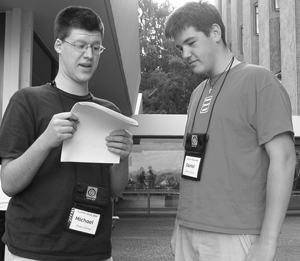
Housing and Residential Life
The following Q&A applies to services related to housing and residential life.
Q Does the campus need to provide housing that is accessible to students with disabilities?
A Universities must provide accessible housing to students with disabilities if such housing is available to other students. The American with Disabilities Act (ADA) requires that goods, services, and activities associated with student life be accessible to students with disabilities. Students with disabilities should not be denied access to comparable housing or segregated from the general student population.
For information and resources on how to make campus housing accessible to students with disabilities, consult the Housing and Residential Life area of The Student Services Conference Room.
Distance Learning
The following Q&As apply to distance learning programs.
Q What are some of the barriers students face in distance learning courses?
A Thousands of specialized hardware and software products available today allow individuals with a wide range of abilities and disabilities to productively use computing and networking technologies. However, assistive technology alone does not remove all access barriers. Described below are examples of access challenges faced by students and instructors in typical distance learning courses.
Blindness
A student or instructor who is blind may use a computer equipped with screen reader software and a speech synthesizer. Basically, this system reads with a synthesized voice whatever text appears on the screen. He may use a Braille refreshable display that prints screen text line by line. He can use a text-only browser to navigate the World Wide Web or simply turn off the graphics-loading feature of a multimedia web browser. He cannot interpret graphics (including photographs, drawings, and image maps) unless text alternatives are provided. Printed materials, videotapes, televised presentations, overhead transparencies, and other visual materials also create access challenges for him. These barriers can be overcome with alternative media such as audiotapes, Braille printouts, electronic text, tactile drawings, and aural descriptions.
Other Visual Impairments
A student or instructor who has limited vision can use special software to enlarge screen images. He may see only a small portion of a web page at a time. Consequently, he can easily become confused when web pages are cluttered and when the page layout changes from page to page. Standard printed materials may also be inaccessible to him; he may require large print or electronic text. Individuals who are color-blind cannot successfully navigate web pages that require the user to distinguish colors.
Specific Learning Disabilities
Some specific learning disabilities impact the ability to read, write, and/or process information. A student with a learning disability may use audiotaped books. To help her read text efficiently, she may also use a speech output or screen enlargement system similar to those used by people with visual impairments. She may have difficulty understanding websites when the information is cluttered and when the screen layout changes from one page to the next.
Mobility Impairments
A student or instructor with a mobility impairment may not be able to move his hands; he may use an alternative keyboard and mouse or speech input to gain access to Internet-based course materials and communication tools. Another student or instructor may be able to use standard input devices but lack the fine motor skills required to select small buttons on the screen. If his input method is slow, a person with a mobility impairment may not be able to effectively participate in real-time "chat" communications. If any place-bound meetings are required in a distance learning course, a participant with a mobility impairment may require that the location be wheelchair accessible.
Hearing Impairments
Most Internet resources are accessible to people with hearing impairments because these resources do not require the ability to hear. However, when websites include audio output without providing text captioning or transcription, a student who is deaf is denied access to the information. Course videotapes that are not captioned are also inaccessible to this student. She may also be unable to participate in a telephone conference or videoconference unless accommodations (e.g., sign language interpreters) are provided for that part of a distance learning course.
Speech Impairments
A student with a speech impairment may not be able to effectively participate in interactive telephone conferences or videoconferences. However, modes of participation that do not require the ability to speak, such as electronic mail, are fully accessible.
Seizure Disorders
Some attention-grabbing features of web pages include flickers. Flickers at certain rates (often between 2 and 55 hertz) can induce seizures for people who are susceptible to them.
For more information on this topic, consult Technology and Universal Design and the Real Connections: Making Distance Learning Accessible to Everyone publication and video (https://www.washington.edu/doit/videos/index.php?vid=22).
Q How can I get started in making my distance learning course accessible to all students?
A Be proactive in making distance learning courses accessible. Don't wait until someone with a disability enrolls to address accessibility issues; consider them from the start. Applying universal design principles benefits people both with and without disabilities.
- Think about the wide range of abilities and disabilities potential students might have.
- In promotional publications, include information on how to request accommodations and publications in alternative format.
- Make sure media can be accessed with sight or hearing alone.
- Arrange accessible facilities for any on-site instruction.
- Be prepared to offer additional accommodations as requested.
Distance learning program administrators should adopt and enforce accessibility standards or guidelines (e.g., the Section 508 (www.section508.gov) or Web Accessibility Initiative (WAI) (www.w3.org/WAI) standards for web accessibility) for their course materials and strategies. They should also establish procedures for students with disabilities to request and receive accommodations. Administrators should provide information about standards, training, and support to key staff. Course developers should use the accessibility features of authoring tools they use (e.g., Blackboard™,WebCT™) and avoid including design features that are inaccessible to students with disabilities. Standards, procedures, and support issues should be reviewed and updated periodically.
For more information, consult the Real Connections: Making Distance Learning Accessible to Everyone publication and video (https://www.washington.edu/doit/videos/index.php?vid=22) and IMS Guidelines for Developing Accessible Learning Applications.
Libraries
The following Q&As apply to library services.
Q As a library employee, am I required to find research material for a patron who is disabled?
A You are required to provide access to the information and materials, but you are not required to do the research for the patron. For example, you should retrieve a requested book, but you are not required to find a book not specified.
Q How can library databases be made more accessible?
A Principles of universal design should be employed in making library databases more accessible to patrons with disabilities. "Universal design" means that rather than designing your services and facility for the average user, you design them for people with a broad range of abilities and disabilities. The following questions can help database developers design library databases that are universally accessible to and usable by people with disabilities.
- Can the library's electronic resources, including online catalogs, indexes, full-text databases, and CD-ROMs, be accessed with a variety of adaptive computer technologies, such as screen readers and speech synthesizers?
- Do electronic resources with images and sound provide text alternatives or information to these formats?
- Are speech output systems available to patrons with low vision, blindness, and learning disabilities?
- Is the library's web page designed in an accessible format (i.e., clear navigation paths, thoughtful use of color, consistency, and simplicity)?
- Do collection development policy statements specifically state that electronic products should be evaluated for accessibility as part of the purchasing process?
- Are librarians prepared to assist patrons with electronic resources that they cannot access by providing research consultations or materials in other formats?
- To what extent are keyboard equivalents available for all mouse functions?
For more information on this topic, consult Equal Access: Universal Design of Libraries and Library Services for People with Disabilities Policy Passes.

Career Services
The following Q&As apply to career service units.
Q Who is responsible for providing accommodations for student interns?
A The employee or intern is responsible for providing personal accommodations, such as hearing aids, wheelchairs, and personal attendants. In most cases, it is the employer's responsibility to provide on-site job accommodations for an employee who has a disability. It is sometimes possible for the employer to receive tax credits and incentives for doing so. In some cases, the school may loan the student and the employer the necessary adaptive technology for the length of the internship experience.
Q Who is responsible for providing accessible transportation to a postsecondary student's internship or co-op?
A The policy regarding transportation should be the same for students with disabilities as it is for students without disabilities. It is most often the case that students arrange their own transportation to and from internships. In this case, the student services office may be able to assist with this process. If the student is a client of Vocational Rehabilitation (VR), they might also ask their VR counselor for assistance.
For more information about accommodations in the work setting, consult Finding Gold: Hiring the Best and the Brightest.
Computer Labs
The following Q&A applies to computer labs.
Q What are the main features of an accessible computer lab? A Designing a lab that is universally accessible begins with the physical environment of the facility. Considerations for making a computer lab facility more accessible include the following:
- Make sure doorway openings are at least 32 inches wide and doorway thresholds are no higher than 1/2 inch.
- Keep aisles wide and clear for wheelchair users. Have protruding objects removed or minimized for the safety of users who are visually impaired.
- Make sure all levels of the lab are connected by a wheelchair accessible route of travel.
- For students with mobility impairments, make sure there are procedures in place for retrieving materials that may be inaccessible.
- Make sure ramps and/or elevators are provided as an alternative to stairs. Elevators should have both auditory and visual signals for floors. Elevator buttons should be marked in large print and Braille or raised notation and easily reachable by wheelchair users.
- Locate the lab near wheelchair-accessible restrooms with well-marked signs.
- Service desks need to be wheelchair-accessible.
- Provide ample, high-contrast, large print directional signs throughout the lab. Mark equipment in the same fashion.
- Provide study carrels, hearing protectors, or private study rooms for users who are easily distracted by noise and movement around them.
- Have wrist rests available to those who require extra wrist support while typing.
- Keep document holders available to help those users position documents for easy reading.
For more information about accessible computer labs, consult the publication and video Equal Access: Computer Labs.
Registration
The following Q&A applies to registration offices.
Q What types of accommodations might college students with disabilities need during the registration process?
A With a universally designed (consult Universal Design: Principles, Process, and Applications) registration process, students with disabilities should be able to access web-based registration functions without accommodations. Some students with disabilities benefit from priority registration. For example, a student with a mobility impairment could select course times and locations to allow adequate passing time between classes on a large campus. A student with a health impairment could secure classes during specific time periods when the impact of health-related issues (e.g., fatigue) is minimal. Students who need to procure textbooks in alternative formats also benefit from early registration. Clear procedures related to registration for students with disabilities, how to request accommodations, and the timely distribution of this information are important to include in key registration documents.
Tutoring and Learning Centers
The following Q&A applies to tutoring and learning centers.
Q What are some specific study skills that benefit students with learning disabilities?
A Students with learning disabilities and Attention-Deficit/Hyperactivity Disorder who participated in a study at Virginia Commonwealth University identified the following study skills as helpful to their success in postsecondary education:
- Writing strategies
- Proofreading strategies
- Color-coded information
- Test-taking strategies
- Time management strategies
- Organizational strategies for reviewing research articles
- Videotaping for self-evaluation
- Role-playing practicum exam questions
These strategies were considered helpful in the context of other supports, which included academic accommodations, the development of self-advocacy and personal skills (e.g., understanding their disability and its impact on learning), and the use of technology.
Source: Assisting LD students to overcome personal issues helps them succeed. Disability Compliance for Higher Education, 2004. volume 9, issue 9.
Resources
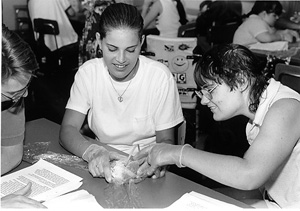
This Resources section contains two parts, Organizations and Websites and Glossary. The Organizations and Websites portion provides resources pertaining to higher education and students with disabilities. The Glossary provides definitions of terms used in this manual.
Organizations and Websites
Ability
http://www.abilitynet.org.uk/
Online services and Internet index for individuals with disabilities.
Abledata [Seems to now be defunct]
8630 Fenton St., Ste. 930
Silver Spring, MD 20910
800-227-0216 (toll-free voice)
301-608-8912 (TTY)
301-608-8958 (fax)
abledata@macroint.com
Information on assistive technology and disability issues in general.
Access Board, United States
1331 F St., NW, Ste. 1000
Washington, DC 20004-1111
800-872-2253 (toll-free voice)
800-993-2822 (toll-free TTY)
202-272-0080 (voice)
202-272-0082 (TTY)
202-272-0081 (fax)
info@access-board.gov
www.access-board.gov
Federal agency that enforces requirements for access to federally funded buildings and facilities; sets guidelines under the Americans with Disabilities Act, Section 508 of the Rehabilitation Act, and other federal laws; and provides technical assistance and information.
AccessIT, The National Center for Accessible Information Technology in Education
www.washington.edu/doit/programs/accessit
A comprehensive resource on the design and use of accessible technology at educational institutions at all levels.
Adaptive Environments Center
374 Congress St., Ste. 301
Boston, MA 02210
617-695-1225 (voice/TTY)
617-482-8099 (fax)
www.ada.gov/racheck.pdf
Information on creating accessible environments.
Alexander Graham Bell Association for the Deaf and Hard of Hearing
3417 Volta Pl., NW
Washington, DC 20007
202-337-5220 (voice)
202-337-5221 (TTY)
202-337-8314 (fax)
www.agbell.org
Resources for people who are deaf.
American Association of the Deaf-Blind (AADB)
814 Thayer Ave., Ste. 300
Silver Spring, MD 20910-4500
800-735-2258 (toll-free voice)
301-588-6545 (TTY)
301-588-8705 (fax)
www.aadb.org
A national consumer advocacy organization for people who have combined hearing and visual impairments.
American Council of the Blind (ACB)
1155 15th St., NW, Ste. 1004
Washington, DC 20005
800-424-8666 (toll-free voice)
202-467-5081 (voice)
202-467-5085 (fax)
www.acb.org
An information referral and advocacy agency.
American Diabetes Association
1701 N. Beauregard St.
Alexandria, VA 22311
800-342-2383 (toll-free voice)
askada@diabetes.org
diabetes.org/
General information on diabetes.
American Foundation for the Blind (AFB) Headquarters
11 Penn Plaza, Ste. 300
New York, NY 10001
800-232-5463 (toll-free voice)
212-502-7600(voice)
212-502-7662 (TTY)
212-502-7777 (fax)
afbinfo@afb.org
www.afb.org
A national information and referral resource for people who are visually impaired.
American Institute of Architects (AIA)
Library and Archives
1735 New York Ave., NW
Washington, DC 20006-5292
800-AIA-3837 (toll-free voice)
202-626-7300 (voice)
202-626-7547 (fax)
infocentral@aia.org
www.aia.org/index.htm
Information on barrier-free design.
American Printing House for the Blind (APH)
PO Box 6085
1839 Frankfort Ave.
Louisville, KY 40206-0085
800-223-1839 (toll-free voice)
502-895-2405 (voice)
502-899-2274 (fax)
info@aph.org
www.aph.org
An organization that creates educational, workplace, and lifestyle products and services for people with visual impairments.
American Psychiatric Association
1000 Wilson Blvd., Ste. 1825
Arlington, VA 22209-3901
703-907-7300 (voice)
202-682-6850 (fax)
apa@psych.org
www.psychiatry.org/
Information on the diagnosis and treatment of mental and emotional illnesses /disorders.
American Psychological Association
750 First St., NE
Washington, DC 20002-4242
800-374-2721 (toll-free voice)
202-336-5500 (voice)
202-336-6123 (TTY)
www.apa.org
Information and resources for educators, parents, and students.
American Speech-Language-Hearing Association (ASHA)
10801 Rockville Pike
Rockville, MD 20852
800-498-2071 (professional/students toll-free voice)
301-897-5700 (professions/students/TTY)
800-638-8255 (public toll-free voice/TTY)
301-571-0457 (fax)
actioncenter@asha.org
www.asha.org
Information and resources on speech, language, and hearing disorders.
Americans with Disabilities Act (ADA) Home Page
U.S. Department of Justice
950 Pennsylvania Ave., NW
Civil Rights Division
Disability Rights Section-NYAV
Washington, DC 20530-0001
800-514-0301 (toll-free voice)
800-514-0383 (toll-free TTY)
www.usdoj.gov/crt/ada/adahom1.htm
ADA information and technical assistance.
Anxiety Disorders Association of America (ADAA)
8730 Georgia Ave., Ste. 600
Silver Spring, MD 20910
240-485-1001 (voice)
240-485-1035 (fax)
adaa.org/
Information on the prevention and treatment of anxiety disorders.
Arthritis Foundation
PO Box 7669
Atlanta, GA 30357-0669
800-568-4045 (toll-free voice)
404-872-7100 (voice)
404-965-7888 (voice)
www.arthritis.org
Information and resources on arthritis.
Association for Education and Rehabilitation of the Blind and Visually Impaired (AER)
1703 N. Beauregard St., Ste. 440
Alexandria, VA 22311
703-671-4500 (voice)
703-671-6391 (fax)
aerbvi.org/
Support and assistance to professionals working with individuals who have visual impairments.
Association on Higher Education And Disability (AHEAD)
PO Box 540666
Waltham, MA 02454
781-788-0003 (voice/TTY)
781-788-0033 (fax)
AHEAD@ahead.org
www.ahead.org/home
An organization of higher education disability service providers to share information about research, accommodations, and legislation.
Better Hearing Institute
515 King St., Ste. 420
Alexandria, VA 22314
703-684-3391 (voice)
mail@betterhearing.org
www.betterhearing.org
Information on hearing loss and hearing health care.
Blindness Resource Center New York Institute of Special Education (NYISE)
999 Pelham Pkwy.
Bronx, NY 10469
718-519-7000, ext. 315 (voice)
718-231-9314 (fax)
nyise@csi.com
http://www.nyise.org/
Information on universal access and online resources for those who are visually impaired.
Brain Injury Association of America (BIAA)
8201 Greensboro Dr., Ste. 64
McLean, VA 22102
703-761-0750 (voice)
800-444-6443 (family helpline)
www.biausa.org
Information and resources on brain injury prevention, research, education, and advocacy.
Captioned Media Program (CMP) National Association of the Deaf
1447 E. Main St.
Spartanburg, SC 29307
800-237-6213 (toll-free voice)
800-237-6819 (toll-free TTY)
800-538-5636 (fax)
info@cfr.org
www.cfv.org
Information on captioning films and videos for people who are deaf.
Center for Applied Special Technology (CAST)
40 Harvard Mills Sq., Ste. 3
Wakefield, MA 01880-3233
781-245-2212 (voice)
cast@cast.org
www.cast.org
A not-for-profit organization expanding opportunities for individuals with disabilities through technology.
Center for Independent Living (CIL)
2539 Telegraph Ave.
Berkeley, CA 94704
510-841-4776 (voice)
510-848-3101 (TDD)
510-841-6168 (fax)
www.cilberkeley.org
A national leader in helping people with disabilities live independently and become productive, fully participating members of society.
Center for Psychiatric Rehabilitation
Boston University
940 Commonwealth Ave. W
Boston, MA 02215
617-353-3549 (voice)
617-353-7700 (fax)
www.cpr.bu.edu
An online resource for employers and educators on reasonable accommodations for people with psychiatric disabilities.
Center for Universal Design
College of Design
North Carolina State University
Campus Box 8613
Raleigh, NC 27695-8613
800-647-6777 (toll-free voice info line)
919-515-3082 (voice/TTY)
919-515-8951 (fax )
cud@ncsu.edu
www.design.ncsu.edu/cud
Information and technical assistance for universal design in facilities and products.
Center on Human Policy Syracuse University
805 S. Crouse Ave.
Syracuse, NY 13244-2280
800-894-0826 (toll-free voice)
315-443-3851 (voice)
315-443-4355 (TTY)
315-443-4338 (fax)
thechp@sued.syr.edu
thechp.syr.edu
A policy, research, and advocacy organization focused on ensuring the rights of people with disabilities.
Children and Adults with Attention- Deficit/Hyperactivity Disorder (CHADD)
8181 Professional Pl., Ste. 150
Landover, MD 20785
800-233-4050 (toll-free voice)
301-306-7070 (voice)
301-306-7090 (fax)
chadd.org/
Advocacy organization for those with AD/HD.
Closed Captioning Web
webaim.org/techniques/captions
Closed-captioned tools for people with disabilities and links to information on jobs, movies, resources, hardware, software, and more.
Closing the Gap
526 Main St.
PO Box 68
Henderson, MN 56044
507-248-3294 (voice)
507-248-3810 (fax)
www.closingthegap.com
Information on technology for people with disabilities.
CSUN
Center on Disabilities
California State University, Northridge
18111 Nordhoff St.
Northridge, CA 91330-8340
818-677-2578 (voice/TTY)
818-677-4929 (fax)
ctrdis@csun.edu
www.csun.edu/cod/index.php
Sponsors newspapers, annual conferences, workshops, and seminars related to computer use by people with disabilities.
Deaf Resource Library
contributions@deaflibrary.org
www.deaflibrary.org
Online collection of reference materials and links to educate and inform people about Deaf culture.
Depression and Bipolar Support Alliance
730 N. Franklin St., Ste. 501
Chicago, IL 60610-7224
800-826-3632 (toll-free voice)
312-642-0049 (voice)
312-642-7243 (fax)
www.dbsalliance.org/
Serves to educate, foster self-help, and eliminate discrimination.
Descriptive Video Service/WGBH
WGBH
125 Western Ave.
Boston, MA 02134
617-300-5400 (voice)
617-300-1026 (fax)
www.wgbh.org/foundation/
Information on media access for people who are blind or have low vision.
Disabilities, Opportunities, Internetworking, and Technology (DO-IT)
University of Washington
Box 355670
Seattle, WA 98195-5670
888-972-3648 (toll-free voice/TTY) WA, outside Seattle
206-685-3648 (voice/TTY)
509-328-9331 (voice/TTY) Spokane office
206-221-4171 (fax)
doit@u.washington.edu
www.washington.edu/doit
Educational publications, web-based interactive materials, and video presentations that help educators, students, and employers learn about technology and strategies to help people with disabilities succeed in college and careers.
Easter Seals Disability Services
230 West Monroe St., Ste. 1800
Chicago, IL 60606
800-221-6827 (toll-free voice)
312-726-6200 (voice)
312-726-4258 (TTY)
312-726-1494 (fax)
www.easterseals.org
Provides a wide variety of services for people with disabilities and their families.
Education Equity Center (EEC)
Academy for Educational Development (AED)
100 Fifth Ave., 8th Fl.
New York, NY 10011
212-743-1110 (voice)
212-627-0407 (fax)
www.edequity.org
Information about women with disabilities.
Electronic Text Center
University of Virginia Library
PO Box 400148
Charlottesville, VA 22904
434-924-3230 (voice)
434-924-1431 (fax)
etextcenter@virginia.edu
https://dcs.library.virginia.edu/digital-stewardship-services/etext/
Online archive of electronic texts and images and library services.
Epilepsy Foundation of America
4351 Garden City Dr.
Landover, MD 20785-7223
800-332-1000 (voice)
www.epilepsyfoundation.org
General information, research, and advocacy services for individuals with epilepsy.
Equal Access to Software and Information (EASI)
PO Box 818
Lake Forest, CA 92609
949-916-2837 (voice)
http://easi.cc/
Offers online workshops, courses, and presentations, a website, publications, email discussion lists, and an electronic journal.
Equity and Excellence in Higher Education
Kirsten Behling Institute on Disability
10 West Edge Dr., Ste. 101
Durham, NH 03824
603-862-4320 (voice)
603-862-0555 (fax)
k.behling@cisunix.unh.edu
www.eeonline.org
Focuses on improving the educational outcomes of postsecondary students with disabilities.
The Faculty Room
https://www.washington.edu/doit/programs/accesscollege/faculty-room/overview
Professional development content and resources for postsecondary faculty and academic administrators to help them apply universal design of instructionand provide accommodations in courses.
Waisman Center
University of Wisconsin-Madison
1500 Highland Ave.
Madison, WI 53705-2280
www.waisman.wisc.edu/
Information on diagnoses, communications, assistive technology, and education for individuals with disabilities, families, and professionals.
HEATH Resource Center
George Washington University
2121 K St., NW, Ste. 220
Washington, DC 20037
800-544-3284 (toll-free voice/TTY)
202-973-0904 (voice/TTY)
202-973-0908 (fax)
askheath@heath.gwu.edu
www.heath.gwu.edu
A clearinghouse on postsecondary education for individuals with disabilities.
International Dyslexia Association (IDA)
Chester Building, Ste. 382
8600 LaSalle Rd.
Baltimore, MD 21286-2044
410-296-0232 (voice)
410-321-5069 (fax)
https://dyslexiaida.org/
Promotes effective teaching approaches and other interventions for people with dyslexia.
Job Accommodation Network (JAN)
PO Box 6080
Morgantown, WV 26506-6080
800-526-7234 (toll-free voice/TTY) in the US
800-ADA-WORK (toll-free voice/TTY) in the US
304-293-7186 (voice/TTY) worldwide
304-293-5407 (fax)
jan@jan.wvu.edu
askjan.org/
Resource regarding reasonable accommodations for people with disabilities in work settings.
LD OnLine
WETA
2775 South Quincy St.
Arlington, WA 22206
703-998-2600 (voice)
703-998-3401 (fax)
ldonline@weta.com
www.ldonline.org
Interactive guide to learning disabilities.
LD Resources
www.ldrfa.org
Information for people with specific learning disabilities.
League for the Hard of Hearing
50 Broadway, 6th Fl.
New York, NY 10004
917-305-7700 (voice)
917-305-7999 (TTY)
917-305-7888 (fax)
www.lhh.org
A wide range of services and resources for people with hearing loss.
Learning Ally National Headquarters
20 Roszel Rd.
Princeton, NJ 08540
866-(RFB-585) 732-3585 (toll-free voice)
800-221-4792 (toll-free voice member services)
learningally.org/
Provides taped educational books, free on loan, and books on diskette.
Learning Disabilities Association of America
4156 Library Rd.
Pittsburgh, PA 15234-1349
412-341-1515 (voice)
412-344-0224 (fax)
www.ldaamerica.org/
Information and resources about learning disabilities.
Lighthouse International Headquarters
111 E. 59th St.
New York, NY 10022-1202
800-829-0500 (toll-free voice)
212-821-9200 (voice)
212-821-9713 (TTY)
212-821-9707 (fax)
info@lighthouse.org
www.lighthouse.org
Text resources for people with visual impairments.
Media Access Group at WGBH
PO Box 200
Boston, MA 02134
617-300-3400 (voice)
main.wgbh.org/wgbh/pages/mag
Strategies for making multimedia accessible to individuals with disabilities.
Mobility International, USA (MIUSA)
PO Box 10767
Eugene, OR 97440
541-343-1284 (voice/TTY)
541-343-6812 (fax)
www.miusa.org
Serves to integrate people with disabilities into international educational exchange programs and other travel.
Multiple Sclerosis Foundation (MSF)
6350 N. Andrews Ave.
Fort Lauderdale, FL 33309-2130
800-225-6495 (toll-free voice)
954-776-6805 (voice)
954-938-8708 (fax)
admin@msfocus.org
msfocus.org/Home.aspx
Information on Multiple Sclerosis and mailing lists.
Muscular Dystrophy Association (MDA)
3300 E. Sunrise Dr.
Tucson, AZ 85718
800-572-1717 (toll-free voice)
mda@mdausa.org
www.mda.org
Information on Muscular Dystrophy.
Brain & Behavior Research Foundation (formerly National Alliance for Research on Schizophrenia and Depression (NARSAD))
60 Cutter Mill Rd., Ste. 404
Great Neck, NY 11021
800-829-8289 (toll-free voice)
516-487-6930 (fax)
info@narsad.org
https://bbrfoundation.org/
Researches causes, cures, treatments, and prevention of schizophrenia, depression, bipolar, and other brain disorders.
National Alliance on Mentally Illness (NAMI)
Colonial Place Three
2107 Wilson Blvd., Ste. 300
Arlington, VA 22201-3042
800-950-NAMI (6264) (toll-free voice)
703-524-7600 (voice)
703-516-7227 (TTY)
703-524-9094 (fax)
www.nami.org/Home
Support, education, advocacy, and research regarding mental illnesses.
National Alliance of Blind Students (NABS)
Terry Pacheco
1155 15th St., NW, Ste. 1004
Washington, DC 20005
800-424-8666 (toll-free voice)
202-467-5081 (voice)
202-467-5085 (fax)
http://nabslink.org/
A national voice for students with visual impairments.
National Association for Visually Handicapped
3201 Balboa St.
San Francisco, CA 94121
415-221-3201 (voice)
415-221-8754 (fax)
staffca@navh.org
22 W 21st St., 6th Fl.
New York, NY 10010
212-889-3141, 212-255-2804 (voice)
212-727-2931 (fax)
navh@navh.org
www.navh.org
Low vision aids and resources for people with visual impairments.
National Association of the Deaf
www.nad.org
A consumer advocacy organization for people who are deaf or hard of hearing.
National Captioning Institute (NCI)
1900 Gallows Rd., Ste. 3000
Vienna, VA 22182
703-917-7600 (voice/TTY)
703-917-9853 (fax)
mail@ncicap.org
www.ncicap.org
Provides captioned programming and technology.
National Center for Stuttering (NCS)
800-221-2483 (toll-free voice)
212-532-1460 (voice outside US and Canada)
martin.schwartz@nyu.edu
www.stuttering.com
Information, education, and resources related to stuttering.
National Center for the Dissemination of Disability Research (NCDDR)
Southwest Educational Development Laboratory (SEDL)
211 E. 7th St., Rm. 400
Austin, TX 78701-3253
800-266-1832 (toll-free voice/TTY)
512-476-6861 (voice/TTY)
512-476-2286 (fax)
www.ncddr.org
Resource for disability-related research.
National Center for Learning Disabilities
381 Park Ave. S., Ste. 1401
New York, NY 10016
888-575-7373 (toll-free voice)
212-545-7510 (voice)
212-545-9665 (fax)
www.ncld.org/
Resources and services regarding learning disabilities.
National Center on Accessible Information Technology in Education (AccessIT)
Box 357920
University of Washington
Seattle, WA 98195-7920
866-968-2223 (toll-free voice)
866-866-0162 (toll-free TTY)
206-616-2223 (voice/TTY)
206-543-4779 (fax)
accessit@u.washington.edu
www.washington.edu/doit/programs/accessit
Information and strategies regarding the procurement and use of accessible information technology within educational entities.
National Center on the Study of Postsecondary Educational Supports (NCSPES)
University of Hawaii
808-956-8111 (voice)
www.hawaii.edu
Research and practice related to postsecondary education and students with disabilities.
National Clearinghouse of Rehabilitation Training Materials
NCRTM Contract Support
New Editions Consulting Inc.
103 W. Broad St., Suite 400
Falls Church, VA 22046
800-223-5219 (toll-free voice)
405-744-2000 (voice)
405-744-2002 (TTY)
405-744-2001 (fax)
NCRTM@neweditions.net (email)
https://ncrtm.ed.gov
Information on accommodating students with disabilities.
National Council on Disability (NCD)
1331 F St., NW, Ste. 850
Washington, DC 20004
202-272-2004 (voice)
202-272-2074 (TTY)
202-272-2022 (fax)
info@ncd.gov
ncd.gov/
An independent federal agency to address, analyze, and make recommendations on issues of public policy that affect people with disabilities.
National Deaf Education Network and Clearinghouse
Gallaudet University
800 Florida Ave., NE
Washington, DC 20002
202-651-5051 (voice/TTY)
202-651-5054 (fax)
clearinghouse.infotogo@gallaudet.edu
clerccenter.gallaudet.edu/InfoToGo
Resources for people with hearing impairments.
National Federation of the Blind (NFB)
1800 Johnson St.
Baltimore, MD 21230
410-659-9314 (voice)
nfb@nfb.org
nabslink.org/
Information about blindness, referral services, scholarships, publications, adaptive equipment, advocacy services, job opportunities, and support for people who are blind and their families.
National Institute of Mental Health (NIMH)
Public Information and Communications Branch
6001 Executive Blvd. Rm. 8184, MSC 9663
Bethesda, MD 20892-9663
866-615-6464 (toll-free voice)
301-443-4513 (voice)
301-443-8431 (TTY)
301-443-4279 (fax)
www.nimh.nih.gov
Strives to understand, treat, and prevent mental illness.
National Institute on Deafness and Other Communication Disorders (NIDCD)
National Institutes of Health
31 Center Dr., MSC 2320
Bethesda, MD 20892-2320
800-241-1055 (toll-free TTY)
800-241-1044 (toll-free voice)
nidcdinfo@nidcd.hig.gov
www.nidcd.nih.gov
Facilitates and enhances the dissemination of information on hearing, balance, smell, taste, voice, speech, and language disorders.
National Institute on Disability and Rehabilitation Research (NIDRR)
U.S. Department of Education
400 Maryland Ave., SW
Washington, DC 20202-2572
202-245-7640 (voice)
202-245-7323 (fax)
OSERS_NIDRR@ed.gov
www.acl.gov/Programs/NIDILRR/About/Whats-New.aspx
Current research, disability, and rehabilitation resources.
National Library Service for the Blind and Physically Handicapped (NLS)
Library of Congress
Washington, DC 20542
888-NLS-READ (657-7323) (toll-free voice) for local library
202-707-5100 (voice)
202-707-0744 (TTY)
202-707-0712 (fax)
nls@loc.gov
www.loc.gov/nls
A free library program of Braille and recorded materials.
National Mental Health Association
2001 N. Beauregard St., 12th Fl.
Alexandria, VA 22311
800-969-NMHA (6642) (toll-free voice info center)
703-684-7722 (voice)
703-684-5968 (fax)
www.nmha.org
National advocacy, education, research, and service related to mental health.
National Multiple Sclerosis Society
733 Third Ave.
New York, NY 10017
800-FIGHT-MS (344-4867) (toll-free voice)
212-747-0004 (fax)
www.nmss.org
Information, news, and educational programs related to Multiple Sclerosis.
National Organization on Disability (NOD)
910 Sixteenth St., NW, Ste. 600
Washington, DC 20006
202-293-5960 (voice)
202-293-5968 (TTY)
202-293-7999 (fax)
ability@nod.org
www.nod.org
Promotes the full participation of Americans with disabilities in all aspects of life.
National Rehabilitation Information Center (NARIC)
4200 Forbes Blvd., Ste. 202
Lanham, MD 20706-4829
800-346-2742 (toll-free voice)
301-459-5900 (voice)
301-459-5984 (TTY)
301-459-4263 (fax)
naricinfo@heitechservices.com
www.naric.com
Collects and disseminates the results of federally funded research projects.
National Spinal Cord Injury Association (NSCIA)
6701 Democracy Blvd., Ste. 300-9
Bethesda, MD 20817
301-214-4006 (voicemail)
301-963-1265 (fax)
800-962-9629 (helpline/toll-free)
info@spinalcord.org
www.spinalcord.org
Information, research, and resources regarding spinal cord injuries.
Obsessive-Compulsive Foundation (OCF)
676 State St.
New Haven, CT 06511
203-401-2070 (voice)
203-401-2076 (fax)
info@ocfoundation.org
www.ocfoundation.org
Providing education, assistance, and support for obsessive-compulsive and related disorders.
PEPnet Resource Center, Postsecondary Education Programs Network
National Center on Deafness
18111 Nordhoff St., Rm. 234
Northridge, CA 91330-8267
888-684-4695 (toll-free voice)
818-677-2665 (TTY)
818-677-2611 (voice)
818-677-7693 (fax)
www.pepnet.org
Helps postsecondary institutions attract and serve individuals who are deaf and hard of hearing.
Registry of Interpreters for the Deaf., Inc. (RID)
333 Commerce St.
Alexandria, VA 22314
703-838-0030 (voice)
703-838-0459 (TTY)
703-838-0454 (fax)
rid.org/
Organization that includes professional interpreters of American Sign Language and translators of English.
Rehabilitation Research and Training Center on Blindness and Low Vision (RRTC)
PO Drawer 6189
Mississippi State University
Mississippi State, MS 39762
662-325-2001 (voice)
662-325-8693 (TTY)
662-325-8989 (fax)
rrtc@ra.msstate.edu
www.blind.msstate.edu
Information on research, training, and publications for blindness and low vision.
RESNA (Rehabilitation Engineering & Assistive Technology Society of North America)
1700 N. Moore St., Ste. 1540
Arlington, VA 22209-1903
703-524-6686 (voice)
703-524-6639 (TTY)
703-524-6630 (fax)
info@resna.org
https://www.resna.org/
Resources regarding assistive technology for people with disabilities. Supports a network of technical assistance centers (see http://www.resna.org/taproject/at/statecontacts.html).
Section 504 of the Rehabilitation Act
www.hhs.gov/web/section-508/what-is-section-504
Information and resources regarding Section 504 of the Rehabilitation Act of 1973.
Section 508 of the Rehabilitation Act-Final Rules
https://www.section508.gov
Section 508 standards and resources.
Self Help for Hard of Hearing People (SHHH)
7910 Woodmont Ave., Ste. 1200
Bethesda, MD 20814
301-657-2248 (voice)
301-657-2249 (TTY)
301-913-9413 (fax)
info@hearingloss.org
www.shhh.org
Information, education, advocacy, and support for individuals with hearing loss.
Spina Bifida Association
4590 MacArthur Blvd., NW, Ste. 250
Washington, DC 20007-4226
800-621-3141 (toll-free voice)
202-944-3285 (voice)
sbaa@sbaa.org
www.spinabifidaassociation.org/
News and resources on Spina Bifida.
The Student Services Conference Room
www.washington.edu/doit/Conf
Professional development content and resources to help postsecondary student services personnel apply universal design principles and provide accommodations for students with disabilities.
Tourette Syndrome Association (TSA)
42-40 Bell Blvd.
Bayside, NY 11361
718-224-2999 (voice)
718-224-9596 (fax)
ts@tsa-usa.org
www.tsa-usa.org
Information, support services, and research regarding Tourette Syndrome.
Trace Research and Development Center
University of Maryland
2107 Engineering Centers Bldg.
1550 Engineering Dr.
Madison, WI 53719-1252
608-262-6966 (voice)
608-263-5408 (TTY)
608-262-8848 (fax)
info@trace.wisc.edu
https://trace.umd.edu/
Research and resources to advance the ability of people with disabilities to achieve their objectives through the use of information technologies.
United Cerebral Palsy (UCP)
1660 L St., NW, Ste. 700
Washington, DC 20036
800-872-5827 (toll-free voice)
202-776-0406 (voice)
202-973-7197 (TTY)
202-776-0414 (fax)
ucp.org/
Information and resources regarding Cerebral Palsy.
U.S. Department of Health and Human Services (DHHS)
200 Independence Ave., SW
Washington, DC 20201
877-696-6775 (toll-free voice)
202-619-0257 (voice)
http://www.hhs.gov/
The United States government's principal agency for protecting the health of all Americans and providing essential human services.
U.S. Department of Justice Disability Rights–A Guide to Disability Rights/Laws Section
800-514-0301 (toll-free voice)
800-514-0383 (toll-free TTY)
www.usdoj.gov/crt/ada/cguide.htm
Overview of disability rights and legislation in the U.S.
Web Accessibility Initiative (WAI)
MIT/CSAIL, Bldg. 32-6530
32 Vassar St.
Cambridge, MA 02139
617-253-2613 (voice)
www.w3.org/WAI
An initiative of the World Wide Web Consortium (W3C) that promotes accessibility of the web with guidelines, tools, education, outreach, and research.
WebABLE
webinfo@webable.com
webable.com
Accessibility services to help make the web easier to access for persons with disabilities.
WebAIM
Web Accessibility In Mind
Center for Persons with Disabilities
6800 Old Main Hill
Utah State University
Logan, UT 84322-6800
435-797-8284 (voice)
435-797-1981 (TTY)
435-797-3944 (fax)
webaim.org/
Information about how to make web pages accessible to people with disabilities.
Glossary
Access barrier: Any obstruction that prevents people with disabilities from using standard facilities, equipment, and resources.
Accessible: In the case of a facility, readily usable by a particular individual; in the case of a program or activity, presented or provided in such a way that a particular individual can participate, with or without auxiliary aid(s); in the case of electronic resources, usable by everyone, with or without adaptive computer technology.
Accessible web design: Creating World Wide Web pages according to universal design principles to eliminate or reduce barriers, including those that affect people with disabilities.
Accommodation: An adjustment to make a workstation, job, program, facility, or resource accessible to a person with a disability.
Adaptive technology: Hardware or software that provides access to a computer that is otherwise inaccessible to an individual with a disability.
"alt" attribute: HTML code that works in combination with graphical tags to provide alternative text for graphical elements.
Alternative keyboard: A keyboard that is different from a standard computer keyboard in its size or layout of keys.
Americans with Disabilities Act of 1990 (ADA): A comprehensive federal law that prohibits discrimination on the basis of disability in employment, public services, public accommodations and services operated by private entities, and telecommunications.
Anxiety disorders: Mood disorders in which the individual responds to thoughts, situations, environments, and/or people with fear and anxiety.
Applet: Computer program that runs from within another application.
ASCII (American Standard Code for Information Interchange): A standard format for representing text that can be understood by all computers.
Assistive listening devices (ALDs): Devices designed to amplify sound directly from a microphone/transmitter to a receiver/hearing aid. Examples include FM systems, infrared transmissions, and induction loops.
Assistive technology: Special hardware and software used to assist a person with a disability by providing a solution to inaccessible features found in commercial products.
Attention-Deficit/Hyperactivity Disorder (AD/HD): Disorders that affect the ability to attend and concentrate.
Audio description: The addition of audio content to a video product to read titles, speaker names, descriptions of scenery and objects, and other vital information for the viewer who cannot see.
Auditory processing disorder: A type of learning disability that involves difficulty listening to, attending to, discriminating, and/or remembering aural information that is not due to a hearing loss.
Auxiliary aids and services: May include qualified interpreters or other effective methods of making aurally delivered materials available to individuals with hearing impairments; qualified readers, taped texts, or other effective methods of making visually delivered materials available to individuals with visual impairments; acquisition or modification of equipment or devices; and other similar services and actions.
Binary files: Electronic files with formatting information that is software-dependent.
Bipolar Affective Disorder (BAD): A mood disorder with revolving periods of mania and depression.
Borderline Personality Disorder (BPD): A personality disorder that includes both mood disorder and thought disorder symptoms.
Braille: A system of embossed characters formed by using a Braille cell, a combination of six dots consisting of two vertical columns of three dots each. Each simple Braille character is formed by one or more of these dots and occupies a full cell.
Browser: Software designed to access and display information available on the World Wide Web. Web browsers may be text-only, such as Lynx, or graphical, such as Internet Explorer and Netscape Navigator. Text-only browsers cannot display images, sounds clips, video and plug-in features that graphical browsers can.
Captioning: Text included with video presentations or broadcasts that enables people with hearing impairments to have access to the audio portion of the material.
Cerebral Palsy: A condition that results from early, nonprogressive damage to the brain, often impacting hand use, mobility, and/or speech.
Closed captions: Captions that appear only when special devices called decoders are used.
Closed-circuit television (CCTV) magnifier: A camera used to magnify books or other materials on a monitor.
Communication device: Hardware that allows people who have difficulty using their voices clearly to use words or symbols for communication. May range in complexity from a simple picture board to complex electronic devices that allow personalized, unique construction of ideas.
Compensatory computing tools: Adaptive computing systems that allow people with disabilities to use computers to complete tasks that would be difficult without a computer (e.g., reading, writing, communicating, accessing information).
Cooperative education: Programs that work with students, faculty, staff, and employers to help students clarify career and academic goals and that expand classroom study by allowing students to participate in paid, practical work experiences.
Decoder: A small electronic device that decodes the captioning signal, resulting in closed captions being displayed on the screen. All U.S. television sets with screens 13 inches or larger manufactured after July 1, 1993, are required by law to have a built-in decoders. Some display devices (such as older or smaller televisions and data/video projectors) might not have decoders built in, so decoders must be purchased separately and physically connected.
Digital: Computer-formatted data or information.
Disability: A physical or mental impairment that substantially limits one or more major life activities; a record of such an impairment; or being regarded as having such an impairment (Americans with Disabilities Act of 1990).
Discrimination: The act of treating a person differently in a negative manner based on factors other than individual merit.
Diversity: Inclusion of all races, ethnicities, disabilities, genders, ages, and cultures.
Dymo Labeler: A device used to create raised-print or Braille labels.
Dyscalculia: A learning disability that makes it difficult for a person to understand and use math concepts and symbols.
Dysgraphia: A learning disability that makes it difficult to perform physical tasks of forming letters and words using a pen and paper and producing legible handwriting.
Dyslexia: A learning disability that may cause an individual to mix up letters within words and words within sentences while reading. He may also have difficulty spelling words correctly while writing; letter reversals are common. Some individuals with Dyslexia also have a difficult time navigating and using right/left and/or compass directions.
Dyspraxia: A learning disability in which language comprehension does not match language production. An individual with dyspraxia may mix up words and sentences while talking.
Electronic information: Any digital data for use with computers or computer networks, including disks, CD-ROMs, and World Wide Web resources.
Essential job functions: Those functions of a job or task that must be completed, with or without an accommodation.
Facility: All or any portion of a physical complex, including buildings, structures, equipment, grounds, roads, and parking lots.
Fingerspelling: Method of sign language interpretation that uses a manual alphabet to spell a spoken word.
FM sound amplification system: An electronic amplification system consisting of three components: a microphone/transmitter, monaural FM receiver and a combination charger/carrying case. It provides wireless FM broadcasts from a speaker to a listener who has a hearing impairment.
Frame tags: A means of displaying web pages. The browser reads the frame tags and produces an output that subdivides output within a browser into discrete windows.
Graphical user interface (GUI): Program interface that presents digital information and software programs in an image-based format as compared to a character-based format.
Hardware: Physical equipment related to computers.
Hearing impairment: Complete or partial loss of the ability to hear, caused by a variety of injuries or diseases, including congenital causes. Limitations, including difficulties in understanding language or other auditory messages and/or in production of understandable speech, are possible.
Helper: An external program that can be called up by a web browser to display specially formatted material, such as word-processed documents, spreadsheet documents, or video/sound pieces. The helper program is launched by the web browser as a separate application to view or play the file.
Hidden disability: Also known as an invisible disability, any disability that is not readily observable to others.
Host: Any computer that holds Internet resources for access by others, or a computer that maintains Internet access and email accounts.
HTML validation: Process that analyzes HTML documents and identifies HTML errors and nonstandard codes.
Hyperlink, hypertext: Highlighted word or graphic on a web page that when selected allows the user to jump to another part of the document or another web page.
HyperText Markup Language (HTML): Programming language or code used to create World Wide Web pages.
HyperText Transfer Protocol (HTTP): Communication protocol used by the World Wide Web to transfer text, graphics, audio, and video.
Image Map: Picture or graphic on a web page in which hyperlinks are embedded.
Inclusion: Provision of specially designed support for individuals with disabilities in regular settings, with an emphasis on full membership in the community.
Independent study: A course in which a student works one-on-one with individual faculty members to develop projects for credit.
Informational interview: An activity in which students meet with people working in careers to ask questions about their jobs and companies and thereby gain personal perspectives on career interests.
Input: Any method by which information is entered into a computer.
Internet: Computer network connecting governmental, educational, commercial, other organizations, and individual computer systems.
Internship: A time-limited, intensive learning experience outside of the typical classroom.
Interpreter: Professional person who assists a person who is deaf in communicating with hearing people.
Invisible disability: See Hidden disability.
Java: Programming language used to create programs or applets that work with some World Wide Web browsers to include features with animation or other characteristics not available through standard HTML.
Job shadowing: A short work-based learning experience in which students visit businesses to observe one or more specific jobs to gain a realistic view of occupations in a variety of settings.
Joystick: A device consisting of a lever that allows a pointer to move down, up, right, or left and serves as an alternative to a mouse. It usually includes buttons to enable mouse clicks.
Keyboard emulation: Use of hardware and/or software in place of a standard keyboard.
Keyguard: A plastic or metal shield that covers a keyboard with holes over the keys. It allows use of a keyboard without undesired activation of surrounding keys.
Kinesthetic: Refers to touch-based feedback and is often used to describe a learning style that is more tactile in nature.
Large print: Most ordinary print is six to ten points in height (about 1/16 to 1/8 of an inch). Large-print type is fourteen to eighteen points (about 1/8 to 1/4 of an inch) and sometimes larger.
LD (Learning disabled): Having difficulties with intake, processing, and/or output of information such that a large discrepancy exists between intelligence and achievement.
Learning styles: Preferences toward processing and integrating information using different sensory abilities (e.g., auditory, visual, kinesthetic).
Link: A connection between two electronic files or data items.
Lynx: A text-based World Wide Web browser.
Macro: A miniprogram that, when run within an application, executes a series of predetermined keystrokes and commands to accomplish a specific task. Macros can automate tedious and often-repeated tasks or create special menus to speed data entry.
Mainstreaming: The inclusion of people with disabilities, with or without special accommodations, in programs, activities, and facilities with nondisabled people.
Major life activities: Functions such as caring for oneself, performing manual tasks, walking, seeing, hearing, speaking, breathing, learning, working, and participating in community activities (Americans with Disabilities Act of 1990).
Mental illness: Any diagnosable mental disorder causing severe disturbances in thinking, feeling, relating, and functional behaviors that result in a substantially diminished capacity for coping with the ordinary demands of life.
Mobility impairment: Disability that affects movement ranging from gross motor skills, such as walking, to fine motor movement, involving manipulation of objects by hand.
Mouse emulation: Using an alternative device and/or software, such as a switch-based system, in place of a standard mouse.
Multimedia: A computer-based method of presenting information by using more than one medium of communication, such as text, graphics, and sound.
Multitasking: Attending to, performing, and managing two or more tasks concurrently.
Nonverbal learning disorder: A learning disorder demonstrated by below-average motor coordination, visual-spatial organization, and social skills.
Offline captioning: Captions that are developed once the video product has been created.
Onscreen keyboard: See Virtual keyboard.
Optical Character Recognition (OCR): Machine recognition of printed or typed text. With OCR software and a scanner, a printed page can be scanned and the characters converted into text in an electronic format.
Oral interpreter: A professional who uses lip movements to make spoken language more accessible to individuals with hearing impairments who lip-read.
Output: Any method of displaying or presenting electronic information to the user through a computer monitor or other device (e.g., speech synthesizer).
Physical or mental impairment: Any physiological disorder or condition, cosmetic disfigurement, or anatomical loss affecting one or more, but not necessarily limited to, the following body systems: neurological; musculoskeletal; special sense organs; respiratory, including speech organs; cardiovascular; reproductive; digestive; genitourinary; hemic and lymphatic; skin and endocrine; or any mental or psychological disorder, such as intellectual disability, organic brain syndrome, emotional or mental illness, and specific learning disabilities (Americans with Disabilities Act of 1990).
Plug-ins: Programs that work within a browser to alter, enhance, or extend the browser's operation. They are often used for viewing video, animation or listening to audio files.
Portable Document Format (PDF): The file format for representing documents in a manner that is independent of the original application software, hardware and operating system used to create the documents.
Proprietary software: Privately owned software based on trade secrets, privately developed technology, or specifications that the owner refuses to divulge, thus preventing others from duplicating a product or program unless an explicit license is purchased. The opposite of proprietary is open (publicly published and available for emulation by others).
Psychiatric impairment: A diagnosable mental illness causing severe disturbances in thinking, feeling, relating, and/or functional behaviors that results in a substantially diminished capacity to cope with daily life demands.
Qualified individual with a disability: An individual with a disability who, with or without reasonable modification to rules, policies or practices, the removal of architectural, communication, or transportation barriers, or the provision of auxiliary aids and services, meets the essential eligibility requirements for the receipt of services or participation in programs or activities provided by a public entity (Americans with Disabilities Act of 1990).
Reader: Volunteer or employee of a blind or partially sighted individual who reads printed material in person or records to audiotape.
Reading system: Hardware and software designed to provide access to printed text for people with visual impairments, mobility impairments, or learning disabilities. Character recognition software controls a scanner that takes an image of a printed page, converts it to computer text with recognition software, and then reads the text in a synthesized voice.
Real-time captions: Captions that are simultaneously created during a video program or meeting.
Reasonable accommodations: The removal of a barrier, the alteration of an assignment, or the provision of auxiliary aids to allow the full access and participation of an individual with a disability in learning, employment, or other activities.
Refreshable Braille display: Hardware connected to a computer that echoes screen text on a box that has cells consisting of pins that move up and down to create Braille characters.
Relay service: A third-party service (usually free) that allows a hearing person to communicate over the telephone with a person with a hearing impairment who has a TTY/TDD device. The system also allows a person with a hearing impairment who has a TTY/TDD to communicate in voice through a third party with a hearing person or business.
Repetitive stress injury (RSI): Chronic or acute pain caused by overuse of extremities, usually hands and wrists.
Reverse interpreting: A method of communication used when a sign language interpreter voices what is expressed by a person who is deaf or hard of hearing who cannot speak.
Scanning input: A switch-based method of controlling a computer. Activations of a switch bring up a control panel that upon subsequent switch activations will allow the user to focus on a desired control or keystroke. Custom scanning layouts can be created for a variety of purposes and programs and may also be used in communication devices.
Screen enlargement: Hardware and/or software that increases the size of characters and text on a computer screen.
Screen reader: A text-to-speech system intended for use by computer users who are blind or have low vision that speaks the text content of a computer display using a speech synthesizer.
Screen resolution: Refers to the clarity or sharpness of an image. For computer monitors, this term indicates the number of dots on the screen used to create text and graphics. Higher resolution means more dots, indicating increased sharpness and potentially smaller text.
Section 508 of the Rehabilitation Act of 1973: Legislation that requires that the federal government develop, procure, maintain, and use electronic and information technology that is accessible to people with disabilities.
Section 713 of the Telecommunication Act of 1996: Legislation that resulted in many changes in the broadcast and cable television industries. Among other things, it charged the Federal Communications Commission (FCC) to create mandates to increase the percentage of television programming that is captioned. It has published rules and set guidelines for gradually increasing the amount of captioned programming.
Sensory impairment: A disability that affects touch, sight, and/or hearing.
Server: Any computer that stores information that is available to other users, often over the Internet.
Service learning: A structured, volunteer work experience in which students provide community service in nonpaid positions to gain opportunities to apply knowledge and skills learned in school while making a contribution to local communities.
Side effects: Effects of medications that can interfere with functional performance.
Sign language: Manual communication commonly used by people who are deaf. Sign language is not universal; deaf people from different countries speak different sign languages. The gestures or symbols in sign language are organized in a linguistic way. Each individual gesture is called a sign. Each sign has three distinct parts: the hand shape, the position of the hands, and the movement of the hands. American Sign Language (ASL) is the most commonly used sign language in the United States.
Specific learning disability (SLD): A disorder of one or more of the basic psychological processes involved in understanding or in using language, spoken or written, that may manifest itself in difficulties listening, thinking, speaking, reading, writing, spelling, or doing mathematical calculations. Limitations may include hyperactivity, distractibility, emotional instability, visual and/or auditory perception difficulties, and/or motor limitations, depending on the type(s) of learning disability.
Speech impairment: A problem in communication and related areas, such as oral motor function, ranging from simple sound substitutions to the inability to understand or use language or use the oral-motor mechanism for functional speech and feeding. Some causes of speech and language disorders include hearing loss; neurological disorders; brain injury; intellectual disability; drug abuse; physical impairments, such as cleft lip or palate; and vocal abuse or misuse.
Speech input system: A computer-based system that allows the operator to control the system using his or her voice.
Speech output system: A system that provides the user with a voice alternative to the text presented on the computer screen.
Speech recognition: Software that takes the spoken word via a microphone and converts it to machine-readable format.
Standard HTML: Version of HTML accessible by all browsers.
Sticky keys: A function that enables a computer user to do multiple key combinations on a keyboard with only one finger at a time. The sticky keys function is usually used with the CONTROL, ALT, and SHIFT keys. Simultaneous keystrokes can be entered sequentially.
Strategy: System or plan to meet objectives or solve problems.
Streaming multimedia: A method of transferring audio and/or video via a network from a server to an end user's computer. During the transmission, the material is displayed or played on the target computer.
Switch input: A method of controlling electronic technology. A person with a disability (usually a mobility impairment) uses a switch to turn devices on or off or to otherwise operate the devices. For computer access, switches can be set up to replicate mouse clicks or to type using a scan-and-click system of selecting highlighted keys from an onscreen keyboard.
Tag: HTML code that prescribes the structure and formatting of web pages.
Telecommunications Device for the Deaf (TDD), Teletypewriter (TTY), or Text Telephone (TT): A device which enables someone who has a speech or hearing impairment to use a telephone when communicating with someone else who has a TDD/TTY. A TDD/TTY can be used with any telephone, and a person needs only a basic typing ability to use one.
Television Decoder Circuitry Act of 1990: Act that requires television sets with screens 13 inches or larger manufactured for sale in the United States to have built-in closed-caption decoders.
Test anxiety: The experience of severe distress such that an individual is rendered emotionally and physically unable to take an exam.
Trackball: A pointing device, like an upside-down mouse, consisting of a ball housed in a socket containing sensors to detect the rotation of the ball. The user rolls the ball with his thumb or the palm of his hand to move the pointer.
Traumatic brain injury (TBI): An open or closed head injury resulting in impairments in one or more areas, such as cognition; language; memory; attention; reasoning; abstract thinking; judgment; problem solving; sensory, perceptual, and motor abilities; psychosocial behavior; physical functions; information processing; and speech. The term does not apply to brain injuries that are congenital or degenerative or to brain injuries induced by birth trauma.
Undue hardship: An action that requires significant difficulty or expense in relation to the size of the employer, the resources available, and the nature of the operation (Americans with Disabilities Act of 1990).
Universal design: The design of products and environments to be usable by all people, to the greatest extent possible, without the need for adaptation or specialized design.
Universal design of instruction: The design of instructional materials and activities that make learning achievable by individuals with a wide range of abilities and disabilities.
Universal Resource Locator (URL): Address used to locate a specific resource on the Internet. DO-IT's URL is www.washington.edu/doit.
Virtual keyboard: Software used to emulate a keyboard. A picture of a keyboard is displayed on a computer screen, and the user points to and clicks on pictures of keys to enter text.
Visual impairments: A complete or partial loss of the ability to see, caused by a variety of injuries or diseases, including congenital factors. Legal blindness is defined as visual acuity of 20/200 or less in the better eye with correcting lenses, on the widest diameter of the visual field subtending an angular distance no greater than 20 degrees.
Vocational Rehabilitation Act of 1973: An act prohibiting discrimination on the basis of disability which applies to any program that receives federal financial assistance. Section 504 of the act is aimed at making educational programs and facilities accessible to all people with disabilities. Section 508 of the act requires that electronic office equipment purchased through federal procurement meet disability access guidelines.
Voice input system: See Speech input system.
Word prediction: Software that reduces the number of keystrokes needed to type words and sentences. As characters are entered on a standard, alternative, or virtual keyboard, suggested completions of the word that has been started are provided to the user.
World Wide Web (WWW, W3, or web): Hypertext and multimedia gateway to the Internet.
Appendices
This section includes handout templates and videos that can be used in presentations or distributed on campus. They are described below.
Videos
Several presentations are included on the enclosed videos:
- Access to the Future: Preparing College Students with Disabilities for Careers. This presentation shows how to make career development services accessible to students with disabilities. (14 minutes).
- Equal Access: Campus Libraries. This presentation shows how libraries can assure access to their resources for students with disabilities (10 minutes).
- Equal Access: Computer Labs. This presentation shows how to make computer labs accessible to students with disabilities (11 minutes).
- Equal Access: Universal Design of Instruction. In this presentation, instructors, tutors, and students report how educational content can be delivered effectively to students with a wide range of characteristics with respect to age, gender, race/ethnicity, and ability (14 minutes).
- Equal Access: Student Services. This presentation provides an overview of how any campus unit can make their services accessible to students with disabilities (14 minutes).
- Moving On: The Two-Four Step. This video presentation delivers tips to students with disabilities for making a successful transition from two- to four-year postsecondary institutions (11 minutes).
- Real Connections: Making Distance Learning Accessible to Everyone. This presentation provides strategies for making the materials and methods used in distance learning courses accessible to individuals with disabilities (12 minutes).
- Working Together: Computers and People with Learning Disabilities. In this presentation, students and workers with learning disabilities demonstrate assistive technology and share strategies to enhance their use of computer technology to promote their academic and career success (12 minutes).
- Working Together: Computers and People with Mobility Impairments. In this video presentation, people with mobility impairments demonstrate computer technology that allows individuals who cannot operate a standard keyboard and mouse to access all functions of computer hardware and software (14 minutes).
- Working Together: Computers and People with Sensory Impairments. In this video people with visual and hearing impairments demonstrate computer technology for school and work and show the power of technology to promote learning and career success for people with sensory impairments (11 minutes).
- Working Together: People with Disabilities and Computer Technology. In this video, people with disabilities provide an overview of assistive technology and computer applications with instructional content delivered by a narrator (14 minutes).
- World Wide Access: Accessible Web Design. This presentation shows how to make web pages and other electronic resources accessible to people with disabilities (11 minutes).
These videos can also be viewed online at https://www.washington.edu/doit/programs/accesscollege/student-services-conference-room/resources/resources-student-services-staff. If you would like to have downloadable versions to play from your computer, send a request to doit@uw.edu.
Handouts
The following reproducible handout templates are inserted in the back pocket of the notebook.
- Access to the Future: Preparing College Students with Disabilities for Careers
- Equal Access: Universal Design of Advising
- Equal Access: Universal Design of Career Services
- Equal Access: Universal Design of Computer Labs
- Equal Access: Universal Design of Distance Learning
- Equal Access: Universal Design of Financial Aid Offices
- Equal Access: Universal Design of Housing and Residential Life
- Equal Access: Universal Design of Instruction
- Equal Access: Universal Design of Libraries
- Equal Access: Universal Design of Recruitment and Undergraduate Admissions
- Equal Access: Universal Design of Registration
- Equal Access: Universal Design of Student Organizations
- Equal Access: Universal Design of Student Services
- Equal Access: Universal Design of Tutoring and Learning Centers
- Real Connections: Making Distance Learning Courses Accessible to Everyone
Students with Disabilities and Campus Services: Building the Team - PDFs
Introduction - 588 KB
pages iii-vi, includes:
- About the Editor
- Table of Contents
- Introduction
- How to Use These Materials
Synthesis of Research - 530 KB
pages 11-34, includes
- Professional Development: Need, Content, and Methods
- Adult Learning
- Universal Design
- Systemic Change
- References
Institutionalization Strategies - 357 KB
pages 35-49
Presentation Tips - 222 KB
pages 49-56
Presentations - 1579 KB
pages 57-146, includes
- Accessible Student Services: Short Presentation
- Accessible Student Services: Comprehensive Presentation
- Case Studies
- Overhead Templates
- Evaluation Instruments
- Action Plan for a More Accessible Service Unit
- Frequently Asked Questions
Resources - 376 KB
pages 147-176, includes
- Organizations and Websites
- Glossary
- Index
Appendices - 91 KB
pages 177-178