AccessComputing: Universal Design in Academia: A Capacity Building Institute at Auburn University (2012)
April 11, 2012
Auburn University
Auburn, Alabama
The goal of this CBI was to bring together a select group of national experts to help Auburn University faculty and staff reduce barriers and optimize levels of challenge and support to meet the needs of all learners. Taking place at an AccessComputing institutional partner, attendees included faculty, staff, and graduate students. In addition, speakers included an AccessComputing project staff member and an AccessComputing student team member from the Georgia Institute of Technology.
Participants in this one-day event included student services leaders, administrators, and teaching faculty from Auburn University as well as guest speakers who presented on relevant topics. Sponsored by the University of Washington (UW)'s AccessComputing project, the CBI provided a forum for discussing recruitment and access challenges, sharing successful practices, developing collaborations, and identifying systemic change initiatives for increasing the capacity of Auburn to serve students with disabilities. Specific goals of this CBI were to:
- gain information about recruiting, serving, and retaining students, including veterans, with disabilities
- brainstorm ideas for bridging the gap between computing faculty, disability services faculty, and veterans services
- share information about best practices for serving students, including veterans, with disabilities, funding opportunities, and resources
- network
The primary goal of Universal Design in Academia: A Capacity Building Institute was to help Auburn University faculty and staff reduce barriers and optimize levels of challenge and support to meet the needs of all learners.
Speakers and panelists were also CBI participants. Many either had disabilities or were practitioners with direct experience in serving students with disabilities. Broad issues that were discussed included:
- transitions to post-secondary education
- recruitment and retention of students, including veterans, with disabilities in postsecondary education
- transition to employment after postsecondary graduation
About the CBI (AccessComputing: Universal Design in Academia: A Capacity Building Institute at Auburn University 2012)

Universal Design in Academia: A Capacity Building Institute took place April 11, 2012 in Auburn, Alabama. Its overall purpose was to bring together a select group of national experts to help Auburn University faculty and staff reduce barriers and optimize levels of challenge and support to meet the needs of all learners. Taking place at an AccessComputing institutional partner, attendees included faculty, staff, and graduate students. In addition, speakers included an AccessComputing project staff member and an AccessComputing student team member from the Georgia Institute of Technology.
Participants in this one-day event included student services leaders, administrators, and teaching faculty from Auburn University as well as guest speakers who presented on relevant topics. Sponsored by the University of Washington AccessComputing project, the CBI provided a forum for discussing recruitment and access challenges, sharing successful practices, developing collaborations, and identifying systemic change initiatives for increasing the capacity of Auburn to serve students with disabilities. Specific goals of this CBI were to:
- gain information about recruiting, serving, and retaining students, including veterans, with disabilities
- brainstorm ideas for bridging the gap between computing faculty, disability services faculty, and veterans services
- share information about best practices for serving students, including veterans, with disabilities, funding opportunities, and resources
- network
The primary goal of the CBI is to help Auburn University faculty and staff reduce barriers and optimize levels of challenge and support to meet the needs of all learners.
Speakers and panelists were also CBI participants. Many either had disabilities or were practitioners with direct experience in serving students with disabilities. Broad issues that were discussed included:
- recruitment and retention of students, including veterans, with disabilities in postsecondary education
- assistive technology
In this CBI:
- all participants contributed to its success
- experts in all topic areas were in the audience
- although some predetermined professional development was presented, new content was delivered as the meeting unfolded and participant interests were expressed and expertise was made known
The CBI was comprised of individual presentations and group discussion. Individual presentations included information on computing and IT career opportunities for students with disabilities and best practices for institutions serving students with disabilities, including veterans, as well as web accessibility and assistive technology. The group discussion offered participants an opportunity to explore new ways for campus disability services, computing departments, and various other groups to collaborate to improve the postsecondary experiences of students with disabilities, including veterans.
The agenda for the CBI and summaries of the presentations are provided on the following pages.
Agenda (AccessComputing: Universal Design in Academia: A Capacity Building Institute at Auburn University 2012)

8:00 a.m. - 8:30 a.m.
Registration and Refreshments
8:30 a.m. - 9:00 a.m
Welcome
Institute Objectives and Schedule
Introductions
Daniela Marghitu (Auburn University Education and Assistive Technology) & Nels Madsen (Associate Dean, Samuel Ginn COE)
9:00 a.m. - 9:50 a.m.
Accessible Technology in Education: Problems and Solutions
Guest Speaker Terrill Thompson (Technology Accessibility Specialist, University of Washington)
9:50 a.m - 10:15 a.m.
Defining and Designing the Human Interface: Disabilities in STEM Education
Vincent Martin (PhD Student, Georgia Tech)
10:30 a.m. - 10:55 a.m.
Reframing Our Approach to Accommodations
Tracy Donald (Director, Office of Accessibility)
10:55 a.m. - 11:15 a.m.
Auburn University Student Veteran Services
Dr. Johnny Green (Director, Veterans and Transfer Students Resource Center)
11:30 a.m. - 12:15 p.m.
A Survey of Assistive Technology
Alabama Institute of Deaf and Blind, E.H. Gentry Technology Center
12:15 p.m. - 1:15 p.m.
Lunch and Working Group Discussion
Question: How can we work together to effectively support students with disabilities and veterans returning to school?
1:15p.m. -2:15 p.m.
Group Discussion
Moderator: Daniela Marghitu
2:15 p.m - 3:15 p.m.
Call to Action, Evaluation, and Closing Remarks
Presentation Summaries (AccessComputing: Universal Design in Academia: A Capacity Building Institute at Auburn University 2012)

Accessible Technology in Education: Problems and Solutions
Presenter: Terrill Thompson
With technology, curriculum, or any resource, we should ask "can everyone access this?" "Everyone" includes theoretical physicist Stephen Hawking who has a motor neuron disease that is related to amyotrophic lateral sclerosis; T.V. Raman, an engineer at Google who is blind; Christian Vogler, a computer scientist who is one of the leaders in automatic sign language recognition and is deaf; Thomas Edison, who is believed to have had ADHD; Carol Greider, who has a Nobel Prize in medicine and is dyslexic; and the many college students who have disabilities.
To broaden participation in computing fields, we need to break down barriers for more people to participate. Accessible technology is a tool that allows us to do this. The idea of interacting with computers with a keyboard, mouse, and monitor is becoming outdated. Today we have a diverse array of technologies that we use to access electronic information, including phones, tablets, and hundreds of assistive technologies including screen readers, Braille output devices, speech input, and eye tracking systems. Individuals may or may not be able to listen to sounds, see text or colors, use a mouse, or have a long attention span.
As we create websites and electronic documents, and as we choose technologies to use in delivering our educational content, it's important to remember the different ways people will access these resources. Fortunately we don't have to have access to, and ability to use, the myriad devices that individuals use. Accessibility standards provide a central point of communication. If we create content and use applications that follow accessibility standards, it will increase the likelihood that everyone will be able to access and utilize our resources. Examples of accessibility standards include the W3C Web Content Accessibility Guidelines (WCAG) 2.0, 508 Federal Government accessibility requirements, and Auburn University's institutional policies.
According to WCAG 2.0, accessible information technology should be:
- Perceivable–Content must be presented to users in ways they can perceive, whether they do so visually, audibly, or by touch;
- Operable–Interface controls must be operable to users regardless of their mode of input (e.g., mouse, keyboard, speech);
- Understandable–Users need not spend time trying to figure out how it works;
- Robust–Content must be designed to work across the full spectrum of technologies, including assistive technologies, even as technologies evolve.
Some basic steps for making IT accessible include:
- Use alternate text, HTML headings, and HTML labels to form fields when creating a web page;
- Choose accessible modules and widgets;
- Become familiar with standards and guidelines for websites;
- Caption videos and use accessible media players for video delivery;
- Give feedback to vendors and developers to help make things more accessible;
- Ask vendors about accessibility and demand accessible products.
Defining and Designing the Human Interface: Disabilities in STEM Education
Presenter: Vincent Martin
Vincent spoke about his own experiences as a student with a disability and his interests in accessibility. As a high school student he wanted to go to the Air Force Academy, but he decided not to because he would not be allowed to fly because of his nearsightedness. Around this time, he started finding it more difficult to play sports as his vision started deteriorating. He enrolled at Georgia Tech to study engineering, but found that in large classes he had difficulty seeing the board. He transferred to a smaller school to help alleviate this challenge.
Shortly before graduating college, he diagnosed his own eye disease—retinitis pigmentosa, a condition that can lead to complete blindness. He had a job offer to work at major company, but it was rescinded because of his disability. At the time, the Americans with Disabilities Act, which prohibits this type of discrimination, had not yet been passed.
He began thinking about how computers might benefit him, particularly if he could hear rather than see the output. He has worked with computers since then in fields such as rehabilitation engineering, teaching, and systems analysis. He became interested in how people interacted with computers and began doing research on human-computer interaction issues. His employer recommended returning to school. At that time, he went back to school to study psychology, interactive computing, and human-centered computing. In particular, he's studying how people who cannot see make use of computers.
Vincent still encounters challenges on campus, yet most problems can be solved through effective communication. After moving into campus housing, he recently found that he could no longer access its website to pay rent online. He's encountered similar difficulties with downloading EndNote software that Georgia Tech has a site license for and with accessing the website for the local public transportation authority. Despite advocating for himself in each of these situations, finding solutions hasn't always been easy. There are often simple solutions to these problems. Providing accommodations and accessible tools can save money by avoiding costly retrofitting and, in some cases, even lawsuits. Using universal design helps everyone, including individuals without disabilities.
Reframing our Approach to Accommodations
Presenter: Tracy Donald
"Accommodations" tend to be retroactive—there's a problem and someone takes the time to solve it, usually with a specific individual in mind. But if adjustments are made proactively, things can be more usable for everyone, not just people with disabilities.
This approach also supports the independence of individuals with disabilities. There are many challenges with the typical, retroactive accommodation approach. First, students with disabilities who require accommodations need to bring acceptable documentation of those disabilities to the service unit on campus that is charged with this responsibility and request appropriate accommodations. These accommodations can be isolating if, for example, a student needs to use a separate assistive technology lab to access the equipment or software they need. Second, access needs to be reconsidered each time a new individual uses the system. Third, there are many potential accessibility challenges on a college campus. For example, ramps may need to be added to a building with only steps, classrooms might not have room for individuals using wheelchairs to navigate, desks may not be designed for students who are left-handed, or doors may be too heavy for a user to open.
Applying universal design can ensure that buildings are accessible to everyone—individuals with disabilities as well as individuals with strollers or those who are carrying things—and can lead to fewer requests for accommodations.
When implementing universal design, there are three things to consider: (1) the design of the environment, including buildings and classrooms; (2) the design of class materials such as tools, documents, and websites; (3) and the design of learning, including how classes are approached, teaching methods, and assessing students.
Applying universal design to the environment at the outset can be significantly less expensive than retrofitting facilities at a later date to accommodate students. Universal design of class materials can greatly reduce the need for the instructor to create accommodations for students with disabilities. When instructors create a course, they can incorporate tenants of universal design by presenting content using multiple methods, allowing students to express their understanding of the material in multiple ways, captioning videos, or providing online lecture recordings or notes.
Auburn University Student Veteran Services
Presenter: Johnny Green
Veterans who have been involved in recent conflicts are returning to campus. Some of these veterans have disabilities that include mobility impairments, post-traumatic stress disorder, or learning disabilities. Some veterans have a hard time focusing on their classes when memories or other issues related to their military experiences take their attention. Auburn is trying to work together to make sure that student veterans have access to all of the resources that they need and have a smooth integration into campus life.
There are several things that faculty and staff can do to help smooth the transition from combat to the classroom. One is to be sensitive to issues that affect student veterans in the classroom and other campus settings. For example, some veterans have difficulties with sudden movement, loud noises, or derogatory remarks made about the military. Another is to recognize veterans for their contributions. Auburn recognizes student veterans at football games.
A Veteran's Center was designed after a 2009 task force examined ways to best support veterans at Auburn. The Center helps veterans academically, professionally, and personally. It supports veterans who are trying to transfer to Auburn, need access to financial aid, or have encountered difficulties once they arrive. Auburn is a partial Yellow Ribbon School, which means that it provides limited support to veterans by providing a $1,000 annual scholarship towards the cost of in-state tuition, allows re-entering troops to retroactively withdraw from classes, and provides mental health resources for post-traumatic stress disorder. Auburn has been particularly concerned about student veterans' access to mental health resources because the Veterans Administration (VA) is not located nearby. Working with the VA, Auburn has a mental health program that allows veterans to receive therapy via online video chat. Auburn also offers peer tutoring to veterans, especially to those with low GPAs. Auburn is also working to renovate a space on campus for veterans to congregate.
A Survey of Assistive Technology
Presenters: Representatives from the Alabama Institute for Deaf and Blind and E.H. Gentry Technology Center
The E.H. Gentry Center in Talladega serves to provide advice to users or potential users of assistive technology. Individuals can visit, experiment with technology, and determine which products may meet their needs. Various brands of assistive technology equipment can have a wide range of features, compatibility with other programs, and price points. The E.H. Gentry Center helps sort through the options available to consumers. During this presentation, representatives demonstrated a variety of products, including screen magnification, screen readers, closed circuit televisions, optical character recognition.
Community of Practice (AccessComputing: Universal Design in Academia: A Capacity Building Institute at Auburn University 2012)
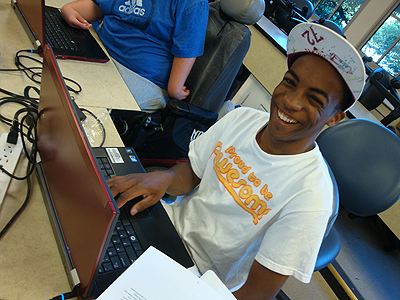
Among the strategies for meeting AccessComputing objectives are Communities of Practice (CoPs) for stakeholder groups. Communicating using email and other electronic tools, CoPs share perspectives and expertise and identify practices that promote the participation of people with disabilities in computing fields. The eight project CoPs are described below. Members in all CoPs:
- gain and share knowledge and help identify issues related to the under-representation of people with disabilities in computing fields
- help identify, field test, and validate Computing Department Accessibility Indicators to make computing departments more accessible to students with disabilities
- help plan, attend, and recruit others to attend AccessComputing Alliance activities
- recruit students, including veterans, with disabilities into AccessComputing Alliance e-mentoring, internships, academies, and workshops
- co-sponsor events and discuss potential new projects and funding possibilities
- disseminate information about their projects and results through the Knowledge Base
- help AccessComputing Alliance staff target articles to publications
Computing Faculty, Administrator, and Employer CoP helps computing faculty and administrators, as well as representatives from industry and professional organizations, increase their knowledge about disabilities and make changes in computing departments that lead to more inclusive practices. Participants:
- introduce Alliance staff to administrators of professional computing organizations so that staff can help these organizations make their websites accessible, their conferences accessible to attendees with disabilities, and their conference programs inclusive of disability-related topics
- identify campus computing events to which students with disabilities might be invited
- discuss how to include accessibility topics in postsecondary computing curriculum
- discuss issues and help locate Ph.D. graduates with disabilities to recruit as faculty
- provide connections with computing faculty and industry for internships
- help Alliance staff target articles to computing publications.
Broadening Participation CoP is populated with Alliance collaborators who administer alliances and projects that serve to broaden participation in computing fields. Members discuss how to recruit participants with disabilities and accommodate them in their programs and activities and to, overall, make their offerings more accessible. Disability Services CoP of disability service professionals from community/technical colleges, four-year colleges, and universities nationwide, together with their networks of postsecondary and K-12 schools (e.g., affiliates of AHEAD) and parent groups (e.g., affiliates of PACER). Members of this CoP:
- deliver presentations to computing faculty to share information about accommodations and campus services for students with disabilities
- work with computing professors and administrators to invite students with disabilities to career fairs, computing lectures, and other events
- work with groups to make sure activities are accessible
- help bring speakers with disabilities and exhibits that focus on disability-related topics
- develop transition and bridge workshops in computing and/or help other Community of Practice members develop such activities.
Deaf and Hard of Hearing CoP of existing practitioners/networks that support individuals who are deaf or hard of hearing and are interested in increasing the representation of these individuals in computing fields. It includes researchers, college educators, K-12 school teachers, and representatives of networks of precollege and postsecondary schools for the deaf and hard of hearing, professional organizations, parent groups, and precollege and postsecondary institutions that have special programs for students who are deaf and hard of hearing. Members of this CoP:
- explore strategies for increasing the participation of students who are deaf or hard of hearing in computing fields
- locate speakers who are deaf or hard of hearing and recruit participants who are deaf or hard of hearing to computing conferences and other events nationwide
- develop computing transition and bridge workshops/academies for students who are deaf or hard of hearing
- provide input on the document Equal Access: Universal Design of Computing Departments relevant to the inclusion of students, faculty, and staff who are deaf or hard of hearing in computing departments
- provide input regarding wording on all AccessComputing publications, web documents, and other materials to make them appeal to individuals who are deaf or hard of hearing, both those who identify with Deaf culture and those who do not
- provide ideas and feedback regarding the Advancing Deaf & Hard of Hearing in Computing website, including the searchable Knowledge Base of relevant articles
Blind and Low Vision CoP connects practitioners who support individuals who are blind or have low vision. Members include researchers, college educators, high school teachers, schools for the visually impaired, and professional organizations. Members of this CoP:
- explore strategies for increasing the participation of students who are blind or have low vision in computing fields
- locate speakers and participants who are blind or have low vision to computing conferences and other events nationwide
- develop computing transition and bridge workshops/academies for students who are or have low vision
Veterans CoP is populated by veterans with disabilities, service providers, and volunteer mentors. Members:
- interact regularly to improve service to veterans with disabilities and their families
- discuss how to recruit veterans with disabilities and accommodate them in their programs and activities
- devise solutions that increase the accessibility of their program offerings
- develop internships, academies, and workshops to complement their program activities
- identify, recruit, and accommodate eligible AccessComputing participants
- co-sponsor events, discuss potential projects, and share funding possibilities;
- share common concerns in their practices
- identify problems, goals, and resources
- form collaborations
Invisible Disabilities CoP includes stakeholders who support individuals who have invisible disabilities (e.g., learning disabilities, Asperger's syndrome, attention deficits, psychiatric impairments) in computing fields. Members recruit project participants and explores strategies for increasing the participation of students with invisible disabilities in computing fields. Participants:
- gain and share knowledge and help identify issues related to the under-representation of people with invisible disabilities in computing fields
- discuss issues and help locate Ph.D. graduates with invisible disabilities to recruit as faculty
- provide connections with computing faculty and industry for internships
Mobility and Orthopedic CoP members explore strategies for increasing the participation of students with mobility or orthopedic impairments in computing fields and recruit project participants. Participants:
- gain and share knowledge and help identify issues related to the under-representation of people with mobility or orthopedic impairments in computing fields
- discuss issues and help locate Ph.D. graduates with mobility or orthopedic impairments to recruit as faculty
- provide connections with computing faculty and industry for internships
You and your colleagues can join AccessComputing CoPs by indicating which of the six CoPs you would like to join and sending the following information to accesscomp@uw.edu:
- Name
- Position/Title
- Institution
- Postal Address
- Email Address
Acknowledgements (AccessComputing: Universal Design in Academia: A Capacity Building Institute at Auburn University 2012)

AccessComputing capacity building activities are funded by the National Science Foundation (grant #CNS-1042260). They were coordinated by the Alliance for Access to Computing Careers, which is led by the Department of Computer Science and Engineering and DO-IT at the University of Washington. Any opinions, findings, and conclusions or recommendations expressed in this material are those of the CBI presenters and publication authors and do not necessarily reflect the views of the National Science Foundation.
Some of the content of this publication is taken with permission from the DO-IT website. Permission is granted to modify and duplicate these materials for non-commercial purposes provided the source is acknowledged. Electronic versions of this publication are available in print-ready and accessible formats at DO-IT.
DO-IT
University of Washington
Box 354842
Seattle, WA 98195-4842
doit@uw.edu
www.washington.edu/doit
206-685-DOIT (3648) (voice/TTY)
888-972-DOIT (3648) (toll free voice/TTY)
206-221-4171 (FAX)
509-328-9331 (voice/TTY) Spokane
Founder and Director: Sheryl Burgstahler, Ph.D.
Program Manager: Scott Bellman