How to DO-IT
Although putting together any activity at a summer camp can be daunting, following the six steps listed below can guide you through successfully incorporating Internet activities into your camp curriculum.
- Put together an instructional and technical team.
- Determine instructional goals and materials.
- Find a facility with computers or make plans to rent, borrow, or buy them.
- Arrange for Internet service.
- Integrate the Internet into other camp activities.
- Publicize the program.
View the presentation videotape and handout Camp: Beyond Summer, then read the details on these six steps as well as case studies highlighting the experiences of five camps provided in this section of the notebook.
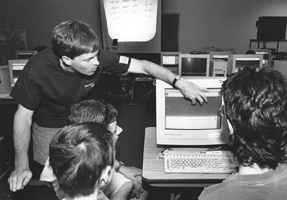
Example: One Camp's Recipe for an Internet Camp Program
By Bob Polland, Camp Courage, MN
- Shop for an instructional and technical team.
- Choose and prepare one program area for Internet access.
- Find an area appropriate in size, comfort, heat and power.
- Consider connectivity options - T1 or 56KB dedicated data line, ISDN, modems and phone lines.
- Add 8 - 16 campers who blend well with other ingredients.
- Add 8 - 16 computers with appropriate software.
- Purchasing a PC or Mac costs $1000-2500 per system.
- Renting computers in MN costs about $175-275 per week per computer.
- Choose WWW browser software such as Netscape Navigator™ or Microsoft Internet Explorer™.
- Consider borrowing computers from a friendly company, school, or university.
- Don't forget to arrange for adaptive technology for campers with special needs.
- Blend into a schedule that provides instruction at the proper level of intensity while also taking advantage of the camp environment and a camp staff interested in the program.
- Cook for at least a week (be careful as the campers tend to rise rapidly).
- Serve to those who have an appetite for what you've cooked. Enjoy!